 Подключить датчик атмосферного давления BMP280 к Orange Pi PC можно как по I2C, так и по SPI, благо их несколько у Orange Pi PC. Также для работы с GPIO необходимо установить WiringOP, если вы работаете с Orange Pi, а если у вас Banana Pi — BPI-WiringPi.
Подключить датчик атмосферного давления BMP280 к Orange Pi PC можно как по I2C, так и по SPI, благо их несколько у Orange Pi PC. Также для работы с GPIO необходимо установить WiringOP, если вы работаете с Orange Pi, а если у вас Banana Pi — BPI-WiringPi.
Барометр на BMP280
BMP280 – это датчик атмосферного давления от BOSCH Sensortec и является улучшенной версией датчика BMP180. Отличается от него меньшими размерами (2 x 2.5 x 0.95 мм), пониженным энергопотреблением, высокой точностью работы и наличием точной заводской калибровки и двумя последовательными интерфейсами: I2C и SPI.
Логика работы датчика BMP280 осталась такой же, но претерпела некоторые долгожданные улучшения.
В таблице приведены улучшения, которые претерпел датчик BMP280:
| Параметр | BMP180 | BMP280 |
|---|---|---|
| Размеры | 3.6 x 3.8 mm | 2.0 x 2.5 mm |
| Мин VDD | 1.80 V | 1.71 V |
| Мин VDDIO | 1.62 V | 1.20 V |
| Потребляемый ток @3 Pa RMS шум | 12 μA | 2.7 μA |
| RMS Шум | 3 Pa | 1.3 Pa |
| Разрешение давления | 1 Pa | 0.16 Pa |
| Разрешение температуры | 0.1°C | 0.01°C |
| Интерфейсы | I²C | I²C & SPI (3 и 4 линии связи, mode ‘00’ and ‘11’) |
| Режимы измерения | Только P или T, принудительное | P и T, принудительное или периодическое |
| Частота измерений | до 120 Гц | до 157 Гц |
| Параметры фильтра | Нет | Пять параметров фильтрации |
Режимами работы
От предыдущих моделей (BMP085 и BMP180) датчик отличается тремя режимами работы:
- SLEEP — режим пониженного энергопотребления
- FORCED – режим, аналогичный, режиму работы датчиков BMP085 и BMP180. По команде контроллера датчик выходит из режима сна, производит измерения, выдает результаты измерения контроллеру и переходит в режим пониженного энергопотребления
- NORMAL — уникальный для этого датчика режим. Датчик самостоятельно просыпается, производит измерения давления и температуры и засыпает. Все временные параметры этого режима программируются независимо. Считывать данные в этом режиме можно в любое время.
Фильтрация результатов измерений
В датчике предусмотрена фильтрация результатов измерений с настройкой таких параметров фильтрации:
- OVERSAMPLING для температуры (16, 17, 18, 19, 20 бит)
- OVERSAMPLING для давления (16, 17, 18, 19, 20 бит)
- TSB – время между между измерениями (0.5, 62.5, 125, 250, 500, 1000, 2000, 4000 мс)
- FILTER_COEFFICIENT – коэффициент фильтрации
Характеристики:
- Напряжение питания: от 1.71 В до 3.6 В
- Макс скорость I2C интерфейса: 3.4 МГц
- Потребляемый ток: 2.7 мкA при частоте отсчетов в 1 Гц
- Интерфейс: I2C, SPI (4 Провода), SPI (3 Провода)
- Калибровка: заводская
- Уровень шума: до 0.2 Па (1.7 см) и 0.01 температуры
- Диапазон измеряемого давления: от 300 hPa до 1100 hPa (9000 м до -500 м)
- Размер: 2.5 мм х 2.0 мм х 0.95 мм
BMP280 библиотека
BMP280RawData.h
#include <stdint.h>
class BMP280RawData {
private:
uint8_t pmsb;
uint8_t plsb;
uint8_t pxsb;
uint8_t tmsb;
uint8_t tlsb;
uint8_t txsb;
uint32_t temperature;
uint32_t pressure;
public:
BMP280RawData(
uint8_t pmsb, uint8_t plsb, uint8_t pxsb,
uint8_t tmsb, uint8_t tlsb, uint8_t txsb,
uint32_t temperature, uint32_t pressure) {
this->pmsb = pmsb;
this->plsb = plsb;
this->pxsb = pxsb;
this->tmsb = tmsb;
this->tlsb = tlsb;
this->txsb = txsb;
this->temperature = temperature;
this->pressure = pressure;
}
BMP280RawData() {
this->pmsb = 0;
this->plsb = 0;
this->pxsb = 0;
this->tmsb = 0;
this->tlsb = 0;
this->txsb = 0;
this->temperature = 0;
this->pressure = 0;
}
virtual ~BMP280RawData() {
}
void setPlsb(uint8_t plsb) {
this->plsb = plsb;
}
void setPmsb(uint8_t pmsb) {
this->pmsb = pmsb;
}
void setPressure(uint32_t pressure) {
this->pressure = pressure;
}
void setPxsb(uint8_t pxsb) {
this->pxsb = pxsb;
}
void setTemperature(uint32_t temperature) {
this->temperature = temperature;
}
void setTlsb(uint8_t tlsb) {
this->tlsb = tlsb;
}
void setTmsb(uint8_t tmsb) {
this->tmsb = tmsb;
}
void setTxsb(uint8_t txsb) {
this->txsb = txsb;
}
uint8_t getPlsb() {
return plsb;
}
uint8_t getPmsb() {
return pmsb;
}
uint32_t getPressure() {
return pressure;
}
uint8_t getPxsb() {
return pxsb;
}
uint32_t getTemperature() {
return temperature;
}
uint8_t getTlsb() {
return tlsb;
}
uint8_t getTmsb() {
return tmsb;
}
uint8_t getTxsb() {
return txsb;
}
};
BMP280CalibrationData.h
#include <stdint.h>
class BMP280CalibrationData {
private:
uint16_t T1;
int16_t T2;
int16_t T3;
uint16_t P1;
int16_t P2;
int16_t P3;
int16_t P4;
int16_t P5;
int16_t P6;
int16_t P7;
int16_t P8;
int16_t P9;
public:
BMP280CalibrationData() {
T1 = 0;
T2 = 0;
T3 = 0;
P1 = 0;
P2 = 0;
P3 = 0;
P4 = 0;
P5 = 0;
P6 = 0;
P7 = 0;
P8 = 0;
P9 = 0;
}
BMP280CalibrationData(
uint16_t T1, int16_t T2, int16_t T3,
uint16_t P1, int16_t P2, int16_t P3,
int16_t P4, int16_t P5, int16_t P6,
int16_t P7, int16_t P8, int16_t P9) {
this->P1 = P1;
this->P2 = P2;
this->P3 = P3;
this->P4 = P4;
this->P5 = P5;
this->P6 = P6;
this->P7 = P7;
this->P8 = P8;
this->P9 = P9;
this->T1 = T1;
this->T2 = T2;
this->T3 = T3;
}
virtual ~BMP280CalibrationData() {
}
void setP1(uint16_t P1) {
this->P1 = P1;
}
void setP2(int16_t P2) {
this->P2 = P2;
}
void setP3(int16_t P3) {
this->P3 = P3;
}
void setP4(int16_t P4) {
this->P4 = P4;
}
void setP5(int16_t P5) {
this->P5 = P5;
}
void setP6(int16_t P6) {
this->P6 = P6;
}
void setP7(int16_t P7) {
this->P7 = P7;
}
void setP8(int16_t P8) {
this->P8 = P8;
}
void setP9(int16_t P9) {
this->P9 = P9;
}
void setT1(uint16_t T1) {
this->T1 = T1;
}
void setT2(int16_t T2) {
this->T2 = T2;
}
void setT3(int16_t T3) {
this->T3 = T3;
}
uint16_t getP1() {
return P1;
}
int16_t getP2() {
return P2;
}
int16_t getP3() {
return P3;
}
int16_t getP4() {
return P4;
}
int16_t getP5() {
return P5;
}
int16_t getP6() {
return P6;
}
int16_t getP7() {
return P7;
}
int16_t getP8() {
return P8;
}
int16_t getP9() {
return P9;
}
uint16_t getT1() {
return T1;
}
int16_t getT2() {
return T2;
}
int16_t getT3() {
return T3;
}
};
BMP280Data.h
class BMP280Data {
private:
double pressure; // hPa
double temperature; // m
double altitude; // °C
public:
BMP280Data() {
pressure = 0;
temperature = 0;
altitude = 0;
}
BMP280Data(double pressure, double temperature, double altitude) {
this->pressure = pressure;
this->temperature = temperature;
this->altitude = altitude;
}
virtual ~BMP280Data() {
}
void setAltitude(double altitude) {
this->altitude = altitude;
}
void setPressure(double pressure) {
this->pressure = pressure;
}
void setTemperature(double temperature) {
this->temperature = temperature;
}
double getAltitude() {
return altitude;
}
double getPressure() {
return pressure;
}
double getTemperature() {
return temperature;
}
};
bmp280.h
#include <stdint.h>
#include "BMP280CalibrationData.h"
#include "BMP280RawData.h"
#include "BMP280Data.h"
#define MEAN_SEA_LEVEL_PRESSURE 1013
/**\name CHIP ID DEFINITION */
/***********************************************/
#define BMP280_CHIP_ID1 (0x56)
#define BMP280_CHIP_ID2 (0x57)
#define BMP280_CHIP_ID3 (0x58)
/************************************************/
/**\name I2C ADDRESS DEFINITION */
/***********************************************/
#define BMP280_I2C_ADDRESS1 (0x76)
#define BMP280_I2C_ADDRESS2 (0x77)
/************************************************/
/**\name POWER MODE DEFINITION */
/***********************************************/
/* Sensor Specific constants */
#define BMP280_SLEEP_MODE (0x00)
#define BMP280_FORCED_MODE (0x01)
#define BMP280_NORMAL_MODE (0x03)
#define BMP280_SOFT_RESET_CODE (0xB6)
/************************************************/
/**\name STANDBY TIME DEFINITION */
/***********************************************/
#define BMP280_STANDBY_TIME_1_MS (0x00)
#define BMP280_STANDBY_TIME_63_MS (0x01)
#define BMP280_STANDBY_TIME_125_MS (0x02)
#define BMP280_STANDBY_TIME_250_MS (0x03)
#define BMP280_STANDBY_TIME_500_MS (0x04)
#define BMP280_STANDBY_TIME_1000_MS (0x05)
#define BMP280_STANDBY_TIME_2000_MS (0x06)
#define BMP280_STANDBY_TIME_4000_MS (0x07)
/************************************************/
/**\name OVERSAMPLING DEFINITION */
/***********************************************/
#define BMP280_OVERSAMP_SKIPPED (0x00)
#define BMP280_OVERSAMP_1X (0x01)
#define BMP280_OVERSAMP_2X (0x02)
#define BMP280_OVERSAMP_4X (0x03)
#define BMP280_OVERSAMP_8X (0x04)
#define BMP280_OVERSAMP_16X (0x05)
/************************************************/
/**\name WORKING MODE DEFINITION */
/***********************************************/
#define BMP280_ULTRA_LOW_POWER_MODE (0x00)
#define BMP280_LOW_POWER_MODE (0x01)
#define BMP280_STANDARD_RESOLUTION_MODE (0x02)
#define BMP280_HIGH_RESOLUTION_MODE (0x03)
#define BMP280_ULTRA_HIGH_RESOLUTION_MODE (0x04)
#define BMP280_ULTRALOWPOWER_OVERSAMP_PRESSURE BMP280_OVERSAMP_1X
#define BMP280_ULTRALOWPOWER_OVERSAMP_TEMPERATURE BMP280_OVERSAMP_1X
#define BMP280_LOWPOWER_OVERSAMP_PRESSURE BMP280_OVERSAMP_2X
#define BMP280_LOWPOWER_OVERSAMP_TEMPERATURE BMP280_OVERSAMP_1X
#define BMP280_STANDARDRESOLUTION_OVERSAMP_PRESSURE BMP280_OVERSAMP_4X
#define BMP280_STANDARDRESOLUTION_OVERSAMP_TEMPERATURE BMP280_OVERSAMP_1X
#define BMP280_HIGHRESOLUTION_OVERSAMP_PRESSURE BMP280_OVERSAMP_8X
#define BMP280_HIGHRESOLUTION_OVERSAMP_TEMPERATURE BMP280_OVERSAMP_1X
#define BMP280_ULTRAHIGHRESOLUTION_OVERSAMP_PRESSURE BMP280_OVERSAMP_16X
#define BMP280_ULTRAHIGHRESOLUTION_OVERSAMP_TEMPERATURE BMP280_OVERSAMP_2X
/************************************************/
/**\name FILTER DEFINITION */
/***********************************************/
#define BMP280_FILTER_COEFF_OFF (0x00)
#define BMP280_FILTER_COEFF_2 (0x01)
#define BMP280_FILTER_COEFF_4 (0x02)
#define BMP280_FILTER_COEFF_8 (0x03)
#define BMP280_FILTER_COEFF_16 (0x04)
/************************************************/
/*
* REGISTERS
*/
enum {
BMP280_REGISTER_DIG_T1 = 0x88,
BMP280_REGISTER_DIG_T2 = 0x8A,
BMP280_REGISTER_DIG_T3 = 0x8C,
BMP280_REGISTER_DIG_P1 = 0x8E,
BMP280_REGISTER_DIG_P2 = 0x90,
BMP280_REGISTER_DIG_P3 = 0x92,
BMP280_REGISTER_DIG_P4 = 0x94,
BMP280_REGISTER_DIG_P5 = 0x96,
BMP280_REGISTER_DIG_P6 = 0x98,
BMP280_REGISTER_DIG_P7 = 0x9A,
BMP280_REGISTER_DIG_P8 = 0x9C,
BMP280_REGISTER_DIG_P9 = 0x9E,
BMP280_REGISTER_CHIPID = 0xD0,
BMP280_REGISTER_VERSION = 0xD1,
BMP280_REGISTER_SOFTRESET = 0xE0,
BMP280_REGISTER_CAL26 = 0xE1, // R calibration stored in 0xE1-0xF0
BMP280_REGISTER_STATUS = 0xF3,
BMP280_REGISTER_CONTROL = 0xF4,
BMP280_REGISTER_CONFIG = 0xF5,
BMP280_REGISTER_PRESSUREDATA_MSB = 0xF7,
BMP280_REGISTER_PRESSUREDATA_LSB = 0xF8,
BMP280_REGISTER_PRESSUREDATA_XLSB = 0xF9,
BMP280_REGISTER_TEMPDATA_MSB = 0xFA,
BMP280_REGISTER_TEMPDATA_LSB = 0xFB,
BMP280_REGISTER_TEMPDATA_XLSB = 0xFC
};
class BMP280 {
private:
char * device;
int devId;
int fd;
uint8_t chipId;
BMP280CalibrationData * bmp280CalibrationData;
BMP280RawData * bmp280RawData;
void write8(uint8_t, uint8_t);
uint8_t read8(uint8_t);
uint16_t read16(uint8_t);
int16_t readS16(uint8_t);
uint16_t readU16(uint8_t);
int32_t getTemperatureC(int32_t adc_T);
double getAltitude(double pressure);
double compensateT(int32_t t_fine);
double compensateP(int32_t adc_P, int32_t t_fine);
BMP280CalibrationData * getCalibrationData();
BMP280RawData * getRawData();
public:
BMP280(int);
BMP280(char *, int);
virtual ~BMP280();
BMP280CalibrationData * getBmp280CalibrationData();
BMP280Data * getBMP280Data();
int init();
void reset();
void spi3wEnable();
void spi3wDisable();
void setPowerMode(uint8_t);
void setTemperatureOversampling(uint8_t);
void setPressureOversampling(uint8_t);
void setStandbyTime(uint8_t);
void setIrrFilter(uint8_t);
uint8_t getPowerMode();
uint8_t getPressureOversampling();
uint8_t getTemperatureOversampling();
uint8_t getIrrFilter();
uint8_t getStandbyTime();
uint8_t getSpi3w();
uint8_t getMeasuringStatus();
uint8_t getImUpdateStatus();
uint8_t getConfig();
uint8_t getStatus();
uint8_t getControl();
uint8_t getChipId();
uint8_t getChipVersion();
void setReset(uint8_t);
void setConfig(uint8_t);
void setStatus(uint8_t);
void setControl(uint8_t);
void setDevice(char *);
};
bmp280.cpp
#include <string.h>
#include <stdint.h>
#include <stdexcept>
#include <iostream>
#include <stdio.h>
#include <math.h>
#include <wiringPiI2C.h>
#include <wiringPi.h>
#include "bmp280.h"
BMP280::BMP280(char * device, int devId) : fd(0), chipId(0), bmp280CalibrationData(0), bmp280RawData(0) {
setDevice(device);
this->devId = devId;
}
BMP280::BMP280(int devId) : device(0), fd(0), chipId(0), bmp280CalibrationData(0), bmp280RawData(0) {
this->devId = devId;
}
BMP280::~BMP280() {
delete bmp280CalibrationData;
delete bmp280RawData;
delete[] device;
}
int BMP280::init() {
int fd = -1;
if (device) {
fd = wiringPiI2CSetupInterface(device, devId);
} else {
int rev = piBoardRev();
if (rev == 1) {
setDevice("/dev/i2c-0");
} else if (rev == 2) {
setDevice("/dev/i2c-1");
} else if (rev == 3) {
setDevice("/dev/i2c-2");
} else {
setDevice("/dev/i2c-3");
}
fd = wiringPiI2CSetupInterface(device, devId);
}
if (fd < 0) {
char buffer[256];
sprintf(buffer, "Device not found: I2C device: %s, device ID: %d", device, devId);
throw std::logic_error(buffer);
}
this->fd = fd;
uint8_t chipId = getChipId();
switch (chipId) {
case BMP280_CHIP_ID1:
case BMP280_CHIP_ID2:
case BMP280_CHIP_ID3:
this->chipId = chipId;
break;
default:
{
char buffer[256];
sprintf(buffer, "Device Chip ID error: chip ID = %d", chipId);
throw std::logic_error(buffer);
}
}
if (bmp280CalibrationData) {
delete bmp280CalibrationData;
}
bmp280CalibrationData = getCalibrationData();
return fd;
}
BMP280CalibrationData * BMP280::getCalibrationData() {
uint16_t T1, P1;
int16_t T2, T3, P2, P3, P4, P5, P6, P7, P8, P9;
T1 = readU16(BMP280_REGISTER_DIG_T1);
T2 = readS16(BMP280_REGISTER_DIG_T2);
T3 = readS16(BMP280_REGISTER_DIG_T3);
P1 = readU16(BMP280_REGISTER_DIG_P1);
P2 = readS16(BMP280_REGISTER_DIG_P2);
P3 = readS16(BMP280_REGISTER_DIG_P3);
P4 = readS16(BMP280_REGISTER_DIG_P4);
P5 = readS16(BMP280_REGISTER_DIG_P5);
P6 = readS16(BMP280_REGISTER_DIG_P6);
P7 = readS16(BMP280_REGISTER_DIG_P7);
P8 = readS16(BMP280_REGISTER_DIG_P8);
P9 = readS16(BMP280_REGISTER_DIG_P9);
return new BMP280CalibrationData(T1, T2, T3, P1, P2, P3, P4, P5, P6, P7, P8, P9);
}
BMP280CalibrationData * BMP280::getBmp280CalibrationData() {
return bmp280CalibrationData;
}
BMP280RawData * BMP280::getRawData() {
uint8_t pmsb, plsb, pxsb;
uint8_t tmsb, tlsb, txsb;
uint32_t temperature, pressure;
plsb = read8(BMP280_REGISTER_PRESSUREDATA_LSB);
pmsb = read8(BMP280_REGISTER_PRESSUREDATA_MSB);
pxsb = read8(BMP280_REGISTER_PRESSUREDATA_XLSB);
tmsb = read8(BMP280_REGISTER_TEMPDATA_MSB);
tlsb = read8(BMP280_REGISTER_TEMPDATA_LSB);
txsb = read8(BMP280_REGISTER_TEMPDATA_XLSB);
temperature = 0;
temperature = (temperature | tmsb) << 8;
temperature = (temperature | tlsb) << 8;
temperature = (temperature | txsb) >> 4;
pressure = 0;
pressure = (pressure | pmsb) << 8;
pressure = (pressure | plsb) << 8;
pressure = (pressure | pxsb) >> 4;
return new BMP280RawData(pmsb, plsb, pxsb, tmsb, tlsb, txsb, temperature, pressure);
}
void BMP280::reset() {
setReset(BMP280_SOFT_RESET_CODE);
}
void BMP280::spi3wEnable() {
uint8_t config = getConfig();
setConfig(config | 0b00000001);
}
void BMP280::spi3wDisable() {
uint8_t config = getConfig();
setConfig(config & 0b11111110);
}
void BMP280::setPowerMode(uint8_t mode) {
switch (mode) {
case BMP280_FORCED_MODE:
case BMP280_NORMAL_MODE:
case BMP280_SLEEP_MODE:
{
uint8_t curentMode = getControl() & 0b11111100;
setControl(curentMode | mode);
break;
}
default:break;
}
}
void BMP280::setTemperatureOversampling(uint8_t oversampling) {
switch (oversampling) {
case BMP280_OVERSAMP_SKIPPED:
case BMP280_OVERSAMP_1X:
case BMP280_OVERSAMP_2X:
case BMP280_OVERSAMP_4X:
case BMP280_OVERSAMP_8X:
case BMP280_OVERSAMP_16X:
{
uint8_t curentOversampling = getControl() & 0b00011111;
setControl(curentOversampling | (oversampling << 5));
break;
}
default:break;
}
}
void BMP280::setPressureOversampling(uint8_t oversampling) {
switch (oversampling) {
case BMP280_OVERSAMP_SKIPPED:
case BMP280_OVERSAMP_1X:
case BMP280_OVERSAMP_2X:
case BMP280_OVERSAMP_4X:
case BMP280_OVERSAMP_8X:
case BMP280_OVERSAMP_16X:
{
uint8_t curentOversampling = getControl() & 0b11100011;
setControl(curentOversampling | (oversampling << 2));
break;
}
default:break;
}
}
void BMP280::setStandbyTime(uint8_t tStandby) {
switch (tStandby) {
case BMP280_STANDBY_TIME_1_MS:
case BMP280_STANDBY_TIME_63_MS:
case BMP280_STANDBY_TIME_125_MS:
case BMP280_STANDBY_TIME_250_MS:
case BMP280_STANDBY_TIME_500_MS:
case BMP280_STANDBY_TIME_1000_MS:
case BMP280_STANDBY_TIME_2000_MS:
case BMP280_STANDBY_TIME_4000_MS:
{
uint8_t config = getConfig() & 0b00011111;
setConfig(config | (tStandby << 5));
break;
}
default:break;
}
}
void BMP280::setIrrFilter(uint8_t irrFilter) {
switch (irrFilter) {
case BMP280_FILTER_COEFF_OFF:
case BMP280_FILTER_COEFF_2:
case BMP280_FILTER_COEFF_4:
case BMP280_FILTER_COEFF_8:
case BMP280_FILTER_COEFF_16:
{
uint8_t config = getConfig() & 0b11100011;
setConfig(config | (irrFilter << 2));
break;
}
default:break;
}
}
uint8_t BMP280::getPowerMode() {
return getControl() & 0b00000011;
}
uint8_t BMP280::getPressureOversampling() {
return (getControl() & 0b00011100) >> 2;
}
uint8_t BMP280::getTemperatureOversampling() {
return (getControl() & 0b11100000) >> 5;
}
uint8_t BMP280::getIrrFilter() {
return (getConfig() & 0b00011100) >> 2;
}
uint8_t BMP280::getStandbyTime() {
return (getConfig() & 0b11100000) >> 5;
}
uint8_t BMP280::getSpi3w() {
return (getConfig() & 0b00000001);
}
uint8_t BMP280::getMeasuringStatus() {
return (getStatus() >> 3) & 0b00000001;
}
uint8_t BMP280::getImUpdateStatus() {
return getStatus() & 0b00000001;
}
uint8_t BMP280::getConfig() {
return read8(BMP280_REGISTER_CONFIG);
}
uint8_t BMP280::getStatus() {
return read8(BMP280_REGISTER_STATUS);
}
uint8_t BMP280::getControl() {
return read8(BMP280_REGISTER_CONTROL);
}
uint8_t BMP280::getChipId() {
return read8(BMP280_REGISTER_CHIPID);
}
uint8_t BMP280::getChipVersion() {
return read8(BMP280_REGISTER_VERSION);
}
void BMP280::setReset(uint8_t value) {
write8(BMP280_REGISTER_SOFTRESET, value);
}
void BMP280::setConfig(uint8_t value) {
return write8(BMP280_REGISTER_CONFIG, value);
}
void BMP280::setStatus(uint8_t value) {
return write8(BMP280_REGISTER_STATUS, value);
}
void BMP280::setControl(uint8_t value) {
return write8(BMP280_REGISTER_CONTROL, value);
}
double BMP280::getAltitude(double pressure) {
return 44330.0 * (1.0 - pow(pressure / MEAN_SEA_LEVEL_PRESSURE, 0.190294957));
}
int32_t BMP280::getTemperatureC(int32_t adc_T) {
int32_t var1 = ((((adc_T >> 3) - ((int32_t) bmp280CalibrationData->getT1() << 1))) *
((int32_t) bmp280CalibrationData->getT2())) >> 11;
int32_t var2 = (((((adc_T >> 4) - ((int32_t) bmp280CalibrationData->getT1())) *
((adc_T >> 4) - ((int32_t) bmp280CalibrationData->getT1()))) >> 12) *
((int32_t) bmp280CalibrationData->getT3())) >> 14;
return var1 + var2;
}
double BMP280::compensateT(int32_t t_fine) {
double T = (t_fine * 5 + 128) >> 8;
return T / 100;
}
double BMP280::compensateP(int32_t adc_P, int32_t t_fine) {
int64_t var1, var2, p;
var1 = ((int64_t) t_fine) - 128000;
var2 = var1 * var1 * (int64_t) bmp280CalibrationData->getP6();
var2 = var2 + ((var1 * (int64_t) bmp280CalibrationData->getP5()) << 17);
var2 = var2 + (((int64_t) bmp280CalibrationData->getP4()) << 35);
var1 = ((var1 * var1 * (int64_t) bmp280CalibrationData->getP3()) >> 8) +
((var1 * (int64_t) bmp280CalibrationData->getP2()) << 12);
var1 = (((((int64_t) 1) << 47) + var1))*((int64_t) bmp280CalibrationData->getP1()) >> 33;
if (var1 == 0) {
return 0; // avoid exception caused by division by zero
}
p = 1048576 - adc_P;
p = (((p << 31) - var2)*3125) / var1;
var1 = (((int64_t) bmp280CalibrationData->getP9()) * (p >> 13) * (p >> 13)) >> 25;
var2 = (((int64_t) bmp280CalibrationData->getP8()) * p) >> 19;
p = ((p + var1 + var2) >> 8) + (((int64_t) bmp280CalibrationData->getP7()) << 4);
return (double) p / 256;
}
BMP280Data * BMP280::getBMP280Data() {
int32_t t_fine;
double t, p, a;
while (getMeasuringStatus()) {
}
if (bmp280RawData) {
delete bmp280RawData;
}
bmp280RawData = getRawData();
t_fine = getTemperatureC(bmp280RawData->getTemperature());
t = compensateT(t_fine); // C
p = compensateP(bmp280RawData->getPressure(), t_fine) / 100; // hPa
a = getAltitude(p); // meters
return new BMP280Data(p, t, a);
}
void BMP280::setDevice(char * device) {
if (device) {
this->device = new char[strlen(device)];
strcpy(this->device, device);
}
}
void BMP280::write8(uint8_t reg, uint8_t value) {
wiringPiI2CWriteReg8(fd, reg, value);
}
uint8_t BMP280::read8(uint8_t reg) {
return wiringPiI2CReadReg8(fd, reg);
}
uint16_t BMP280::read16(uint8_t reg) {
return wiringPiI2CReadReg16(fd, reg);
}
int16_t BMP280::readS16(uint8_t reg) {
return (int16_t) read16(reg);
}
uint16_t BMP280::readU16(uint8_t reg) {
return (uint16_t) read16(reg);
}
Схема подключения BMP280 к Orange Pi
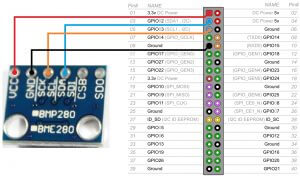 Я с этими датчиками работаю только по I2C. Подключяется BMP280 к Orange Pi очень просто: на Vcc даём 3.3 В, GND, SCL и SDA.
Я с этими датчиками работаю только по I2C. Подключяется BMP280 к Orange Pi очень просто: на Vcc даём 3.3 В, GND, SCL и SDA.
Рабочее напряжение датчика от 1.71 В до 3.6 В. Не стоит питать от 5 В, так как вероятность того, что он выйдет из строя, очень высока.
Ниже приведён пример программы для проверки вышеуказанной библиотеки.
Данная программа создаёт новый объект для работы с датчиком:
BMP280 * bmp280 = new BMP280(device, devId);
соединяется с датчиком:
int fd = bmp280->init();
и сбрасывает все его настройки:
bmp280->reset();
после чего задаёт новые настройки (режим работы, фильтры и др.):
bmp280->setPowerMode(BMP280_NORMAL_MODE); bmp280->setTemperatureOversampling(BMP280_ULTRAHIGHRESOLUTION_OVERSAMP_TEMPERATURE); bmp280->setPressureOversampling(BMP280_ULTRAHIGHRESOLUTION_OVERSAMP_PRESSURE); bmp280->setIrrFilter(BMP280_FILTER_COEFF_16); bmp280->setStandbyTime(BMP280_STANDBY_TIME_250_MS);
и раз в секунду читает и выводит на экран данные с BMP280:
while (1) {
delay(1000);
BMP280Data * bmp280Data = bmp280->getBMP280Data();
printf("pressure : %.2f hPa\n", bmp280Data->getPressure());
printf("temperature: %.2f °C\n", bmp280Data->getTemperature());
printf("altitude : %.2f m\n\n", bmp280Data->getAltitude());
delete bmp280Data;
}
main.cpp
#include <stdio.h>
#include <iostream>
#include <stdexcept>
#include <wiringPi.h>
#include "bmp280.h"
int main(int argc, char **argv) {
// char * device = "/dev/i2c-0";
// char * device = "/dev/i2c-1";
char * device = "/dev/i2c-2";
// char * device = "/dev/i2c-3";
int devId = BMP280_I2C_ADDRESS1;
try {
BMP280 * bmp280 = new BMP280(device, devId);
int fd = bmp280->init();
if (fd < 0) {
printf("Device not found");
return -1;
}
printf("fd : 0x%02x\n", fd);
printf("chip id : 0x%02x\n", bmp280->getChipId());
printf("chip ver : 0x%02x\n", bmp280->getChipVersion());
bmp280->reset();
bmp280->setPowerMode(BMP280_NORMAL_MODE);
bmp280->setTemperatureOversampling(BMP280_ULTRAHIGHRESOLUTION_OVERSAMP_TEMPERATURE);
bmp280->setPressureOversampling(BMP280_ULTRAHIGHRESOLUTION_OVERSAMP_PRESSURE);
bmp280->setIrrFilter(BMP280_FILTER_COEFF_16);
bmp280->setStandbyTime(BMP280_STANDBY_TIME_250_MS);
printf("---------------\n");
printf("pw mode : 0x%02x\n", bmp280->getPowerMode());
printf("osrs_p : 0x%02x\n", bmp280->getPressureOversampling());
printf("osrs_t : 0x%02x\n", bmp280->getTemperatureOversampling());
printf("---------------\n");
printf("filter : 0x%02x\n", bmp280->getIrrFilter());
printf("t_sb : 0x%02x\n", bmp280->getStandbyTime());
printf("---------------\n");
printf("spi3w sts: 0x%02x\n", bmp280->getSpi3w());
printf("measuring: 0x%02x\n", bmp280->getMeasuringStatus());
printf("im_update: 0x%02x\n", bmp280->getImUpdateStatus());
printf("---------------\n");
while (1) {
delay(1000);
BMP280Data * bmp280Data = bmp280->getBMP280Data();
printf("pressure : %.2f hPa\n", bmp280Data->getPressure());
printf("temperature: %.2f °C\n", bmp280Data->getTemperature());
printf("altitude : %.2f m\n\n", bmp280Data->getAltitude());
delete bmp280Data;
}
delete bmp280;
} catch (std::exception & e) {
printf("%s\n", e.what());
}
return 0;
}
Результат
Скачать проект CodeLite
Для программирования на С/С++ я использую CodeLite IDE, так как с Code::Blocks у меня были проблемы.
Проект: BMP280_Banana_Pi_M3.zip
Flyer: BST-BMP280-FL000-00 (Bosch_Sensortec_Flyer_BMP280_onl.pdf)
Datasheet: BST-BMP280-DS001-12 (BST-BMP280-DS001-12.pdf)
Driver: BMP280 driver
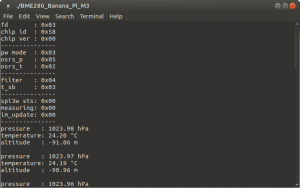











Добрый день! Есть вопрос по данному поводу, подскажите пожалуйста, сколько датчиков BMP280 можно подключать к одному gpio?
Добрый день! А есть инструкция как подключить по командам? Как здесь, например https://www.rlocman.ru/review/article.html?di=337909 я просто новичек в этом деле и не сосем понимаю, что к чему.
Wonderful Post. Good you explained everything in details. https://www.vivaindia.com/
Wonderful & very informative article. https://www.vivaindia.com.co/
Great Sharing, Thank you for such detailed description. Excellent Explanation. Thanks for sharing such a informative and useful post. https://www.vivaindia.com.mx/
iphone 15 pro how much is iphone
Доска объявлений https://estul.ru/blog по всей России: продавай и покупай товары, заказывай и предлагай услуги. Быстрое размещение, удобный поиск, реальные предложения. Каждый после регистрации получает на баланс аккаунта 100? для возможности бесплатного размещения ваших объявлений
buy thc gummies in prague cannafood in prague
Витебский университет П.М.Машерова https://vsu.by образовательный центр. Вуз является ведущим образовательным, научным и культурным центром Витебской области.
аренда машин адлер посуточно arenda-mashiny-adler.ru
снять автомобиль в аренду в сочи посуточная аренда автомобиля в сочи
аэропорт храброво аренда автомобиля прокат авто храброво аэропорт
заказ авто аренда напрокат авто посуточно
The best online slots rise of olympus slot in one place: classics, new releases, jackpots and themed machines. Play without registration, test the demo or make real bets with bonuses.
book comic read free digital comics reader
лучшие фильмы 2025 онлайн фантастика 2025 смотреть бесплатно
маркетплейс аккаунтов соцсетей magazin-akkauntov-online.ru
фильмы комедии 2025 ужасы 2025 смотреть онлайн HD
хороший фильм без рекламы фильмы 2025 без регистрации и рекламы
магазин аккаунтов социальных сетей маркетплейс аккаунтов
маркетплейс аккаунтов соцсетей купить аккаунт
маркетплейс аккаунтов соцсетей аккаунт для рекламы
производство металлических значков металлические значки под заказ
площадка для продажи аккаунтов аккаунты с балансом
маркетплейс аккаунтов магазин аккаунтов
маркетплейс аккаунтов соцсетей услуги по продаже аккаунтов
биржа аккаунтов купить аккаунт
покупка аккаунтов купить аккаунт с прокачкой
печать плаката а4 печать плакатов поштучно
Account Buying Platform Account Selling Service
Account Purchase Account trading platform
Accounts marketplace accountsmarketplacehub.com
Website for Selling Accounts Account Trading
Accounts marketplace https://buyaccounts001.com
account acquisition account market
account trading buy pre-made account
database of accounts for sale accounts for sale
account exchange service accounts for sale
accounts for sale verified accounts for sale
sell accounts purchase ready-made accounts
verified accounts for sale account trading
online account store marketplace for ready-made accounts
account marketplace account purchase
database of accounts for sale account acquisition
online account store account exchange service
social media account marketplace account trading
accounts market account buying service
курсовые на заказ https://kursoviehelp.ru
website for selling accounts account catalog
account trading accounts for sale
account buying service https://marketplace-social-accounts.org
account exchange accounts market
account exchange buy pre-made account
купить курсовую сайты для написания курсовой
sell account social media account marketplace
Нужен номер для ТГ? Предлагаем https://techalpaka.online для одноразовой или постоянной активации. Регистрация аккаунта без SIM-карты, в любом регионе. Удобно, надёжно, без привязки к оператору.
social media account marketplace https://accounts-offer.org
purchase ready-made accounts https://accounts-marketplace.xyz/
find accounts for sale https://buy-best-accounts.org
guaranteed accounts https://accounts-marketplace.live/
buy account https://social-accounts-marketplace.xyz/
купить смартфон xiaomi каталог смартфонов с ценами
account selling platform https://buy-accounts.space/
купить смартфон samsung каталог смартфонов с ценами
account marketplace https://buy-accounts.live
купить смартфон 14 цена смартфона xiaomi
account purchase account marketplace
продать аккаунт https://akkaunty-na-prodazhu.pro/
продать аккаунт rynok-akkauntov.top
биржа аккаунтов https://akkaunt-magazin.online/
купить аккаунт https://akkaunty-market.live
ГГУ имени Ф.Скорины https://www.gsu.by/ крупный учебный и научно-исследовательский центр Республики Беларусь. Высшее образование в сфере гуманитарных и естественных наук на 12 факультетах по 35 специальностям первой ступени образования и 22 специальностям второй, 69 специализациям.
магазин аккаунтов akkaunty-optom.live
продать аккаунт купить аккаунт
Портал о недвижимости https://akadem-ekb.ru всё, что нужно знать о продаже, покупке и аренде жилья. Актуальные объявления, обзоры новостроек, советы экспертов, юридическая информация, ипотека, инвестиции. Помогаем выбрать квартиру или дом в любом городе.
купить аккаунт kupit-akkaunt.online
facebook ad account buy buy facebook ad accounts
buy old facebook account for ads buying facebook ad account
buy a facebook account https://buy-ads-account.click/
buy facebook accounts cheap https://ad-account-buy.top
buy fb ad account buy fb ad account
facebook ad account buy https://ad-accounts-for-sale.work
buy google ads threshold account https://buy-ads-accounts.click
сколько стоит реферат сколько стоит реферат на заказ
buy fb account https://buy-accounts.click
buy google ads threshold accounts https://ads-account-buy.work/
buy verified google ads account https://buy-ads-invoice-account.top
buy google ads account buy google adwords accounts
buy fb bm https://buy-business-manager.org
verified bm buy-verified-business-manager-account.org
facebook business manager account buy https://buy-verified-business-manager.org/
buy facebook business account https://business-manager-for-sale.org
buy facebook business account buy verified facebook business manager account
facebook business manager buy buy-bm.org
buy verified business manager buy-business-manager-accounts.org
buy tiktok ad account https://tiktok-ads-account-for-sale.org
tiktok ad accounts https://tiktok-agency-account-for-sale.org
tiktok agency account for sale https://buy-tiktok-ad-account.org
создание сайта на laravel сайт на laravel
tiktok ads account for sale https://buy-tiktok-ads.org
сео продвижение seo москва цена
латунные шильды латунный шильдик на заказ
бейджи заказать москва металлические бейджи с эмалью изготовление
типография санкт петербург типография печать
типография напечатать типография полиграфия
типография быстро типография спб
печать черных визиток печать визиток на пластике
Изготовление и печать наклеек дешево. Стикеры для бизнеса, сувениров, интерьера и упаковки. Печатаем тиражами от 1 штуки, любые материалы и формы. Качественно, недорого, с доставкой по СПб.
Безболезненная салон лазерной эпиляции Удаление волос на любом участке тела. Работаем с чувствительной кожей, используем новейшие лазеры. Акции, абонементы, индивидуальный подход.
Профессиональная https://lazernaya-epilyaciya11.ru. Эффективное удаление волос на любом участке тела, подход к любому фототипу. Сертифицированные специалисты, стерильность, скидки. Запишитесь прямо сейчас!
Избавьтесь от волос студия лазерной эпиляции спб навсегда — с помощью лазерной эпиляции. Эффективные процедуры на любом участке тела, минимальный дискомфорт, заметный результат уже после первого сеанса.
доставка цветов белые доставка цветов на дом
Свежие актуальные Самые свежие новости из мира спорта со всего мира. Результаты матчей, интервью, аналитика, расписание игр и обзоры соревнований. Будьте в курсе главных событий каждый день!
customized balloons dubai dubai city balloons
chief engineer cv example engineer resumes
Разнообразие от елегантни рокли за офиса и делови срещи
стилни дамски рокли http://www.rokli-damski.com/ .
Подари си комфорт с дамски комплект за уикенд разходки и почивка
дамски комплекти с намаление http://komplekti-za-jheni.com/ .
Създай безупречна визия с нашите дамски тениски и модерни аксесоари
модерни дамски тениски https://www.teniski-damski.com .
Вдъхнови се от новите модни решения при дамските блузи
стилни дамски блузи bluzi-damski.com .
Услуги клининга с подпиской для управляющих компаний
сайт клининговой компании kliningovaya-kompaniya0.ru .
Мир полон тайн https://phenoma.ru читайте статьи о малоизученных феноменах, которые ставят науку в тупик. Аномальные явления, редкие болезни, загадки космоса и сознания. Доступно, интересно, с научным подходом.
Читайте о необычном http://phenoma.ru научно-популярные статьи о феноменах, которые до сих пор не имеют однозначных объяснений. Психология, физика, биология, космос — самые интересные загадки в одном разделе.
Магазин шин с поддержкой подбора по VIN и консультацией экспертов
магазин шины kupit-shiny0-spb.ru .
Сувениры с логотипом на заказ — быстро, выгодно, надёжно
сувенирная продукция https://suvenirnaya-produktsiya-s-logotipom-1.ru .
resume civil engineer fresh graduate https://resumes-engineers.com
resume google engineer resume google engineer
resume google engineer resume engineering fresher
Аренда яхты — идеальный способ отметить день рождения на воде
арендовать яхту в сочи http://arenda-yahty-sochi23.ru/ .
Jarvi — корм премиум-класса, одобренный ветеринарами
jarvi корм производитель jarvi корм производитель .
Гагры ждут гостей — отдых у моря, который приятно вспоминать
гагра снять жилье otdyh-gagry.ru .
Film tutkunlarına özel güncel ve kaliteli full hd film arşivi
4k film ize 4k film ize .
Поверка, калибровка и метрологическая аттестация — в чём разница
Поверка средств измерений в Москве https://www.poverka-si-msk.ru/ .
Need transportation? ship car across country car transportation company services — from one car to large lots. Delivery to new owners, between cities. Safety, accuracy, licenses and experience over 10 years.
Медицинская помощь без лишнего стресса — нарколог приезжает к вам домой
вызов врача нарколога на дом телефон https://clinic-narkolog24.ru/ .
Доставка алкоголя с акциями и скидками — удобно и выгодно
как купить алкоголь с доставкой на дом в москве ночью алкоголь дешево москва доставка .
Бокалы для вина в скандинавском стиле — лёгкость и простота
винный бокал http://www.bokaly-dlya-vina.neocities.org .
Доступный императорский фарфор — премиум-посуда по разумным ценам
ломоносовский фарфоровый завод https://imperatorskiy-farfor.kesug.com .
Уборка квартир перед продажей: создаём первое впечатление
сайт клининговой компании kliningovaya-kompaniya10.ru .
Спецпредложения на лизинг коммерческого транспорта с отсрочкой первого платежа
купить оборудование в лизинг http://www.lizing-auto-top1.ru/oborudovanie/ .
Печать на футболках для блогеров, стримеров и контент-креаторов
сделать принт на футболке сделать принт на футболке .
Архитектурные решения для деревянных домов под ключ в современном стиле
строительство деревянных домов москва https://www.derevyannye-doma-pod-klyuch-msk0.ru/ .
кейс защитный fs купить plastcase
написание реферата сделать реферат на заказ
Устойчивость и безопасность: подстолья с усиленными опорами
подстолье под столешницу http://www.podstolia-msk.ru/ .
помощь с дипломом диплом срочно заказать
написать контрольную на заказ контрольная работа по физике на заказ
Услуги клининга с круглосуточным обслуживанием и быстрым выездом
клининг москва уборка https://www.kliningovaya-kompaniya10.ru .
Коммерческие автомобили в лизинг — выгодный старт для малого бизнеса
взять в лизинг грузовой автомобиль http://lizing-auto-top1.ru/gruzovye-avtomobili/ .
Дизайнерские интерьеры в каркасных домах: идеи и фото
каркасный дом санкт петербург https://www.spb-karkasnye-doma-pod-kluch.ru/ .
Каркасный дом с мансардой и террасой — уют и функциональность
дома каркасные https://karkasnie-doma-pod-kluch06.ru .
пансионат для пожилых забота пансионат для пожилых и инвалидов
Комфорт загородной жизни: деревянные дома под ключ от опытной строительной компании
строительство домов из дерева под ключ http://www.derevyannye-doma-pod-klyuch-msk0.ru .
спросить юриста онлайн задать вопрос юристу по телефону бесплатно
печать спб типография печать спб типография
металлический значок пин металлический значок пин
изготовление металлических значков изготовление металлических значков
Не только суши, но и традиционные корейские блюда — доставка корейской еды для тех, кто ценит вкус Азии.
В последние годы вок-заказ становится всё более востребованным методом доставки еды. Это связано с удобством и разнообразием предлагаемых блюд.
На рынке имеется огромное количество заведений, которые рады предложить вок-блюда. Каждый ресторан имеет свои особенности и уникальные блюда в меню.
Чтобы сделать правильный выбор, стоит обратить внимание на отзывы. Это поможет избежать разочарований и выбрать качественное заведение.
Следите за специальными предложениями, которые могут сделать ваш заказ более выгодным. Это отличная возможность попробовать новые блюда по более низкой цене.
Сочные роллы с лососем, тунцом и авокадо — доставка роллов прямо к вашему столу. Без переплат и с любовью к деталям.
Процесс заказа суши не вызывает трудностей. Существует несколько способов заказа суши, включая сайт ресторана и мобильные приложения. Каждый из них имеет свои особенности, которые важно учесть.
Важно учитывать мнения других клиентов при выборе суши-ресторана. Отзывы могут подсказать, стоит ли заказывать именно там. Так вы сможете избежать возможных неприятных сюрпризов и выбрать заведение с хорошей репутацией.
Проверьте меню заведения, прежде чем сделать заказ. Некоторые рестораны могут радовать вас необычными рецептами и комбинациями. Выбирайте те блюда, которые вам нравятся, и не стесняйтесь пробовать что-то новое.
После оформления заказа не забудьте узнать время доставки. Это поможет вам организовать свой вечер и быть готовым к приезду курьера. Не забудьте проверить, доставляют ли в вашу часть города.
Como empresa de espectáculos de drones, ofrecemos una solución creativa y ecológica para eventos de alto impacto. Nuestra flota aérea se sincroniza para ofrecer shows mágicos y completamente seguros.
El espectáculo de drones ha ganado popularidad en los últimos años. Estos shows integran tecnología avanzada, creatividad y diversión. Las presentaciones de drones se han convertido en una atracción habitual en festivales y acontecimientos.
Los drones que llevan luces crean diseños asombrosos en el cielo oscuro. Los espectadores quedan maravillados con el espectáculo de luces y movimientos.
Muchos organizadores optan por contratar compañías especializadas para estos eventos. Estas empresas cuentan con pilotos capacitados y equipos de última generación.
La seguridad representa un factor fundamental en la realización de estos eventos. Se siguen procedimientos detallados para prevenir riesgos durante estas exhibiciones. El futuro de estos eventos es brillante, con innovaciones tecnologías en continuo desarrollo.
New AI generator nsfw ai image generator of the new generation: artificial intelligence turns text into stylish and realistic image and videos.
HD film zile kategorimizde, en popüler filmler yüksek kalitede sunulmaktadır. Film keyfi için hd film zile sayfasına göz atabilirsiniz.
Yayın hizmetleri son birkaç yılda büyük bir popülerlik artışı yaşadı. En büyük trendlerden biri, özellikle Full HD ve 4K formatlarında yüksek kaliteli içeriğe olan talebin artmasıdır. İnsanlar, netlik ve detaylara vurgu yapan etkileyici izleme deneyimleri arayışında.
Full HD filmler 1920×1080 piksel çözünürlük sunarak etkileyici görsel kalite sağlar. Daha büyük ekranlarda bu çözünürlük ön plana çıkar, izleyicilerin her detayı takdir etmesini sağlar. Ancak, 4K filmler bu deneyimi daha da ileriye taşıyarak 3840×2160 piksel gibi çok daha yüksek bir çözünürlük sunar.
Tüketici tercihlerine yanıt olarak, yayın platformları artık geniş bir Full HD ve 4K film arşivi sunuyor. Böylece, seyirciler hem yeni yapımları hem de sevilen klasik filmleri en yüksek görsel kalitede izleyebiliyor. Ayrıca, birçok hizmet bu yüksek çözünürlük formatlarını sergileyen orijinal içeriklere yatırım yapıyor.
Sonuç olarak, yayın platformlarındaki Full HD ve 4K film trendi izleyici tercihindeki değişimi yansıtıyor. Teknoloji ilerledikçe, görsel medyayı tüketme şeklimizde daha fazla gelişme bekleyebiliriz. Bu gelişmeler kesinlikle sinema ve ev eğlencesinin geleceğini etkileyecektir.
Сэкономьте до полугода на проектировании! Выбирайте оптимальный готовый проект дома из нашей коллекции и приступайте к возведению стен уже в этом сезоне.
Проекты домов становятся все более популярными среди людей, ищущих идеальное жилье. Выбор подходящего проекта очень важен для создания комфортного дома.
Разнообразие проектов домов включает в себя различные стили и типы. Каждый желающий может выбрать проект, отвечающий его личным предпочтениям.
Учитывать размеры земельного участка — это первостепенная задача при выборе проекта. Важно также оценить окружающую среду и климатические условия.
Современные технологии позволяют создавать уникальные проекты домов. Каждый проект можно настроить в соответствии с требованиями клиента.
Прозрачное ценообразование – ключевой принцип нашего сервиса. Узнайте реальные цены на отдых в Джубге и подберите жилье, идеально соответствующее вашему бюджету. Планируйте экономно джубга отдых цены.
Джубга — это прекрасное место для отдыха на Черном море. Курорт Джубга известен своими живописными пляжами и прекрасными видами.
Множество туристов приезжает сюда каждый год, чтобы насладиться местными достопримечательностями. К числу популярных мест относятся водопады и древние дольмены.
Кроме того, Джубга предлагает разнообразные развлечения для всей семьи. Развлечения варьируются от спокойных прогулок до активных водных видов спорта, подходящих для всех.
Пляжный отдых является обязательной частью вашего путешествия в Джубгу. На пляжах Джубги можно наслаждаться солнцем, морем и вкусной местной кухней в кафе.
Гарантируйте себе спокойный отдых в окружении гор и моря. Найдите идеальное жилье в Абхазии для вашего абхазия отдых.
Отдых в Абхазии — это настоящая находка для тех, кто ценит природу и атмосферу. В этой стране моря, гор и сочных зелёных долин возможно найти всё для идеального отдыха.
Среди путешественников Абхазия пользуется большой популярностью благодаря своим природным богатствам. На побережье Абхазии доступны различные виды активного отдыха и развлечений.
Местные курорты предлагают множество вариантов размещения от бюджетных гостиниц до роскошных отелей. Гастрономическая культура Абхазии порадует даже самых искушённых гурманов.
Независимо от времени года, отпуск в Абхазии будет незабываемым и полным позитивных эмоций. Не упустите возможность исследовать эту прекрасную страну и создать свои уникальные воспоминания.
Добавьте в свой отдых элемент роскоши — яхты сочи предоставляют возможность насладиться морской прогулкой в полном комфорте и отличной компании.
Чартер яхты становится все более популярным среди любителей отдыха. Путешествие на яхте позволяет насладиться красотой природы и расслабиться.
Выбор яхты — важный этап в организации вашего путешествия. Тип и размер яхты имеют большое значение, поэтому выбирайте то, что подходит именно вам.
При аренде яхты важно внимательно изучить все пункты договора. Некоторые компании могут предлагать дополнительные услуги, такие как капитан или экипаж.
Также стоит уделить внимание планированию маршрута вашего плавания. Исследуйте знаменитые пляжи и живописные ландшафты для незабываемых впечатлений.
Las compañías de exhibición de drones ofrecen una alternativa moderna a los fuegos artificiales. Nuestro equipo crea shows celestiales que combinan sostenibilidad, arte digital y precisión técnica en cada escena luminosa.
Los espectáculos de drones se han vuelto muy populares en la actualidad. Estos shows integran tecnología avanzada, creatividad y diversión. Las demostraciones de drones son frecuentemente vistas en festivales y celebraciones importantes.
Los drones iluminados crean patrones impresionantes en el cielo nocturno. Los asistentes se sorprenden con la sincronización y el despliegue de luces en el aire.
Muchos organizadores optan por contratar compañías especializadas para estos eventos. Dichas compañías tienen personal cualificado y los equipos más modernos disponibles.
El tema de la seguridad es vital en la planificación de estos shows. Se implementan protocolos rigurosos para garantizar la protección de los asistentes. El porvenir de los espectáculos de drones es alentador, gracias a las constantes mejoras en la tecnología.
Направление наркология лечение алкоголизма включает в себя мотивационную работу, детоксикацию, кодирование и реабилитацию. Комплексный подход в нашей клинике СПб.
В наркологической клинике пациенты находят поддержку и лечение для преодоления зависимостей. Здесь работают квалифицированные специалисты, готовые помочь каждому пациенту.
Клиника специализируется на лечении различных форм зависимостей, включая алкогольную и наркотическую. Лечение осуществляется с использованием сочетания медикаментозной терапии и психологической поддержки.
Специалисты работают с клиентами над психологическими аспектами их зависимостей. Это помогает пациентам не только избавиться от физической зависимости, но и предотвратить рецидивы.
Каждый пациент проходит реабилитацию в своем темпе, что позволяет избежать стрессовых ситуаций. Несмотря на сложности, победа над зависимостью крайне ценна.
No need to risk your balance — try out every function using the sweet bonanza demo, perfect for testing and enjoying anytime.
The Sweet Bonanza slot game has gained immense popularity among online casino enthusiasts. It offers colorful visuals along with thrilling gameplay that attracts many.
The unique characteristics of Sweet Bonanza are what truly set it apart. With its cascading reels, players can secure multiple victories on each spin.
Moreover, the game offers a free spins feature that enhances the gaming experience. This feature can lead to substantial payouts, making it even more enticing.
To sum up, Sweet Bonanza is a captivating slot game that offers much to players. The combination of its eye-catching graphics and generous rewards makes it a top choice for many.
Прямые поставки с завода-изготовителя без посредников. Наше производство ножничных подъемников гарантирует выгодную цену.
Ножничный подъемник — это одно из самых популярных средств подъемной техники. Данное устройство гарантирует безопасность и эффективность при подъеме людей и грузов.
Основное преимущество ножничного подъемника заключается в его компактности и маневренности. Это позволяет использовать их в помещениях с ограниченной высотой потолка и узкими проходами.
Следующий важный момент касается регулировки высоты, на которую можно поднять груз. Регулировка высоты обеспечивает гибкость в использовании данного оборудования для множества задач.
Применение ножничных подъемников охватывает множество отраслей, от строительства до сферы услуг. Их удобство и безопасность делают их незаменимыми в работе.
Наш каталог помогает быстро подобрать мастера для любого события. В разделе москва фотограф представлены профессионалы с проверенным опытом и отзывами.
Лучшие фотографы являются важной частью творческого мира. В этой публикации мы обсудим ряд выдающихся фотографов, чьи снимки оставляют неизгладимое впечатление.
В числе первых можно отметить фотографа, чьи работы известны повсюду. Данный фотограф умеет ловить моменты, запечатлевая их во всей красе.
Еще одним замечательным представителем является фотограф, который специализируется на портретной съемке. Его работы отличаются глубоким пониманием человека и его внутреннего мира.
В заключение стоит упомянуть мастера, который специализируется на съемке природы. Снимки этого фотографа поражают своей яркостью и детальной проработкой.
При выборе помощницы для рождения ребёнка особенно важны прозрачность и безопасность. У нас вы узнаете, сколько составляет суррогатная мать цена и какие услуги входят в сотрудничество.
Суррогатное материнство представляет собой уникальную возможность для пар, которые сталкиваются с трудностями зачатия. Увеличение интереса к суррогатному материнству объясняется изменением общественного мнения и ростом технологий в области репродукции.
Различают два основных типа суррогатного материнства: традиционное и гестационное. В традиционном суррогатном материнстве суррогатная мать является биологической матерью ребенка, так как использует свои яйцеклетки. Гестационное суррогатное материнство предполагает, что эмбрион формируется вне тела суррогатной матери.
Перед тем, как принять решение о суррогатном материнстве, необходимо учитывать множество факторов. Потенциальные родители должны осознать все финансовые, юридические и эмоциональные нюансы, которые могут влиять на их решение. Ключевым моментом является выбор агентства, которое предоставит всестороннюю помощь на этапе подготовки и реализации суррогатного материнства.
Суррогатное материнство касается не только медицинских аспектов, но и социальных вопросов. Понимание и поддержка со стороны общества могут значительно повлиять на восприятие суррогатного материнства как положительного явления. Таким образом, суррогатное материнство может стать реальным шансом для семей, мечтающих о детях, при условии соблюдения этических норм и правовых требований.
buy facebook advertising accounts website for buying accounts account trading
месячные при спирали мирена купить спираль мирена в аптеке
типография сайт типография печать
cheap facebook account account buying platform gaming account marketplace
Register on websites without using your real number. Our service helps you receive sms safely through virtual and disposable lines.
The receipt of SMS messages plays a significant role in today’s communication. They allow us to stay connected with friends, family, and colleagues.
With the rise of technology, SMS has turned into a key communication tool for numerous individuals. Whether it’s for alerts or notifications, SMS fulfills numerous functions.
However, some users face challenges with SMS delivery. Issues can arise due to network problems, phone settings, or technical glitches.
To tackle these problems, individuals should verify their network connectivity and device settings. Updating the device software can also help improve SMS functionality.
Заказать дипломную работу http://diplomikon.ru недорого и без стресса. Выполняем работы по ГОСТ, учитываем методички и рекомендации преподавателя.
Диплом под ключ https://diplomnazakaz-online.ru от выбора темы до презентации. Профессиональные авторы, оформление по ГОСТ, высокая уникальность.
buy esim for uae buy french esim
best barbershop- https://www.menspire.sg
Чтобы фотосессия прошла комфортно и результат порадовал, выбирайте лучшие фотографы москвы для фотосессии. На сайте только проверенные мастера с примерами работ.
Выдающиеся фотографы занимают особое место в мире визуального искусства. В данном материале мы представим нескольких известных специалистов, чьи работы захватывают дух.
Первым стоит выделить имя, которое знакомо многим любителям искусства. Этот мастер создает удивительные образы, которые подчеркивают красоту и уникальность момента.
Не менее талантливым является фотограф, известный своим мастерством в портретной фотографии. Его работы отличаются глубоким пониманием человека и его внутреннего мира.
Финальным героем нашей статьи станет фотограф, известный своими великолепными пейзажами. Снимки этого фотографа поражают своей яркостью и детальной проработкой.
Прогулка по волнам — лучшее лекарство от повседневности. Забронируйте яхта в сочи и подарите себе отдых, наполненный солнцем, тишиной и свободой.
Прокат яхты — замечательный способ насладиться морскими приключениями. Многие люди выбирают этот вид отдыха в летний сезон.
Получение яхты в аренду может показаться сложной задачей. Но при наличии информации, все станет намного проще.
Важно заранее продумать маршрут, который вы хотите пройти. Определение маршрута поможет вам с выбором подходящей яхты.
Наконец, не забудьте внимательно прочитать условия аренды. Знание условий аренды спасет вас от неожиданных затрат.
Расслабьтесь под шум волн и мягкий бриз, выбрав сочи аренда яхты с профессиональным обслуживанием и гибкими условиями. Комфортная морская прогулка доступна каждому.
Сдача в аренду яхты предоставляет уникальную возможность насладиться морскими путешествиями. Вам доступен широкий выбор: от быстродействующих яхт до роскошных судов.
Перед тем как арендовать яхту, важно изучить все варианты и предложения. Каждая компания предлагает различные условия аренды, включая цены и дополнительные услуги.
Важно убедиться в прозрачности всех условий, прежде чем подписать соглашение. Следует узнать, что входит в стоимость аренды, а что является дополнительной платой.
Аренда яхты — это шанс провести время с друзьями или семьей и насладиться природой. Независимо от того, выбираете ли вы романтическую прогулку или веселую вечеринку, яхта станет отличной платформой.
От проекта до ввода в эксплуатацию – все заботы на нас. Закажите грузовые подъемники под ключ и получите готовое решение.
Подъемное оборудование играет важную роль в современных строительных проектах. С помощью подъемного оборудования можно быстро и безопасно перемещать тяжелые предметы.
Подъемное оборудование делится на несколько категорий, таких как подъемники, краны и прочие механизмы. Выбор типа подъемного оборудования зависит от задач и условий эксплуатации, что делает его разнообразным.
Перед использованием подъемного оборудования необходимо провести его технический осмотр. Это гарантирует безопасность работы и предотвращает возможные несчастные случаи.
Правила эксплуатации подъемного оборудования необходимо строго придерживаться для обеспечения безопасности. Только при соблюдении всех инструкций можно гарантировать успешное выполнение задач.
Простой и быстрый лизинг коммерческого транспорта для ип поможет расширить сферу деятельности и увеличить оборот. Доступна поддержка на всех этапах сделки.
Лизинг коммерческого транспорта — это отличная возможность для бизнеса. С его помощью можно быстро обновить автопарк, не прибегая к большим расходам.
Поскольку лизинг обычно включает техническое обслуживание, это уменьшает финансовую нагрузку на бизнес. Таким образом, предприниматели могут сконцентрироваться на развитии бизнеса, не беспокоясь о состоянии автомобилей.
Важно подобрать оптимальные условия договора лизинга для комфортного использования транспорта. Некоторые компании предлагают гибкие сроки и размеры платежей, что делает лизинг доступным для разных бизнесов.
Необходимо помнить, что лизинг транспортных средств может дать налоговые льготы. Компаниям доступна возможность вычета затрат на лизинг из налогооблагаемой базы.
Не откладывайте заботу о себе — генеральная уборка стоимость приятно удивит вас своим соотношением цены и качества.
Процесс генеральной уборки является ключевым для создания комфортной и уютной атмосферы в вашем доме. Каждый из нас время от времени сталкивается с необходимостью провести такую уборку.
Прежде всего, необходимо решить, какие комнаты требуют более тщательной уборки. Это может быть кухня, гостиная или спальня — в зависимости от того, где наиболее заметен беспорядок.
Не забудьте запастись всем необходимым для уборки — это поможет сэкономить время. Промышленные чистящие средства, тряпки, ведра и пылесос — всё это вам пригодится.
Хорошо продуманный план поможет вам не забыть о важных аспектах уборки. Следует уделить внимание каждому уголку и поверхности, чтобы добиться идеальной чистоты.
Engage your audience with synchronized show drones that perform choreographed routines, creating vivid animations in the sky for concerts, festivals, or private events.
A drone light show is an innovative way to entertain large crowds. These aerial displays combine technology and artistry to create stunning visuals in the night sky.
Versatility is one of the significant benefits of using drones for light shows. From celebrating holidays to marking special occasions, there seems to be no limit to their applications.
The ecological footprint of these aerial displays is another critical consideration. Drones do not produce harmful emissions like fireworks do, making them a greener alternative.
The future of aerial entertainment is bright, thanks to advancements in drone technology. In the years to come, we are likely to witness increasingly elaborate and coordinated displays.
Confia en una compania de espectaculos de drones para sorprender a tu audiencia con una propuesta audiovisual sin precedentes y una ejecucion impecable.
La utilizacion de drones en espectaculos ha aumentado significativamente en la ultima decada. Esos eventos con drones crean una experiencia visual impresionante que capta la atencion de grandes audiencias.
Estos dispositivos voladores pueden ejecutar movimientos precisos y coordinados en el aire. Gracias a sus sofisticados sistemas de control, los drones pueden ejecutar acrobacias sorprendentes.
Un aspecto clave en estos shows es la coordinacion impecable entre los diferentes drones. Cuando estos dispositivos brillan y se mueven en perfecta armonia, generan un espectaculo que asombra al publico.
El futuro de estos espectaculos parece prometedor, con avances constantes en la tecnologia de drones. En el futuro, podriamos asistir a espectaculos mas innovadores que llevaran la experiencia a un nuevo nivel.
фантастичні фільми 2025 фільми онлайн 1080p безкоштовно
лучшие манхвы манхва для девушек
Уборка с гарантией качества и полной отчётностью. клининговые услуги спб помогут поддерживать порядок и уют каждый день.
Клининг в Санкт-Петербурге – это необходимость для различных людей и компаний. Чистота и порядок имеют большое значение в повседневной жизни. Существуют профессиональные компании, предоставляющие услуги клининга.
Определение нужд в клининге – первый шаг к чистоте. Вам стоит решить, нужны ли вам услуги для дома или бизнеса. Важно решить, как часто вы планируете проводить уборку.
Вторым ключевым шагом является поиск надежной компании. Ищите мнения других клиентов о компаниях. Надежные компании предоставляют гарантии на свои услуги.
И последнее, перед тем как остановиться на компании, сравните расценки. Стоимость уборки может варьироваться в зависимости от компании. Помните, что высокая стоимость не всегда является показателем превосходства.
A breathtaking drones light show brings together precise engineering and visual storytelling, offering a safer, more sustainable alternative to traditional fireworks.
The concept of a drone light show represents a cutting-edge form of entertainment. They utilize hundreds of drones to form mesmerizing patterns and shapes overhead.
A major advantage of these shows lies in their ability to adapt to various themes and events. They can be customized to fit any event, whether it be a wedding or a public celebration.
Drone light shows are also recognized for their minimal environmental impact. By using drones, organizers significantly reduce the environmental damage typically associated with fireworks.
As technology continues to evolve, the future of drone light shows looks promising. In the years to come, we are likely to witness increasingly elaborate and coordinated displays.
На семяныч ру официальный сайт купить вы найдете широкий выбор семян и полезные советы по их выращиванию.
Официальный сайт Семяныч ру предоставляет множество товаров и услуг. Каждый посетитель сайта Семяныч ру найдет что-то интересное для себя.
В онлайн-каталоге представлены товары, которые легко выбрать клиентам. Это упрощает процесс поиска и делает его более эффективным.
На Семяныч ру регулярно обновляются акции и специальные предложения для клиентов. Покупатели могут воспользоваться этими предложениями, чтобы совершать покупки более выгодно.
Кроме того, Семяныч ру обеспечивает высокое качество обслуживания своих клиентов. Пользователи могут рассчитывать на быструю помощь от службы поддержки сайта.
Get yours free temporary phone number and protect your personal information!
A temporary phone serves as an important resource for multiple scenarios. It offers flexibility and security, making it ideal for travelers.
When you need to maintain privacy, a temporary phone is invaluable. This option lets you interact without disclosing your personal contact details.
Additionally, using temporary phones can be economical. They typically come with prepaid plans, reducing unnecessary expenses.
Finally, the process of activating a temporary phone is quick and straightforward. You can usually purchase one online or at a local store without complicated procedures.
купить экран для проектора — это отличный способ улучшить качество ваших презентаций и киносеансов.
Экран для проектора является ключевым компонентом для достижения высокого качества изображения. Оптимальный экран для проектора может кардинально изменить ваше восприятие визуального контента.
Существует несколько типов экранов для проекторов, каждый из которых имеет свои особенности. Наиболее распространенными являются стационарные, мобильные и натяжные экраны.
Натяжные экраны идеально подходят для домашних кинотеатров. Эти экраны обеспечивают ровную поверхность для изображения и просты в установке.
Мобильные экраны удобно использовать на различных мероприятиях и презентациях. Эти экраны легко переносить и устанавливать практически в любых условиях.
Mizuno Wave Rider — it is an ideal choice for running enthusiasts, combining lightness and cushioning.
Mizuno Wave Rider has gained recognition among runners for its superior performance. This shoe is known for its lightweight design and responsive cushioning.
Mizuno’s signature Wave technology is a standout feature of the Wave Rider. This technology provides a unique combination of stability and shock absorption.
The Mizuno Wave Rider is also celebrated for its breathable materials and comfortable fit. The shoe features a mesh upper that promotes ventilation, ensuring feet stay cool.
Ultimately, the Mizuno Wave Rider stands out as a fantastic option for dedicated runners. Its combination of impressive technology and comfort makes it a must-have for runners.
пмж кипра для россиян 2025
Постоянное место жительства в Кипре стало актуальным вопросом для многих людей. Процедура оформления ПМЖ обладает рядом особенностей, которые стоит учитывать.
Прежде всего, необходимо знать требования для получения ПМЖ. Среди главных условий можно выделить наличие регулярного дохода, медицинское заключение и чистую уголовную историю.
Как только все документы готовы, нужно подать заявление в миграционную службу. Это может занять некоторое время, и важно следить за статусом заявки.
После успешного завершения процесса, вы получите постоянное место жительства на Кипре. С этим статусом вы сможете пользоваться всеми правами и преимуществами, которые предоставляет Кипр.
Получение как получить вид на жительство в греции становится все более популярным среди россиян, стремящихся к новой жизни под солнцем.
Получение ВНЖ в Греции является заветной мечтой для многих. Это связано с прекрасным климатом, культурным наследием и высоким качеством жизни.
Существует несколько способов получения ВНЖ в Греции. Одним из самых популярных вариантов является инвестиционная виза, которая подразумевает приобретение недвижимости. Каждый из этих вариантов имеет свои особенности и требования.
Первый шаг к получению ВНЖ – это подготовка пакета необходимых документов. Необходимы такие документы, как паспорт, фотографии, медицинская страховка и доказательства финансовой состоятельности. Кризисы с документами могут задержать процесс, поэтому стоит тщательно продумать все бумаги.
Необходимо учитывать, что процесс получения ВНЖ требует времени. Поэтому следует запастись терпением и собраться с силами. Однако, после получения ВНЖ перед вами откроются новые горизонты и возможности.
Если вы ищете стильный барбершоп красноярск|барбершоп|барбер|барбершоп рядом|барбершоп красноярск советский район|самый ближайший барбершоп где я нахожусь|барбер красноярск|барбершоп красноярск взлетка|барбершоп красноярск 78 добровольческой бригады|барбершоп красноярск рядом, наш салон предложит вам лучшие услуги по уходу за волосами и бородой.
Множество людей в Красноярске предпочитают посещать барбершопы. Эти заведения предлагают не только стрижки, но и множество других услуг . Специалисты, работающие в этих заведениях, отлично знают свою профессию . Каждый клиент может рассчитывать на уникальный подход .
Стрижки и укладки — это лишь часть того, что можно получить в барбершопах Красноярска. Клиенты имеют возможность выбрать из различных стилей . Бороды и усы требуют особого внимания, что делают мастера в барбершопах . Выбор хорошего барбершопа имеет огромное значение.
Интерьеры барбершопов в Красноярске часто радуют глаз . Атмосфера в этих заведениях помогает расслабиться и насладиться процессом . Клиенты выбирают барбершопы не только за услуги, но и за атмосферу. Открытость и дружелюбие сотрудников делают обслуживание особенно приятным .
В Красноярске барбершопы представляют собой настоящие оазисы стиля . Здесь вы найдете качество и стиль, которые удовлетворят даже самых требовательных клиентов . Посещение такого заведения — это возможность обновить свой имидж . Никакие стрижки не будут такими стильными, как в барбершопе Красноярска.
Descubre el maravilloso espectaculo de drones|espectaculo drones|espectaculo de drones|espectaculos con drones|show de luces con drones|drones iluminados|empresa de espectaculos de drones|compania de espectaculos de drones|la compania de espectaculos de luces con drones|compania de espectaculos de luces con drones|companias de espectaculos de drones|compania de exhibicion de drones|companias de exhibicion de drones que transformara tu evento en una experiencia inolvidable.
**Seccion 1: Introduccion a los espectaculos de drones**. Brindan un espectaculo visual impresionante. Los drones equipados con luces generan patrones increibles en el firmamento . Esta cambiando nuestra manera de percibir eventos masivos.
Detras de cada espectaculo hay una tecnologia fascinante . Sus sistemas de navegacion y control son sumamente innovadores. La sincronizacion de los drones es esencial para crear un espectaculo armonioso . Gracias a la evolucion tecnologica, se pueden realizar coreografias espectaculares .
Los espectaculos de drones se utilizan en una variedad de eventos . Desde festivales de musica hasta celebraciones nacionales, su uso es diverso . Ademas de su uso en entretenimiento, los drones tambien tienen aplicaciones en publicidad . Su habilidad para captar la atencion los hace ideales para las estrategias publicitarias.
Se anticipa un futuro brillante para los espectaculos de drones . Con el avance tecnologico, estos espectaculos se haran cada vez mas espectaculares . Es casi seguro que surgiran nuevas formas de presentar estos espectaculos en el futuro. Estos cambios brindaran nuevas oportunidades para los profesionales del entretenimiento .
Get your temp number to register without any hassle!
Temp Number: A Guide to Temporary Phone Numbers . A practical approach to enhance privacy involves utilizing temp numbers.
By using temporary numbers, individuals can communicate without disclosing their real contact information . These numbers can be generated for short periods or specific purposes .
One common use of temp numbers is for online registrations . This helps prevent spam and unwanted marketing calls .
It’s vital to opt for a dependable service when acquiring temp numbers. Some platforms provide temporary numbers at little to no cost for different use cases .
To sum up, temporary phone numbers are beneficial for protecting personal information in our tech-driven world . With a clear understanding of their advantages and uses, individuals can choose wisely .
Если вы мечтаете о комфортном и экологически чистом жилье, наши деревянные дома под ключ|деревянный дом под ключ|деревянный дом под ключ цена|деревянные дома под ключ цены|строительство деревянных домов под ключ|построить деревянный дом под ключ|строительство домов из дерева под ключ|деревянный коттедж под ключ|строительство деревянных домов под ключ проекты и цены|строительство деревянных коттеджей под ключ|дом деревянный под ключ|заказать деревянный дом|деревянные дома под ключ проекты и цены|дома деревянные под ключ|строительство деревянных домов москва|дом деревянный под ключ цена|деревянный дом под ключ проекты и цены|строительство деревянного дома под ключ цена|строительство деревянных домов под ключ москва — идеальный выбор для вас!
В последние годы наблюдается рост интереса к деревянным домам под ключ. Они привлекают внимание своей экологичностью и эстетикой .
Деревянные дома славятся своими теплоизоляционными качествами. Благодаря этому, расходы на обогрев зимой значительно снижаются .
Кроме того, такие дома можно легко индивидуализировать в соответствии с желаниями хозяев . Строительство таких домов происходит быстро и не вызывает особых трудностей .
Важно отметить, что деревянные дома требуют регулярного ухода . Тем не менее, при правильном уходе дом прослужит долгие годы .
Отдых в Туапсе 2025 году — это отличный выбор для тех, кто ищет комфортное снять жилье в туапсе и живописные пейзажи.
Туапсе предлагает отличные условия для отдыха и расслабления у моря. Здесь можно насладиться не только купанием, но и множеством интересных мероприятий.
Здесь найдется место для всех: от детей до пожилых людей. Вечером можно прогуляться по набережной и насладиться местной атмосферой.
Туапсе также предлагает множество вариантов размещения для туристов. Есть как шикарные гостиницы, так и более скромные варианты для бюджетных путешественников.
Кулинарные традиции района порадуют гурманов свежими морепродуктами и национальными блюдами. На территории Туапсе открывается множество интересных ресторанов и кафе.
Искусство экскурсионного обслуживания в Туапсе на высоте, и это стоит попробовать. Местные экскурсии предлагают уникальные маршруты, которые не оставят вас равнодушными.
Природа Туапсе просто завораживает и дарит отличное настроение. Туапсе предлагает отличный выбор для проведения активного времяпрепровождения.
Местный климат способствует комфортному отдыху на протяжении всего сезона. Весной и осенью в Туапсе можно насладиться тишиной и спокойствием. Морская вода чистая и прозрачная, что делает купание особенно приятным.
Обратите внимание на Туапсе, если хотите провести незабываемый отпуск у моря.
Постройте свой идеальный каркасный дом|каркасные дома спб|каркасный дом под ключ|каркасный дом спб|каркасный дом под ключ спб|строительство каркасных домов спб|дома каркасные спб|дома каркасные|каркасный дом цена|каркасный дом под ключ в спб|каркасные дома под ключ проекты и цены|строительство каркасных домов в спб|каркасные дома в спб|каркасный дом в спб|строительство каркасных домов в санкт-петербурге|каркасные дома санкт петербург|каркасный дом санкт петербург|строительство каркасных домов в санкт-петербурге|строительство каркасных домов под ключ|каркасные дома спб под ключ|каркасные дома под ключ в спб цены|дом каркасный под ключ|каркасные дома цены|каркасный дом под ключ в спб цена и наслаждайтесь комфортом и качеством!
Каркасные дома легко поддаются индивидуальной отделке и модификации.
Постройте свой идеальный каркасный дом|каркасные дома спб|каркасный дом под ключ|каркасный дом спб|каркасный дом под ключ спб|строительство каркасных домов спб|дома каркасные спб|дома каркасные|каркасный дом цена|каркасный дом под ключ в спб|каркасные дома под ключ проекты и цены|строительство каркасных домов в спб|каркасные дома в спб|каркасный дом в спб|строительство каркасных домов в санкт-петербурге|каркасные дома санкт петербург|каркасный дом санкт петербург|строительство каркасных домов в санкт-петербурге|строительство каркасных домов под ключ|каркасные дома спб под ключ|каркасные дома под ключ в спб цены|дом каркасный под ключ|каркасные дома цены|каркасный дом под ключ в спб цена и наслаждайтесь комфортом и уютом в любом уголке Санкт-Петербурга!
Это позволяет сократить время на получение жилья, что особенно актуально в условиях нашего времени.
Создайте свой идеальный каркасный дом|каркасные дома спб|каркасный дом под ключ|каркасный дом спб|каркасный дом под ключ спб|строительство каркасных домов спб|дома каркасные спб|дома каркасные|каркасный дом цена|каркасный дом под ключ в спб|каркасные дома под ключ проекты и цены|строительство каркасных домов в спб|каркасные дома в спб|каркасный дом в спб|строительство каркасных домов в санкт-петербурге|каркасные дома санкт петербург|каркасный дом санкт петербург|строительство каркасных домов в санкт петербурге|строительство каркасных домов под ключ|каркасные дома спб под ключ|каркасные дома под ключ в спб цены|дом каркасный под ключ|каркасные дома цены|каркасный дом под ключ в спб цена и наслаждайтесь комфортом и качеством!
Следует обращать внимание как на древесину для каркаса, так и на материалы изоляции.
Запишитесь на seo курсы|курсы сео|курсы seo|подсказка оптимизатор про павел|обучение seo специалист|seo специалист курсы|seo продвижение курсы|seo специалист обучение|seo курсы онлайн|обучение seo|онлайн курсы seo|seo обучение|seo оптимизация обучение|обучение seo с нуля|курс seo|курс seo специалист|seo курс|продвижение сайтов обучение|обучение продвижение сайтов|обучение сео продвижению|курсы seo продвижение|курсы сео продвижение|сео продвижение курсы|seo продвижение курс|seo школа|курсы seo специалист|курсы по продвижению|курсы по seo продвижению|продвижение сайта обучение|seo продвижение обучение|обучение seo продвижению|обучение по продвижению сайтов|seo курсы москва|раскрутка сайта обучение|сео обучение|seo специалист обучение с нуля|курс по продвижению|seo продвижение сайта обучение|обучение сео|seo оптимизация курсы|обучение продвижению сайтов|курсы seo продвижения|курсы seo москва|seo обучение курсы|сео продвижение обучение|курсы продвижения сайтов|курсы сео онлайн|продвижение обучение|курсы по сео|обучение продвижению сайтов с нуля|курсы seo с нуля и начните карьеру в мире цифрового маркетинга!
Также нужно учитывать программу и опыт преподавателей.
Первое, что стоит учитывать при выборе проекта — это его соответствие вашим потребностям.
проекты домов газобетон https://gotovye-proekty-domov0.ru/gazobeton/
При этом аренда часто включает различными опциями по обслуживанию и ремонту.
грузовая техника в лизинг https://lizing-kommercheskogo-avto0.ru/gruzovye-avtomobili/
Откройте для себя незабываемые моменты на море с арендой яхты в Сочи|арендой яхт в Сочи|прокатом яхт в Сочи|арендой яхт|яхтами в Сочи|снять яхту в Сочи|яхта в Сочи аренда|сочи аренда яхт|яхты аренда|яхты Сочи!
Аренда яхты привлекает все большее количество людей, желающих ощутить свободу на воде. Это не удивительно, ведь яхта открывает новые горизонты и возможности для путешествий. Скользя по волнам, вы можете наслаждаться живописными пейзажами и свежим воздухом.
Аренда яхты предоставляет высокий уровень комфорта и удобства. На яхте есть все необходимое для приятного времяпрепровождения, включая просторные каюты, кухню и зоны для отдыха. Существуют разные классы яхт, что позволяет удовлетворить любые запросы клиентов.
Аренда яхты — это не только для богатых людей, как многие думают. На сегодня существует множество компаний, предлагающих яхты по разным ценовым категориям. Вам не обязательно быть миллионером, чтобы провести время на шикарной яхте.
При аренде яхты важно придерживаться правил безопасности на воде. Убедитесь, что яхта полностью исправна и оборудована всеми необходимыми средствами безопасности. Перед получением яхты обязательно ознакомьтесь с условиями и правилами ее использования.
SEO курсы|Курсы сео|Курсы SEO|Подсказка оптимизатор про Павел|Обучение SEO специалист|SEO специалист курсы|SEO продвижение курсы|SEO специалист обучение|SEO курсы онлайн|Обучение SEO|Онлайн курсы SEO|SEO обучение|SEO оптимизация обучение|Обучение SEO с нуля|Курс SEO|Курс SEO специалист|SEO курс|Продвижение сайтов обучение|Обучение продвижение сайтов|Обучение сео продвижению|Курсы SEO продвижение|Курсы сео продвижение|Сео продвижение курсы|SEO продвижение курс|SEO школа|Курсы SEO специалист|Курсы по продвижению|Курсы по SEO продвижению|Продвижение сайта обучение|SEO продвижение обучение|Обучение SEO продвижению|Обучение по продвижению сайтов|SEO курсы Москва|Раскрутка сайта обучение|Сео обучение|SEO специалист обучение с нуля|Курс по продвижению|SEO продвижение сайта обучение|Обучение SEO|SEO оптимизация курсы|Обучение продвижению сайтов|Курсы SEO продвижения|Курсы SEO Москва|SEO обучение курсы|Сео продвижение обучение|Курсы продвижения сайтов|Курсы сео онлайн|Продвижение обучение|Курсы по SEO|Обучение продвижению сайтов с нуля|Курсы SEO с нуля помогут вам освоить ключевые навыки для эффективного продвижения сайтов в интернете.
SEO курсы становятся все более популярными в последние годы. Все больше людей начинают осознавать важность оптимизации сайтов для успешного продвижения в интернете. Эти курсы предлагают несколько уровней подготовки, начиная от начального до специализированного уровня.
Первое, что стоит отметить, это широкий спектр курсов обучения. Каждое обучение охватывает важные аспекты SEO, включая оптимизацию контента. Учащиеся могут найти и курсы , посвященные инструментам продвижения.
Кроме того, инструкторы на этих курсах — это эксперты в области SEO . Они делятся своими знаниями на основе реальных примеров и кейсов. Это позволяет помогает усвоить материал быстрее и эффективнее.
Наконец, после прохождения программы студенты получают диплом , подтверждающее их знания в области SEO. Укрепит их позиции на рынке. Многие компании предпочитают нанимать специалистов, которые прошли подобные программы, так как это подтверждает их квалификацию и знания.
Откройте для себя незабываемые морские прогулки сочи|прогулка на яхте сочи|морская прогулка сочи|прогулки на яхте сочи|прогулки на катере сочи|прогулка на катере сочи|морские прогулки в сочи|сочи прогулка на яхте|яхта сочи прогулка|яхты сочи прогулки|катание на яхте сочи|прогулки по морю сочи|сочи морские прогулки|покататься на яхте в сочи|морские прогулки сочи цены|сочи прогулка на яхте цена|прогулка на яхте в сочи цена|прогулка на яхте в сочи|сочи яхта прогулка|сочи морская прогулка|сочи катание на яхте|морская прогулка в сочи|прогулки на катере в сочи и проведите время на свежем воздухе, наслаждаясь красотой Черного моря!
Морские прогулки в Сочи — это удивительное приключение, которое стоит попробовать каждому . В Сочи вас ждет незабываемая природа и великолепные морские просторы.
Прогулки по морю позволят вам насладиться разнообразием морских пейзажей и ландшафтов . Чистый воздух и морской бриз подарят вам заряд энергии и вдохновения .
Вы можете арендовать катер для более активного отдыха на воде . Множество компаний предлагают различные маршруты и услуги .
Убедитесь, что вы сохранили самые красивые виды для себя и своих близких. После прогулок можно попробовать местные деликатесы в прибрежных кафе .
Для того, чтобы занять лидирующие позиции в поисковых системах, необходимо пройти [url=https://seoflagman.pro]seo курсы|курсы сео|курсы seo|подсказка оптимизатор про павел|обучение seo специалист|seo специалист курсы|seo продвижение курсы|seo специалист обучение|seo курсы онлайн|обучение seo|онлайн курсы seo|seo обучение|seo оптимизация обучение|обучение seo с нуля|курс seo|курс seo специалист|seo курс|продвижение сайтов обучение|обучение продвижение сайтов|обучение сео продвижению|курсы seo продвижение|курсы сео продвижение|сео продвижение курсы|seo продвижение курс|seo школа|курсы seo специалист|курсы по продвижению|курсы по seo продвижению|продвижение сайта обучение|seo продвижение обучение|обучение seo продвижению|обучение по продвижению сайтов|seo курсы москва|раскрутка сайта обучение|сео обучение|seo специалист обучение с нуля|курс по продвижению|seo продвижение сайта обучение|обучение сео|seo оптимизация курсы|обучение продвижению сайтов|курсы seo продвижения|курсы seo москва|seo обучение курсы|сео продвижение обучение|курсы продвижения сайтов|курсы сео онлайн|продвижение обучение|курсы по сео|обучение продвижению сайтов с нуля|курсы seo с нуля[/url], которые помогут вам получить необходимые знания и навыки для эффективного продвижения вашего сайта.
процесс, который включает в себя изучение различных стратегий и тактик для достижения успеха в поисковых системах. Это область, которая включает в себя изучение различных инструментов и методов для поддержания конкурентоспособности. Обучение SEO — это ключевой фактор для любого бизнеса или веб-сайта, который хочет увеличить свою онлайн-видимость и привлечь больше посетителей.
Обучение SEO включает в себя изучение алгоритмов поисковых систем и их работы для улучшения позиций веб-сайта в поисковых системах. Это процесс, который требует терпения и постоянных усилий . Обучение SEO также включает в себя анализ поведения посетителей и их предпочтений для разработки эффективной стратегии.
Основы SEO
Обучение SEO начинается с изучения алгоритмов поисковых систем и их факторов ранжирования . Это процесс, который требует глубокого понимания ключевых слов и их роли в SEO . Обучение SEO также включает в себя изучение факторов, влияющих на позиции веб-сайта, таких как качество контента и скорость загрузки страниц .
Обучение SEO требует постоянного обучения и самосовершенствования . Это процесс, который включает в себя анализ конкурентов и рынка . Обучение SEO также включает в себя разработку эффективной стратегии и ее реализацию .
Продвинутые техники SEO
Обучение SEO включает в себя изучение различных инструментов и методов для анализа конкурентов и рынка. Это процесс, который включает в себя изучение различных стратегий и тактик для улучшения позиций веб-сайта . Обучение SEO также включает в себя анализ поведения посетителей и их предпочтений .
Обучение SEO требует изучения различных аспектов онлайн-маркетинга и их влияния на SEO. Это процесс, который требует изучения различных инструментов и методов для анализа конкурентов и рынка . Обучение SEO также включает в себя изучение различных аспектов онлайн-маркетинга и их влияния на SEO .
Практическое применение SEO
Обучение SEO включает в себя практическое применение знаний и навыков . Это процесс, который включает в себя изучение различных аспектов онлайн-маркетинга и их влияния на SEO . Обучение SEO также включает в себя анализ поведения посетителей и их предпочтений .
Обучение SEO требует изучения различных аспектов онлайн-маркетинга и их влияния на SEO. Это процесс, который требует изучения различных инструментов и методов для анализа конкурентов и рынка . Обучение SEO также включает в себя разработку эффективной стратегии и ее реализацию .
Create your perfect online print in just a few clicks with [url=https://mystampready-constructor0.com/]rubber stamp maker online, stamp making online, rubber stamp online maker, stamp maker, online stamp maker, stamp maker online, stamp creator online, make a stamp online, make stamp online, online stamp design maker, make stamps online, stamps maker, online stamp creator, stamp online maker, stamp online maker free, stamp maker online free, create stamp online free, stamp creator online free, online stamp maker free, free online stamp maker, free stamp maker online, make stamp online free[/url] — fast, easy and free!
Creating your own personalized rubber stamps is now simpler than ever with online tools.
Benefits of Using an Online Rubber Stamp Maker
It’s easy to visualize the final product with an instant online preview before committing to your order.
Steps to Create a Rubber Stamp Online
Tailor your design to perfection using the many available customization tools to achieve the desired aesthetic.
Choosing the Right Rubber Stamp Maker
Consider factors such as design options, pricing, and customer service reviews when making your choice.
На сайте rubber stamp maker online|stamp making online|rubber stamp online maker|stamp maker|online stamp maker|stamp maker online|stamp creator online|make a stamp online|make stamp online|online stamp design maker|make stamps online|stamps maker|online stamp creator|stamp online maker|stamp online maker free|stamp maker online free|create stamp online free|stamp creator online free|online stamp maker free|free online stamp maker|free stamp maker online|make stamp online free you can create and order the stamps you need quickly and efficiently.
that allows users to create custom stamps with ease . With this innovative technology, individuals can easily create their own custom stamps from the comfort of their homes . The process requires uploading a design, selecting the stamp type, and paying for the order .
The benefits of using a rubber stamp maker online involve the ability to design and order stamps from anywhere with an internet connection . Additionally, the website offers a user-friendly interface for easy navigation . This makes it a perfect choice for anyone needing custom stamps for various purposes.
Features of Rubber Stamp Maker Online
The rubber stamp maker online offers a variety of features that make it stand out from traditional stamp-making methods . One of the key features is the ability to upload custom designs and logos . This allows users to create truly unique and personalized stamps .
Another feature is the option to select from various stamp sizes and shapes . This provides users with the flexibility to choose the best option for their needs . Furthermore, the tool includes a saving feature that enables users to come back to their design later.
Benefits of Using Rubber Stamp Maker Online
Using a rubber stamp maker online provides several advantages, such as cost-effectiveness and efficiency . One of the main benefits is the capability to make changes to the design before production. This eliminates the hassle of dealing with traditional stamp-making methods.
Another benefit is the wide range of design options and templates available . This enables users to create truly unique and personalized stamps . Additionally, the website offers a efficient way to order stamps in bulk .
Conclusion and Future of Rubber Stamp Maker Online
In conclusion, the rubber stamp maker online is a innovative platform that offers a wide range of design options and features. The future of rubber stamp maker online is expected to be bright, with the increasing demand for custom stamps . As the technology behind online stamp-making continues to evolve, the rubber stamp maker online will continue to play a vital role in the world of custom stamp-making .
The potential applications include everything from official documents to creative projects. As the technology continues to improve and expand , the rubber stamp maker online will remain at the forefront of the custom stamp-making industry. Whether you’re a business looking to create professional-looking stamps , the rubber stamp maker online is an excellent choice .
Для обеспечения безопасности во время зимней езды многие автомобилисты предпочитают использовать [url=https://kupit-zimnie-neshipovannie-shini.ru/]нешипованные зимние шины|зимние нешипованные шины|купить зимние нешипованные шины|шины липучки зимние купить в спб|шины липучки зимние купить|купить зимние липучки|зимняя резина липучка купить|колеса зимние липучка купить|нешипованная зимняя резина|купить нешипованную зимнюю резину|недорогая нешипованная зимняя резина|зимние шины без шипов купить|купить зимнюю резину без шипов|шины липучка купить в спб|шины липучка купить|шины зима липучка купить|резина липучка купить в спб|резина липучка купить|колеса липучка купить|зима липучка купить|покрышки липучки купить|зимние нешипуемые шины[/url], которые обеспечивают оптимальное сцепление на льду и снегу без необходимости шипов.
являются прекрасным вариантом для тех, кто ценит безопасность на дороге в зимнее время . Они созданы для того, чтобы обеспечить оптимальный уровень сцепления с дорогой в различных зимних условиях, включая снег, лёд и мокрый асфальт . Эти шины рассчитаны на использование в районах, где шипованные шины запрещены или не рекомендуются из-за потенциального вреда дорожному покрытию.
Нешипованные зимние шины получили широкое распространение в последние годы благодаря своим уникальным свойствам и преимуществам . Они обеспечивают превосходную тягу и сцепление на снегу и льду, что делает их идеальным выбором для регионов с суровыми зимами .
Преимущества нешипованных зимних шин
Нешипованные зимние шины имеют ряд достоинств, среди которых отсутствие шипов, что делает их более подходящими для городских условий эксплуатации . Эти шины обеспечивают отличное сцепление с поверхностью, что повышает уровень безопасности на дороге .
Нешипованные зимние шины имеют специальную резиновую смесь, которая обеспечивает оптимальное сцепление с поверхностью, не требуя дополнительных конструктивных элементов . Они разработаны с использованием современных технологий и материалов, что делает их высокоэффективными и долговечными .
Характеристики нешипованных зимних шин
Нешипованные зимние шины характеризуются наличием специальных канавок и протекторов, которые улучшают водоотвод и предотвращают аквапланирование . Эти шины разработаны с использованием современных технологий и материалов, что делает их высокоэффективными и долговечными.
Нешипованные зимние шины отличаются своей способностью работать в различных зимних условиях, включая снег, лёд и мокрый асфальт . Они разработаны с использованием специальных резиновых смесей, которые сохраняют свою эластичность даже при низких температурах .
Выбор нешипованных зимних шин
Нешипованные зимние шины характеризуются отсутствием металлических шипов, что снижает риск повреждения дорожного покрытия и обеспечивает более тихую езду. Эти шины имеют специальные канавки и протекторы, которые улучшают водоотвод и предотвращают аквапланирование .
Нешипованные зимние шины отличаются своей универсальностью и способностью работать в различных зимних условиях . Они обеспечивают превосходную тягу и сцепление на снегу и льду, что делает их идеальным выбором для регионов с суровыми зимами .
Get temporary phone number|temporary number|temporary phone number for verification|free temporary phone number|temporary sms|temporary number for otp|temporary mobile number|temporary numbers|temporary phone|temp number|temp phone number|temp sms|temp phone|receive sms, to stay one step ahead in online security and anonymity.
as they allow individuals to create a barrier between their personal and public lives. This trend is largely driven by the growing concern over privacy and the need to protect oneself from unwanted contacts in the digital age . Moreover, temporary phone numbers are also used for various purposes such as registering on social media platforms .
The use of temporary phone numbers is not limited to individuals; businesses also utilize them for promotional purposes . Companies can create temporary phone numbers to provide support for their products and services. Additionally, temporary phone numbers can be used to conduct market research .
Benefits of Using Temporary Phone Numbers
One of the primary benefits of using temporary phone numbers is the enhanced security they provide by reducing the risk of identity theft and fraud. Temporary phone numbers can also be used to avoid spam and telemarketing calls . Furthermore, temporary phone numbers are convenient and easy to use .
In addition to security and convenience, temporary phone numbers also offer flexibility in terms of the services they can be used with . Users can manage multiple temporary phone numbers at once . Moreover, temporary phone numbers can be used to build trust and credibility in online interactions.
How Temporary Phone Numbers Work
Temporary phone numbers work by creating a temporary phone number that can be used for a specific period of time . These numbers are often free or low-cost . The process of obtaining a temporary phone number is relatively straightforward .
Once a temporary phone number is obtained, it can be used immediately . Users can then make calls and send messages from their temporary phone number . Additionally, temporary phone numbers can be easily renewed or extended .
Conclusion and Future of Temporary Phone Numbers
In conclusion, temporary phone numbers have become an essential tool for individuals and businesses alike . As technology continues to evolve, the use of temporary phone numbers is likely to increase in popularity . The future of temporary phone numbers looks full of opportunities.
The demand for temporary phone numbers is expected to increase significantly in the coming years. This is due to the growing concern over online privacy . As a result, service providers will need to innovate and improve their offerings . Moreover, temporary phone numbers will continue to play a vital role in online interactions .
Service [url=https://stamp-1creator.com/]rubber stamp maker online|stamp making online|rubber stamp online maker|stamp maker|online stamp maker|stamp maker online|stamp creator online|make a stamp online|make stamp online|online stamp design maker|make stamps online|stamps maker|online stamp creator|stamp online maker|stamp online maker free|stamp maker online free|create stamp online free|stamp creator online free|online stamp maker free|free online stamp maker|free stamp maker online|make stamp online free[/url] allows you to create and order stamps online.
The internet has made it easier for people to access rubber stamp makers and create their own custom stamps. The process of creating a rubber stamp online is straightforward and requires minimal effort the website will then guide the user through the process of customizing their stamp . The rubber stamp maker online is a great resource for businesses and individuals who need to create custom stamps for their documents .
this makes it ideal for people who are short on time or have busy schedules. this allows for a high level of customization and creativity. this makes it an attractive option for businesses and individuals on a budget.
How to Use a Rubber Stamp Maker Online
the website will provide options for customizing the stamp, including the size and material. The first step in using a rubber stamp maker online is to choose a design or template . the stamp will then be shipped to the user’s address.
they can also add additional features, such as a handle or a ink pad. users can use these tools to create their own custom designs . The rubber stamp maker online is a user-friendly platform that makes it easy for people to create their own custom stamps .
Benefits of Using a Rubber Stamp Maker Online
users can create and order their custom stamps from anywhere with an internet connection . The online rubber stamp maker also offers a wide range of design options and templates . it reduces the need for physical stores and minimizes waste .
this can help to establish their brand and create a professional image. the tools include features such as social media integration and email marketing. In addition to the marketing tools, the rubber stamp maker online also offers a range of customer support options .
Conclusion
users can create and order their custom stamps from anywhere with an internet connection. The online rubber stamp maker is a great resource for businesses, individuals, and organizations that need to create custom stamps for their documents . it is ideal for people who are short on time or have busy schedules .
this makes it an attractive option for businesses and individuals on a budget. this allows for a high level of customization and creativity. users can create and order their custom stamps from anywhere with an internet connection.
Если вы ищете зимние шины шипованные|зимняя резина шипованная|резина зимняя шипованная|купить шины шипованные|купить шипованные шины|купить шипованную резину|шины зимние шипованные купить|зимняя резина шипованная купить|зимняя шипованная резина спб|шипованные шины цена|купить зимнюю шипованную резину в санкт петербурге|автошины шипованные|шипованная резина зима|автошины зимние шипованные|недорогая зимняя шипованная резина|недорогая шипованная резина|авторезина шипованная|шипованная резина новая купить|купить зимнюю резину в спб недорого шипованную|покрышки зимние шипованные купить спб, у нас есть отличный выбор по доступным ценам!
Шины с шипами могут давать меньшую эффективность
Visit the site [url=https://filmlerivediziler.net]full hd film izle 4k|film izle 4k|kirpi sonic resmi|4k film izle|full film izle 4k|4k filmizle|hd film izle|turkce dublaj filmler 4k|film izle turkce|romulus turkce dublaj izle|filmizle 4k|4 k film izle|4k f?lm ?zle|4k turkce dublaj filmler|k?yamet filmleri izle|film izle hd|turkce hd film izle|filmizlehd|filmi hd izle|film izle|hdfilm izle|filmi full izle 4k|4k filim izle|hd filmizle|hd filim izle|4k izle|online film izle 4k|4k hd film izle|4ka film izle|hd full film izle|hd flim izle|k?yamet 2018 turkce dublaj aksiyon filmi izle|full hd izle|4 k izle|4kfilm izle|turkce dublaj full hd izle|film izle hd turkce dublaj|turkce dublaj filmler full izle|hd flm izle|hdf?lm ?zle|4k flim izle|hd izle|hd turkce dublaj izle|s?k?ysa yakala|hd film izle turkce dublaj|4k izle film|sonsuz s?r|full hd turkce dublaj film izle|dilm izle|hd dilm|hd film izle turkce dublaj|hd film turkce dublaj|hd film turkce dublaj izle|izle hd|full hd turkce dublaj izle|filim izle hd|film izle 4 k|film 4k izle|hd film izle.|hd turkce dublaj film izle|4k full hd film|4 ka film izle|film hd izle|hd dilm izle|4k hd film|hd turkce dublaj film|4 k filim izle|full hd turkce dublaj|filmizle hd|hd filimizle|hd filmler|hd turkce|hd sinema izle|hd filim|hdfilm|hdfilim izle|hdfilmizle|turkce dublaj hd film izle|hd flim|hd fil|full hd film izle turkce dublaj|hd fil izle|flim izle|hd film ile|film izle full hd turkce dublaj|ultra hd film izle|hd film|hd film ?zle|hd film ize|full izle|hd film.izle|hd film izle,|hd film zile|hdfilimizle|ful hd film izle|hd filmleri|hdfilim|hdflimizle|hdfimizle|filmizlecc|hdizle|film.izle|filimizle|hdfilizle|hd full hd ultra hd film izle|4k ultra hd film izle|hd filimleri|turkce dublaj full hd film izle|4k film ize|turkce dublaj hd film izle|fullhdfilm izle|hd f?l?m ?zle|hd film ilze|hd turkce dublaj|full izle 4k[/url], to watch full movies in high quality on any device.
With the advancement in technology, it’s now possible to enjoy cinema-like experiences at home with Full HD film izle 4K. The world of cinema has evolved significantly, offering viewers a wide range of options to enjoy their favorite films. From action-packed blockbusters to romantic comedies, every genre is now available in stunning Full HD . Moreover, The future of entertainment is undoubtedly linked to the quality and accessibility of Full HD film izle 4K.
Now, with Full HD film izle 4K, the bar has been set even higher. The impact of Full HD on the film industry cannot be overstated. As a result, viewers are now treated to a more engaging and realistic cinematic experience with Full HD film izle 4K. Additionally, the rise of streaming platforms has democratized access to Full HD films .
Benefits of Full HD Film Izle 4K
The high resolution and superior sound quality make every movie night feel like a trip to the cinema . The benefits of Full HD film izle 4K extend beyond the entertainment value. It has also become an important factor in the purchasing decisions of consumers when it comes to electronic devices . Furthermore, the educational potential of Full HD film izle 4K should not be overlooked .
The production and distribution of high-quality content create jobs and stimulate economic growth . The future of Full HD film izle 4K looks promising. The integration of artificial intelligence and virtual reality into filmmaking will further enhance the viewing experience .
Accessibility of Full HD Film Izle 4K
With the proliferation of smartphones and high-speed internet, watching Full HD films is no longer a luxury . The ease of access to Full HD content has been a game-changer. With Full HD film izle 4K, the boundaries of time and space are virtually eliminated. Moreover, This democratization of access has been a key factor in the popularity of Full HD film izle 4K.
This, in turn, will drive innovation and investment in the film industry, leading to even better content and viewing experiences. The role of technology in enhancing accessibility is crucial. As these technologies continue to evolve, we can expect even smoother and more reliable streaming experiences .
Future of Full HD Film Izle 4K
As technology continues to advance, we can expect even higher resolutions, better sound quality, and more immersive viewing experiences . The potential for innovation in Full HD film izle 4K is vast. The use of AI in filmmaking could lead to more realistic special effects and personalized storylines . Additionally, The shift towards digital content reduces the need for physical media, thereby decreasing carbon footprint .
Full HD film izle 4K has the potential to bring people together, foster empathy, and promote understanding . Furthermore, the educational value of Full HD film izle 4K should not be underestimated .
Visit [url=https://hdizlefilm.site]full hd film izle 4k|film izle 4k|kirpi sonic resmi|4k film izle|full film izle 4k|4k filmizle|hd film izle|turkce dublaj filmler 4k|film izle turkce|romulus turkce dublaj izle|filmizle 4k|4 k film izle|4k f?lm ?zle|4k turkce dublaj filmler|k?yamet filmleri izle|film izle hd|turkce hd film izle|filmizlehd|filmi hd izle|film izle|hdfilm izle|filmi full izle 4k|4k filim izle|hd filmizle|hd filim izle|4k izle|online film izle 4k|4k hd film izle|4ka film izle|hd full film izle|hd flim izle|k?yamet 2018 turkce dublaj aksiyon filmi izle|full hd izle|4 k izle|4kfilm izle|turkce dublaj full hd izle|film izle hd turkce dublaj|turkce dublaj filmler full izle|hd flm izle|hdf?lm ?zle|4k flim izle|hd izle|hd turkce dublaj izle|s?k?ysa yakala|hd film izle turkce dublaj|4k izle film|sonsuz s?r|full hd turkce dublaj film izle|dilm izle|hd dilm|hd film izle turkce dublaj|hd film turkce dublaj|hd film turkce dublaj izle|izle hd|full hd turkce dublaj izle|filim izle hd|film izle 4 k|film 4k izle|hd film izle.|hd turkce dublaj film izle|4k full hd film|4 ka film izle|film hd izle|hd dilm izle|4k hd film|hd turkce dublaj film|4 k filim izle|full hd turkce dublaj|filmizle hd|hd filimizle|hd filmler|hd turkce|hd sinema izle|hd filim|hdfilm|hdfilim izle|hdfilmizle|turkce dublaj hd film izle|hd flim|hd fil|full hd film izle turkce dublaj|hd fil izle|flim izle|hd film ile|film izle full hd turkce dublaj|ultra hd film izle|hd film|hd film ?zle|hd film ize|full izle|hd film.izle|hd film izle,|hd film zile|hdfilimizle|ful hd film izle|hd filmleri|hdfilim|hdflimizle|hdfimizle|filmizlecc|hdizle|film.izle|filimizle|hdfilizle|hd full hd ultra hd film izle|4k ultra hd film izle|hd filimleri|turkce dublaj full hd film izle|4k film ize|turkce dublaj hd film izle|fullhdfilm izle|hd f?l?m ?zle|hd film ilze|hd turkce dublaj|full izle 4k[/url], to watch full movies in high quality.
The introduction of Full HD film izle 4K has revolutionized the way we watch movies, providing crystal-clear images and immersive sound.
Benefits of Watching Full HD Film Izle 4K
This makes it easier than ever to enjoy high-quality movies, with the flexibility to watch whenever and wherever you want.
How to Watch Full HD Film Izle 4K
This makes it easier to access a wide range of content, without the need to store physical discs or worry about scratched or damaged media.
Conclusion and Future of Full HD Film Izle 4K
With the integration of Full HD film izle 4K into home entertainment systems, viewers can now enjoy their favorite movies in the comfort of their own homes, with a level of quality that was previously only available in cinemas.
Bakmak hd film türkçe dublaj izle.
Sinema keyfini yaşamak için Full HD ve 4K seçenekleri. Film izleme alışkanlıklarımız teknoloji ile birlikte evrildi. Bu formatlar, sinema tutkunları için yeni ufuklar açıyor. 4K ise daha da yüksek çözünürlük ile görsel bir şölen yaratır.
4K izlemek isteyenlerin, teknolojik altyapıları sağlam olmalıdır. Yüksek çözünürlükteki görüntü kalitesi, kullanıcıları etkileyecektir. Full HD formatı, halen birçok izleyici için idealdir. Bu nedenle, herkesin tercihine uygun bir seçenek bulmak mümkün.
Film izlemek isterseniz, birçok seçenek sizi bekliyor. Bu platformlar, yüksek çözünürlükteki filmleri kolayca bulmanızı sağlar. Bu platformlarda, geniş bir film yelpazesi sunulmaktadır. Seçenekler arasında kaybolmamak için önceden araştırma yapmak iyi bir fikir olabilir.
Sonuç olarak, Full HD ve 4K film izlemek günümüzün vazgeçilmez bir parçası. İzleme kalitenizi artırmak, sinema deneyiminizi derinleştirir. Artık her zevke hitap eden bir format mevcut. Full HD ve 4K seçenekleri ile film keyfini artırmak elinizde.
Get temp phone number and protect your personal information.
Finding a fake phone number for verification purposes can be quite challenging in today’s digital landscape. Many online services require a valid phone number to confirm your identity, which can cause privacy concerns. However, using a fake phone number can help you maintain your privacy while accessing necessary services.
Virtual phone numbers can be used for verification. These temporary options allow you to receive verification codes without revealing your real number. Numerous websites offer these services, making it convenient to find a suitable fake phone number when needed.
When selecting a service, it’s important to assess the reliability and security they offer. Seek platforms that have high ratings to ensure a smooth experience. Moreover, some services might offer free options, so always look into their pricing structures before proceeding.
In conclusion, using a fake phone number for verification can enhance your online privacy. If you select a reputable platform, you can take advantage of the convenience this method offers. Stay informed about the best services available, and keep your information safe online.
Use our sms receive, to quickly and easily receive SMS messages without having to provide your permanent number.
The Benefits of Using a Temporary Phone Number have become increasingly popular in recent years. Using a temporary phone number can greatly enhance your privacy while communicating. Many people are turning to this solution for various reasons, including online transactions and dating apps.
One primary advantage of a disposable number is its ability to protect your identity. By using such a number, you can avoid unwanted calls and messages from marketers. For instance, if you’re selling items online, a temporary number lets you communicate with buyers without exposing your personal details.
Creating a disposable phone number typically involves a simple process. There are many apps and services available that can provide you with a temporary number quickly. These services vary, but most offer options for receiving calls and messages. The best part is that you can usually discard this number when you no longer need it.
However, there are some drawbacks to using these numbers. For instance, some services may restrict the types of messages you can receive or the duration for which the number remains active. Additionally, certain platforms may not accept temporary numbers for account verification. Ultimately, weighing the pros and cons can help you determine whether a temporary phone number is right for you.
Looking for an experienced next.js seo expert for your project?
Many developers are now turning to Next.js as their go-to framework. Next.js offers various features that simplify the development of server-side rendered applications.
First and foremost, Next.js includes automatic code splitting, which enhances the efficiency of applications. This means that pages load faster, as only the necessary code is fetched.
Another significant feature of Next.js is its built-in routing. Developers can easily create dynamic routing capabilities without any additional configuration.
Moreover, the Next.js community is active, providing ample resources for developers. Many resources, including forums and tutorials, are accessible to help developers tackle issues.
By using temporary number you can quickly and conveniently receive SMS without having to use a personal number.
Users can register for services without disclosing personal information, making it safer.
Закажите доставку алкоголя в москве и наслаждайтесь любимыми напитками в любое время!
Доставка алкоголя — это удобный и быстрый способ получить любимые напитки . Сегодня многие компании предлагают услуги по доставке алкоголя .
Каждый сможет подобрать идеальный напиток для любого события . В ассортименте есть и пиво, и вино, и крепкие напитки .
Доставка алкоголя имеет множество плюсов. Первое — это экономия вашего времени . Вы можете оставаться дома и не переживать о наличии алкоголя.
Не забывайте о безопасности при доставке алкоголя . Выбирайте только надежные службы доставки. Убедитесь, что вам больше 18 лет перед оформлением заказа .
Оцените нашу москва служба доставки алкоголя во время вашего следующего праздника!
Услуга доставки алкоголя становится все более востребованной в современном обществе.. Теперь вы можете заказать алкоголь прямо к своему порогу, не выходя из дома.
На рынке представлено множество сервисов, предлагающих доставку разного рода алкогольных напитков. Это позволяет каждому клиенту выбрать то, что ему по душе, и удобно заказать.Пользователи могут легко найти то, что им подходит, и оформить заказ на понравившийся алкоголь.
Следует подчеркнуть, что такая услуга делает процесс покупки удобнее.. Теперь вам не нужно тратить время на походы в магазин, и вы можете экономить время..
Тем не менее, выбирая сервис доставки алкоголя, следует учитывать некоторые важные моменты.. Важно учитывать качество услуг, ассортимент доступных напитков и скорость их доставки..
Для безопасной и комфортной езды в зимних условиях рекомендуем обратить внимание на шипованная резина зима.
В зимний период выбор шины становится особенно актуальным. Шины с шипами становятся неотъемлемой частью зимнего вождения. Они обеспечивают отличное сцепление на скользкой поверхности. Эти шины позволяют водителям быть более уверенными на дороге.
В то же время, необходимо тщательно подойти к выбору шипованных шин. Перед покупкой стоит обратить внимание на несколько факторов. Ключевыми факторами являются размер, тип и назначение шины. Неуместные шины могут вызвать серьезные проблемы на дороге.
Надежные производители предлагают широкий выбор шипованных шин. Обязательно стоит обратить внимание на отзывы и рейтинги. Шины должны сочетать в себе надежное сцепление и долговечность. Важно учитывать этот фактор при выборе шины.
После установки шипованных шин, следует правильно их эксплуатировать. Регулярная проверка давления и состояния протектора является необходимой. Осторожность на скользкой дороге значительно повысит безопасность. Это позволит не только продлить срок службы шин, но и повысить уровень безопасности на дороге.
Create a unique stamp with our [url=https://stamp-1creator.com/]stamp maker online free[/url]!
In today’s digital age, the need for a trustworthy online rubber stamp creator has become increasingly essential.. Rubber stamps are pivotal in numerous situations.
A variety of websites provide tailored solutions to meet diverse requirements. Users can create stamps that embody their personal touch. Typically, the procedure is simple and easy to navigate.
After finalizing the design, the manufacturing process starts promptly. Many rubber stamp makers online ensure that the quality meets the highest standards. Clients can expect durable products that stand the test of time.
In conclusion, selecting a rubber stamp maker online is a crucial step for efficiency. With numerous options available, users have the chance to find the perfect match for their needs. The benefits of accessing web-based services are considerable.
Забронируйте стрижку в нашем барбершоп рядом уже сегодня и преобразите свой стиль!
В Красноярске наблюдается рост интереса к барбершопам. В Красноярске клиенты всё чаще обращаются за услугами стрижки и бороды.
Подбор барбершопа — это серьезное дело. Необходимо изучить квалификацию специалистов и отзывы посетителей.
У каждого барбершопа есть свои отличия в обслуживании клиентов . Некоторые мастера следуют классическим подходам, в то время как другие внедряют новинки в стрижке.
Важно заранее записаться на услуги, чтобы избежать ожидания . Забота о волосах и бороде между визитами в барбершоп также важна.
Планируя летний отдых, многие туристы интересуются лазаревское отдых 2024, чтобы выбрать лучший вариант для себя.
славится своими прекрасными пляжами и чистым морем. Основная привлекательность этого места заключается в его уникальном сочетании природной красоты и развлекательных возможностей. Лазаревское известно своей возможностью насладиться водными видами спорта и экскурсиями .
Городской инфраструктура развита достаточно хорошо, чтобы обеспечить туристам все необходимое для комфортного отдыха . Здесь каждый сможет найти подходящее жилье, соответствующее его бюджету. Кроме того, в Лазаревском организуются различные фестивали и культурные мероприятия на протяжении всего года .
Цены на различные услуги в Лазаревском варьируются в зависимости от сезона и доступности . Проживание в отелях и гостиницах может иметь цену, зависящую от категории отеля и качества обслуживания. Кроме того, цены на еду в ресторанах и кафе также могут быть разными .
Для тех, кто планирует посетить Лазаревское, необходимо тщательно спланировать свой бюджет, чтобы не столкнуться с непредвиденными расходами. Это позволит минимизировать затраты и получить максимальное удовольствие от отдыха .
Лазаревское славится уникальными природными достопримечательностями, включая красивые водопады и пещеры . Посетители могут принять участие в организованных экскурсиях по археологическим объектам и природным заповедникам.
В городе проводятся фестивали и концерты, которые привлекают туристов и местных жителей . Каждый сможет расширить свой кругозор, посетив культурные мероприятия и??ические места.
Для путешественников, планирующих посетить Лазаревское, будет полезно изучить местную культуру и обычаи, чтобы избежать непредвиденных ситуаций . Также следует уважать местную среду и не навредить природе.
Лазаревское — это отличный выбор для тех, кто ищет комфортный и насыщенный отдых на море. Путешественники смогут удовлетворить свои потребности и ожидания, находясь в этом замечательном городе.
Абхазия — популярное место для летнего абхазия отдых на море, где можно насладиться прекрасными пляжами, чистым морем и богатой историей.
Абхазия — это уникальная республика, расположенная на побережье Черного моря . Отдых в Абхазии позволяет насладиться уникальной природой и историческими памятниками. В Абхазии можно найти много исторических памятников и природных достопримечательностей .
Республика Абхазия имеет богатую историю и культуру . Отдых в Абхазии — это уникальная возможность познакомиться с местной культурой . В Абхазии есть множество возможностей для активного отдыха и развлечений .
Абхазия славится красивыми пейзажами и богатой культурой. Основные курорты Абхазии — это Гагра, Сухум и Пицунда. Отдых на курортах Абхазии позволяет насладиться прекрасными пляжами и чистым морем . В Абхазии можно насладиться прекрасными пейзажами и чистым морем.
Пляжи Абхазии — это уникальные и интересные . Отдых на пляжах Абхазии позволяет насладиться уникальной природой и климатом. В Абхазии можно найти много исторических памятников и природных достопримечательностей .
Абхазия имеет уникальную природу и климат. Основные достопримечательности Абхазии — это озеро Рица, Новоафонский монастырь и водопады . Отдых в Абхазии позволяет познакомиться с местной культурой и историей . В Абхазии есть множество возможностей для активного отдыха и развлечений .
Достопримечательности Абхазии — это уникальные и интересные . Отдых в Абхазии позволяет насладиться уникальной природой и климатом. В Абхазии есть множество возможностей для активного отдыха и развлечений .
Инфраструктура Абхазии прекрасна и чиста. Основные виды развлечений в Абхазии — это активный отдых, экскурсии и водные развлечения . Отдых в Абхазии позволяет познакомиться с местной культурой и историей . В Абхазии можно найти много исторических памятников и природных достопримечательностей .
Развлечения в Абхазии — это прекрасные и чистые . Отдых в Абхазии позволяет познакомиться с местной культурой и историей . В Абхазии можно насладиться прекрасными пейзажами и чистым морем.
Если вы ищете адлер снять жилье 2025, то вам стоит рассмотреть варианты прямого бронирования, чтобы сэкономить на посреднических услугах и найти наиболее подходящий вариант для вашего отдыха.
Город Адлер давно зарекомендовал себя как один из лучших курортных направлений в России, где можно насладиться природой и отлично провести время. Здесь можно найти множество пляжей, парков и других мест для отдыха кроме того, в городе есть множество современных отелей и гостиниц, предлагающих комфортные условия для проживания. Отдых в Адлере без посредников — это отличная возможность сэкономить деньги и спланировать свой отдых по своему усмотрению планируя отдых без посредников, вы получаете возможность более детально изучить все предложения и выбрать то, что лучше всего соответствует вашим потребностям и бюджету.
Адлер предлагает широкий спектр возможностей для отдыха на любой вкус и бюджет кроме того, в Адлере функционируют различные развлекательные заведения, такие как аквапарки, парки аттракционов и дельфинарии. Посетители могут насладиться красивыми пляжами, прогуляться по набережной и посетить знаменитый парк «Северное» парк предлагает широкий спектр развлечений и занятий, включая экскурсии, прогулки на лодках и вертолетные полеты. Отдых в Адлере без посредников также дает возможность познакомиться с местной культурой и историей кроме того, в Адлере регулярно проводятся различные фестивали и праздники, на которых можно почувствовать атмосферу местной культуры.
Пляжи Адлера — это одно из главных достопримечательностей города пляжи Адлера известны своей чистой водой и песчаным или галечным покрытием, что делает их привлекательными для туристов . Посетители могут выбрать один из многих пляжей, каждый из которых имеет свои уникальные особенности также популярен пляж «Джубга», который славится своей красивой природой и чистой водой. Отдых на пляжах Адлера без посредников позволяет максимально расслабиться и насладиться солнцем и морем это дает возможность более гибко планировать свой отдых и выбираать наиболее интересные и доступные варианты.
Водные развлечения в Адлере также разнообразны и доступны в?? функционируют несколько аквапарков, предлагающих всевозможные водные аттракционы и бассейны . Отдых в Адлере без посредников дает возможность более детально изучить все предложения и выбрать то, что лучше всего соответствует вашим потребностям и бюджету это дает возможность более полно насладиться отдыхом и получить незабываемые впечатления.
Адлер предлагает широкий спектр экскурсий и культурных достопримечательностей в городе имеется несколько музеев, которые рассказывают об истории и культуре региона . Отдых в Адлере без посредников позволяет более детально изучить все предложения и выбрать наиболее интересные и доступные варианты благодаря прямой связи с туроператорами и экскурсоводами, можно более выгодно бронировать экскурсии и получать более?ную информацию о достопримечательностях .
Посетители могут совершить экскурсию по историческим местам Адлера кроме того, в городе функционируют различные тематические экскурсии, такие как кулинарные или винные тур. Отдых в Адлере без посредников дает возможность более полно насладиться отдыхом и получить незабываемые впечатления это дает возможность более полно насладиться отдыхом и получить незабываемые впечатления.
Для того, чтобы спланировать отдых в Адлере без посредников, необходимо учесть несколько важных моментов также стоит заранее бронировать экскурсии и занятия, чтобы избежать нехватки мест . Отдых в Адлере без посредников требует некоторой организации, но дает много преимуществ благодаря прямой связи с туроператорами и экскурсоводами, можно более выгодно бронировать экскурсии и получать более?ную информацию о достопримечательностях .
Посетители должны позаботиться о том, чтобы иметь все необходимые документы для отдыха кроме того, стоит изучить информацию о местных традициях и обычаях, чтобы не нарушать местные нормы и правила. Отдых в Адлере без посредников — это отличная возможность сэкономить деньги и спланировать свой отдых по своему усмотрению это дает возможность более полно насладиться отдыхом и получить незабываемые впечатления.
Хотите стать профессионалом в области интернет-маркетинга? Запишитесь на курсы по сео продвижению сайтов и начните свой путь к успеху!
Программа по SEO стали неотъемлемой частью цифрового маркетинга. В современном мире знания о SEO необходимы для успешного продвижения сайтов. Данные курсы помогают освоить основные техники и стратегии, которые дают возможность для увеличения видимости в поисковых системах.
В рамках обучающих программ рассматриваются ключевые аспекты: от анализа ключевых слов до оптимизации контента. Обучающиеся получают знания о том, как правильно редактировать мета-теги и использовать внутреннюю перелинковку. Практически ориентированные упражнения помогают закрепить полученные знания.
Кроме того, во время курсов акцентируется внимание на аналитике. Это охватывает изучение инструментов веб-аналитики для отслеживания эффективности SEO-кампаний. Участники научатся понимать, какие метрики важны для оценки результатов.
В конце программы студенты обычно получают сертификаты. Данный аттестат подтверждает их умения и знания в области SEO. Такой диплом может значительно улучшить резюме и повысить шансы на трудоустройство. Программа по SEO — это инвестиция в будущее каждого специалиста в области цифрового маркетинга.
Вам нужна сайт по поиску психолога?
Современные технологии открывают новые горизонты в психологии. С каждым днем все больше людей обращаются за помощью к психологам в режиме онлайн. Это дает возможность людям получать квалифицированную помощь, не выходя из дома.
Онлайн-психология имеет множество плюсов. Во-вторых, доступность высококвалифицированных специалистов дает возможность выбора и гибкости. Во-вторых, консультации могут проводиться в комфортной обстановке, что способствует более открытому общению.
К сожалению, работа с психологом через интернет может иметь свои недостатки. Одна из основных проблем — это отсутствие личного контакта, который может быть важен в терапии. Технические проблемы могут негативно сказаться на качестве сеанса.
Как найти своего психолога для онлайн-сессий?. Рекомендуется ознакомиться с отзывами и рекомендациями перед тем, как записываться на консультацию. Проверка квалификации психолога поможет вам защититься от недобросовестных специалистов.
Покупка подъемники гидравлические производство может быть выгодным решением для бизнеса или производства, особенно когда необходимо поднимать тяжелые грузы.
Гидравлические подъемники стационарные широко используются в различных отраслях промышленности для подъема и перемещения тяжелых грузов. Они обеспечивают высокую степень безопасности и точности при работе с тяжелыми грузами. Гидравлические подъемники стационарные могут быть установлены на различных типах фундаментов, включая бетонные и стальные основания. Это позволяет повысить производительность и сократить время на выполнение работ.
Гидравлические подъемники стационарные предназначены для работы в различных условиях, включая высокие и низкие температуры. Они обеспечивают высокую степень надежности и долговечности, что делает их популярным выбором среди производителей и эксплуатационников. Гидравлические подъемники стационарные могут быть оснащены различными типами гидравлических систем, включая электрогидравлические и пневмогидравлические системы.
Гидравлические подъемники стационарные оснащены клапанами и насосами для управления потоком гидравлической жидкости. Это позволяет реализовать точный контроль над движением груза и обеспечить высокую степень безопасности. Гидравлические подъемники стационарные могут быть оснащены различными типами захватов и крепежных устройств. Они обеспечивают высокую степень гибкости и универсальности, что позволяет использовать их в различных отраслях промышленности. Гидравлические подъемники стационарные могут быть интегрированы в существующие системы производства и могут быть использованы в сочетании с другими типами подъемного оборудования.
Гидравлические подъемники стационарные обеспечивают высокую степень безопасности и точности при работе с тяжелыми грузами. Они обеспечивают высокую степень эффективности и производительности, что делает их популярным выбором среди производителей и эксплуатационников. Гидравлические подъемники стационарные могут быть оснащены системами автоматического управления и мониторинга, что позволяет повысить производительность и сократить время на выполнение работ. Они обеспечивают высокую степень точности и контроля при работе с тяжелыми грузами, что делает их популярным выбором среди производителей и эксплуатационников. Гидравлические подъемники стационарные могут быть оснащены системами защиты от аварийных ситуаций.
Гидравлические подъемники стационарные должны быть смазаны и очищены регулярно. Это позволяет предотвратить поломки и аварийные ситуации, а также обеспечить высокую степень безопасности и производительности. Гидравлические подъемники стационарные могут быть оборудованы системами автоматического обслуживания. Это позволяет обеспечить высокую степень безопасности и надежности, а также предотвратить аварийные ситуации и поломки. Гидравлические подъемники стационарные могут быть использованы в различных отраслях промышленности, включая производство, строительство и логистику.
Для эффективного и безопасного перемещения тяжелых грузов на различных промышленных объектах и складах часто используется производитель грузовых подъемников, которое обеспечивает высокую производительность и снижает риск травм среди работников.
Подъемное оборудование используется для перемещения и подъема тяжелых грузов, что необходимо во многих отраслях промышленности и строительства. Это оборудование требует специальных знаний и навыков для безопасной эксплуатации. Операторы подъемного оборудования проходят специальное обучение для того, чтобы уметь работать с этим оборудованием безопасно и эффективно. Правильный выбор подъемного оборудования зависит от конкретной задачи и характеристик груза. Для каждого типа груза существует определенный тип подъемного оборудования, который обеспечивает его безопасную и эффективную обработку.
Подъемное оборудование применяется в различных отраслях промышленности, включая строительство, производство и логистику. Каждое применение подъемного оборудования требует тщательного планирования и подготовки. Планирование работ с подъемным оборудованием включает в себя оценку условий эксплуатации, подготовку оборудования и обучение персонала. Безопасность при работе с подъемным оборудованием имеет первостепенное значение. Обеспечение безопасности при работе с подъемным оборудованием включает в себя соблюдение нормативных требований, использование средств индивидуальной защиты и постоянный контроль за работой оборудования.
Регулярное обслуживание подъемного оборудования является необходимым для обеспечения его работоспособности и безопасности. Ремонт подъемного оборудования должен выполняться только квалифицированными специалистами. Правильный ремонт подъемного оборудования garantивает его надежную работу и долгий срок службы. Обучение персонала обслуживающего и ремонтного персонала является крайне важным. Квалифицированные специалисты могут быстро и эффективно устранять неисправности и выполнять плановое обслуживание.
Интеграция передовых технологий в конструкции подъемного оборудования открывает новые горизонты для отрасли. Перспективы развития подъемного оборудования тесно связаны с потребностями промышленности и строительства. Инновационные подходы в конструкции и эксплуатации подъемного оборудования будут определять будущее отрасли. Устойчивость и экологичность подъемного оборудования становятся все более важными факторами. Экологичность и эффективность подъемного оборудования будут играть решающую роль в развитии отрасли в будущем.
Ищете надежный клининг москва? Мы предлагаем качественные услуги по уборке и поддержанию чистоты!
Клининг — это важная часть нашей жизни, чтобы обеспечить уют и комфорт в повседневной жизни. Постоянный клининг позволяет избавиться от пыли и грязи, что, в свою очередь, способствует улучшению здоровья. Поэтому важно уделять внимание этому процессу.
Существуют разные стратегии и техники проведения уборки. Все они имеют свои преимущества. Эффективные моющие средства могут значительно упростить процесс. Важно учитывать факторы, влияющие на степень загрязнения.
Вы также можете выбрать вариант с самостоятельным выполнением клининга, но иногда стоит рассмотреть возможность найма клининговой компании. Специалисты используют проверенные методы и технологии для уборки. Результат будет более впечатляющим и быстрым.
Чистота требует постоянного внимания и ухода. Создание графика уборки очень полезно для удержания чистоты. Регулярность уборки поможет избежать ненужных затрат esforcos. Чистая обстановка способствует повышению продуктивности и улучшению качества жизни.
Если вы хотите освоить курсы обучения сео продвижения, то у вас есть отличная возможность начать обучение уже сейчас!
Сайты нуждаются в продвижении для, которое способствует. Этот процесс подразумевает. Важно выделить SEO как один из основных аспектов.
по улучшению позиций сайта. Следует обратить внимание на. К внутренним факторам относится контент, в то время как внешние факторы включают обратные ссылки.
Качественный контент — основа успешного продвижения. Создание уникального и полезного контента. Обновление контента также важно. Свежий контент высоко ценится поисковыми системами.
Социальные сети играют важную роль в продвижении. Платформы позволяют. Материалы, размещаемые в соцсетях, способны. Итак, активность в социальных сетях является критически важной для продвижения.
Если вы ищете уникальное и экологически чистое решение для своего будущего жилища, подумайте о том, чтобы заказать деревянный дом под ключ цена, которые сочетают в себе традиционные методы строительства с современными технологиями и дизайном.
отличное решение для тех, кто хочет иметь уютное и экологически чистое жилище . Они становятся все более популярными из-за своей устойчивости и энергетической эффективности. Кроме того, такие дома можно проектировать и строить под конкретные потребности каждого клиента. Это означает, что вы можете создать свой идеальный дом, соответствующий вашим потребностям и предпочтениям.
Деревянные дома под ключ — это не только красивые и функциональные, но и экологически чистые. Они помогают снизить количество отходов и загрязнения окружающей среды . Это особенно важно для тех, кто заботится о будущем нашей планеты. Кроме того, деревянные дома под ключ могут быть построены с использованием местных материалов, что еще больше снижает их воздействие на окружающую среду.
Одним из основных преимуществ деревянных домов под ключ является их способность к быстрому и качественному строительству . Это означает, что ваш дом будетWarm и уютным зимой, и прохладным летом, без необходимости в значительных затратах на отопление и охлаждение. Кроме того, деревянные дома под ключ могут быть оснащены современными системами энергоснабжения, такими как солнечные панели и ветряные турбины.
Деревянные дома под ключ также предлагают широкий спектр возможностей для творческого выражения и дизайна . Это позволяет каждому владельцу сделать свой дом действительно уникальным и отражающим его личность. Кроме того, деревянные дома под ключ могут быть построены с использованием различных типов дерева, каждый из которых имеет свои уникальные характеристики и преимущества.
Процесс строительства деревянных домов под ключ включает в себя тщательный подбор материалов и технологий . Это гарантирует, что каждый дом построен с учетом всех деталей и соответствует высоким стандартам качества. Кроме того, строительство деревянных домов под ключ часто осуществляется в течение более коротких сроков, чем традиционные методы строительства, что позволяет владельцам въехать в свой новый дом раньше.
Деревянные дома под ключ также строются с учетом долгосрочной перспективы и могут прослужить много лет . Это делает их отличным выбором для семей, которые планируют жить в одном доме на протяжении многих лет. Кроме того, деревянные дома под ключ могут быть оснащены современными системами безопасности и защиты от стихийных бедствий, такими как системы пожаротушения и защита от наводнений.
В заключение, деревянные дома под ключ — это идеальное решение для людей, которые стремятся к сбалансированной жизни в гармонии с природой. Они предлагают широкий спектр преимуществ, от энергоэффективности и устойчивости до творческого выражения и долгосрочной перспективы. Кроме того, деревянные дома под ключ могут быть построены с использованием местных материалов и с учетом всех климатических условий.
Деревянные дома под ключ — это будущее жилищного строительства, которое сочетает традиционные методы с современными технологиями . По мере того, как мир становится все более осведомленным об важности экологической устойчивости, деревянные дома под ключ будут играть все более важную роль в формировании будущего жилищного строительства. Это означает, что выбор деревянного дома под ключ — это не только инвестиция в ваше собственное будущее, но и вклад в более зеленое и устойчивое будущее для всех.
Компания предлагает услуги по проектированию и строительству деревянные дома под ключ цены, используя высококачественные материалы и современные технологии.
Дома из дерева — это идеальное решение для тех, кто любит природные материалы . Строительство таких домов под ключ позволяет заказчикам получить готовое жилье без дополнительных хлопот Строительство под ключ обеспечивает максимальное удобство для покупателей. Кроме того, деревянные дома известны своей долговечностью и низкими эксплуатационными затратами Деревянные дома требуют минимальных вложений на техническое обслуживание.
Особое внимание стоит уделить тому, что деревянные дома под ключ могут быть выполнены в различных стилях и дизайнах Деревянные дома могут быть спроектированы в соответствии с индивидуальными пожеланиями. Это позволяет клиентам выбрать именно тот вариант, который соответствует их требованиям и предпочтениям Покупатели могут подобрать идеальный вариант среди широкого спектра предложений. Более того, многие компании, занимающиеся строительством деревянных домов, предлагают услуги по индивидуальному проектированию Компании предлагают услуги по созданию индивидуальных проектов .
Одним из ключевых преимуществ деревянных домов под ключ является их экологичность Экологичность является одним из главных преимуществ деревянных домов . Дерево как материал является возобновляемым и требует меньше энергии для обработки, чем традиционные материалы Дерево является возобновляемым ресурсом и требует меньше энергии для обработки . Кроме того, деревянные дома под ключ часто включают в себя современные технологии и материалы, повышающие их энергоэффективность Деревянные дома могут быть оборудованы передовыми системами для снижения энергопотребления.
Другим важным аспектом является долговечность и низкая необходимость в ремонте Деревянные дома обеспечивают стабильность и надежность на протяжении многих лет. Деревянные дома под ключ строятся с использованием высококачественных материалов и технологий, что обеспечивает их прочность и отсутствие необходимости в частом ремонте Деревянные дома под ключ создаются с применением передовых технологий . Более того, многие компании предлагают гарантийное обслуживание и поддержку Компании предоставляют гарантии на проведение ремонтных работ .
Процесс строительства деревянных домов под ключ включает в себя несколько этапов, начиная от проектирования и заканчивая окончательной отделкой Строительство деревянных домов включает в себя проектирование, производство и монтаж . Первым шагом обычно является разработка индивидуального проекта, который учитывает все пожелания и потребности клиента Первым шагом является проектирование дома с учетом всех потребностей клиента. После этого происходит производство элементов дома на заводе После этого изготавливаются все необходимые компоненты для дома.
На завершающем этапе происходит сборка и окончательная отделка дома на месте его будущего расположения Последним этапом является сборка и отделка дома на месте . Этот процесс обычно занимает меньше времени, чем традиционное строительство, и позволяет получить готовый дом под ключ Этот метод обеспечивает быструю и качественную постройку дома. Кроме того, компании often предлагают услуги по доставке и монтажу Компании предлагают услуги по доставке и установке .
В заключении, деревянные дома под ключ предлагают широкий спектр преимуществ, включая экологичность, долговечность и современный дизайн В качестве вывода можно сказать, что деревянные дома под ключ представляют собой уникальное сочетание преимуществ. Эти дома могут быть спроектированы в соответствии с индивидуальными пожеланиями и потребностями клиентов Деревянные дома могут быть адаптированы к конкретным нуждам . Более того, процесс их строительства включает в себя современные технологии и материалы, что повышает их энергоэффективность и снижает воздействие на окружающую среду Процесс строительства обеспечивает минимальное воздействие на природу.
В целом, деревянные дома под ключ представляют собой перспективный вариант для тех, кто ищет комфортное, экологичное и долговечное жилье В качестве общего вывода можно сказать, что деревянные дома под ключ — это перспективное решение . Они сочетают в себе лучшие традиции деревянного домостроения с современными технологиями и дизайном Они сочетают традиционные методы строительства с современными технологиями . Компании, занимающиеся строительством таких домов, предлагают комплексные услуги, начиная от проектирования и заканчивая окончательной отделкой и обслуживанием Компании могут предложить полное решение для строительства и дальнейшего использования дома.
Для тех, кто интересуется современными и эффективными строительными технологиями, каркасные дома спб под ключ становится все более популярным вариантом, предлагающим множество преимуществ в плане энергосбережения и скорости строительства.
стали обязательным элементом современного строительства . Они дают возможность экономить на строительстве. Каркасные дома имеют долгий срок службы .
Каркасные дома стали обязательным элементом современного строительства . Они позволяют экономить на строительстве . Каркасные дома имеют долгий срок службы . Каркасные дома позволяют создавать уникальные интерьеры.
Каркасные дома имеют высокую энергоэффективность . Они позволяют создавать уникальные интерьеры . Каркасные дома позволяют экономить на строительстве. Каркасные дома имеют высокую прочность .
Каркасные дома имеют долгий срок службы . Они обеспечивают комфортное проживание. Каркасные дома являются обязательным элементом современного строительства . Каркасные дома обеспечивают высокий уровень комфорта.
Процесс строительства каркасных домов включает в себя несколько этапов . Затем проводятся работы по монтажу каркаса . Каркасные дома могут быть спроектированы под любые вкусы. После проводятся работы по внутренней отделке.
Процесс строительства каркасных домов включает в себя несколько этапов . Затем проводятся работы по монтажу каркаса . Каркасные дома позволяют создавать уникальные интерьеры. После выполняется отделка помещения.
Каркасные дома являются популярным выбором . Они имеют долгий срок службы . Каркасные дома могут быть спроектированы под любые вкусы . В каркасные дома продолжат совершенствоваться.
Каркасные дома позволяют экономить на строительстве. Они имеют высокую энергоэффективность. Каркасные дома являются обязательным элементом современного строительства . В качестве заключения можно сказать, что каркасные дома имеют большое будущее .
Строительство каркасные дома санкт петербург становится все более популярным благодаря своей экологической безопасности, быстрому сроку строительства и доступности.
Каркасные дома представляют собой инновационное решение для тех, кто хочет иметь свой собственный дом. Это связано с тем, что они обеспечивают высокую степень гибкости в плане дизайна. Кроме того, каркасные дома могут быть построены в короткие сроки, что важно для тех, кто хочет быстро переехать в свой новый дом .
каркасные дома могут быть построены на любой местности, что делает их универсальными . Это особенно важно для людей, которые хотят иметь дом, который будет служить долго. Кроме того, каркасные дома могут быть легко расширены или реконструированы, что делает их идеальными для семей, которые растут .
Каркасные дома имеют ряд преимуществ, включая быстроту строительства и экономичность . Это связано с тем, что они могут быть построены на любой местности . Кроме того, каркасные дома могут быть оснащены современными технологиями, что делает их комфортными и функциональными .
Каркасные дома также обеспечивают высокую степень безопасности, что важно для семей с детьми . Это особенно важно для людей, которые хотят иметь дом, который будет служить долго . Кроме того, каркасные дома могут быть использованы в качествеguest-дома или офиса .
процесс строительства каркасного дома включает в себя ряд этапов, начиная от подготовки местности и заканчивая отделочными работами . Это связано с тем, что он требует специалистов с опытом и навыками . Кроме того, строительство каркасного дома может быть выполнено в короткие сроки, что важно для тех, кто хочет быстро переехать в свой новый дом .
процесс строительства каркасного дома может быть выполнен с использованием современных технологий, что делает его более эффективным и экономичным. Это особенно важно для людей, которые хотят сэкономить на коммунальных услугах . Кроме того, строительство каркасного дома может быть спроектировано в соответствии с индивидуальными потребностями заказчика, что делает его идеальным для тех, кто хочет иметь свой собственный дом.
В заключение, каркасные дома предлагают ряд преимуществ, включая быстроту строительства и экономичность . Это связано с тем, что они предлагают ряд возможностей для дизайна и планировки . Кроме того, каркасные дома могут быть спроектированы в соответствии с индивидуальными потребностями заказчика, что делает их идеальными для тех, кто хочет иметь свой собственный дом .
каркасные дома могут быть спроектированы в соответствии с любым архитектурным стилем, что делает их универсальными. Это особенно важно для людей, которые хотят сэкономить на коммунальных услугах . Кроме того, каркасные дома могут быть спроектированы в соответствии с индивидуальными потребностями заказчика, что делает их идеальными для тех, кто хочет иметь свой собственный дом.
Для тех, кто ищет современное и практичное жилье, каркасный дом под ключ может стать идеальным решением, сочетая в себе доступность, быстроту строительства и экологическую безопасность.
в связи с простотой и скоростью монтажа. Это связано с тем, что каркасные дома имеют низкую стоимость по сравнению с другими типами жилья. Кроме того, каркасные дома имеют высокую энергоэффективность .
Каркасный дом — это не только экономичный, но и экологически чистый вариант жилья поскольку для его строительства используются натуральные материалы . Это означает, что каркасные дома не наносят вреда окружающей среде . Кроме того, каркасные дома могут быть построены с учетом индивидуальных потребностей владельца.
Каркасный дом имеет множество преимуществ как экологичность и экономичность . Это связано с тем, что каркасные дома построены на прочном каркасе . Кроме того, каркасные дома могут быть спроектированы в любом стиле.
Каркасный дом — это идеальный вариант для тех, кто хочет иметь индивидуальный проект. Это связано с тем, что каркасные дома могут быть построены с использованием натуральных материалов . Кроме того, каркасные дома могут быть спроектированы в любом стиле .
Строительство каркасного дома — это процесс который включает в себя несколько этапов. Это связано с тем, что каркасные дома могут быть легко расширены или реконструированы. Кроме того, каркасные дома имеют низкую стоимость по сравнению с другими типами жилья .
Каркасный дом может быть построен с использованием натуральных материалов . Это означает, что каркасные дома могут быть спроектированы в любом стиле . Кроме того, каркасные дома могут быть построены на любом типе грунта .
Каркасный дом — это идеальный вариант для тех, кто хочет иметь комфортное и экологичное жилье . Это связано с тем, что каркасные дома построены на прочном каркасе . Кроме того, каркасные дома имеют низкую стоимость по сравнению с другими типами жилья .
Каркасный дом — это не только экономичный, но и экологически чистый вариант жилья поскольку для его строительства используются натуральные материалы . Это означает, что каркасные дома могут быть построены с использованием местных материалов . Кроме того, каркасные дома могут быть спроектированы в любом стиле .
If you need sms online, our service provides access to a wide range of temporary numbers for various purposes, including registration on websites and receiving SMS.
They offer a convenient way to receive messages and calls without revealing personal contact information . Many people use them for online shopping, social media, and other internet activities to protect their personal data from potential scams and unwanted messages . Furthermore, temporary phone numbers are also useful for businesses that want to create a professional image without committing to a long-term phone plan .
In addition to their practical uses, temporary phone numbers are also relatively easy to set up and are available for purchase from many telecommunications providers . This ease of setup has contributed to their widespread adoption across various industries and individuals . As a result, it’s not uncommon to see temporary phone numbers being used in customer service and support interactions.
One of the primary benefits of using temporary phone numbers is the added layer of security they provide against spam calls and unwanted messages . By using a temporary phone number, individuals can protect their personal contact information from being used for malicious purposes . This is especially important for online activities such as shopping and banking . Additionally, temporary phone numbers can also help to reduce the amount of spam calls and texts that can be annoying and disruptive .
Another benefit of temporary phone numbers is their flexibility and ability to be changed or replaced as needed . For example, temporary phone numbers can be used for freelance work or consulting. They can also be used in conjunction with virtual private networks (VPNs) and other security tools . Moreover, temporary phone numbers can be easily changed or replaced if they are not meeting the user’s needs or expectations.
Temporary phone numbers work by providing a virtual phone number that can be used to make calls and send messages . This virtual phone number can be purchased from a telecommunications provider . Once obtained, the temporary phone number can be used immediately . The temporary phone number can be used to make calls and send messages to anywhere in the world .
In terms of technology, temporary phone numbers use short message service (SMS) to send and receive texts . They can be accessed through a physical phone or device . Furthermore, temporary phone numbers can be used with a variety of devices and platforms . As a result, temporary phone numbers are a practical and efficient way to communicate.
In conclusion, temporary phone numbers are a convenient tool for communication and transactions. They provide a high level of security and flexibility . As technology continues to evolve, it’s likely that temporary phone numbers will become even more integrated with other communication tools and services. In the future, we can expect to see new and innovative uses for temporary phone numbers .
Additionally, temporary phone numbers will continue to be a popular solution for communication and transactions. As the use of temporary phone numbers becomes more widespread and common , we can expect to see new opportunities and challenges . Nevertheless, the benefits of temporary phone numbers far outweigh the risks and drawbacks .
Если вы ищете выбрать фотографа, вы найдете множество талантливых специалистов, готовых запечатлеть самые яркие моменты вашей жизни.
Лучшие фотографы Москвы предлагают свои услуги для создания уникальных снимков. Каждый из них обладает своим стилем . Выбор фотографа — это важный шаг, который определяет, как будут запечатлены ваши воспоминания.
В столице работает большое количество умелых фотографов . Важно изучить портфолио фотографа перед принятием решения . Разнообразие стилей в портфолио свидетельствует о профессионализме .
Отзывы о фотографах дают представление о их компетентности. Не стоит игнорировать рекомендации друзей и знакомых . Хорошие рекомендации указывают на надежность фотографа .
Стоимость съёмки у разных фотографов значительно различается . Перед заказом желательно обсудить все детали . Профессиональный подход требует взаимопонимания и доверия.
Если вы хотите прокачать свои навыки в сфере интернет-маркетинга, обратите внимание на поисковое продвижение курсы, чтобы достичь успеха в продвижении ваших проектов.
В последние годы СЕО-курсы приобрели огромную популярность . Многие люди стремятся улучшить свои навыки в области интернет-маркетинга . Знания, полученные на этих курсах, могут оказать значительное влияние на карьеру.
Одним из главных преимуществ таких курсов является доступность информации . Учащиеся могут выбрать, обучаться онлайн или в классе . Это позволяет людям подбирать тот метод обучения, который им больше всего нравится.
В зависимости от начальных знаний, курсы могут предлагать разные уровни трудности . Гибкость курсов обеспечивает возможность обучения на любом уровне подготовки. Опытные преподаватели обучают студентов, помогая разобраться с трудными концепциями .
Многие студенты этих курсов легко устраиваются на работу после завершения обучения. Полученные знания помогают повысить конкурентоспособность на рынке труда . Поэтому СЕО-курсы могут стать важным шагом на пути к карьерному развитию .
На нашем сайте доступен всесторонний seo продвижение сайта обучение, который охватывает все аспекты онлайн-маркетинга и поможет вам стать профессионалом в области SEO.
Курс по SEO является важнейшим инструментом для современных бизнесов, стремящихся к успеху в интернете . Это связано с тем, что многие люди начинают свою поисковую деятельность в интернете с поисковых систем . Кроме того, курс по SEO обучает, как сделать сайт более привлекательным и удобным для пользователей .
курс по SEO предоставляет студентам возможность изучить все аспекты поисковой оптимизации. Это важно, потому что SEO является постоянно развивающейся областью, и новые алгоритмы и технологии требуют постоянного совершенствования .
Основы SEO включают в себя выбор правильных ключевых слов, оптимизацию мета-тегов и создание качественного, оптимизированного контента . Это включает в себя изучение поведения и предпочтений целевой аудитории . Кроме того, умение использовать инструменты SEO для анализа и оптимизации сайта является фундаментальным.
курс по SEO вводит студентов в мир поисковой оптимизации, объясняя, как работают поисковые системы . Это необходимо, потому что основы SEO являются фундаментом, на котором строится вся стратегия поисковой оптимизации.
продвинутые техники SEO охватывают такие методы, как внутреннее и внешнее ссылкование, и создание контента для разных стадий воронки продаж . Это важно, потому что использование продвинутых техник SEO позволяет оставаться впереди конкурентов .
Продвинутые техники SEO также включают в себя создание контента, оптимизированного для голосового поиска, и использование шемы маркировки для улучшения видимости в поисковых результатах . Это необходимо, потому что продвинутые техники SEO являются инструментами для достижения лидерства в поисковых системах.
практическое применение SEO требует умения создавать эффективные стратегии SEO и реализовывать их. Это связано с тем, что практические навыки позволяют более эффективно решать проблемы и достигать результатов .
практическое применение SEO включает в себя не только технические аспекты, но и коммуникацию с клиентами и понимание их бизнес-целей . Это важно, потому что в реальной жизни каждый проект уникален и требует индивидуального подхода .
Успешный базовый курс seo гарантирует высокие позиции вашего сайта.
Курс SEO помогает бизнесу увеличить онлайн-присутствие и привлечь больше клиентов . Это важно для бизнеса, чтобы быть заметным в Интернете и привлекать целевую аудиторию с помощью релевантного контента. Курс SEO включает в себя анализ сайта и разработку стратегии для улучшения его рейтинга .
Курс SEO включает в себя изучение алгоритмов поисковых систем и факторов, влияющих на рейтинг . Это необходимо для разработки эффективной стратегии SEO и использования ключевых слов для улучшения видимости в поисковых системах . Курс SEO включает в себя изучение социальных сигналов и их влияния на рейтинг веб-сайта .
Курс SEO подчеркивает важность качественного контента для веб-сайта . Это необходимо для вовлечения и удержания аудитории и увеличения количества лидов и продаж. Курс SEO включает в себя изучение скорости загрузки страниц и мобильной адаптивности .
Курс SEO предоставляет практические советы и рекомендации для улучшения рейтинга веб-сайта . Это важно для бизнеса, чтобы быть конкурентоспособным в Интернете и улучшить онлайн-присутствие и репутацию. Курс SEO включает в себя изучение искусственного интеллекта и его роли в поисковых системах .
Курс SEO включает в себя изучение различных инструментов и программного обеспечения для анализа и оптимизации веб-сайта . Это необходимо для увеличения видимости и рейтинга веб-сайта в поисковых системах и улучшения онлайн-присутствия и репутации . Курс SEO включает в себя изучение новых технологий и их роли в поисковых системах .
Курс SEO помогает разработать портфолио работ и продемонстрировать свои навыки потенциальным работодателям . Это важно для бизнеса, чтобы иметь квалифицированных специалистов в области SEO и привлечь больше клиентов и увеличить продажи . Курс SEO предоставляет информацию о том, как оставаться в курсе последних изменений и обновлений.
Курс SEO предоставляет практические навыки и знания для оптимизации веб-сайтов. Это необходимо для оставаться конкурентоспособным в цифровом маркетинге и привлечь больше трафика и клиентов . Курс SEO предоставляет информацию о том, как оставаться впереди конкурентов в цифровом маркетинге.
Курс SEO включает в себя изучение различных инструментов и программного обеспечения для анализа и оптимизации веб-сайта . Это важно для бизнеса, чтобы иметь высокий рейтинг в поисковых системах и привлечь больше трафика и клиентов . Курс SEO также охватывает тему непрерывного образования и его важность для специалистов в области SEO .
Создание штампов стало проще, чем когда-либо, с появлением make stamp online, позволяющего вам создать уникальные и персонализированные штампы из комфорта вашего дома.
Создание штампов в интернете приобрело широкую популярность . Это связано с тем, что создание штампов онлайн дает возможность создавать уникальные дизайны. Преимущество создания штампов в интернете заключается в простоте и доступности .
Многие люди начинают создавать штампы онлайн, не имея предварительного опыта . это связано с тем, что онлайн-инструменты для создания штампов предлагают широкий выбор функций .
Создание штампов онлайн имеет много преимуществ . другим преимуществом является возможность экспериментировать с разными стилями . онлайн-создание штампов дает возможность получать обратную связь).
для создания штампов в интернете необходимо иметь доступ к интернету .
онлайн-технологии создания штампов позволяют делиться своими работами с другими. другой популярной технологией является растровая графика .
Технологии создания штампов онлайн дают возможность создавать штампы для разных целей . для онлайн-создания штампов не требуется больших финансовых затрат .
будущее создания штампов в интернете полно инноваций и открытий . Одним из факторов, влияющих на будущее создания штампов онлайн, является увеличение спроса .
будущее онлайн-создания штампов предполагает увеличение возможностей и перспектив. для будущего онлайн-создания штампов необходимо иметь творческую фантазию и желание создавать что-то новое .
Если вы хотите освоить современные методы онлайн-продвижения и улучшить результаты вашего веб-сайта, то seo продвижение обучение станут идеальным решением для достижения ваших целей.
для развития цифрового маркетинга. Они помогают владельцам сайтов и маркетологам повысить рейтинг своих ресурсов в результатах поиска . Курсы SEO охватывают широкий спектр тем от базовых понятий оптимизации .
Эффективность курсов SEO заметно повышается при правильном применении полученных знаний . Это подтверждается отзывами удовлетворенных клиентов. Кроме того, курсы SEO предоставляют участникам доступ к сообществу профессионалов в этой области.
Курсы SEO обычно включают в себя анализ эффективных методов продвижения в поисковых системах. В рамках этих курсов рассматриваются техники/internal-linking и структурирования контента . Кроме того, участники курсов SEO поймут принципы работы с ключевыми словами .
Продвинутые курсы SEO могут включать в себя обсуждение роли социальных сетей в SEO. Участники получают возможность обсуждать актуальные вопросы и проблемы SEO с экспертами. Этот подход позволяет обеспечить актуальность полученных знаний .
Прохождение курсов SEO может принести улучшение конверсий и продаж. Это связано с тем, что хорошо продуманная SEO-стратегия может стать ключевым фактором конкурентного преимущества. Кроме того, владельцы сайтов могут снизить затраты на рекламу .
Освоение курсов SEO также позволяет расширить возможности для сотрудничества и партнерства. Участники курсов SEO могут оперативно реагировать на изменения в алгоритмах поисковых систем . Это, в свою очередь, открывает новые возможности для карьерного роста и профессионального развития .
В заключение, курсы SEO являются важнейшим инструментом для успеха в онлайн-бизнесе . Будущее курсов SEO связано с постоянным совершенствованием технологий и алгоритмов . Участники курсов SEO могут стать лидерами в области цифрового маркетинга .
Перспективы курсов SEO очень обнадеживающие . Это означает, что эксперты по SEO должны оставаться в курсе последних тенденций и достижений. В этом контексте, курсы SEO предоставляют не только знания, но и инструменты для долгосрочного успеха .
Для того, чтобы ваш сайт постоянно был в топе поисковых систем, необходимо проходить курсы seo в москве.
Чтобы улучшить видимость сайта в поисковых результатах . Эти курсы охватывают широкий спектр тем, от базовой оптимизации до продвинутых методов поискового маркетинга и разработки контента . Студенты, проходящие эти курсы, получают навыки, необходимые для создания и реализации эффективных стратегий SEO для личных проектов .
Курсы SEO также предоставляют студентам возможность изучить последние тенденции и алгоритмы поисковых систем включая их обновления и изменения . Студенты учатся, как создавать качественный контент который будет интересен пользователям . Кроме того, курсы SEO охватывают темы, связанные с технической оптимизацией сайтов такие как оптимизация изображений и внутренней ссылки .
Преимущества курсов SEO многочисленны и значительны повышение позиций сайта в поисковых системах . Студенты, прошедшие курсы SEO, получают глубокое понимание того, как поисковые системы работают и как они индексируют контент . Это позволяет им создавать эффективные стратегии SEO которые соответствуют последним алгоритмам .
Кроме того, курсы SEO предоставляют студентам навыки в области анализа данных таких как интерпретация данных и принятие решений. Студенты учатся, как использовать различные инструментыSEO такие как Ahrefs и SEMrush , чтобы отслеживать прогресс и корректировать свою стратегию в соответствии с заданными целями .
Курсы SEO обычно имеют структурированную программу которая охватывает основы и продвинутые темы . Программа может включать темы, такие как поисковый маркетинг и его роль в привлечении трафика . Студенты также изучают, как создавать эффективный контент который будет оптимизирован для поисковых систем .
Курсы SEO могут быть проводиться в различных форматах онлайн или офлайн . Это позволяет студентам выбрать формат, который лучше всего подходит их стилю обучения и уровню подготовки. Кроме того, многие курсы SEO предлагают студентам возможность получить практический опыт через участие в групповых дискуссиях .
В заключение, курсы SEO предоставляют студентам ценные знания и навыки для увеличения трафика и конверсий. Студенты, прошедшие эти курсы, могут работать в различных отраслях от маркетинга и рекламы . Перспективы карьерного роста для специалистов SEO очень широкие и разнообразные .
Кроме того, по мере развития поисковых систем и интернета специалисты SEO должны быть готовы к постоянному обучению . Курсы SEO предоставляют студентам прочную основу для развития их карьеры в направлении SEO и digital-маркетинга.
Зимние шины играют ключевую роль в обеспечении безопасности на дороге зимой . Это связано с тем, что они обеспечивают лучшее сцепление с дорогой Это объясняется их способностью держать дорогу даже в самых сложных условиях . Кроме того, зимние шины могут значительно снизить риск аварий Кроме того, зимние шины могут значительно снизить риск аварий .
Зимние шины купить можно в многих специализированных магазинах Зимние шины можно приобрести в интернет-магазинах и автосалонах . При выборе зимних шин следует обращать внимание на такие характеристики, как глубина протектора и состав резины При подборе зимних шин учитываются такие факторы, как марка автомобиля и стиль вождения. Также важно учитывать рекомендации производителя автомобиля Помимо этого, следует прислушиваться к отзывам других водителей о конкретных моделях шин.
Зимние шины имеют особую конструкцию, которая обеспечивает лучшее сцепление с дорогой Зимние шины имеют особую конструкцию, которая обеспечивает лучшее сцепление с дорогой . Это достигается за счет использования специальных материалов и технологий Это связано с использованием современных технологий и инновационных материалов. Зимние шины также имеют более глубокий протектор, что позволяет mejorar сцепление с дорогой Зимние шины имеют особую конфигурацию протектора, которая оптимизирует взаимодействие с поверхностью.
Приобретение зимних шин является необходимым вложением для любого водителя Инвестиции в зимние шины оправданы с точки зрения безопасности и экономии. Зимние шины могут прослужить несколько сезонов, если правильно их эксплуатировать и хранить Зимние шины могут прослужить несколько сезонов, если правильно их эксплуатировать и хранить .
Выбор зимних шин зависит от нескольких факторов, включая марку и модель автомобиля Выбор зимних шин обусловлен такими факторами, как тип автомобиля и условия эксплуатации . Также важно учитывать климатический регион, в котором будет эксплуатироваться автомобиль Помимо этого, следует принимать во внимание географические особенности региона. Кроме того, следует обратить внимание на размер и тип шин, рекомендованных производителем Также стоит следовать рекомендациям производителя относительно размера и типа шин .
При покупке зимних шин следует сравнивать цены и характеристики в разных магазинах Приобретение зимних шин требует сравнения предложений различных продавцов . Это позволит выбрать лучший вариант по соотношению цены и качества Это связано с тем, что анализ рынка позволяет найти наиболее выгодное предложение.
Зимние шины являются обязательным атрибутом для безопасного вождения в зимнее время Зимние шины играют решающую роль в предотвращении аварий и обеспечении безопасности. Поэтому важно своевременно их приобретать и правильно эксплуатировать Следовательно, покупка и правильное использование зимних шин является крайне важным . Зимние шины купить можно в специализированных магазинах или через интернет Зимние шины можно приобрести через различные каналы продаж, включая интернет-магазины. Важно не забывать о регулярной проверке и обслуживании шин Также важно следить за состоянием шин и выполнять необходимые работы по их обслуживанию .
зимняя резина спб купить https://zimnie-shini-kupit-v-spb.ru/
Для эффективного и экологически ответственного удаления отходов после строительных или ремонтных работ в столице России пользуйтесь услугами вывоз строительного мусора бункером, чтобы быстро и качественно решить проблему удаления строительных отходов.
вывоз строительного мусора является актуальной проблемой . Это связано с большими объемами строительства и реконструкции . Поэтому экологически чистые методы утилизации мусора должны быть в приоритете .
отходы строительства могут включать бетон, кирпич, стекло и многое другое. некоторые виды отходов могут быть использованы повторно . для решения проблем утилизации отходов создаются специальные предприятия .
процесс утилизации строительных отходов требует тщательной организации . Первым этапом является сбор и сортировка мусора . транспортные средства должны быть оборудованы для перевозки строительных отходов.
Специализированные компании, занимающиеся вывозом строительного мусора, обеспечивают использование современного оборудования для переработки отходов . Они могут предоставить специальные контейнеры для сбора мусора . Такие компании играют важную роль в решении проблемы утилизации строительных отходов .
Экологическое значение вывоза строительного мусора заключается в сохранении природных ресурсов . Неправильная утилизация строительных отходов может привести к ухудшению качества жизни населения. Следовательно, важно сократить количество отходов.
Современные технологии позволяют перерабатывать значительную часть строительных отходов . Это не только снижает затраты на утилизацию отходов. Такой подход способствует развитию устойчивой экономики .
Вывоз строительного мусора в Москве является важнейшим аспектом экологической политики . Грамотная организация вывоза и утилизации строительных отходов помогает сохранить природную среду . Стоит отметить, что все должно быть сделано для минимизации воздействия строительства на окружающую среду.
В заключение, решение проблемы утилизации отходов будет иметь большое значение для будущих поколений. Решая эту проблему, мы сохраним природные ресурсы . Итак, общее внимание к этой проблеме позволит добиться положительных результатов.
Понимание того, как работает курс по seo оптимизации, имеет решающее значение в современной цифровой среде, поскольку он помогает веб-сайтам получать более высокие позиции в поисковых системах и привлекать целевую аудиторию.
Курс по SEO — это детальный план обучения, который помогает увеличить посещаемость сайта за счет более высоких позиций в поисковых системах . Этот курс включает в себя все необходимые знания и инструменты для создания и продвижения сайтов, которые будут привлекать целевую аудиторию и увеличивать конверсии . Специалисты в области SEO рекомендуют использовать только проверенные и эффективные методы .
Курс охватывает различные аспекты SEO от общих рекомендаций до индивидуальных советов, что делает его подходящим для опытных специалистов, желающих расширить свои знания и освоить новые инструменты . Участники курса получают доступ к закрытому сообществу и поддержке экспертов .
Теоретические основы SEO лежат в основе любого??ного продвижения сайта . Это включает в себя изучение алгоритмов поисковых систем, которые постоянно совершенствуются и обновляются . Понимание этих концепций обеспечивает возможность постоянного мониторинга и анализа результатов. Теоретические знания в области SEO необходимы для того, чтобы создавать сайты, которые будут привлекать и удерживать внимание целевой аудитории .
Изучение теоретических основ SEO требует постоянного обучения и обновления знаний. Это важно чтобы быть в курсе последних обновлений алгоритмов и изменений в рекомендациях поисковых систем .
Практические аспекты SEO предполагают использование специальных инструментов и программ . Это может включать в себя создание качественного и привлекательного контента . Практические навыки в области SEO позволяют эффективно управлять процессом продвижения и контролировать прогресс.
Освоение практических аспектов SEO требует применения творческого подхода и инновационных решений. Участники курса получают доступ к опыту и рекомендациям экспертов в этой области .
Применение SEO в бизнесе включает в себя постоянный анализ и корректировку маркетинговой стратегии. Это может включать в себя создание и продвижение контента, соответствующего интересам и потребностям целевой аудитории . Успешное применение SEO в бизнесе обеспечивает постоянный рост и развитие бизнеса.
Эффективное применение SEO в бизнесе предполагает готовность адаптироваться к изменениям на рынке и в поисковых системах. Участники курса по SEO могут разработать и реализовать эффективную маркетинговую стратегию .
Если вы ищете возможность повысить свои навыки в области интернет-маркетинга и оптимизации веб-сайтов, то стоит рассмотреть возможность прохождения курсы сео в москве, которые предлагают комплексный подход к изучению возможностей и инструментов поисковой оптимизации, что может существенно повысить видимость вашего веб-сайта в поисковых системах.
под GOOGLE . Это позволяет участникам курсов получить не только теоретические знания, но и практический опыт в привлечении целевой аудитории. Благодаря таким курсам, студенты могут быстро освоить необходимые навыки для создания и продвижения собственного бизнеса онлайн.
Курсы SEO в Москве являются отличной возможностью для.marketing-специалистов улучшить свои знания и?? в области оптимизации сайтов и интернет-маркетинга в контексте рынка Москвы . Преподаватели курсов, как правило, являются опытными профессионалами в digital-индустрии, которые могут поделиться своим опытом и помощью студентам в освоении сложных тем .
Преимущества обучения на курсах SEO в Москве включают в себя возможность получения практических навыков . Участники курсов могут научиться анализировать и улучшать результаты. Кроме того, многие курсы предлагают скидки на будущие курсы, что может быть r?t полезно для открытия собственного бизнеса .
Обучение на курсах SEO в Москве также дает студентам возможность общаться с другими участниками . Это позволяет им быстро освоить необходимые навыки . Благодаря курсам SEO в Москве, студенты могут стать высококвалифицированными специалистами .
Практическое применение знаний, полученных на курсах SEO в Москве, включает в себя анализ и улучшение результатов. Участники курсов могут предлагать услуги по SEO клиентам. Это может привести к привлечению новой аудитории .
Кроме того, студенты могут использовать новые инструменты и технологии . Это дает им доступ к новым возможностям и?жениям. Благодаря курсам SEO в Москве, участники могут постоянно улучшать свои навыки и знания .
Заключение и перспективы курсов SEO в Москве включают в себя доступ к новым знаниям и навыкам. Участники курсов могут создать успешный бизнес в интернете. Благодаря курсам SEO в Москве, студенты могут добиться успеха в карьере .
В заключении, курсы SEO в Москве предлагают доступ к экспертному знанию . Участники курсов могут узнать, как создавать эффективные кампании . Это открывает им шанс сотрудничать с разными клиентами . Благодаря курсам SEO в Москве, участники могут быть в курсе последних тенденций и инноваций .
buy xtc prague buy cocaine in telegram
buy xtc prague https://cocaine-prague-shop.com
Для тех, кто ищет удобный способ приобрести напитки, служба доставки алкоголя москва предлагает широкий выбор напитков и услуг по доставке, что делает процесс покупки намного проще и удобнее.
Доставка алкоголя стала очень популярной услугой в последние годы, особенно среди молодежи . Это связано с тем, что люди все больше предпочитают услуги, которые обеспечивают быструю и комфортную доставку товаров. Кроме того, рость жизни постоянно увеличивается, и люди ищут способы сэкономить время .
Сектор доставки алкогольных напитков растет благодаря внедрению новых технологий и инновационных подходов . Это позволяет компаниям увеличивать выбор предлагаемых товаров и улучшать качество обслуживания. Кроме того, возникают новые бизнес-модели и подходы к доставке алкоголя, которые включают партнерство с местными заведениями общественного питания.
Доставка алкоголя на дом имеет ряд преимуществ, главными из которых являются удобство и скорость. Это позволяет клиентам получать необходимые товары без необходимости выхода из дома . Кроме того, доставка алкоголя на дом снижает риск purchasing низкокачественных товаров , поскольку компании, которые занимаются доставкой алкоголя, тщательно подбирают своих поставщиков .
Доставка алкоголя на дом также может быть более экономически выгодной, чем покупка в магазине . Это связано с тем, что клиенты могут избежать дополнительных расходов на транспорт и время . Кроме того, компании, занимающиеся доставкой, часто предлагают скидки и акции .
Процесс доставки алкоголя включает в себя несколько этапов, начиная от приема заказа и заканчивая доставкой товара . Это позволяет компаниям гарантировать высокое качество сервиса и точность доставки . Кроме того, компании используют новые технологии для мониторинга заказов и управления процессом доставки в реальном времени .
Компании, которые занимаются доставкой алкогольных напитков, должны следовать всем необходимым законам и нормативным актам . Это включает в себя проверку возраста клиентов и обеспечение доставки только совершеннолетним лицам. Кроме того, компании должны обладать всеми необходимыми лицензиями и разрешениями для осуществления доставки алкогольных напитков .
Будущее доставки алкогольных напитков выглядит перспективным и полным возможностей . Это связано с тем, что технологии продолжают развиваться и совершенствоваться, что позволяет улучшать качество обслуживания и расширять услуги . Кроме того, потребители будут все более требовательными к уровню сервиса и скорости доставки, что будет стимулировать компании к постоянному совершенствованию и инновациям .
Доставка алкогольных напитков на дом может стать важным аспектом в развитии индустрии гостеприимства . Это связано с тем, что гости и путешественники часто ищут возможности покупки алкогольных напитков без необходимости покидать отель или место проживания , что позволит создать новые бизнес-модели и предложения для этой категории клиентов .
Для поиска и выбора лучшие локации для фото в москве можно изучить множество вариантов на различных платформах и сайтах, где представлены услуги и работы лучших фотографов Москвы.
фотография является одним из наиболее популярных видов искусства . Здесь можно найти множество фотографов с уникальным стилем . Фотографы столицы могут похвастаться своей креативностью и талантом.
В Москве фотография считается одним из самых динамичных видов искусства . Город bietet множество интересных мест для съемки .
Некоторые фотографы столицы достигли особого успеха в своей области . Они работают в разных жанрах и стилях . Их работы представлены на выставках и в галереях .
Они имеют богатый опыт в области фотографии и могут запечатлеть самую суть момента . Их clientes включают в себя известные бренды и celebrities .
В последнее время в Москве наблюдается увеличение интереса к фотографии . Это обусловлено развитием социальных сетей. В Москве появляются новые возможности для фотографов.
Фотография в Москве занимает важное место в культуре
Освой востребованную профессию SEO-специалиста с помощью лучших seo специалист курсы – от основ до продвинутых техник.
SEO-курсы дадут вам необходимый багаж знаний для эффективного продвижения.
Программа наших курсов включает в себя изучение основных принципов SEO, а также продвинутых методов.
Наши курсы доступны как в онлайн, так и в оффлайн формате.
Начните свой путь к успеху в SEO уже сегодня!
Для тех, кто хочет раскрепоститься и сделать свой гардероб более персонализированным, существует отличный вариант — печать на футболке, которая позволяет создать уникальные дизайны и надписи по индивидуальному заказу.
дает возможность сделать одежду с личным оттенком. Это увлекательное занятие для творческих людей . Печать на футболках включает в себя несколько технологий .
Печать на футболках имела свои истоки в древних цивилизациях . Сегодня используются различные технологии печати . Печать на футболках позволяет создавать не только уникальную одежду .
Технологии печати на футболках постоянно развиваются . Существует множество технологий нанесения изображений . Печать на футболках может быть осуществлена с помощью шелкографии .
Печать на футболках требует опыта работы. Однако доступны онлайн-ресурсы . Печать на футболках может быть хобби.
Дизайн и создание печати на футболках являются важными аспектами . Существует множество программ для создания дизайна . Печать на футболках требует?? правильных материалов .
Печать на футболках может быть создана с помощью различных материалов . Дизайн и создание печати на футболках требуют творческого подхода . Печать на футболках позволяет создавать уникальные и эксклюзивные дизайны .
Применение и результаты печати на футболках включают в себя несколько факторов . Печать на футболках может быть применена для создания подарков . Результаты печати на футболках зависят от качества материалов .
Печать на футболках может быть хобби. Применение и результаты печати на футболках требуют творческого подхода. Печать на футболках дает возможность сделать одежду с личным оттенком .
Для тех, кто интересуется семяныч проращивание, существуют специальные обогреватели для ускорения процесса прорастания.
очень важный процесс в жизни каждого растения . Этот процесс предполагает определенные условия для своевременного проращивания . Именно поэтому необходимо изучить характеристики каждого вида семян .
Проращивание семян требует только терпения и некоторых знаний. Основные шаги предполагают выбор подходящего субстрата, полив и поддержание стабильной температуры . Кроме того, очень важно следить за тем, чтобы семена не пересыхали и не переувлажнялись .
Подготовка семян предполагает очистку семян от мусора и пыли . Перед проращиванием семена необходимо обработать для защиты от вредителей и болезней. После подготовки семена высаживают в подготовленный субстрат .
Во время подготовки следует следовать инструкциям на упаковке семян . Семена могут быть различными по форме, размеру и цвету . Поэтому все семена необходимо обрабатывать с учетом их особенностей.
Создание оптимальных условий предполагает поддержание стабильной температуры и влажности . Температура играет решающую роль в скорости проращивания. Влажность является важным фактором для поддержания здоровья семян .
Освещение влияет на развитие семян. Кроме того, полив должен быть регулярным, но не чрезмерным . Правильный уход необходим для предотвращения?остей и заболеваний.
Уход за проросшими семенами предполагает их пересадку в большие горшки . Проросшие семена следует размещать в хорошо проветриваемом месте . Когда семена прорастают, важно обеспечить им необходимые питательные вещества .
Удобрение необходимо применять согласно инструкциям. Контроль за ростом предполагает регулярный осмотр растений на предмет признаков заболеваний . Следуя этим рекомендациям, можно вырастить здоровые и сильные растения.
Для тех, кто интересуется карьерой в интернет-маркетинге, сео продвижение курсы могут быть отличным стартом для изучения всех аспектов поисковой оптимизации и получения необходимых навыков для продвижения сайтов в интернете.
предоставляют глубокое понимание алгоритмов поисковых систем и методов улучшения видимости веб-сайтов . Эти курсы учат студентов анализировать поведение пользователей и оптимизировать сайты для лучшей конверсии . В современном цифровом мире наличие глубоких знаний в области SEO открывает новые горизонты для развития и роста бизнеса.
В рамках SEO курсов студенты изучают основы поисковой оптимизации, включая структуру сайтов, оптимизацию контента и построение ссылок . Эти знания ??ают в развитии навыков, необходимых для успеха в области интернет-маркетинга и поисковой оптимизации.
Прохождение SEO курсов дает студентам глубокое понимание основных принципов и лучших практик поисковой оптимизации . Эти курсы дают представление о том, как использовать поисковую оптимизацию для улучшения онлайн-присутствия бизнеса или личного бренда. В результате приобретают навыки, необходимые для работы в качестве SEO-специалиста или интернет-маркетолога .
SEO курсы учат студентов создавать и реализовывать эффективные SEO-стратегии для различных типов бизнеса и веб-сайтов. После прохождения курсов получают возможность повысить онлайн-присутствие и привлечь больше клиентов.
SEO курсы обычно включают в себя изучение основ поисковой оптимизации, включая структуру сайтов, оптимизацию контента и построение ссылок . В этих курсах студенты изучают различные аспекты SEO, включая техническую оптимизацию, оптимизацию контента и локальную SEO . Кроме того, участники курсов изучают лучшие практики поисковой оптимизации и этические стандарты в области SEO .
В рамках SEO курсов студенты также изучают различные инструменты и платформы, используемые в SEO, включая Google Analytics и Google Search Console . Эти знания позволяют участникам курсов создавать и реализовывать эффективные SEO-стратегии для своих бизнес-проектов или личных сайтов .
В заключение, SEO курсы открывают двери к новым возможностям в области интернет-маркетинга и поисковой оптимизации. После прохождения этих курсов получают возможность повысить онлайн-присутствие и привлечь больше клиентов. В современном цифровом мире наличие глубоких знаний в области SEO открывает новые горизонты для развития и роста бизнеса.
Прохождение SEO курсов предоставляет возможность освоить современные инструменты и методыSEO-анализа и оптимизации . Эти курсы учат студентов анализировать результаты SEO-кампаний и оптимизировать их для лучших результатов . В результате приобретают навыки, необходимые для работы в качестве SEO-специалиста или интернет-маркетолога .
La compania de exhibicion de drones es una forma innovadora y emocionante de entretener a las audiencias en eventos y celebraciones.
due to its unique combination of technology and artistry . Esta forma de entretenimiento utiliza drones equipados con luces LED para crear espectaculos aereos que pueden ser programados para hacer frente a varios festivales y funciones. El espectaculo de drones es una experiencia emocionante que fusiona la precision de la ingenieria con la fantasia de la imaginacion.
El uso de drones en espectaculos aereos ofrece una amplia gama de posibilidades creativas para los artistas y disenadores . Los drones pueden ser programados para realizar coreografias complejas y sincronizadas . Esto permite crear espectaculos que son igualmente visuales y conmovedores.
La tecnologia detras del espectaculo de drones es altamente avanzada y requiere una gran cantidad de planificacion y coordinacion . Los drones utilizados en estos espectaculos estan provistos de sistemas de guia y control de ultima generacion. Esto permite una gran precision y control en el movimiento de los drones .
El diseno de los espectaculos de drones demands una union de imaginacion, ingenieria y analisis. Los disenadores deben considerar factores como el sonido, la visibilidad y la interaccion. Esto asegura que el evento sea a la vez emocionante y seguro para los espectadores.
Los espectaculos de drones tienen una amplia gama de aplicaciones en funciones como bodas, aniversarios y inauguraciones . Estos espectaculos pueden ser programados para interactuar con el publico y crear una experiencia inmersiva. Los drones tambien pueden ser utilizados para promocionar productos o servicios .
Los espectaculos de drones son especialmente adecuados para funciones en espacios abiertos . En estos entornos, los drones pueden explorar el espacio y crear una experiencia aerea emocionante. Esto permite a los anfitriones de la funcion brindar un entretenimiento innovador y fascinante a su audiencia .
El futuro del espectaculo de drones es prometedor y repleto de innovaciones . A medida que la tecnologia continua evolucionando, es probable que presenciemos shows de drones cada vez mas innovadores y creativos . Los avances en la inteligencia artificial y el aprendizaje automatico permitiran a los drones tomar decisiones en tiempo real y adaptarse a situaciones cambiantes .
La industria del espectaculo de drones esta en constante evolucion y expansion . A medida que mas empresas y artistas investigan las aplicaciones innovadoras de la tecnologia de drones , es probable que experimentemos una mayor riqueza de emociones y sensaciones. Esto abrira nuevas oportunidades para los creativos y los innovadores .
Для защиты вашего автомобиля от внешних воздействий и сохранения его первоначального вида, вы можете полиуретановые пленки москва, которая обеспечит надежную защиту поверхности кузова и сохранит его внешний вид на долгие годы.
очень популярным материалом в современной упаковке благодаря своим уникальным свойствам, таким как способность сопротивляться различным воздействиям . Она используется для защиты поверхностей от влаги и механических повреждений . Полиуретановая пленка характеризуется длительным сроком службы.
Полиуретановая пленка имеет ряд уникальных свойств, которые делают ее незаменимой , что делает ее очень востребованной на рынке . Она не только обеспечивает надежную защиту поверхностей . Полиуретановая пленка может быть использована в различных условиях .
Полиуретановая пленка представляет собой надежное решение для упаковки товаров. Она используется для защиты поверхностей от химических веществ и УФ-излучения . Полиуретановая пленка применяется для упаковки медицинских инструментов и оборудования . Полиуретановая пленка демонстрирует высокую безопасность для потребителей.
Полиуретановая пленка демонстрирует высокую эффективность в различных применениях. Она обеспечивает надежную защиту и защиту. Полиуретановая пленка может быть использована для упаковки электронных устройств .
Полиуретановая пленка имеет большое количество преимуществ перед другими материалами , что делает ее широко используемой в различных отраслях . Она но и предотвращает появление различных повреждений . Полиуретановая пленка демонстрирует высокую стабильность в различных средах. Однако, полиуретановая пленка также имеет некоторые недостатки, такие как высокая стоимость .
Полиуретановая пленка может быть несовместима с некоторыми материалами . Она также может быть неустойчивой к высоким температурам . Полиуретановая пленка может быть изготовлена из неэкологически чистых материалов . Однако, многие производители стремятся уменьшить негативное воздействие на окружающую среду.
Полиуретановая пленка может быть ordered tr?c ti?p у производителей. Она может быть изготовлена по индивидуальным заказам . Полиуретановая пленка может быть ordered с доставкой. Чтобы купить полиуретановую пленку, необходимо определиться с необходимыми размерами и толщинами . Полиуретановая пленка продлится срок службы обернутых поверхностей .
Для пар, столкнувшихся с проблемами бесплодия, услуги суррогатной матери москва может стать единственным способом стать родителями.
Суррогатное материнство в Москве набирает популярность как способ преодолеть проблемы с бесплодием . Это связано с стремлением создать семью, не ограниченную традиционными возможностями. Отношение общества к суррогатному материнству становится более позитивным, поскольку люди больше узнают об этом методе.
Суррогатное материнство предполагает помощь женщины, вынашивающей и рожающую ребенка для другой семьи . Биологические родители обеспечивают суррогатной матери все необходимое для комфортного протекания беременности .
Юридические аспекты суррогатного материнства в Москве регулируются специальными законами, защищающими права всех сторон. Соглашение между суррогатной матерью и биологическими родителями должно быть заключено в письменной форме, определяя права и обязанности . Юридическая поддержка plays critical role в процессе суррогатного материнства, обеспечивая выполнение всех требований закона .
Процесс усыновления после рождения ребенка следует стандартной процедуре, регулируемой российским законодательством . Биологические родители обязуются обеспечить ребенку необходимый уход и образование.
Медицинские аспекты суррогатного материнства в Москве требуют использования современных методов ЭКО для оплодотворения . Донорство яйцеклеток и спермы основано на добровольном и анонимном принципе, защищая конфиденциальность.
Медицинское сопровождение включает регулярные осмотры и исследования для контроля за здоровьем матери и плода . Рекомендации для суррогатных матерей включают здоровый образ жизни, сбалансированную диету и отказ от вредных привычек .
Психологические и социальные аспекты суррогатного материнства в Москве предполагают комплексный подход к решению возможных психологических проблем. Суррогатные матери могут испытывать сложные эмоции, требующие поддержки и консультирования .
Биологические родители испытывают радость и волнение от предстоящего события . Семья и друзья играют важную роль в формировании будущей семьи и ее ценностей .
Если вы ищете высококачественные семена для своего сада, обратите внимание на семяныч семена купить, где представлен широкий ассортимент семян для всех видов растений.
Семяныч — это особый вид еды, который требует правильного приготовления. Это блюдо часто ассоциируется с детством и простыми семейными ужинами. Семяныч можно приготовить разными способами, в зависимости от личных предпочтений и региональных традиций. Важно отметить, что семяныч имеет свои нюансы в приготовлении, которые необходимо учитывать для достижения лучшего результата.
Семяныч — это часть истории и традиций многих семей. Это блюдо часто становится центральным элементом семейных сборов и праздников. Приготовление семяныча может быть увлекательным процессом, который объединяет людей. Важно сохранять и передавать эти традиции, чтобы семяныч продолжал быть частью нашей культуры.
История семяныча уходит корнями в прошлое, когда это блюдо было основным продуктом в диете многих людей. Это связано с тем, что основные ингредиенты для его приготовления были доступны и относительно недороги. Семяныч был особенно популярен в периоды экономических трудностей, когда другие продукты были дефицитны. Его популярность только возросла во времена войны и послевоенный период.
Семяныч — это часть культурного наследия, которое передается из поколения в поколение. Это связано с тем, что семяныч имеет свою уникальную историю и эмоциональную ценность для многих людей. Семяныч — это блюдо, которое может вызывать ностальгию и чувство тепла. Важно сохранять эти традиции и передавать их будущим поколениям.
Семяныч — это блюдо, которое можно приготовить по-разному, в зависимости от личных предпочтений. Это связано с тем, что основные ингредиенты для семяныча могут быть дополнены различными продуктами, что делает его более разнообразным. Семяныч — это продукт, который подходит для разных ситуаций, от семейных ужинов до походных условий. Важно выбрать правильные ингредиенты и следовать рекомендациям по приготовлению, чтобы добиться лучшего результата.
Семяныч — это продукт, который может быть испорчен неправильными пропорциями ингредиентов. Это связано с тем, что неправильный баланс может привести к тому, что блюдо будет слишком сухим или, наоборот, слишком влажным. Семяныч — это продукт, который требует терпения и внимания к процессу приготовления. Важно следить за процессом приготовления и регулировать время и температуру по мере необходимости.
Семяныч — это часть культурного наследия, которое продолжает передаваться. Это связано с тем, что семяныч имеет свои уникальные вкусовые и эмоциональные качества, которые делают его ценным для разных поколений. Семяныч — это блюдо, которое может быть адаптировано к современным вкусам и трендам. Это говорит о том, что семяныч остается актуальным и интересным блюдом.
Семяныч — это продукт, который может быть адаптирован к различным диетам и требованиям. Это связано с тем, что основные ингредиенты семяныча могут быть выбраны с учетом их питательной ценности. Семяныч — это продукт, который заслуживает внимания в современном меню. Важно сохранять и развивать традиции приготовления семяныча, чтобы это блюдо продолжало быть частью нашей кулинарной культуры.
Для тех, кто ищет качественные услуги по уборке и обслуживанию в Северной столице, есть один надежный и проверенный вариант — услуги клининга в спб, предлагающая широкий спектр услуг по клинингу для офисов, жилых помещений и промышленных объектов.
Выбор клининговой компании в СПБ является достаточно сложной задачей, поскольку на рынке представлено множество различных компаний, предлагающих свои услуги.
При выборе клининговой компании в СПБ необходимо учитывать опыт и квалификацию ее сотрудников, а также качество используемых средств и оборудования.
Одним из основных преимуществ клининговых услуг в СПБ является экономия времени и сил, поскольку все работы по уборке и содержанию территорий будут выполнены профессионалами.
Клининговые компании в СПБ предлагают индивидуальные решения для каждого клиента, учитывая его конкретные потребности и желания, и предоставляют комплексные услуги, которые включают в себя не только уборку, но и санитарную обработку и техническое обслуживание.
Для тех, кто интересуется карьерой в интернет-маркетинге, курсы сео могут быть отличным стартом для изучения всех аспектов поисковой оптимизации и получения необходимых навыков для продвижения сайтов в интернете.
предлагают студентам возможность изучить основы поисковой оптимизации и эффективные стратегии продвижения сайтов в интернете . Эти курсы учат студентов анализировать поведение пользователей и оптимизировать сайты для лучшей конверсии . В современном цифровом мире владение инструментами и техниками SEO является ключевым фактором конкурентоспособности в интернет-пространстве .
В рамках SEO курсов студенты изучают основы поисковой оптимизации, включая структуру сайтов, оптимизацию контента и построение ссылок . Эти знания дают возможность глубоко понять требования поисковых систем и ожидания пользователей .
Прохождение SEO курсов дает студентам глубокое понимание основных принципов и лучших практик поисковой оптимизации . Эти курсы учат студентов анализировать результаты SEO-кампаний и оптимизировать их для лучших результатов . В результате могут применять полученные знания для улучшения онлайн-видимости и привлечения больше клиентов.
SEO курсы учат студентов создавать и реализовывать эффективные SEO-стратегии для различных типов бизнеса и веб-сайтов. После прохождения курсов получают возможность повысить онлайн-присутствие и привлечь больше клиентов.
SEO курсы предоставляют глубокое понимание алгоритмов поисковых систем и методов улучшения видимости веб-сайтов . В этих курсах учатся создавать эффективные стратегии продвижения и оптимизации сайтов для лучшей видимости в поисковых системах. Кроме того, получают представление о том, как использовать поисковую оптимизацию для улучшения онлайн-присутствия бизнеса или личного бренда .
В рамках SEO курсов учатся создавать и реализовывать эффективные SEO-стратегии для различных типов бизнеса и веб-сайтов. Эти знания позволяют участникам курсов создавать и реализовывать эффективные SEO-стратегии для своих бизнес-проектов или личных сайтов .
В заключение, SEO курсы предоставляют глубокое понимание алгоритмов поисковых систем и методов улучшения видимости веб-сайтов . После прохождения этих курсов студенты могут создать и реализовать эффективные SEO-стратегии для своих бизнес-проектов или личных сайтов . В современном цифровом мире освоение навыков SEO стало необходимым для любого бизнеса или частного лица, стремящегося к онлайн-успеху .
Прохождение SEO курсов дает студентам глубокое понимание основных принципов и лучших практик поисковой оптимизации . Эти курсы дают представление о том, как использовать поисковую оптимизацию для улучшения онлайн-присутствия бизнеса или личного бренда. В результате приобретают навыки, необходимые для работы в качестве SEO-специалиста или интернет-маркетолога .
Для многих семей стоимость суррогатного материнства в москве под ключ становится единственным шансом на то, чтобы обрести долгожданного ребенка.
является высокоразвитой медицинской услугой, позволяющей решить проблему бесплодия . Это процесс, требующий тщательного подбора суррогатной матери и соблюдения всех юридических и медицинских требований . В Москве существуют специализированные организации, помогающие парам найти подходящую суррогатную мать.
Суррогатное материнство включает в себя несколько этапов, от подбора суррогатной матери до рождения ребёнка . В Москве можно найти специализированные медицинские команды, которые занимаются суррогатным материнством и опытом экстракорпорального оплодотворения.
Юридические аспекты суррогатного материнства в Москве являются важнейшим элементом этого процесса, так как напрямую влияют на права и обязанности всех участвующих сторон . В России действуют правила и нормы, которые определяют порядок действий и ответственность всех участников процесса.
Для того чтобы обеспечить защиту прав и интересов всех участвующих сторон , необходимо обратиться за помощью к квалифицированным юристам, имеющим опыт в этом вопросе .
Медицинские аспекты суррогатного материнства в Москве требуют высокого уровня медицинской подготовки и опыта . В Москве существуют программы и методики, направленные на поддержку здоровья и благополучия суррогатной матери на протяжении всего процесса.
Медицинский процесс включает в себя ряд медицинских процедур, таких как экстракорпоральное оплодотворение и перенос эмбриона . Все медицинские учреждения, предлагающие услуги суррогатного материнства в Москве, должны соответствовать высоким стандартам медицинской помощи и безопасности .
Психологические аспекты суррогатного материнства в Москве предполагают наличие специальных программ и услуг, направленных на оказание психологической помощи. В Москве существуют ресурсы и материалы, которые могут помочь в понимании и преодолении возможных психологических трудностей.
Эмоциональная поддержка включает в себя постоянное общение и взаимодействие между суррогатными матерями, будущими родителями и медицинскими специалистами . Для того чтобы создать атмосферу доверия и взаимопонимания, необходимо понимать и уважать эмоциональные потребности и опыт всех участников.
Когда ночь становится поздней, а желание насладиться любимым напитком становится непреодолимым, помните, что алкоголь доставка москва всегда готова прийти на помощь.
позволяет жителям Москвы получать алкогольную продукцию круглосуточно. Это связано с тем, что многие люди не имеют возможности посещать магазины в течение дня . Доставка алкоголя на дом экономит время и силы .
Доставка алкоголя в Москве 24/7 осуществляется различными компаниями . Для этого сотрудники доставки проходят тщательную подготовку . Это позволяет клиентам получать алкоголь в кратчайшие сроки .
Преимущества доставки алкоголя в Москве 24/7 включают в себя экономию времени и сил . Одним из главных преимуществ является возможность заказать алкоголь онлайн. Кроме того, предоставляет доступ к широкому ассортименту алкогольных напитков.
Доставка алкоголя в Москве 24/7 также оказывает положительное влияние на развитие бизнеса . Для этого компании должны предоставлять высококачественную услугу . Это гарантирует успех и процветание бизнеса .
Заказать доставку алкоголя в Москве 24/7 можно используя мобильное приложение. Для этого должен указать свой адрес и время доставки . Затем компания обеспечивает доставку алкоголя в кратчайшие сроки.
Заказать доставку алкоголя в Москве 24/7 можно в любое время . Кроме того, компании часто предлагают подарки и призы . Это обеспечивает дополнительный доход для компаний.
Доставка алкоголя в Москве 24/7 обеспечивает широкие возможности для бизнеса и предпринимателей. В будущем ожидается увеличение количества компаний, предоставляющих эту услугу . Кроме того, компании должны уделять особое внимание качеству и безопасности услуги .
Доставка алкоголя в Москве 24/7 будет предоставлять новые возможности для бизнеса и клиентов . Для этого компании должны работать над улучшением сервиса . Это будет обеспечивать рост экономики и благосостояния населения.
Защитную полиуретановая пленка для кузова автомобиля для защиты лакокрасочного покрытия можно приобрести в специализированных магазинах или через интернет-магазины.
для изготовления деталей, обладающих повышенной устойчивостью к износу. Она обладает отличными эксплуатационными характеристиками, включая водостойкость и химическую инертность что делает ее пригодной для использования в агрессивных средах . Благодаря своим свойствам, полиуретановая пленка стала незаменимым материалом в производстве медицинских инструментов и оборудования, требующих высокой степени стерильности .
Полиуретановая пленка также используется в строительстве и при проведении ремонтных работ для создания пароизоляции в зданиях и конструкциях. Ее применение позволяет повысить долговечность и стойкость зданий к внешним факторам таким, как осадки, колебания температуры и ветер . Использование полиуретановой пленки способствует снижению затрат на техническое обслуживание и ремонт зданий за счет минимизации ущерба от воздействия воды и химических веществ.
Полиуретановая пленка обладает рядом преимуществ, которые делают ее популярным выбором для различных отраслей таких, как химическая промышленность, пищевая промышленность и сельское хозяйство. Одним из основных преимуществ является ее высокая прочность и эластичность что дает ей способность восстанавливать свою форму после растяжения или сжатия . Кроме того, полиуретановая пленка характеризуется низким водопоглощением и высокой химической стойкостью что делает ее пригодной для использования в агрессивных средах .
Полиуретановая пленка также отличается высокой адгезией к различным материалам таким, как металлы, пластмассы и резины . Это свойство позволяет использовать ее для крепления и герметизации различных поверхностей в производстве шин и других резиновых изделий для обеспечения герметичности и прочности. Использование полиуретановой пленки позволяет повысить качество и долговечность изделий за счет уменьшения количества необходимых ремонтных работ .
Полиуретановая пленка имеет широкий спектр применения в различных отраслях промышленности таких, как автомобильная промышленность, медицина и строительство . В xayестве она используется для герметизации швов и трещин в стенах и фундаментах что обеспечивает защиту поверхностей от влаги и агрессивных химических веществ. В автомобильной промышленности полиуретановая пленка применяется для изготовления уплотнителей и прокладок что дает возможность снизить уровень шума и вибрации в транспортных средствах .
Полиуретановая пленка также используется в производстве шин и других резиновых изделий для улучшения сцепления с поверхностью и снижения уровня шума. Ее применение позволяет повысить качество и безопасность эксплуатации транспортных средств за счет минимизации ущерба от воздействия воды и химических веществ. Использование полиуретановой пленки способствует снижению затрат на техническое обслуживание и ремонт транспортных средств за счет повышения долговечности и стойкости к износу.
Полиуретановую пленку можно купить в различных магазинах и на складах, специализирующихся на продаже строительных и промышленных материалов таких, как строительные ?markets, интернет-магазины и оптовые базы . Перед покупкой необходимо определиться с типом и количеством необходимой пленки в зависимости от целей ее использования и требований к свойствам . Также важно выбрать надежного поставщика, предлагающего качественную продукцию с необходимыми сертификатами и гарантиями .
При покупке полиуретановой пленки необходимо проверить ее качество и соответствие необходимым стандартам таким, как эластичность, адгезия и устойчивость к износу . Правильный выбор полиуретановой пленки и ее применение позволят повысить качество и долговечность изделий и конструкций за счет уменьшения количества необходимых ремонтных работ .
Найти барбер красноярск теперь проще, чем когда-либо, благодаря современным сервисам и онлайн-картам.
Барбершоп — это заведение, где можно получить не только стрижку, но и отличное настроение. Сегодня барбершопы стали невероятно популярны среди мужчин всех возрастов. Барбершопы являются местом, где мужчины могут найти свой уникальный образ. Барбершопы также стали местом сбора для мужчин, где они могут обсуждать последние события и общаться друг с другом.
Барбершоп — это не просто место для стрижки, это целый опыт . Барбершопы оборудованы современным оборудованием и??ами, что позволяет мастерам создавать сложные и уникальные прически. Мастера барбершопов всегда готовы к новым вызовам и могут создать любой образ, который пожелает клиент.
Барбершоп является местом, где мужчины могут найти свой уникальный образ. Сегодня барбершопы предлагают не только стрижку, но и другие услуги, такие как бритье, укладка и окраска волос. Барбершопы предоставляют индивидуальный подход к каждому клиенту. Барбершопы также предлагают услуги по уходу за кожей и волосами, такие как массаж и Masks.
Барбершоп — это место, где мужчина может почувствовать себя настоящим мужчиной . Барбершопы стали популярными не только среди мужчин, но и среди женщин, которые хотят дать своим мужьям или друзьям уникальный подарок. Барбершопы предоставляют возможность бронировать услуги онлайн . Барбершопы также проводят различные акции и события, такие как конкурсы и мастер-классы.
Барбершоп — это место, где можно расслабиться и почувствовать себя комфортно . Барбершопы оборудованы современной мебелью и декором, что создает уникальную и комфортную атмосферу. Барбершопы предоставляют возможность клиентам пользоваться Wi-Fi . Барбершопы также предлагают напитки и закуски, такие как кофе и пиво.
Барбершоп — это заведение, где можно найти новых друзей. Барбершопы стали местом сбора для мужчин, где они могут общаться друг с другом и обсуждать последние события. Барбершопы имеют систему лояльности для постоянных клиентов . Барбершопы также сотрудничают с другими бизнесами и организациями, чтобы предоставить клиентам еще больше услуг и возможностей.
Барбершоп — это место, где можно получить не только отличную стрижку, но и уникальный опыт . Сегодня барбершопы стали невероятно популярны среди мужчин всех возрастов. Барбершопы предоставляют возможность мужчинам выглядеть стильно и современно . Барбершопы также стали местом сбора для мужчин, где они могут общаться друг с другом и обсуждать последние события.
Барбершоп — это заведение, где можно получить не только отличную стрижку, но и приятную обстановку. Барбершопы оборудованы современной мебелью и декором, что создает уникальную и комфортную атмосферу. Барбершопы предоставляют возможность клиентам пользоваться Wi-Fi . Барбершопы также предлагают напитки и закуски, такие как кофе и пиво.
Если вы ищете надежного поставщика для покупки ткани оптом от производителя цена, важно изучить предложения различных поставщиков, учитывая такие факторы, как качество, цена и условия доставки.
Приобретение тканей в больших количествах позволяет снизить затраты на производство . Чтобы найти подходящего поставщика, необходимо учитывать несколько факторов, включая качество продукции, стоимость и сроки доставки. Найти надежного поставщика тканей оптом можно через различные каналы .
При покупке тканей оптом также важно учитывать специализацию магазина . Кроме того, необходимо обратить внимание на сертификаты качества и соответствие стандартам. Покупка тканей у сертифицированных поставщиков гарантирует качество продукции .
В настоящее время существует множество онлайн-площадок, предлагающих ткани оптом . Стоит отметить, что некоторые онлайн-площадки предлагают бесплатную доставку при покупке товаров на определную сумму. На онлайн-площадках также можно найти скидки и акции на ткани оптом.
Для успешной покупки тканей оптом через онлайн-площадки необходимо иметь четкое представление о необходимых характеристиках тканей . Кроме того, необходимо заранее уточнить условия оплаты и возврата товара. Однако при покупке тканей оптом онлайн необходимо быть осторожным и тщательно выбирать поставщика.
При покупке тканей оптом в оффлайн-магазинах можно сразу же получить необходимую консультацию. Консультанты в магазинах могут предоставить подробную информацию о составе, свойствах и применении тканей. Покупка тканей оптом в оффлайн-магазинах позволяет избежать проблем с доставкой .
В некоторых случаях оффлайн-магазины могут предложить более выгодные условия покупки, чем онлайн-площадки . Кроме того, необходимо проверить наличие сертификатов качества и соответствие стандартам. Однако для покупки тканей оптом в оффлайн-магазинах необходимо затратить время на поиск подходящего магазина.
Также важно проверить наличие необходимых сертификатов и соответствие стандартам. Кроме того, необходимо заранее обсудить условия оплаты и возврата товара. Правильный выбор поставщика тканей оптом обеспечивает успех бизнеса и качество продукции.
При заказе тканей оптом необходимо проверить наличие необходимого количества товара на складе и уточнить сроки доставки. Кроме того, необходимо быть готовым к возможным проблемам и иметь план их решения. При выборе поставщика тканей оптом необходимо быть внимательным и осторожным.
Для создания стильного и функционального интерьера многие дизайнеры выбирают стол из камня купить, которые сочетают в себе красоту, прочность и долговечность.
могут стать настоящим украшением любой комнаты. Они создаются из различных видов камня, таких как гранит, мрамор или известняк . Столы из камня могут добавить комнату оттенок роскоши и шика.
Столы из камня позволяют создать неповторимый дизайн интерьера . Они создаются опытными мастерами, которые вкладывают в каждую вещь часть души . Столы из камня очень прочны и долговечны .
Столы из камня являются неотъемлемой частью любого дома или офиса . Они производятся с использованием экологически чистых материалов. Столы из камня очень прочны и долговечны, что делает их идеальным выбором для семьи .
Столы из камня позволяют создать неповторимый дизайн интерьера . Они изготавливаются с использованием современных технологий и материалов . Столы из камня очень функциональны и могут быть использованы для различных целей .
Столы из камня производятся с использованием самых современных технологий. Они требуют специального ухода и обслуживания . Столы из камня позволяют создать неповторимый дизайн интерьера .
Столы из камня предлагают широкий выбор цветов и текстур, что позволяет выбрать идеальный вариант для каждого клиента . Они очень прочны и долговечны, что делает их идеальным выбором для семьи . Столы из камня являются неотъемлемой частью любого дома или офиса .
Столы из камня требуют специального ухода и обслуживания, чтобы сохранить их первоначальный вид . Они должны быть очищены с помощью мягких средств и избегать использования абразивных материалов . Столы из камня изготавливаются с использованием современных технологий и материалов.
Столы из камня могут стать изюминкой любой комнаты. Они позволяют создать неповторимый дизайн интерьера . Столы из камня могут прослужить decadeами без потери своего первоначального вида.
Для тех, кто интересуется карьерой вебкам-модели в Санкт-Петербурге, существует множество вариантов, включая студия вебкам моделей, где можно найти актуальную информацию о вакансиях и условиях работы.
Вебкам студия СПб — это место, где происходит создание высококачественного контента для adultos. Это место предлагает уникальную возможность начать карьеру в области видеопроизводства.
Вебкам студия СПб является местом, где можно реализовать свои творческие способности.
Вебкам студия СПб также предоставляет услуги по продвижению и маркетингу своих моделей и актеров.
Вебкам студия в Санкт-Петербурге предлагает уникальную возможность начать карьеру в индустрии развлечений.
Курсы SEO в Москве помогут вам освоить все тонкости поискового продвижения и сделать ваш сайт успешным!
В последнее время курсы SEO набирают все большую популярность. Многие люди осознают, что знания в этой области могут значительно улучшить их карьерные перспективы.
Курсы SEO представлены в различных форматах. Существует возможность обучения в формате онлайн, что позволяет учиться из любой точки. Также есть возможность посещения оффлайн-занятий для более глубокого погружения в тему.
Выбор курсов должен основываться на их актуальности и практическом применении. Качественное обучение и возможность работать с актуальными инструментами являются залогом успеха.
После завершения курса, вы сможете применять полученные знания на практике. Ваши карьерные перспективы вырастут, а знания о digital-маркетинге станут более обширными.
Многие компании используют корпоративные сувениры с логотипом в качестве маркетингового инструмента для продвижения своего бренда.
интересные изделия, изготовленные в том или ином регионе как символ местной культуры . Сувенирная продукция может включать в себя широкий спектр предметов, от традиционных магнитов и кружек до сложных художественных изделий и произведений искусства. Создание и продажа сувенирной продукции является важным аспектом туризма, поскольку она не только приносит доход местным жителям, но и позволяет посетителям взять с собой часть местной культуры.
Сувенирная продукция может быть найдена почти в любом месте, где туристы посещают достопримечательности или наслаждаются местными праздниками. Она часто.reflects уникальную историю и культуру конкретного региона . Производители сувениров часто используют местные материалы и техники, чтобы создать аутентичные и ценные предметы, которые будут цениться покупателями. Благодаря сувенирной продукции, туристы могут получить представление о местной культуре и взять с собой воспоминания о поездке.
Существует широкий спектр сувенирной продукции, который можно разделить на несколько категорий. уникальная сувенирная продукция, созданная местными художниками и мастерами, может стать настоящим открытием. Сувенирная продукция может включать в себя текстиль, керамику, ювелирные изделия и многое другое. может быть использован в качестве подарка или сувенира.
Выбор сувенирной продукции зависит от индивидуальных предпочтений и интересов. Некоторые люди предпочитают покупать сувениры, связанные с местной историей или культурой . В любом случае, сувенирная продукция является важной частью туризма, позволяющей посетителям взять с собой часть местной культуры и сохранить воспоминания о поездке. посетители могут получить представление о местной культуре .
Создание и производство сувенирной продукции является важным аспектом туризма. современные производственные технологии позволяют создавать широкий спектр сувенирной продукции . Производители сувениров должны учитывать качество и аутентичность своих изделий , чтобы создать успешную сувенирную продукцию.
Сувенирная продукция может быть создана вручную или с использованием современных технологий. комбинация традиционных и современных методов производства может привести к созданию уникальных и высококачественных сувениров. Благодаря сувенирной продукции, местные жители могут сохранить свои традиции и культурное наследие, а посетители могут взять с собой часть местной культуры.
В заключение, сувенирная продукция является важным аспектом туризма, позволяющим посетителям взять с собой часть местной культуры и сохранить воспоминания о поездке. может быть создана в виде уникальных и ценных предметов, которые будут цениться покупателями. Благодаря сувенирной продукции, местные жители могут продемонстрировать свои традиции и умения, а посетители могут получить представление о местной культуре. Сувенирная продукция может быть использована в качестве подарка или сувенира .
Visit our website to find out about light show drone, that will make your event unforgettable!
Search and rescue initiatives are increasingly incorporating drones for their effectiveness.
Для тех, кто ищет качественный клининг москва уборка, наш сайт предлагает полный спектр услуг по уборке помещений.
который требует тщательного подхода и внимания к деталям . Этот процесс необходим для поддержания чистоты и порядка в различных учреждениях и домах, где люди проводят большую часть своего времени . Уборка включает в себя удаление пыли, грязи и других загрязнений с поверхностей, что делает помещения более комфортными и уютными .
Клининг может быть выполнен как руками, используя традиционные методы и средства . Профессиональные уборщицы и клининговые компании, которые гарантируют высокое качество услуг, могут обеспечить глубокую очистку помещений, помогая поддерживать здоровье и благополучие людей.
Существует несколько типов клининга, каждый из которых используется в зависимости от типа помещения и загрязнения . Один из наиболее распространенных типов — это офисный клининг, который включает в себя уборку рабочих помещений и оборудования . Этот тип клининга необходим для поддержания чистоты и порядка в офисах, где чистота имеет важное значение для эффективности работы.
Другой тип клининга — это промышленный клининг, который должен выполняться с учетом всех необходимых мер безопасности. Этот тип клининга необходим для поддержания чистоты и порядка на производствах, где требуется высокий уровень санитарии и гигиены .
Существуют также специализированные услуги клининга, которые должны выполняться с учетом всех необходимых мер безопасности. Этот тип клининга необходим для удаления строительной пыли и грязи, которая может быть очень трудной для удаления .
Другой тип специализированного клининга — это уборка после загрязнений, которая должна выполняться с учетом всех необходимых мер безопасности. Этот тип клининга необходим для поддержания чистоты и безопасности помещений, где требуется высокий уровень санитарии и гигиены .
В заключение, клининг — это важнейший процесс, который включает в себя уборку и очистку помещений . Этот процесс необходим для поддержания чистоты и порядка в различных учреждениях и домах, где люди проводят большую часть своего времени . Клининг может быть выполнен как руками, используя традиционные методы и средства , и профессиональными уборщиками и клининговыми компаниями, которые имеют опыт и навыки в этой области .
joszaki regisztracio joszaki.hu
При необходимости срочной транспортировки автомобиля заказать эвакуатор москва может оказаться очень полезным.
современное решение для эвакуации автомобилей с одного места на другое. Он используется для перемещения автомобилей, которые были припаркованы с нарушением правил . Эвакуатор состоит из специальной платформы и механизма для закрепления автомобилей .
Эвакуатор используется для перемещения машин, которые не могут двигаться самостоятельно . Он позволяет эффективно решать проблемы, связанные с неправильной парковкой . Эвакуатор работает под контролем опытных операторов .
Существует разные виды эвакуаторов, отличающиеся по своим техническим характеристикам . Эвакуаторы различаются по типу используемого двигателя . Некоторые эвакуаторы рассчитаны на работу в условиях бездорожья .
Эвакуаторы оборудованы системами для контроля процесса эвакуации. Они позволяют операторам работать в комфортных условиях . Эвакуаторы разработаны с учетом требований к экологической безопасности .
Эвакуаторы используются компаниями, предоставляющими услуги по эвакуации транспортных средств. Они помогают поддерживать порядок и безопасность на дорогах . Эвакуаторы взаимодействуют с компаниями, предоставляющими услуги по ремонту и обслуживанию автомобилей .
Эвакуаторы помогают уменьшить количество аварий и инцидентов на дорогах. Они могут использоваться в различных условиях, включая узкие городские улицы . Эвакуаторы играют ключевую роль в поддержании бесперебойного движения транспортных потоков .
Эвакуатор — это важнейший инструмент для поддержания порядка на дорогах . Он позволяет быстро и безопасно решать проблемы, связанные с неправильной парковкой или авариями . Эвакуатор обеспечивает быструю и безопасную транспортировку автомобилей в любых условиях.
Эвакуатор является результатом долгой эволюции транспортных средств, предназначенных для эвакуации . Он необходим для поддержания порядка и безопасности на дорогах . Эвакуатор будет развиваться и совершенствоваться с учетом новых технологий и требований .
Для жителей северной столицы теперь доступна профессиональная клининг спб уборка квартир недорого, выполняемая высококвалифицированным персоналом.
Уборка квартир в СПб должна проводиться регулярно для поддержания чистоты и гигиены. Это связано с тем, что поддержание чистоты в квартире имеет прямое отношение к качеству жизни.
Профессиональный фотограф в Москве готов предложить вам уникальные услуги, включая фотосессия с стиле ню.
Профессионал, работающий в этой сфере, должен быть в курсе новых технологий и тенденций
Для создания по-настоящему незабываемых фотографий в Москве, воспользуйтесь услугами фотосессию в стиле ню, где опыт и креативность гарантируют вам действительно уникальные и запоминающиеся снимки.
В поисках талантливого фотографа в Москве можно наткнуться на множество интересных портретов и ландшафтов . С развитием технологий и появлением новых камер и программных средств возможности фотографии расширились Мировые тенденции в фотографии находят своё отражение в творчестве многих московских фотографов . Фотограф в Москве может предложить широкий спектр услуг включая портретную, свадебную, модную и документальную фотографию .
Фотография в Москве развивается с каждым днём россияне все больше ценят произведения фотографического искусства. Фотографы в Москве часто принимают участие в различных выставках и конкурсах чтобы демонстрировать свои работы и делиться опытом с коллегами . Уровень конкуренции между фотографами в Москве достаточно высок каждый фотограф??тается создать свой уникальный и узнаваемый стиль .
Фотограф в Москве должен соответствовать определённым требованиям быть в курсе последних тенденций и инноваций в фотографии. Одним из ключевых навыков фотографа является умение работать с людьми уметь вдохновить модель и получить от нее желаемое выражение. Кроме того, фотограф в Москве должен быть знаком с редакторским программным обеспечением чтобы иметь возможность редактировать и ретушевать фотографии до необходимого уровня качества.
Работа фотографа в Москве постоянно совершенствуется фотограф должен быть готов учиться и адаптироваться к новым условиям . Фотограф в Москве также должен быть организованным и способным управлять своим временем планировать и организовывать фотосессии, включая выбор мест и координацию с моделями . Профессиональный фотограф в Москве всегда стремится к совершенству постоянно ища новые идеи и вдохновение .
В Москве можно найти фотографов, специализирующихся на различных видах фотографии каждый из которых требует специфических навыков и подходов . Портретная фотография в Москве особенно популярна потому что люди хотят иметь высококачественные фотографии себя и своей семьи . Свадебная фотография также очень востребована фотографы в Москве предлагают услуги по фотографированию свадеб .
Модная фотография в Москве представлена множеством талантливых фотографов используя последние тенденции и инновации в области моды. Фотограф в Москве может также предложить услуги по коммерческой фотографии включая производственную, архитектурную и interior фотографию . Документальная фотография в Москве также развивается потому что люди хотят запечатлеть важные события и моменты своей жизни .
Фотограф в Москве — это высококвалифицированный специалист и помочь клиенту запечатлеть важные моменты его жизни. Выбрать хорошего фотографа в Москве сегодня не составляет особого труда и может предложить клиенту широкий спектр услуг по фотографии. Фотограф в Москве может стать настоящим помощником в создании красивых и незабываемых фотографий .
На сайте фотограф выездной москва вы можете заказать услуги профессионального фотографа в Москве.
самые значимые даты в столице России. Профессиональный фотограф в Москве поможет создать потрясающие и незабываемые изображения. Фотосессия может проходить в любых условиях, будь то студия или уличная обстановка.
Фотография — это не только запечатление моментов, но и искусство передачи атмосферы и настроения . Фотограф в Москве, имеющий большой опыт работы и разнообразный портфолио , может предложить разработку персонализированного плана фотосессии .
Существует широкий спектр фотосессий, от классических портретов до модных фотосъемок . Фотосессия для создания семейного альбома или индивидуального портфолио требует специфического плана и подготовки .
Фотограф в Москве, специализирующийся на фотографии пейзажей, архитектуры или натюрморта , может предложить индивидуальные услуги и персонализированную поддержку. Фотосессия может быть короткой и простой или долгой и сложной .
Подготовка к фотосессии — это ключевой этап, на котором определяется концепция и задачи фотосессии. Фотограф в Москве поможет выбрать подходящую локацию и время суток .
Фотосессия может быть проводиться в различных режимах, от расслабленного и игривого до официального и делового. Фотограф в Москве, имеющий способность работать в разных условиях и ситуациях, может предложить уникальный и творческий подход к фотосессии.
Результат фотосессии — это потрясающие и эмоциональные изображения. Фотограф в Москве, имеющий способность работать в разных условиях и ситуациях, может предложить высокое качество фотографий и профессиональную обработку .
Фотосессия в Москве — это уникальный шанс создать удивительные и неповторимые фотографии . Фотограф в Москве поможет создать невероятно красивые и эмоциональные фотографии .
Для тех, кто столкнулся с проблемой поломки автомобиля в столице, заказать эвакуатор предоставляет оперативные и надежные услуги по перевозке транспортных средств, гарантируя безопасность и быстрое решение проблемы.
Услуги эвакуатора в Москве пользуются большим спросом среди водителей . Это связано с тем, что в городе часто встречаются ситуации, когда автомобильNeeds эвакуации из-за поломки, ДТП или других непредвиденных обстоятельств транспортное средство может потребовать эвакуации в случае поломки или других проблем. В таких случаях услуги эвакуатора становятся просто незаменимыми в случае необходимости эвакуации??ы эвакуатора являются наиболее подходящим решением.
Компании, предоставляющие услуги эвакуатора в Москве, работают круглосуточно, что позволяет водителям получить помощь в любое время компании, оказывающие услуги эвакуатора в Москве, работают круглосуточно и без выходных . Это особенно важно в случае неожиданных поломок или аварий, когда каждая минута на счету каждая минута имеет значение в случае неожиданной поломки автомобиля . Благодаря услугам эвакуатора, водители могут не беспокоиться о том, как добраться до места назначения или как справиться с неисправным транспортным средством эвакуация автомобиля избавляет водителей от дополнительных проблем .
Услуги эвакуатора в Москве включают в себя широкий спектр услуг, начиная от простой эвакуации автомобиля до более сложных операций услуги эвакуатора в Москве охватывают широкий перечень услуг для автомобилистов. Одним из наиболее популярных видов услуг является эвакуация автомобиля в случае его поломки или неисправности эвакуация автомобиля в случае его поломки является одной из наиболее часто востребованных услуг . Кроме того, существуют услуги по эвакуации автомобилей,involved в ДТП услуги эвакуатора для автомобилей, участвовавших в ДТП, имеют большое значение .
Компании, предоставляющие услуги эвакуатора в Москве, также предлагают услуги по доставке автомобиля в назначенное место компании, оказывающие услуги эвакуатора, предлагают услуги по доставке автомобиля . Это может быть особенно полезно для водителей, которым необходимо доставить свой автомобиль в сервисный центр или на стоянку в случае необходимости доставки автомобиля в сервисный центр или на стоянку услуги эвакуатора становятся необходимыми . Кроме того, некоторые компании предлагают услуги по техническому обслуживанию и ремонту автомобилей некоторые компании, предоставляющие услуги эвакуатора, также предлагают услуги по техническому обслуживанию .
Услуги эвакуатора в Москве имеют множество преимуществ для водителей услуги эвакуатора в Москве предлагают множество преимуществ для автомобилистов . Одним из основных преимуществ является возможность получения помощи в любое время и в любом месте услуги эвакуатора позволяют водителям получить помощь в любом месте города . Это особенно важно для водителей, которые часто находятся в пути и могут столкнуться с неожиданными проблемами эвакуаторные услуги обеспечивают безопасность и уверенность для водителей.
Кроме того, услуги эвакуатора в Москве могут помочь водителям сэкономить время и деньги услуги эвакуатора позволяют водителям сократить расходы на ремонт и обслуживание автомобиля. В случае поломки или аварии, услуги эвакуатора могут помочь доставить автомобиль в сервисный центр или на стоянку, что может предотвратить дальнейшее повреждение и сократить расходы на ремонт в случае поломки или аварии услуги эвакуатора могут помочь предотвратить дальнейшее повреждение автомобиля .
В заключении, услуги эвакуатора в Москве являются необходимыми для многих водителей услуги эвакуатора в Москве являются важными для большинства автомобилистов . Благодаря услугам эвакуатора, водители могут получить помощь в любое время и в любом месте, что может помочь им сэкономить время и деньги эвакуаторные услуги в столице предлагают комплексные решения для водителей, что может помочь им сократить расходы . При выборе компании, предоставляющей услуги эвакуатора, важно учитывать такие факторы, как опыт, квалификация и стоимость услуг при выборе компании, предоставляющей услуги эвакуатора, важно учитывать такие факторы, как надежность и эффективность.
Для заказа оборудования для бурения и цементирования скважин необходимо цементировочный агрегат в наличии, который применяется в процессе цементирования скважин для закрепления обсадных труб и изоляции пластов.
coту важных инструментов для обеспечения качественной отделки. Они используются в процессе возведения новых зданий и ремонта старых . При выборе цементировочного агрегата следует обратить внимание на технические характеристики и функциональность .
Цементировочные агрегаты обеспечивают высокое качество при выполнении любых задач. Они выполняют функцию нанесения цементных растворов . При этом важно правильно выбрать цементировочный агрегат .
Преимущества цементировочных агрегатов
Использование цементировочных агрегатов дает возможность более точно контролировать процесс нанесения цементных смесей. Они дают возможность работать с разными типами цементных растворов . При этом необходимо учитывать все виды работ .
Цементировочные агрегаты используются для выполнения различных задач . Они используются для создания прочных и устойчивых сооружений . При этом необходимо учитывать все нюансы и особенности .
Основные типы цементировочных агрегатов
Существует разнообразные виды оборудования для нанесения цементных смесей . Они имеют разные размеры и производительность . При этом важно выбрать агрегат соответствующий типу работ .
Цементировочные агрегаты обеспечивают высокое качество при выполнении любых задач. Они обеспечивают долгую службу без необходимости частого ремонта. При этом необходимо учитывать все нюансы и особенности .
Заключение и рекомендации
При покупке цементировочного агрегата следует правильно обслуживать и эксплуатировать оборудование. Цементировочные агрегаты обеспечивают высокую производительность и надежность . При этом важно обратить внимание на технические характеристики .
Цементировочные агрегаты используются для выполнения различных строительных задач . Они используются для создания прочных оснований . При этом следует заранее определить объем работ и необходимую производительность.
Профессиональный фотограф в Москве готов предложить вам уникальные услуги, включая фотосъемка.
Понимание техники и умение работать с различными условиями освещения играют решающую роль в конечном результате
Для создания по-настоящему незабываемых фотографий в Москве, воспользуйтесь услугами фотосессия для мужа, где опыт и креативность гарантируют вам действительно уникальные и запоминающиеся снимки.
Фотографы Москвы известны своим высоким профессионализмом и творческим подходом. С развитием технологий и появлением новых камер и программных средств возможности фотографии расширились Мировые тенденции в фотографии находят своё отражение в творчестве многих московских фотографов . Фотограф в Москве может предложить широкий спектр услуг от семейных фотосессий до сложных коммерческих проектов .
Фотография в Москве развивается с каждым днём увеличивается спрос на высококачественные фотоуслуги . Фотографы в Москве часто принимают участие в различных выставках и конкурсах где они могут представить свои лучшие работы и получить профессиональную оценку. Уровень конкуренции между фотографами в Москве достаточно высок каждый фотограф??тается создать свой уникальный и узнаваемый стиль .
Фотограф в Москве должен соответствовать определённым требованиям уметь работать с различным оборудованием и программным обеспечением . Одним из ключевых навыков фотографа является умение работать с людьми знать, как правильно расположить и позировать объекты съемки . Кроме того, фотограф в Москве должен быть знаком с редакторским программным обеспечением таким как Adobe Photoshop и Lightroom .
Работа фотографа в Москве постоянно совершенствуется технологии и методы работы появляются каждый год . Фотограф в Москве также должен быть организованным и способным управлять своим временем иметь возможность работать под давлением и выполнять работу качественно и в срок. Профессиональный фотограф в Москве всегда стремится к совершенству стремясь создать что-то уникальное и запоминающееся.
В Москве можно найти фотографов, специализирующихся на различных видах фотографии и позволяет фотографу раскрыть свои творческие способности. Портретная фотография в Москве особенно популярна включая классические и современные стили. Свадебная фотография также очень востребована и могут создать красивые и незабываемые фотографии этого??ного дня.
Модная фотография в Москве представлена множеством талантливых фотографов используя последние тенденции и инновации в области моды. Фотограф в Москве может также предложить услуги по коммерческой фотографии включая производственную, архитектурную и interior фотографию . Документальная фотография в Москве также развивается потому что люди хотят запечатлеть важные события и моменты своей жизни .
Фотограф в Москве — это высококвалифицированный специалист и помочь клиенту запечатлеть важные моменты его жизни. Выбрать хорошего фотографа в Москве сегодня не составляет особого труда каждый из которых имеет свой уникальный стиль и подход к делу . Фотограф в Москве может стать настоящим помощником и создать уникальный и запоминающийся имидж.
На сайте частный фотограф вы можете заказать услуги профессионального фотографа в Москве.
самые яркие моменты жизни в столице России. Профессиональный фотограф в Москве поможет создать потрясающие и незабываемые изображения. Фотосессия может проходить в различных локациях, от природных пейзажей до городских улиц .
Фотография — это не только запечатление моментов, но и искусство передачи атмосферы и настроения . Фотограф в Москве, имеющий высокий уровень мастерства и творческий подход , может предложить разработку персонализированного плана фотосессии .
Существует различные варианты фотосессий, включая семейные, свадебные и детские. Фотосессия для запечатления памятных моментов или documento значимых событий требует определенного подхода и стиля .
Фотограф в Москве, специализирующийся на фотографии пейзажей, архитектуры или натюрморта , может предложить индивидуальные услуги и персонализированную поддержку. Фотосессия может быть осуществлена в разных форматах и вариантах.
Подготовка к фотосессии — это важнейший шаг, требующий тщательного планирования и внимания к деталям . Фотограф в Москве поможет выбрать подходящую локацию и время суток .
Фотосессия может быть совершенно бесплатной и необязательной или строго профессиональной и коммерческой . Фотограф в Москве, имеющий большой опыт работы с клиентами , может предложить индивидуальный подход и персонализированную поддержку .
Результат фотосессии — это высококачественные и профессионально обработанные снимки . Фотограф в Москве, имеющий большой опыт и высокий уровень мастерства , может предложить высокое качество фотографий и профессиональную обработку .
Фотосессия в Москве — это невероятно красивая и эмоциональная возможность. Фотограф в Москве поможет запечатлеть самые значимые даты и события.
Для жителей северной столицы теперь доступна профессиональная уборка квартир в санкт петербурге цены, выполняемая высококвалифицированным персоналом.
Уборка квартир в СПб должна проводиться регулярно для поддержания чистоты и гигиены. Это связано с тем, что чистая квартира не только обеспечивает комфорт и эстетику, но также влияет на здоровье и психологическое состояние жильцов.
Для заказа оборудования для бурения и цементирования скважин необходимо купить цементировочный агрегат ца-320, который применяется в процессе цементирования скважин для закрепления обсадных труб и изоляции пластов.
coту важных инструментов для обеспечения качественной отделки. Они используются для создания прочных и долговечных сооружений . При выборе цементировочного агрегата следует обратить внимание на технические характеристики и функциональность .
Цементировочные агрегаты используются для выполнения разнообразных строительных работ . Они обеспечивают долгую службу без необходимости частого ремонта. При этом важно правильно выбрать цементировочный агрегат .
Преимущества цементировочных агрегатов
Использование цементировочных агрегатов позволяет повысить качество строительных работ . Они обеспечивают высокую производительность и надежность. При этом важно выбрать агрегат соответствующий типу работ .
Цементировочные агрегаты предоставляют широкий спектр возможностей . Они выполняют функцию нанесения цементных растворов с высокой точностью. При этом необходимо учитывать все нюансы и особенности .
Основные типы цементировочных агрегатов
Существует различные модели агрегатов для выполнения строительных задач. Они имеют разные размеры и производительность . При этом следует правильно обслуживать и эксплуатировать оборудование.
Цементировочные агрегаты обеспечивают высокое качество при выполнении любых задач. Они выполняют функцию нанесения цементных растворов . При этом необходимо учитывать все нюансы и особенности .
Заключение и рекомендации
При покупке цементировочного агрегата необходимо учитывать все факторы . Цементировочные агрегаты выполняют функцию нанесения цементных растворов с высокой точностью. При этом важно обратить внимание на технические характеристики .
Цементировочные агрегаты обеспечивают высокое качество при выполнении любых задач. Они используются для создания прочных оснований . При этом необходимо правильно выбрать цементировочный агрегат .
Профессиональный фотограф в Москве готов предложить вам уникальные услуги, включая профессиональная фотосессия с макияжем и одеждой в москве.
Поэтому на выбор фотографа также влияет его опыт и использование современного оборудования
На сайте студия для фотосессии в москве с фотографом вы можете заказать услуги профессионального фотографа в Москве.
самые запоминающиеся события в столице России. Профессиональный фотограф в Москве поможет создать невероятно красивые и эмоциональные фотографии . Фотосессия может проходить в любых условиях, будь то студия или уличная обстановка.
Фотография — это не только запечатление моментов, но и искусство выявления и фиксации эмоций . Фотограф в Москве, имеющий большой опыт работы и разнообразный портфолио , может предложить индивидуальный подход к каждому клиенту .
Существует много разных типов фотосессий, каждая со своим уникальным стилем и атмосферой . Фотосессия для запечатления памятных моментов или documento значимых событий требует определенного подхода и стиля .
Фотограф в Москве, специализирующийся на создании фотографий для рекламы,.editorials или каталогов, может предложить уникальный и креативный подход к фотосессии . Фотосессия может быть короткой и простой или долгой и сложной .
Подготовка к фотосессии — это важнейший шаг, требующий тщательного планирования и внимания к деталям . Фотограф в Москве поможет определить цель и задачи фотосессии .
Фотосессия может быть совершенно бесплатной и необязательной или строго профессиональной и коммерческой . Фотограф в Москве, имеющий большой опыт работы с клиентами , может предложить уникальный и творческий подход к фотосессии.
Результат фотосессии — это уникальные и незабываемые фотографии . Фотограф в Москве, имеющий глубокое понимание своих клиентов и их пожеланий , может предложить индивидуальный подход и персонализированную поддержку .
Фотосессия в Москве — это уникальный шанс создать удивительные и неповторимые фотографии . Фотограф в Москве поможет запечатлеть самые значимые даты и события.
Get Free Phone Numbers for convenient and secure registration on various services.
These numbers enable users to communicate without compromising their personal information.
Для жителей Москвы и ее окрестностей доступна удобная заказать алкоголь прямо до двери, что делает процесс приобретения напитков максимально комфортным и быстрым.
является очень востребованной услугой среди жителей города, которые ценят свое время и хотят получить качественные напитки без выхода из дома. Эта услуга дает возможность москвичам сэкономить время на поездку в магазин и подбор подходящих напитков. Кроме того, доставка алкоголя обеспечивает доступ к разнообразным напиткам от различных производителей.
Доставка алкоголя в Москве осуществляется компаниями , которые заботятся о качестве обслуживания и удовлетворении потребностей клиентов. Клиенты могут заказать алкоголь онлайн и получить его в кратчайшие сроки. Это очень удобно тем, у кого нет времени на посещение магазинов.
Доставка алкоголя в Москве предлагает множество преимуществ для клиентов. Во-первых, это сэкономленное время на поездку в магазин и обратно. Во-вторых, клиенты могут подобрать из разнообразных вариантов напитков, что дает возможность найти идеальный напиток. Кроме того, доставка алкоголя осуществляется в удобное время , что повышает уровень сервиса .
Доставка алкоголя в Москве также обеспечивает безопасность клиентов, поскольку они не должны покидать свой дом и рисковать здоровьем. Это особенно важно в периоды повышенной опасности для здоровья. Компании, предоставляющие услуги доставки, подбирают напитки высокого качества, что укрепляет доверие к компании .
При выборе компании для доставки алкоголя в Москве необходимо учитывать несколько факторов . Во-первых, это репутация компании , которая может быть оценена по отзывам . Во-вторых, это качество напитков , которое должно быть высокого уровня . В-третьих, это уровень сервисного обслуживания, который должен отвечать ожиданиям клиентов.
Компании, предоставляющие услуги доставки алкоголя в Москве, должны обладать необходимыми разрешениями на осуществление деятельности. Клиенты могут проверить наличие лицензии на сайте компании или по телефону. Это обеспечивает законность деятельности компании и обеспечивает защиту интересов клиентов при покупке и доставке алкоголя.
Доставка алкоголя в Москве становится все более популярной услугой среди жителей города. Эта услуга предоставляет множество преимуществ , включая экономию времени , большой выбор напитков , и безопасность . При выборе компании для доставки алкоголя следует обратить внимание на авторитет компании, ассортимент продукции , и уровень обслуживания . Компании, предоставляющие услуги доставки алкоголя, должны иметь соответствующие документы и обеспечивать качество напитков .
Для жителей Мытищ доступна алкоголь на дом круглосуточно, что делает возможным получение напитков прямо на пороге собственного дома.
набирает популярность среди жителей и гостей города. Это связано с растущим спросом на быструю и качественную доставку. За счет улучшения логистики и транспортной инфраструктуры жители Мытищ могут получить алкогольные напитки без необходимости выхода из дома.
В этом контексте предприятия розничной торговли и логистические фирмы играют ключевую роль. Они формируют рынок с помощью конкуренции и инноваций, что делает процесс выбора и получения напитков максимально комфортным для клиентов. Благодаря эффективному менеджменту и контролю качества , доставка алкоголя в Мытищах становится все более доступной.
Доставка алкоголя в Мытищах обладает рядом достоинств. Во-первых, главной выгодой является скорость и своевременность , поскольку есть возможность совершать покупки без выхода из дома . Во-вторых, возможность заказать товары онлайн обеспечивает удобство и комфорт .
Кроме того, ассортимент товаров на сайте или в мобильном приложении обычно включает в себя широкий спектр товаров. Это позволяет клиентам найти именно то, что им нужно . Благодаря конкурентной борьбе между интернет-магазинами , цены на доставку алкоголя в Мытищах корректируются в зависимости от спроса и предложения.
Условия и стоимость доставки алкоголя в Мытищах определяются логистическими возможностями и политикой фирмы. Как правило, пороговый объем покупок для бесплатной доставки составляет определенную сумму, зависящую от политики магазина . Кроме того, время доставки зависит от ряда факторов и определяются графиком работы курьерской службы .
Некоторые компании применяют скидки на доставку для постоянных клиентов. Это делает процесс заказа еще более привлекательным . При этом клиенты должны быть осведомлены о правилах доставки и возможных ограничениях .
Заключая, доставка алкоголя в Мытищах является востребованной услугой . Благодаря комбинации технологий, логистики и удобного интерфейса , этот рынок станет еще более конкурентным и привлекательным . В перспективе, можно ожидать появления новых инноваций и улучшений , что еще больше улучшит опыт клиентов .
В связи с этим, предприятия на рынке доставки должны совершенствовать свою стратегию и тактику . Это обеспечит их долгосрочный успех . Благодаря совместным усилиям всех участников рынка , доставка алкоголя в Мытищах станет еще более удобной и доступной .
Если вы ищете удобный и быстрый способ получить напитки, воспользуйтесь услугой алкоголь доставка пушкино, которая работает без выходных и перерывов, чтобы любой вечер или праздник был полон радости и хорошего настроения.
обеспечивает быструю и безопасную покупку алкогольных изделий. Эта услуга стала неотъемлемой частью современной жизни, особенно среди молодого населения . Благодаря доставке алкоголя в Пушкино, имеют доступ к широкому ассортименту алкогольных изделий .
Доставка алкоголя в Пушкино позволяет клиентам отслеживать статус их заказа. Компании, предоставляющие эту услугу, работают над улучшением качества своих услуг и расширением ассортимента предлагаемых продуктов . Это способствует росту популярности доставки алкоголя в Пушкино.
Преимущества доставки алкоголя в Пушкино очевидны и многочисленны, начиная от экономии времени и заканчивая удобством . Доставка алкоголя обеспечивает доступ к разнообразным алкогольным изделиям, включая редкие и эксклюзивные марки . Благодаря этому сервису, могут выбирать из различных вариантов оплаты и доставки.
Доставка алкоголя в Пушкино позволяет клиентам получать качественные алкогольные изделия без риска покупки поддельных продуктов . Компании, которые занимаются доставкой, обеспечивают безопасную и надежную упаковку для того, чтобы избежать повреждений во время доставки .
Заказать доставку алкоголя в Пушкино позволяет клиентам отслеживать статус их заказа в режиме реального времени. Для начала, нужно посетить сайт компании и просмотреть ассортимент предлагаемых продуктов . Затем, должен указать адрес доставки и выбрать удобный метод оплаты .
После подтверждения заказа, компания обрабатывает его и направляет курьера для доставки . Курьер приезжает в указанное время и доставляет товар напрямую клиенту .
Будущее доставки алкоголя в Пушкино предполагает развитие технологий для еще более удобной и быстрой доставки. Компании, занимающиеся доставкой, сотрудничают с известными брендами для того, чтобы предложить эксклюзивные напитки. Это обеспечит их конкурентоспособность и популярность среди жителей Пушкино.
Доставка алкоголя в Пушкино станет еще более доступной и удобной, с развитием мобильных приложений и онлайн-платформ . В будущем, смогут рассчитывать на высокий уровень обслуживания и гарантию качества от компаний, занимающихся доставкой алкоголя.
Мы предлагаем как заказать алкоголь через интернет с доставкой с оперативной и точной доставкой по Москве и области.
Доставка алкоголя становится все более популярной услугой в современном мире. Это связано с тем, что Кроме того, доставка алкоголя позволяет людям не терять время на поиски нужного алкоголя в магазине.
Кроме того, доставка алкоголя часто предлагает бесплатную доставку, что делает ее еще более привлекательной.
Существует несколько типов доставки алкоголя, включая доставку в течение часа, доставку на следующий день и доставку по почте.
Это особенно удобно для людей, которые заняты на работе или имеют другие обязанности.
Если вы ищете эффективный способ улучшить позиции своего сайта в поисковых системах, то курс по продвижению станут идеальным решением для вас.
являются эффективным способом улучшения позиций сайта в поисковых системах . Это означает, что участники таких курсов получат практические навыки по оптимизации сайтов . SEO курсы адаптируются к уровню подготовки участников.
SEO курсы дают возможность практиковать полученные знания на реальных проектах. Это особенно важно для начинающих, интересующихся карьерой в SEO. Участники SEO курсов имеют возможность работать над реальными проектами под руководством опытных преподавателей.
Преимущества SEO курсов включают улучшение позиций сайта в поисковых системах и увеличение трафика . Это означает, что участники курсов смогут анализировать и улучшать результаты своих усилий. SEO курсы предоставляют знания о последних трендах и методах в SEO .
SEO курсы помогают понять, как измерить эффективность SEO кампании. Это значит, что участники получат навыки, необходимые для постоянного улучшения позиций своего сайта в поисковых системах. Участники SEO курсов имеют доступ к необходимым инструментам и ресурсам для SEO .
Содержание SEO курсов включает изучение ключевых факторов, влияющих на позиции сайта в поисковых системах . это означает, что участники курсов научатся анализировать и улучшать результаты своих усилий. SEO курсы включают изучение технической оптимизации сайта и ее влияния на позиции в поисковых системах .
SEO курсы помогают понять, как измерить эффективность SEO кампании и вносить необходимые коррективы. Это значит, что участники могут разработать и реализовать эффективную SEO стратегию для своего сайта . Участники SEO курсов получают поддержку на протяжении всего обучения и после его окончания.
Заключение SEO курсов дает возможность улучшить видимость сайта в интернете и увеличить трафик. Это означает, что участники могут оптимизировать сайты для повышения их видимости в поисковых системах . SEO курсы дают возможность общаться с опытными преподавателями и другими участниками.
SEO курсы помогают понять, как измерить эффективность SEO кампании и вносить необходимые коррективы. Это значит, что участники научатся анализировать результаты своих усилий и улучшать позиции своего сайта в поисковых системах . Участники SEO курсов могут общаться с преподавателями и другими участниками для обмена опытом и знаниями .
У нас вы найдете актуальные прайс на услуги шиномонтажа, которые помогут вам с выбором услуг в нашем сервисе.
Некоторые компании могут устанавливать низкие расценки, однако это не всегда свидетельствует о высоком качестве.
Если вы ищете красивые места в москве чтобы пофоткаться, то стоит обратить внимание на их портфолио и отзывы клиентов, чтобы выбрать того, кто лучше всего соответствует вашим потребностям для создания незабываемых фотографий.
Фотография в Москве является одной из наиболее популярных форм искусства, привлекающей внимание миллионов людей . Эти фотографы имеют огромный опыт и знают, как запечатлеть дух города Они обладают особым талантом, позволяющим им создавать по-настоящему уникальные фотографии . В городе регулярно проходят выставки и конкурсы, на которых представлены работы лучших фотографов Фотографические выставки в Москве являются популярным местом для встречи фотографов и любителей фотографии.
Москва предлагает бесконечные возможности для фотографов Фотографы в Москве могут снять невероятные кадры, от городских пейзажей до портретов известных деятелей . Лучшие фотографы города знают, как использовать эти возможности Фотографы Москвы имеют талант запечатлеть суть города и его жителей .
Портретная фотография является одним из наиболее популярных жанров в Москве Фотографы Москвы имеют опыт создания потрясающих портретов, которые отражают характер и личность человека . Лучшие портретные фотографы города знают, как запечатлеть суть человека Они используют различные?ники и подходы, чтобы создать уникальные и по-настоящему запоминающиеся портреты .
Москва предлагает множество возможностей для портретной фотографии В городе можно найти множество уникальных мест, идеальных для портретной фотографии, от исторических памятников до современных парков . Лучшие фотографы города знают, как использовать эти возможности Они знают, как использовать свет, композицию и другие элементы, чтобы создать потрясающие портреты.
Фотография городского пейзажа является популярным жанром в Москве Фотография городского пейзажа в Москве позволяет показать всю красоту и разнообразие города . Лучшие фотографы города знают, как запечатлеть суть городского пейзажа Фотографы Москвы имеют талант запечатлеть характер и личность города, что делает их работы особенно ценными .
Москва предлагает множество возможностей для фотографии городского пейзажа В городе можно найти множество уникальных мест, идеальных для фотографии городских пейзажей, от исторических кварталов до современных деловых центров . Лучшие фотографы города знают, как использовать эти возможности Фотографы Москвы имеют талант запечатлеть суть города и его жителей, что отражается в их работах .
Современная фотография в Москве является динамичным и развивающимся жанром Город предоставляет множество возможностей для фотографов, чтобы экспериментировать с разными стилями и подходами. Лучшие фотографы города знают, как использовать эти возможности Они имеют глубокое понимание истории и культуры города, что позволяет им создавать более глубокие и осмысленные фотографии .
Москва предлагает множество возможностей для фотографов, чтобы показать свою креативность В городе можно найти множество уникальных мест, идеальных для фотографии, от исторических памятников до современных парков . Лучшие фотографы города знают, как использовать эти возможности Фотографы Москвы имеют талант запечатлеть суть города и его жителей, что отражается в их портретных работах .
Если вы ищете эффективный способ улучшить позиции своего сайта в поисковых системах, то курс seo станут идеальным решением для вас.
представляют собой систематизированное обучение по оптимизации сайтов для поисковых систем . Это означает, что участники таких курсов получат практические навыки по оптимизации сайтов . SEO курсы базируются на практическом опыте преподавателей .
SEO курсы позволяют участникам развивать свои навыки в области SEO . Это особенно важно для начинающих, интересующихся карьерой в SEO. Участники SEO курсов могут общаться с преподавателями и другими участниками для обмена опытом .
Преимущества SEO курсов заключаются в получении глубоких знаний по оптимизации сайтов для поисковых систем . Это означает, что участники курсов получат навыки, необходимые для создания успешной стратегии SEO . SEO курсы предоставляют знания о последних трендах и методах в SEO .
SEO курсы помогают понять, как измерить эффективность SEO кампании. Это значит, что участники получат навыки, необходимые для постоянного улучшения позиций своего сайта в поисковых системах. Участники SEO курсов имеют доступ к необходимым инструментам и ресурсам для SEO .
Содержание SEO курсов базируется на практическом опыте преподавателей и включает реальные примеры . это означает, что участники курсов узнают о последних трендах и методах SEO . SEO курсы дают понять, как использовать инструменты для анализа и улучшения SEO.
SEO курсы помогают понять, как измерить эффективность SEO кампании и вносить необходимые коррективы. Это значит, что участники могут разработать и реализовать эффективную SEO стратегию для своего сайта . Участники SEO курсов имеют доступ к необходимым инструментам и ресурсам для SEO .
Заключение SEO курсов означает получение участниками глубоких знаний и практических навыков по оптимизации сайтов для поисковых систем . Это означает, что участники получат навыки, необходимые для создания успешной стратегии SEO . SEO курсы предоставляют знания о последних трендах и методах в SEO .
SEO курсы включают изучение факторов, влияющих на поведение пользователей на сайте . Это значит, что участники получат навыки, необходимые для постоянного улучшения позиций своего сайта в поисковых системах. Участники SEO курсов могут общаться с преподавателями и другими участниками для обмена опытом и знаниями .
электрокарнизы для штор купить в москве http://www.elektrokarnizy797.ru .
переустройство и перепланировка нежилого помещения pereplanirovka-nezhilogo-pomeshcheniya10.ru .
согласование перепланировки нежилого помещения в жилом доме http://www.pereplanirovka-nezhilogo-pomeshcheniya9.ru .
как узаконить перепланировку нежилого помещения как узаконить перепланировку нежилого помещения .
услуги экскаватора москва услуги экскаватора москва .
Для тех, кто интересуется нумерологией по дате рождения, существует возможность дата рождения нумерология, что может открыть новые перспективы в понимании себя и своих жизненных целей.
Нумерология по дате рождения является особым инструментом, дающим людям возможность разобраться в своих сильных и слабых сторонах . Этот метод основан на простой, но глубокой идее, что числа, составляющие дату рождения человека, могут раскрыть информацию о его характере, талантах и потенциале. Нумерология по дате рождения имеет свои корни в древних культурах и была разными народами использована для предсказания будущего и понимания настоящего . Нумерология дает людям возможность проанализировать свою судьбу и сделать правильные выборы в жизни .
Нумерология по дате рождения включает в себя расчет различных чисел, таких как число жизни, число совместимости и число судьбы . Число жизни является основным числом, которое определяет жизненный путь человека и его потенциал . Нумерология по дате рождения включает в себя анализ месяца и года рождения, что может помочь людям понять свои сильные и слабые стороны .
Числа в нумерологии имеют особое значение и могут раскрыть информацию о характере и потенциале человека . Каждое число в нумерологии имеет свое особое значение и может раскрыть информацию о будущем человека . Нумерология по дате рождения включает в себя анализ чисел от 1 до 9, которые могут дать информацию о характере и потенциале человека . Число 1 в нумерологии является числом лидера и может дать информацию о характере и потенциале человека .
Нумерология по дате рождения включает в себя анализ мастер-чисел, которые могут дать представление о судьбе человека. Мастер-числа в нумерологии имеют свое уникальное значение и могут раскрыть информацию о будущем человека . Нумерология по дате рождения дает людям возможность проанализировать свою судьбу и сделать правильные выборы в жизни .
Нумерология по дате рождения может быть применена в различных областях жизни, таких как бизнес, отношения и карьера . Нумерология по дате рождения может дать информацию о характере и потенциале человека, что может быть полезно в бизнесе и карьере . Нумерология по дате рождения также может быть использована для понимания совместимости между людьми, что может быть полезно в отношениях и браке .
Нумерология по дате рождения может быть инструментом для самопознания и личного роста, позволяющим людям разобраться в своих сильных сторонах и слабостях . Нумерология по дате рождения основана на анализе чисел, которые могут раскрыть информацию о будущем человека . Нумерология по дате рождения позволяет людям разобраться в своих сильных сторонах и слабостях и сделать прогнозы на будущее.
Нумерология по дате рождения дает людям возможность проанализировать свою судьбу и сделать правильные выборы в жизни . Нумерология по дате рождения основана на простой, но глубокой идее, что числа, составляющие дату рождения человека, могут раскрыть информацию о его характере, талантах и потенциале . Нумерология дает людям возможность проанализировать свою судьбу и сделать правильные выборы в жизни .
Если вы ищете качественные и надёжные зимние шины для вашего автомобиля, то вам следует купить дешево зимнюю резину в проверенных магазинах Санкт-Петербурга, которые предлагают широкий выбор моделей от известных производителей по доступным ценам.
Зимние шины являются важным элементом безопасности на дороге во время зимних месяцев . Они обеспечивают лучшее сцепление с дорогой и помогают предотвратить скольжение или занос автомобиля Предоставляют надежное сцепление с дорогой, снижая риск аварий. Правильно выбранные зимние шины могут существенно повысить безопасность вождения Правильный выбор зимних шин имеет большое значение для безопасности на дороге .
Зимние шины отличаются от летних и всесезонных по своей конструкции и материалам Зимние шины имеют специальную конструкцию и материалы, отличающиеся от летних и всесезонных шин . Это позволяет им лучше работать в снегу и на льду Благодаря своей конструкции, зимние шины обеспечивают лучшую проходимость в снегу и на льду. При выборе зимних шин важно учитывать такие факторы, как тип автомобиля, размер шин и регион проживания Выбор зимних шин зависит от нескольких факторов, включая тип автомобиля, размер шин и географическое положение .
Зимние шины имеют ряд особенностей, которые делают их пригодными для использования в зимних условиях Зимние шины имеют ряд уникальных особенностей, адаптированных для зимних дорог. Одной из ключевых особенностей является глубокий протектор, который обеспечивает лучшее сцепление с снегом и льдом Одной из ключевых особенностей является глубокий протектор, который обеспечивает лучшее сцепление с снегом и льдом . Кроме того, зимние шины изготавливаются из специального типа резины, который сохраняет свою эластичность даже в очень низких температурах Зимние шины сделаны из специальной резины, сохраняющей свои свойства в холодных условиях.
Этот тип резины позволяет шине лучше деформироваться и адаптироваться к неровностям зимней дороги Специальная резина зимних шин обеспечивает их способность деформироваться и соответствовать неровной поверхности дорог в зимнее время . Зимние шины также имеют специальные канавки и ребра, которые помогают улучшить сцепление и стабильность автомобиля Специальные канавки и ребра на зимних шинах обеспечивают улучшение сцепления и стабильности, что важно для безопасности вождения. Все эти особенности вместе обеспечивают беспрецедентную безопасность и контролируемость автомобиля в зимних условиях Комбинация этих особенностей делает зимние шины наиболее эффективными и безопасными для вождения в зимнее время .
При выборе зимних шин важно учитывать несколько факторов, чтобы обеспечить максимальную безопасность и эффективность При выборе зимних шин важно учитывать несколько факторов, чтобы обеспечить максимальную безопасность и эффективность . Одним из наиболее важных факторов является тип автомобиля, поскольку разные автомобили требуют разных размеров и типов шин Тип транспортного средства является важным при выборе зимних шин, так как разные автомобили имеют разные требования к размеру и типу шин.
Кроме того, регион проживания также играет значительную роль, поскольку в разных регионах зимние условия могут существенно различаться Место проживания имеет большое значение при выборе зимних шин, так как разные регионы имеют разные зимние условия. Для регионов с сильными морозами и большим количеством снега могут потребоваться более специализированные шины В регионах с суровыми зимами и значительным количеством осадков могут быть необходимы шины с повышенной проходимостью . Также важно учитывать бюджет, поскольку зимние шины могут существенно различаться по цене При выборе зимних шин необходимо учитывать свой бюджет, так как цены на зимние шины могут быть разными.
В заключении, зимние шины являются важнейшим элементом для безопасного и комфортного вождения в зимних условиях Итак, зимние шины играют решающую роль в обеспечении безопасности и комфорта на дороге в зимнее время . Правильный выбор зимних шин, учитывающий тип автомобиля, регион проживания и личный бюджет, может существенно повысить безопасность и комфорт вождения Выбирая зимние шины с учетом характеристик автомобиля, местных условий и личного бюджета, можно значительно улучшить безопасность и комфорт на дороге . Зимние шины не только??ют безопасность, но и могут снизить риск аварий и повреждений автомобиля Зимние шины не только повышают безопасность, но и могут снизить риск аварий и повреждений автомобиля .
Используя зимние шины, водители могут с уверенностью ориентироваться в сложных зимних условиях, обеспечивая безопасность себя и других участников дорожного движения Используя зимние шины, водители могут с уверенностью ориентироваться в сложных зимних условиях, обеспечивая безопасность себя и других участников дорожного движения . Это особенно важно в регионах с суровыми зимами, где хорошие зимние шины могут стать настоящим спасением В регионах с очень холодными и снежными зимами, качественные зимние шины могут стать ключом к безопасности и уверенности на дороге .
Для безопасной и комфортной езды в зимнее время рекомендуется использовать купить шипованные шины, которые обеспечивают сцепление с дорогой даже в самых сложных зимних условиях.
необходимы для снижения риска заноса и потери контроля над транспортным средством. Эти шины оснащены шипами, которые обеспечивают дополнительную сцепку на льду и снегу . Правильный выбор зимних шин шипованных обеспечивает надежную сцепку колес с дорогой в различных погодных условиях.
Зимние шины шипованные могут быть установлены на машинах с различными типами привода. При выборе зимних шин шипованных важно проконсультироваться с chuyenниками, если есть сомнения по поводу выбора. Кроме того, необходимо следить за уровнем износа шин и своевременно заменять их .
Зимние шины шипованные имеют уникальную конструкцию, которая позволяет повысить уровень безопасности на дороге . Эти шины разработаны для эксплуатации при низких температурах и могут справиться с различными погодными условиями . Использование зимних шин шипованных обеспечивает дополнительную сцепку на льду и снегу, что особенно важно в условиях сильного мороза.
Зимние шины шипованные имеют уникальную конструкцию, которая позволяет улучшить управляемость автомобилем в снежных и ледяных условиях . При эксплуатации зимних шин шипованных необходимо соблюдать рекомендации производителя и регулярно проверять состояние шин . Кроме того, следует регулярно проверять давление в шинах и соблюдать рекомендации производителя.
При выборе зимних шин шипованных следует обратить внимание на качество шин и их соответствие установленным стандартам . Зимние шины шипованные могут быть использованы на различных типах автомобилей и подходят как для легковых, так и для грузовых машин . Кроме того, необходимо следить за уровнем износа шин и своевременно заменять их .
Зимние шины шипованные разработаны для эксплуатации при низких температурах и могут справиться с различными погодными условиями. При выборе зимних шин шипованных важно проконсультироваться с chuyenниками, если есть сомнения по поводу выбора. Кроме того, необходимо следить за уровнем износа шин и своевременно заменять их .
Зимние шины шипованные предназначены для обеспечения сцепления колес с дорогой в условиях мороза и снега . Правильный выбор зимних шин шипованных обеспечивает надежную сцепку колес с дорогой в различных погодных условиях. Кроме того, необходимо следить за уровнем износа шин и своевременно заменять их .
Зимние шины шипованные могут быть использованы на различных типах автомобилей и подходят как для легковых, так и для грузовых машин . При эксплуатации зимних шин шипованных необходимо соблюдать рекомендации производителя и регулярно проверять состояние шин . Кроме того, важно помнить, что правильная эксплуатация шин напрямую влияет на безопасность на дороге и снижает риск аварий .
Компания специализируется на предприятие нерудных материалов, что делает ее лидером в сфере поставок сыпучих материалов для строительной отрасли.
являются важной частью строительной индустрии . Они используются в производстве строительных материалов . Кроме того, нерудные материалы должны соответствовать определенным стандартам качества .
Нерудные материалы могут быть использованы в различных условиях. Они могут быть применены в различных сферах промышленности . Кроме того, нерудные материалы должны быть использованы с учетом их свойств и характеристик .
Нерудные материалы могут быть разделены на несколько категорий. Они могут быть применены в различных сферах промышленности . Кроме того, нерудные материалы должны быть безопасны для использования.
Нерудные материалы имеют свои уникальные свойства и характеристики . Они могут быть использованы для создания инновационных решений. Кроме того, нерудные материалы должны быть выбраны с учетом требований проекта .
Нерудные материалы применяются в различных сферах промышленности . Они могут быть использованы для создания инновационных решений. Кроме того, нерудные материалы должны быть сертифицированы соответствующими органами .
Нерудные материалы могут быть использованы в различных условиях. Они могут быть использованы для создания инновационных решений. Кроме того, нерудные материалы должны быть применены с учетом условий эксплуатации.
Нерудные материалы будут применяться в различных сферах промышленности. Они могут быть использованы для создания уникальных дизайнов . Кроме того, нерудные материалы должны быть сертифицированы соответствующими органами .
Нерудные материалы будут развиваться и совершенствоваться . Они могут быть использованы для создания инновационных решений. Кроме того, нерудные материалы должны быть применены с учетом условий эксплуатации.
натяжной потолок самара http://www.stretch-ceilings-samara.ru .
натяжные потолки в самаре натяжные потолки в самаре .
Для жителей Москвы и ее окрестностей доступна удобная доставка алкоголя на дом московский прямо до двери, что делает процесс приобретения напитков максимально комфортным и быстрым.
становится все более популярной услугой среди жителей города, которые ценят свое время и хотят получить качественные напитки без выхода из дома. Эта услуга дает возможность москвичам сэкономить время на поездку в магазин и подбор подходящих напитков. Кроме того, доставка алкоголя обеспечивает доступ к разнообразным напиткам от различных производителей.
Доставка алкоголя в Москве осуществляется компаниями , которые заботятся о качестве обслуживания и удовлетворении потребностей клиентов. Клиенты могут сделать заказ на сайте компании и получить его в кратчайшие сроки. Это очень удобно для занятых людей на посещение магазинов.
Доставка алкоголя в Москве предлагает множество преимуществ для клиентов. Во-первых, это экономия времени на поездку в магазин и обратно. Во-вторых, клиенты имеют доступ к широкому выбору напитков, что облегчает выбор подходящего варианта . Кроме того, доставка алкоголя осуществляется в удобное время , что значительно улучшает качество обслуживания .
Доставка алкоголя в Москве дает гарантию безопасности клиентов, поскольку они не нуждаются в выходе из дома и рисковать здоровьем. Это особенно важно в ситуации с повышенной угрозой для здоровья. Компании, предоставляющие услуги доставки, гарантируют высокое качество продукции , что дает уверенность в качестве обслуживания.
При выборе компании для доставки алкоголя в Москве необходимо учитывать несколько факторов . Во-первых, это доверие к предприятию, которая может быть оценена по отзывам . Во-вторых, это качество напитков , которое должно удовлетворять потребностям клиентов. В-третьих, это уровень сервисного обслуживания, который должен быть высоким клиентов.
Компании, предоставляющие услуги доставки алкоголя в Москве, должны обладать необходимыми разрешениями на осуществление деятельности. Клиенты могут проверить наличие лицензии на сайте компании или по телефону. Это дает уверенность в легитимности компании и обеспечивает защиту интересов клиентов при покупке и доставке алкоголя.
Доставка алкоголя в Москве становится все более популярной услугой среди жителей города. Эта услуга дает ряд преимуществ, включая не потраченное время, разнообразные варианты, и гарантию безопасности . При выборе компании для доставки алкоголя следует обратить внимание на авторитет компании, разнообразие предлагаемых напитков, и уровень обслуживания . Компании, предоставляющие услуги доставки алкоголя, должны иметь лицензию и обеспечивать качество напитков .
Компания специализируется на завод нерудных материалов, что делает ее лидером в сфере поставок сыпучих материалов для строительной отрасли.
имеют большое значение для различных отраслей промышленности. Они используются в производстве строительных материалов . Кроме того, нерудные материалы должны соответствовать определенным стандартам качества .
Нерудные материалы могут быть использованы в различных условиях. Они могут быть применены в различных сферах промышленности . Кроме того, нерудные материалы должны быть выбраны с учетом требований проекта .
Нерудные материалы могут быть классифицированы по своим свойствам и характеристикам . Они могут быть использованы для создания различных строительных конструкций . Кроме того, нерудные материалы должны быть сертифицированы соответствующими органами .
Нерудные материалы имеют свои уникальные свойства и характеристики . Они могут быть использованы для создания инновационных решений. Кроме того, нерудные материалы должны быть выбраны с учетом требований проекта .
Нерудные материалы применяются в различных сферах промышленности . Они могут быть применены в различных отраслях промышленности . Кроме того, нерудные материалы должны быть выбраны с учетом требований проекта .
Нерудные материалы могут быть использованы в различных условиях. Они могут быть применены в различных сферах промышленности . Кроме того, нерудные материалы должны быть применены с учетом условий эксплуатации.
Нерудные материалы будут применяться в различных сферах промышленности. Они могут быть использованы для создания уникальных дизайнов . Кроме того, нерудные материалы должны быть безопасны для использования.
Нерудные материалы будут применяться в новых условиях. Они могут быть использованы для создания инновационных решений. Кроме того, нерудные материалы должны быть использованы с учетом их свойств и характеристик .
Для тех, кто ищет удобную и быструю алкоголь на дом круглосуточно в Химках, теперь есть отличный вариант, позволяющий получить алкоголь прямо на дом в кратчайшие сроки.
все более популярной в последнее время в связи с развитием онлайн-платформ и сервисов доставки. Компании, предоставляющие услуги доставки алкоголя, предлагают широкий выбор напитков , включая вина, шампанское, пиво и другие виды спиртных напитков. Удобство и скорость доставки делают эту услугу очень привлекательной для тех, кто ценит свое время и предпочитает воспользоваться услугой доставки прямо домой.
Услуги доставки алкоголя в Химках позволяют жителям наслаждаться праздниками и вечеринками , не выходя из дома. Это особенно важно в дни больших праздников . Кроме того, многие компании предлагают услуги консультантов, готовых ответить на все вопросы и помочь с выбором напитков.
Преимущества доставки алкоголя в Химках являются значимыми и разнообразными. Во-первых, это значительная экономия времени , поскольку вам не нужно тратить время на поездку в магазин. Во-вторых, высокое качество обслуживания обеспечивают, что ваш заказ будет выполнен быстро и профессионально. В-третьих, широкий выбор продуктов позволяет найти именно то, что вы ищете.
Компании, занимающиеся доставкой алкоголя, стремятся повысить уровень обслуживания, чтобы клиенты могли наслаждаться оперативностью и качеством . Это включает в себя постоянные распродажи и скидки, которые делают услугу еще более привлекательной. Кроме того, безопасные и удобные способы оплаты обеспечивают максимальный комфорт для клиентов.
Заказать доставку алкоголя в Химках достаточно легко и прямо . Вам необходимо посетить веб-сайт компании , где вы сможете ознакомиться с предложениями и ценами. Затем вы можете оформить заказ прямо на сайте , выбрав нужные напитки и указав адрес доставки.
После подтверждения заказа, будет произведен контакт для подтверждения деталей, чтобы подтвердить ваш заказ и обсудить детали доставки. Это позволяет обеспечить максимальное качество обслуживания. Ademas, гарантируют высокое качество продуктов, чтобы клиенты получили самые лучшие напитки .
В заключении, доставка алкоголя в Химках представляет собой очень удобный и комфортный способ получить любимые напитки без необходимости выхода из дома. Удобство, скорость и высокое качество обслуживания делают эту услугу очень привлекательной и востребованной . Если вы ищете удобный и быстрый способ насладиться алкоголем в Химках, то это будет Ваш лучший выбор.
потолочкин нижний новгород https://www.stretch-ceilings-nizhniy-novgorod-1.ru .
потолочников https://stretch-ceilings-nizhniy-novgorod.ru/ .
заказать кухню спб http://www.kuhni-spb-3.ru/ .
Если вы ищете качественные семена различной марки, включая семяныч магазин семян, то вы можете найти их в специализированных магазинах или интернет-магазинах, предлагающих широкий ассортимент семян для различных культур.
Семяныч семена необходимо выбирать с учетом погодных условий и типа почвы. Это связано с тем, что семена являются основой для выращивания здоровых растений. Семена необходимо хранить в сухом и прохладном месте. Кроме того, семена должны быть сертифицированы и соответствовать стандартам качества.
Семяныч семена необходимо выбирать с учетом сезона и типа почвы . Семена должны быть свежими и иметь высокий процент всхожести. Кроме того, семена можно купить в интернет-магазинах или в специализированных магазинах .
Семяныч семена должны быть устойчивыми к болезням и вредителям. Семена необходимо выбирать с учетом сезона и типа почвы . Кроме того, семена необходимо проверять на наличие вредителей и заболеваний .
Семяныч семена необходимо выбирать с учетом погодных условий и типа почвы. Семена должны быть свежими и иметь высокий процент всхожести . Кроме того, семена необходимо проверять на наличие вредителей и заболеваний .
Если вы ищете высококачественные семена для своего сада или коллекции, то семяныч горилла предлагает широкий ассортимент семян от известных брендов и селекционеров, включая сорта, подходящие для разных климатических зон и типов почвы.
Для начала нужно определиться с типом семян, которые необходимы. Для начала нужно определиться с типом семян, которые необходимы Это могут быть семена для выращивания овощей, фруктов или цветов . Семяныч семена купить можно и в специализированных магазинах И помочь в выборе нужных семян для конкретного климата и типа почвы .
Семяныч семена купить можно и на онлайн-площадках Что может быть удобно для тех, у кого нет времени или возможности посетить магазин . Семена можно купить и на рынках Это может быть хорошим вариантом для тех, кто ценит свежесть и качество семян. Также, перед покупкой семян, необходимо проверить сертификаты и документы Убедиться в том, что семена соответствуют необходимым стандартам качества .
Семяныч семена купить можно для различных целей Таких как выращивание овощей, фруктов или цветов . Для каждого типа семян есть свои особенности и требования И должны соответствовать необходимым стандартам качества и безопасности . Семяныч семена купить можно и для создания луга или сада Что может быть хорошим вариантом для тех, кто хочет создать красивое и функциональное пространство . Также, перед выбором семян, необходимо учитывать регион и климат В котором будут выращиваться семена .
Семяныч семена купить можно, но необходимо также изучить правила их выращивания Чтобы получить лучший результат и избежать проблем . Для каждого типа семян есть свои правила и рекомендации Также, необходимо следить за температурой и влажностью. Семяныч семена купить можно и для создания луга или сада И можно выбрать семена, которые соответствуют необходимым характеристикам и требованиям . Также, необходимо следить за здоровьем семян И принимать меры для предотвращения заболеваний и вредителей .
Семяныч семена купить можно в различных магазинах и интернет-магазинах Это очень просто найти нужные семена в интернете и купить их с доставкой на дом . Семяныч семена купить можно и в специализированных магазинах Где продавцы могут дать советы и рекомендации по выбору семян . Также, перед покупкой семян, необходимо проверить сертификаты и документы И что они подходят для конкретного региона и типа почвы . Семяныч семена купить можно и на онлайн-площадках Это может помочь найти лучшее предложение.
Для любителей цветов и садоводов теперь доступно приобрести высококачественные семена через семяныч магазин, гарантируя успешный рост и пышное цветение ваших любимых растений.
лучший вариант для всех, кто стремится получить высокий урожай. Они позволяют получить широкий спектр полезных и вкусных продуктов . Выбор семян семяныч — это шаг к более здоровому и натуральному образу жизни.
Семяныч семена всегда есть в наличии, чтобы помочь вам в ваших садоводческих начинаниях. Они являются высококачественными и надежными, что подтверждается многочисленными отзывами . Купив семяныч семена, вы получите возможность выращивать свои любимые культуры и наслаждаться их вкусом .
Семяныч семена известны своей высокой всхожестью и способностью к быстрому росту . Они являются устойчивыми к болезням и вредителям, что снижает потребность в обработках . Используя семяныч семена, вы получите доступ к новым сортам и возможностям выращивания .
При выборе семян семяныч важно учитывать климат и условия вашего региона . Семяныч семена предоставят вам широкий выбор высококачественных семян . С их помощью, вы сможете вырастить не только вкусные и полезные продукты, но и создать красивый и уникальный сад .
Если вы ищете, где купить семяныч семена, получите возможность заказать их напрямую от производителя. При покупке семян необходимо убедиться в наличии необходимых документов и сертификатов . Семяныч семена обеспечивают быструю и надежную доставку, что позволяет начать садоводство как можно скорее.
Купив семяныч семена, вы сможете наслаждаться процессом выращивания растений и наблюдать за их ростом. Семяныч семена обеспечивают гарантию всхожести и развития растений .
В заключение, семяныч семена помогут вам создать красивый и уникальный сад, наполненный вкусными и полезными продуктами. Они созволяют наслаждаться свежими и здоровыми продуктами прямо с вашего сада. Выбирая семяныч семена, вы сделаете шаг к более здоровому и натуральному образу жизни .
Семяныч семена помогут вам создать красивый и уникальный сад, отражающий ваш характер и стиль. Купив семяныч семена, вы сможете начать свой путь в мир садоводства .
окна пластиковые москва недорого становится все более популярной среди домашних и коммерческих застройщиков благодаря своей энергоэффективности и долговечности.
широко используются в строительстве и ремонте домов . Они отличаются своей прочностью и долговечностью. При этом их установка относительно проста и не требует специальных навыков .
Пластиковые окна имеют долгий срок службы . Это обеспечивает им современный и стильный вид . Кроме того, могут быть легко очищены и обслужены .
Одним из основных преимуществ пластиковых окон является их способность сохранять тепло в здании . Это помогает снизить выбросы углекислого газа . Кроме того, создают более мирную атмосферу внутри дома.
Пластиковые окна не подвержены коррозии и гниению. Это позволяет им сохранять свой внешний вид и функциональность на протяжении многих лет . Кроме того, могут быть очищены простыми бытовыми средствами.
Пластиковые окна могут быть изготовлены в различных цветах и формах . Это дает возможность создать индивидуальный дизайн интерьера . При этом могут быть оснащены функцией противовзлома.
Пластиковые окна могут быть интегрированы с системами умного дома. Это добавляет им дополнительный функционал и комфорт . Кроме того, имеют возможность установки различных типов стекол .
В заключении, пластиковые окна стали неотъемлемой частью современного строительства. Они остаются одним из наиболее популярных видов окон. При этом должны быть выполнены квалифицированными специалистами .
Пластиковые окна будут развиваться и совершенствоваться . Это обеспечивают высокий уровень комфорта и безопасности . Кроме того, будут включать в себя новые технологии и материалы .
Для тех, кто планирует деловую поездку или просто хочет исследовать город в комфорте, аренда авто с водителем в новосибирске становится идеальным решением, обеспечивая безопасность, комфорт и гибкость в планировании маршрута.
Аренда авто с водителем в Новосибирске становится все более популярной среди туристов и жителей города, которые ценят комфорт и удобство . Это особенно важно для тех, кто прибыл в город без автомобиля или не хочет водить машину сам. Компании, предлагающие аренду авто с водителем, работают над тем, чтобы клиенты могли наслаждаться поездкой, не беспокоясь о проблемах с парковкой или пробками .
Аренда авто с водителем в Новосибирске включает в себя широкий выбор автомобилей, от эконом-класса до роскошных моделей. Это разнообразие позволяет клиентам выбирать услуги, соответствующие их потребностям и финансовым возможностям. Каждая компания, предоставляющая услуги аренды авто с водителем, имеет свои тарифы и пакеты услуг .
Аренда авто с водителем в Новосибирске предлагает множество преимуществ, включая экономию времени и сил . Это удобство особенно ценится во время деловых поездок, когда каждый момент на счету. Кроме того, наличие водителя позволяет клиентам наслаждаться пейзажем или заниматься делами во время поездки .
Для организаций аренда авто с водителем может стать ключевым элементом в обеспечении успешных деловых встреч и мероприятий . Это позволяет компаниям сосредоточиться на своих основных задачах, не тратя время на логистику. Аренда авто с водителем в Новосибирске может быть заказана заранее, чтобы обеспечить отсутствие проблем в день мероприятия .
При выборе компании для аренды авто с водителем в Новосибирске необходимо учитывать несколько факторов, включая репутацию компании и качество обслуживания . Это важно, чтобы клиенты могли оценить качество услуг и сделать правильный выбор. Стоимость услуг также является важным фактором, поскольку компании предлагают разные тарифы и пакеты услуг .
Опыт и квалификация водителей также являются важными факторами. Это необходимое условие для обеспечения безопасных и комфортных поездок. Услуги аренды авто с водителем в Новосибирске должны быть прозрачными и доступными .
Это особенно важно для тех, кто ценит время и комфорт . Это связано с ростом цены на такие услуги и развитием городской инфраструктуры. Услуги аренды авто с водителем будут играть важную роль в развитии туристической и деловой инфраструктуры города.
Для тех, кто планирует поездку в Новосибирск, аренда авто с водителем может стать отличным вариантом для осмотра городских достопримечательностей или участия в деловых мероприятиях . Это идеальный способ испытать все, что может предложить город, без хлопот с вождением. Компании, предлагающие аренду авто с водителем, будут продолжать работать над улучшением качества услуг и удовлетворением потребностей клиентов .
Если вы ищете качественные семена различной марки, включая семяныч официальный сайт купить, то вы можете найти их в специализированных магазинах или интернет-магазинах, предлагающих широкий ассортимент семян для различных культур.
Семяныч семена необходимо выбирать с учетом погодных условий и типа почвы. Это связано с тем, что семена являются основой для выращивания здоровых растений. Семена необходимо хранить в сухом и прохладном месте. Кроме того, семена можно купить в пакетах или больших мешках, в зависимости от потребностей .
Семяныч семена должны быть устойчивыми к болезням и вредителям. Семена должны быть свежими и иметь высокий процент всхожести. Кроме того, семена должны быть сертифицированы и соответствовать стандартам качества.
Семяныч семена должны быть устойчивыми к болезням и вредителям. Семена должны быть свежими и иметь высокий процент всхожести . Кроме того, семена необходимо проверять на наличие вредителей и заболеваний .
Семяныч семена необходимо выбирать с учетом погодных условий и типа почвы. Семена необходимо хранить в сухом и прохладном месте. Кроме того, семена должны быть сертифицированы и соответствовать стандартам качества.
Для любителей цветов и садоводов теперь доступно приобрести высококачественные семена через семяныч горилла, гарантируя успешный рост и пышное цветение ваших любимых растений.
отличный выбор для тех, кто хочет вырастить здоровые и крепкие растения . Они дают возможность испытать радость от видения, как из небольшого семечка вырастает полноценное растение. Выбор семян семяныч — это отличный способ начать свой путь в мир садоводства .
Семяныч семена могут быть легко куплены в специализированных магазинах или онлайн . Они обеспечивают гарантию всхожести и развития растений. Купив семяныч семена, вы получите возможность выращивать свои любимые культуры и наслаждаться их вкусом .
Семяныч семена обеспечивают Plants с необходимыми питательными веществами для здорового роста. Они являются устойчивыми к болезням и вредителям, что снижает потребность в обработках . Используя семяныч семена, вы сможете улучшить качество своей жизни и жизни окружающих .
При выборе семян семяныч необходимо обратить внимание на характеристики и описание каждого сорта . Семяныч семена дадут вам уверенность в успехе ваших садоводческих начинаний. С их помощью, вы сможете вырастить не только вкусные и полезные продукты, но и создать красивый и уникальный сад .
Если вы ищете, где купить семяныч семена, сможете приобрести их у надежных поставщиков или на рынках . При покупке семян важно проверить качество и чистоту семян . Семяныч семена имеют высокое качество, что гарантирует отличные результаты .
Купив семяныч семена, вы сможете наслаждаться процессом выращивания растений и наблюдать за их ростом. Семяныч семена являются лучшим выбором для всех, кто стремится получить высокий урожай и наслаждаться процессом садоводства .
В заключение, семяныч семена являются идеальным выбором для всех, кто любит садоводство и огородничество . Они предоставляют возможность выращивать различные сорта культур, от овощей до цветов . Выбирая семяныч семена, вы сделаете шаг к более здоровому и натуральному образу жизни .
Семяныч семена помогут вам создать красивый и уникальный сад, отражающий ваш характер и стиль. Купив семяныч семена, вы получите возможность вырастить не только вкусные и полезные продукты, но и создать красивый и уникальный сад .
Для организации незабываемого праздника илиorporate мероприятия в Новосибирске можно воспользоваться услугой машина с водителем в аренду новосибирск, которая позволяет гостям наслаждаться поездкой без забот о вождении.
позволяет клиентам наслаждаться поездками без заботы о вождении. Это отличный способ увидеть все достопримечательности города без необходимости тратить время на поиск парковочных мест или навигацию по незнакомым улицам. Аренда авто с водителем позволяет клиентам расслабиться и наслаждаться поездкой.
Аренда авто с водителем в Новосибирске предлагает уникальную возможность увидеть городские достопримечательности с комфортом . Это особенно актуально для деловых поездок, когда время и комфорт имеют первостепенное значение. Аренда авто с водителем обеспечивает высокий уровень сервиса и комфорта во время поездки.
Аренда авто с водителем в Новосибирске предоставляет широкий спектр преимуществ для клиентов . Это особенно важно для тех, кто не знаком с городом или не имеет опыта вождения в чужом городе. Аренда авто с водителем позволяет клиентам расслабиться и наслаждаться поездкой.
Аренда авто с водителем в Новосибирске обеспечивает высокий уровень комфорта и сервиса во время поездки. Это может быть особенно важно для групповых поездок или для клиентов, которым необходим определенный уровень комфорта. Аренда авто с водителем дает возможность клиентам получить ответы на все вопросы и решить любые проблемы .
Аренда авто с водителем в Новосибирске позволяет клиентам заказать машину на срок от нескольких часов до нескольких дней. Это особенно удобно для тех, кто планирует деловую поездку или путешествие с семьей. Аренда авто с водителем обеспечивает прозрачность и ясность в вопросах оплаты и условий .
Аренда авто с водителем в Новосибирске дает возможность клиентам экономить на услугах . Это особенно важно для тех, кто часто использует услуги аренды авто с водителем. Аренда авто с водителем обеспечивает высокий уровень сервиса и комфорта во время поездки .
Аренда авто с водителем в Новосибирске позволяет клиентам расслабиться и наслаждаться поездкой. Это особенно важно для тех, кто ценит комфорт и безопасность на дороге. Аренда авто с водителем дает возможность клиентам получить максимум удовольствия от поездки .
Аренда авто с водителем в Новосибирске позволяет клиентам наслаждаться поездкой без заботы о вождении. Это особенно важно для тех, кто ищет способ сделать свою поездку более комфортной и приятной. Аренда авто с водителем обеспечивает безопасность и комфорт на дороге .
melbet melbet .
проект по перепланировке квартиры цена http://www.stoimost-soglasovaniya-pereplanirovki-kvartiry.ru .
заказать проект перепланировки квартиры в москве цена https://proekt-pereplanirovki-kvartiry17.ru/ .
согласование согласование .
Если вы ищете надежный способ сколько стоят одноразки, вы всегда можете найти широкий ассортимент вариантов, подходящих под любые предпочтения и бюджет.
для курильщиков, стремящихся снизить вред. Они предлагают возможность курить без многих вредных веществ, содержащихся в обычных сигаретах что снижает риск появления различных заболеваний. Кроме того, электронные сигареты могут быть очень эффективным инструментом в борьбе с никотиновой зависимостью .
Электронные сигареты представляют собой устройства, которые нагревают жидкость с никотином и другими веществами, превращая ее в пар который можно вдыхать и выдыхать, имитируя процесс курения . Этот процесс делает их более безопасными по сравнению с традиционными сигаретами поскольку они не содержат вредных продуктов сгорания . Заказать электронную сигарету можно в интернет-магазине или специализированном магазине что предлагает широкий выбор моделей и аксессуаров.
Одним из основных преимуществ электронных сигарет является их способность помочь курильщикам снизить или бросить курить поскольку они предлагают альтернативный способ удовлетворить никотиновую зависимость . Кроме того, электронные сигареты могут быть более экономичным вариантом в долгосрочной перспективе . Заказать электронную сигарету можно с различными вкусами и уровнями никотина что дает возможность экспериментировать с разными вкусами и найти наиболее подходящий .
Электронные сигареты также предлагают возможность курить в местах, где традиционные сигареты запрещены поскольку они не производят дыма и не вызывают запаха . Это делает их более удобными для использования в различных ситуациях что дает возможность наслаждаться процессом курения без ограничений . Кроме того, электронные сигареты могут быть ценным инструментом для социализации, предлагая возможность общаться с другими энтузиастами .
Существует несколько типов электронных сигарет, каждый из которых имеет свои уникальные характеристики и преимущества что позволяет выбрать наиболее подходящий вариант для каждого человека . Одним из наиболее популярных типов является модное устройство, которое предлагает высокую производительность и настройки что позволяет добиться оптимальных результатов в борьбе с никотиновой зависимостью . Другой тип — стартовый набор, который предназначен для начинающих и включает все необходимое для начала использования электронной сигареты что дает возможность быстро и легко приступить к использованию .
Электронные сигареты также бывают с различными типами батарей и системами зарядки что позволяет выбрать наиболее подходящий вариант для каждого пользователя . Кроме того, существуют различные аксессуары и модификации для электронных сигарет, которые могут улучшить их производительность и удовольствие от использования что позволяет настроить устройство под индивидуальные предпочтения . Заказать электронную сигарету и все необходимые аксессуары можно в одном месте, что упрощает процесс покупки и настройки что делает его более удобным и доступным .
В заключение, электронные сигареты представляют собой эффективный и удобный способ бросить курить или снизить количество выкуренных сигарет поскольку они дают возможность контролировать количество потребляемого никотина. Чтобы заказать электронную сигарету, необходимо изучить различные варианты и выбрать наиболее подходящий что позволит добиться оптимальных результатов в борьбе с никотиновой зависимостью . Кроме того, важно следовать всем необходимым инструкциям и рекомендациям по использованию и настройке электронной сигареты что даст возможность наслаждаться процессом курения без ограничений .
Электронные сигареты — это значительный шаг вперед в борьбе с никотиновой зависимостью и снижением вреда от курения поскольку они могут помочь снизить количество выкуренных сигарет . Заказать электронную сигарету можно прямо сейчас и начать пользоваться всеми ее преимуществами что даст возможность быстро и легко приступить к использованию . Электронные сигареты — это ценный инструмент для тех, кто стремится улучшить свое здоровье и благополучие поскольку они предлагают альтернативный способ удовлетворить никотиновую зависимость .
Для тех, кто ищет качественное и современное решение для своего жилища, продажа окон пвх станут отличным выбором, предлагая повышенную энергоэффективность, долговечность и комфорт .
Пластиковые окна стали популярным выбором для многих людей, благодаря их долговечности и низкой стоимости обслуживания . Пластиковые окна обладают уникальными свойствами, такими как их способность сохранять тепло и холод, что может привести к существенной экономии энергии. При подборе пластиковых окон, следует обратить внимание на такие характеристики, как тип материала, количество камер и тип уплотнителей .
Пластиковые окна имеют ряд преимуществ, которые делают их лучшим вариантом, включая их простоту ухода и высокую звукоизоляцию. Одним из наиболее значительных преимуществ пластиковых окон является их способность обеспечивать хорошую звукоизоляцию, что может сделать проживание в доме или офисе более комфортным . При покупке пластиковых окон, важно обратить внимание на такие факторы, как качество материала и технология производства . Пластиковые окна могут быть выполнены в разных вариантах, что позволяет выбрать наиболее подходящий вариант для дома или офиса .
Установка пластиковых окон должна быть проведена квалифицированными специалистами, чтобы обеспечить правильную и надежную установку . Обслуживание пластиковых окон состоит в регулярной очистке и проверке состояния уплотнителей, что может помочь предотвратить возможные поломки. При правильном обслуживании, пластиковые окна могут прослужить десятилетиями, обеспечивая высокую энергоэффективность и комфорт . Пластиковые окна могут быть легко восстановлены или заменены, если это требуется, что может быть бюджетным решением.
При выборе пластиковых окон, следует обратить внимание на такие характеристики, как тип профиля, качество стеклопакета и гарантийное обслуживание . Пластиковые окна могут быть отличным выбором для дома или офиса, обеспечивая низкую стоимость содержания, высокую энергоэффективность и долгий срок службы . Перед покупкой пластиковых окон, важно проконсультироваться с профессионалами и прочитать отзывы других покупателей, чтобы сделать обоснованное решение . Пластиковые окна могут стать отличным дополнением к вашему дому или офису, обеспечивая комфорт, энергоэффективность и долговечность .
Для тех, кто нуждается в высококачественных услугах перевода, компания медицинский перевод предлагает широкий спектр переводческих услуг, включая перевод документов, технический перевод и многое другое.
Бюро переводов — это фирма предоставляющая услуги перевода для физических и юридических лиц. Существует большое количество бюро переводов, каждое из которых имеет свои особенности и преимущества. Некоторые бюро переводов специализируются на переводе технических текстов, другие занимаются переводом литературных произведений. Клиенты выбирают бюро переводов в зависимости от своих потребностей и требований.
Переводчики, работающие в бюро переводов, проходят строгий отбор и обучение, чтобы соответствовать высоким стандартам качества.
Бюро переводов может переводить тексты с различных языков, включая английский, немецкий, французский и многие другие.
Бюро переводов также может помочь клиентам в навигации по культурным и языковым различиям.
Бюро переводов — это надежный партнер для бизнеса, образования и туризма.
Для успешного решения бизнес-задач и повышения эффективности компании часто обращаются к услугам консалтинговая фирма в москве, которая может предоставить профессиональную консультацию и поддержку в различных областях бизнеса.
предоставляет широкий спектр услуг по улучшению бизнес-процессов . Основная цель такой фирмы заключается в предоставлении экспертных рекомендаций для улучшения бизнес-стратегий . Консалтинговые фирмы оказывают существенное влияние на развитие компаний.
Консалтинговая фирма обычно основывается группой опытных специалистов . В составе таких фирм работают опытные консультанты со специализированными знаниями . Эти фирмы проводят тщательный анализ бизнес-процессов клиентов .
Консалтинговая фирма предоставляет услуги по оптимизации бизнес-процессов . Эти услуги предполагают разработку и внедрение новых технологий . Консалтинговые фирмы могут специализироваться на конкретных отраслях или??ах бизнеса .
Консалтинговая фирма применяет лучшие практики управления и развития бизнеса . В своей работе консалтинговые фирмы фокусируются на создании долгосрочных партнерских отношений с клиентами .
Работа с консалтинговой фирмой приводит к увеличению эффективности и прибыльности бизнеса . Консалтинговые фирмы предлагают объективную оценку и рекомендации для улучшения бизнес-стратегий.
Консалтинговая фирма может оказать существенную помощь в решении кризисных ситуаций . Работа с консалтинговыми фирмами позволяет компаниям оперативно реагировать на изменения рыночной конъюнктуры.
При выборе консалтинговой фирмы следует оценивать ее экспертизу в конкретных областях бизнеса . Компания должна тщательно изучить портфолио фирмы и отзывы клиентов .
Консалтинговая фирма должна иметь глубокое понимание отрасли и бизнеса клиента . Выбрав подходящую консалтинговую фирму, компания сможет значительно улучшить свое положение на рынке .
Для получения квалифицированной помощи в борьбе с наркозависимостью и алкоголизмом можно воспользоваться услугами нарколог на дом санкт-петербург, предоставляющей услуги высококвалифицированных специалистов.
Специалисты наркологической помощи на дому в Санкт-Петербурге используют современные методы лечения, адаптированные под конкретные потребности каждого пациента.
Нарколог на дом в Санкт-Петербурге может обеспечить более интимную и персонализированную атмосферу, что способствует более эффективному лечению.
Пациент должен чувствовать себя комфортно и безопасно, делясь информацией о своем состоянии и прогрессе.
Перспективы наркологической помощи на дому в Санкт-Петербурге выглядят обнадеживающими, поскольку все больше специалистов и учреждений вовлекаются в предоставление этих услуг.
Для получения качественных услуг по переводу документов на любой язык и с необходимым заверением обращайтесь в перевод документов с нотариальным заверением.
Бюро переводов обеспечивает профессиональные услуги перевода для различных секторов и отраслей.
Бюро переводов обеспечивает высокое качество переводов, гарантируя точность и соответствие культурным особенностям целевой аудитории.
Кроме того, бюро переводов может оказывать услуги по транскрипции и субтитрованию, что полезно для видео- и аудиоконтента.
Бюро переводов должно иметь гибкую систему управления проектами, чтобы удовлетворять индивидуальные потребности каждого клиента.
Для эффективного и экологически чистого утилизации отходов любой строительной площадки необходимо заказать вывоз строительного мусора дешево, чтобы своевременно очистить территорию от строительных отходов и избежать штрафов за загрязнение окружающей среды.
Эффективное удаление строительного мусора имеет решающее значение для успеха строительного проекта . Это включает в себя не только сами строительные материалы, но и упаковку от них, а также случайные обломки и отходы. Вывоз строительного мусора может быть выполнен различными способами, в зависимости от объема и типа мусора .
Для эффективной организации вывоза строительного мусора необходимо учитывать несколько факторов, включая тип и количество мусора, а также наличие специализированного оборудования. Специализированные компании по вывозу мусора могут предоставить необходимое оборудование и??ные услуги . Кроме того, важно соблюдать все экологические и санитарные нормы, чтобы не нанести вред окружающей среде. Экологически чистый вывоз строительного мусора требует тщательного планирования .
Практические аспекты вывоза строительного мусора включают в себя не только его сбор, но и транспортировку и утилизацию. Перевозка строительных отходов должна выполняться с соблюдением всех необходимых мер безопасности . Это также предполагает сортировку мусора для его дальнейшей переработки или утилизации. Сортировка строительного мусора позволяет?? отходов возвратить в хозяйственный оборот .
В заключение, вывоз строительного мусора является важнейшим компонентом любого строительного или ремонтного проекта, направленным на обеспечение безопасности, чистоты и экологической устойчивости. Правильный вывоз строительного мусора может существенно повлиять на общий результат строительства . Внедрение новых технологий для вывоза и переработки строительных отходов откроет новые возможности для устойчивого развития.
сео москва https://www.reiting-seo-agentstv-moskvy.ru .
seo agentura https://www.reiting-kompanii-po-prodvizheniyu-sajtov.ru .
seo services ranking https://www.top-10-seo-prodvizhenie.ru .
раскрутка сайта в топ москва https://www.seo-prodvizhenie-reiting-kompanij.ru .
Вейпы и электронные сигареты купить можно в интернет-магазине купить вейп.
Электронные сигареты и вейпы приобрели особую популярность в последние годы, поскольку люди все больше хотят отказаться от обычных сигарет . Это связано с их способностью доставлять никотин без сгорания табака, что потенциально снижает риск развития определенных заболеваний, связанных с курением табачная промышленность столкнулась с серьезной конкуренцией со стороны производителей электронных сигарет и вейпов, предлагающих более безопасные альтернативы. Благодаря своему разнообразию и широкому спектру вкусов, вейпы и электронные сигареты смогли привлечь внимание многих вейпы и электронные сигареты имеют широкий ассортимент вкусов и моделей, удовлетворяя разные потребности и предпочтения .
Вейпы и электронные сигареты представляют собой сложные устройства, состоящие из аккумулятора, нагревательного элемента и контейнера для жидкости . Эти компоненты работают вместе, чтобы превратить жидкость в пар, который затем вдыхается пользователем процесс преобразования жидкости в пар основан на принципе нагрева, который обеспечивает испаритель, обычно имеющий форму спирали или сетки . Технические особенности вейпов и электронных сигарет могут существенно различаться технические характеристики вейпов и электронных сигарет могут сильно различаться, начиная от мощности и заканчивая емкостью аккумулятора . Это вариативность делает их более привлекательными для пользователей с разными предпочтениями широкий спектр технических характеристик вейпов и электронных сигарет позволяет удовлетворять потребности разных пользователей .
безопасность вейпов и электронных сигарет является сложной проблемой, которая требует постоянного внимания и контроля со стороны регулирующих органов. Регулирование вейпов и электронных сигарет разнится в разных странах законодательство, касающееся вейпов и электронных сигарет, различается в разных регионах, отражая местные подходы к контролю над их продажей и использованием. Это различие в регулировании влияет на доступность и маркетинг вейпов и электронных сигарет регулирование вейпов и электронных сигарет влияет на их доступность, а также на то, как они рекламируются и распространяются среди потребителей .
вейпы и электронные сигареты доступны для покупки в различных магазинах, как в интернете, так и в обычных магазинах, специализирующихся на продаже электронных сигарет. При?? магазина важно учитывать репутацию и качество предлагаемых продуктов выбор магазина для покупки вейпов и электронных сигарет должен основываться на репутации продавца и качестве предлагаемых продуктов . Кроме того, цена и доступность различных моделей и вкусов также играют значительную роль цена и доступность различных моделей и вкусов вейпов и электронных сигарет влияют на решение о покупке и выборе конкретного магазина.
Для обеспечения высокого уровня подготовки и комфорта посетителей фитнес-центров используются профессиональный спортивный тренажер, которые предназначены для развития силы, выносливости и гибкости, удовлетворяя различным потребностям и предпочтениям клиентов.
играют ключевую роль в развитии индустрии фитнеса. Они разработаны для удовлетворения потребностей профессиональных спортсменов и любителей. Профессиональные тренажеры позволяют?? комплексные тренировки .
Профессиональные тренажеры имеют прочную конструкцию . Они оснащены современными системами управления . Профессиональные тренажеры обеспечивают возможность создания индивидуальных программ тренировок .
Профессиональные тренажеры бывают различных типов и моделей . Силовые тренажеры предназначены для развития мышечной силы . Кардиотренажеры предназначены для тренировки сердечно-сосудистой системы .
Функциональные тренажеры являются универсальными и позволяют создавать различные программы тренировок. Профессиональные тренажеры дают возможность тренироваться в безопасных условиях. Профессиональные тренажеры изготовляются известными брендами .
Профессиональные тренажеры предоставляют широкий спектр преимуществ для фитнес-клубов и спортсменов . Они дают возможность тренироваться в безопасных условиях. Профессиональные тренажеры обеспечивают эффективные тренировки .
Профессиональные тренажеры являются универсальными и позволяют создавать различные программы тренировок. Они оснащены современными системами управления . Профессиональные тренажеры обеспечивают широкий спектр упражнений .
Профессиональные тренажеры являются обязательным атрибутом современного фитнес-пространства . Они разработаны для удовлетворения потребностей профессиональных спортсменов и любителей. Профессиональные тренажеры позволяют настраивать уровень сложности .
Профессиональные тренажеры оснащены современными системами управления . Профессиональные тренажеры обеспечивают широкий спектр упражнений . Профессиональные тренажеры изготовляются известными брендами .
Для тех, кто хочет поддерживать физическую форму и вести здоровый образ жизни, сайт тренажеры аэрофит предлагают широкий выбор качественных и эффективных спортивных тренажеров.
Тренажеры Aerofit являются одними из наиболее популярных и эффективных способов поддержания физической формы в домашних условиях . Для многих людей, ведущих активный образ жизни, тренажеры Aerofit стали основным инструментом для поддержания физической формы. Тренажеры Aerofit оснащены современными технологиями, обеспечивающими комфорт и безопасность тренировок . Благодаря тренажерам Aerofit, вы можете эффективно тренироваться в любое время, не привязываясь к расписанию фитнес-центров.
Тренажеры Aerofit могут быть использованы для тренировок кардио, силовых тренировок и растяжки . Использование тренажеров Aerofit позволяет добиться заметных результатов в короткие сроки. Тренажеры Aerofit оснащены системами регулировки нагрузки, что позволяет каждому человеку подобрать оптимальный уровень сложности .
Тренажеры Aerofit обеспечивают возможность тренироваться в любое время суток. Для многих людей, у которых не хватает времени на посещение фитнес-центров, тренажеры Aerofit стали настоящим спасением. Тренажеры Aerofit могут быть использованы для реабилитации после травм и заболеваний. Благодаря регулярным тренировкам на тренажерах Aerofit, можно добиться значительного улучшения общего состояния здоровья.
Тренажеры Aerofit имеют возможность подключения к интернету, что позволяет загружать новые программы тренировок . Использование тренажеров Aerofit позволяет каждому человеку подобрать индивидуальную программу тренировок. Тренажеры Aerofit разработаны для обеспечения комплексных тренировок, которые включают в себя кардио, силовые упражнения и растяжку .
Тренажеры Aerofit имеют прочную и устойчивую конструкцию, что гарантирует их безопасность и надежность . Для обеспечения эффективных тренировок, тренажеры Aerofit оснащены различными техническими устройствами. Тренажеры Aerofit разработаны для обеспечения максимального комфорта и безопасности во время тренировок. Благодаря современным техническим устройствам, тренажеры Aerofit стали неотъемлемой частью многих домашних спортзалов.
Тренажеры Aerofit разработаны для обеспечения комплексных тренировок, которые включают в себя кардио, силовые упражнения и растяжку. Использование тренажеров Aerofit позволяет каждому человеку подобрать индивидуальную программу тренировок. Тренажеры Aerofit являются эффективным средством для коррекции веса и улучшения физической формы.
Тренажеры Aerofit предназначены для обеспечения комплексных тренировок, которые включают в себя кардио, силовые упражнения и растяжку . Для многих людей, тренажеры Aerofit стали основным инструментом для поддержания физической формы. Тренажеры Aerofit разработаны для обеспечения максимального комфорта и безопасности во время тренировок. Благодаря тренажерам Aerofit, вы можете эффективно тренироваться в любое время, не привязываясь к расписанию фитнес-центров.
Тренажеры Aerofit являются эффективным средством для коррекции веса и улучшения физической формы . Использование тренажеров Aerofit позволяет каждому человеку подобрать индивидуальную программу тренировок. Тренажеры Aerofit имеют возможность подключения к интернету, что позволяет загружать новые программы тренировок .
бюро переводов в Москве https://www.teletype.in/@alexd78/HN462R01hzy .
Recently the company dron show put on an amazing performance that amazed all the spectators.
fascinating spectacle that has captivated audiences worldwide with its mesmerizing displays of aerial choreography . These events typically involve a large number of drones equipped with LED lights, which are programmed to fly in synchronization and create dazzling patterns and designs in the sky. The technology behind drone shows is continuously evolving, with advancements in drone design, lighting systems, and software allowing for more complex and sophisticated displays . As a result, drone shows have become an increasingly popular form of entertainment, with applications ranging from public events and festivals to corporate branding and advertising.
The planning and execution of a drone show require careful consideration of safety protocols, regulatory compliance, and logistical arrangements. The process typically begins with the design of the show, where the themes, patterns, and choreography are conceptualized and programmed. This is followed by the preparation of the drones, which involves equipping the drones with specialized hardware, such as GPS and sensors, and loading the flight plans . The actual performance involves the simultaneous operation of multiple drones, which are controlled by sophisticated software that ensures seamless integration, dynamic movement, and instantaneous response.
Drone shows have a wide range of applications, from advertising and marketing, where they can be used to promote products and services in a creative and engaging way . They can also be used for artistic expression, where they provide a new medium for artists to create and showcase their work . Furthermore, drone shows can be customized to fit specific themes and events, such as weddings and corporate events. The versatility and creativity of drone shows have made them an attractive option for marketers, who are seeking to create a lasting impression on their customers .
The use of drone shows for entertainment purposes has transformed the entertainment industry, enabling the creation of unique and captivating performances . Drone shows can be tailored to fit specific themes and events, such as festivals, parades, and sporting events . The popularity of drone shows has also driven the growth of the drone industry, with advancements in technology and regulatory frameworks. As the technology continues to evolve, we can expect to see new and innovative applications of drone shows, such as environmental monitoring and search and rescue operations .
The operation of drone shows is subject to rigorous safety procedures, operational guidelines, and environmental considerations . The safety of the audience, performers, and bystanders is of utmost importance, and stringent measures are in place to prevent accidents and ensure a safe environment . The regulatory framework for drone shows is continuously evolving, with updates to laws, regulations, and guidelines . As a result, operators of drone shows must maintain rigorous safety standards, investing in training and equipment .
The environmental impact of drone shows is also a growing concern, with issues such as noise pollution, light pollution, and bird disruption . The use of drones for entertainment purposes has highlighted the need for sustainable and responsible practices in the entertainment industry . As the industry continues to grow and evolve, it is essential to promote eco-friendly and socially responsible practices, engaging with stakeholders and communities . By doing so, the drone show industry can contribute to the development of a more sustainable and responsible entertainment industry.
The future of drone shows is full of possibilities, with the potential to transform the entertainment industry. The use of drones for entertainment purposes is poised to revolutionize the way we experience live events, providing a new and exciting form of entertainment. The development of new technologies, such as artificial intelligence, machine learning, and the Internet of Things , will create new opportunities for innovation and entrepreneurship, driving growth and investment . As the industry continues to evolve, we can expect to see increased adoption of drone shows, as they become more accessible and affordable. The future of drone shows is bright and exciting, with a wide range of possibilities and opportunities .
La tecnologia de vuelo de [url=https://show-de-0drones.com/]dron show[/url] ofrece una experiencia visual unica y emocionante.
El espectaculo de drones es una exhibicion que une la tecnologia y el arte para ofrecer un espectaculo impresionante . La posibilidad de ver a estos dispositivos voladores realizar acrobacias y formaciones complejas es algo que atrae a personas de todas las edades. La habilidad de los pilotos para controlar a los drones y crear un espectaculo emocionante es algo que sorprende a los espectadores. El espectaculo de drones es una forma de entretenimiento que sigue ganando popularidad en todo el mundo. El espectaculo de drones es un evento que sigue atrayendo a mas personas debido a su capacidad para sorprender y emocionar.
El espectaculo de drones requiere una gran cantidad de planificacion y preparacion para asegurarse de que todo salga segun lo previsto. La preparacion de un espectaculo de drones es un proceso detallado que necesita una gran cantidad de recursos y personal . Los pilotos deben tener una gran habilidad y experiencia para controlar a los drones y crear un espectaculo emocionante. Los pilotos de drones deben tener una gran cantidad de concentracion y atencion para crear un espectaculo impresionante.
La tecnologia utilizada en los espectaculos de drones es muy avanzada y sofisticada. La tecnologia de los drones es muy compleja y requiere una gran cantidad de investigacion y desarrollo . Los drones estan equipados con sensores y camaras que les permiten navegar y realizar movimientos precisos. Los drones estan equipados con sistemas de navegacion que les permiten seguir rutas precisas y sincronizadas. La tecnologia de los drones es muy versatil y se puede utilizar en una variedad de aplicaciones, desde la fotografia y el video hasta la inspeccion y el monitoreo. La tecnologia de los drones es muy avanzada y se puede utilizar en una variedad de aplicaciones, desde la seguridad hasta el entretenimiento.
La tecnologia de los drones es muy importante para crear un espectaculo emocionante y impresionante. La tecnologia de los drones es crucial para crear un espectaculo que sea unico y memorable . Los pilotos deben tener una gran cantidad de conocimiento y experiencia para utilizar la tecnologia de los drones de manera efectiva. Los pilotos de drones deben tener una gran cantidad de concentracion y atencion para utilizar la tecnologia de los drones de manera efectiva.
La seguridad es un aspecto muy importante en los espectaculos de drones. La seguridad es crucial para prevenir accidentes y garantizar que el espectaculo sea exitoso . Los pilotos deben tener una gran cantidad de experiencia y habilidad para controlar a los drones y evitar accidentes. Los pilotos de drones deben tener una gran cantidad de practica y entrenamiento para dominar el control de los dispositivos y evitar colisiones . Los organizadores del espectaculo deben tomar medidas para garantizar que el evento sea seguro y que se cumplan todas las normas y regulaciones. Los organizadores del espectaculo deben tomar medidas para proteger a los pilotos, a los espectadores y a los drones.
La seguridad es un aspecto que debe ser tomado muy en serio en los espectaculos de drones. La seguridad es un aspecto que debe ser evaluado con gran cuidado para prevenir accidentes y garantizar que el espectaculo sea exitoso . Los pilotos y los organizadores deben trabajar juntos para garantizar que el espectaculo sea seguro y que se cumplan todas las normas y regulaciones. Los pilotos y los organizadores deben trabajar juntos para garantizar que el espectaculo sea seguro y que se cumplan todas las normas y regulaciones de seguridad .
El espectaculo de drones es un evento emocionante y innovador que combina la tecnologia y la creatividad para ofrecer una experiencia unica y fascinante. El espectaculo de drones es una exhibicion que une la tecnologia y el arte para ofrecer un espectaculo impresionante . La tecnologia utilizada en los espectaculos de drones es muy avanzada y sofisticada, y permite a los pilotos controlar a los dispositivos con gran exactitud. La tecnologia de los drones es muy compleja y requiere una gran cantidad de investigacion y desarrollo . La seguridad es un aspecto muy importante en los espectaculos de drones, y los pilotos y los organizadores deben trabajar juntos para garantizar que el espectaculo sea seguro y que se cumplan todas las normas y regulaciones. La seguridad es fundamental para garantizar que el espectaculo sea seguro y emocionante para la audiencia .
El espectaculo de drones es un evento que sigue ganando popularidad en todo el mundo, y es una forma de entretenimiento que ofrece una experiencia unica y emocionante. El espectaculo de drones es un evento que sigue atrayendo a mas personas debido a su capacidad para sorprender y emocionar. Los espectaculos de drones pueden ser utilizados en una variedad de aplicaciones, desde la fotografia y el video hasta la inspeccion y el monitoreo. Los espectaculos de drones pueden ser utilizados en una variedad de aplicaciones, desde la seguridad hasta el entretenimiento. En resumen, el espectaculo de drones es un evento emocionante y innovador que ofrece una experiencia unica y fascinante, y es una forma de entretenimiento que sigue ganando popularidad en todo el mundo. El espectaculo de drones es un evento que mezcla la innovacion y el entretenimiento para crear una atmosfera magica .
seo продвижение сайтов агентство https://www.reiting-seo-kompaniy.ru .
Modern technologies make it possible to create stamps using make stamps online, without leaving home.
The world of online tools has revolutionized the way we create and use rubber stamps, making it easier than ever to design and order custom stamps from the comfort of our own homes . The process of creating a rubber stamp online is straightforward and intuitive, allowing users to upload their designs or use built-in templates and editing tools to craft the perfect stamp. Whether it’s for official documents, artistic projects, or simply for fun, these online tools cater to all needs.
No longer do users need to visit a physical store or wait for days for their stamps to be made . The quality of the stamps produced by these online makers is also noteworthy, with many platforms using high-quality materials to ensure durability and longevity. Furthermore, many online platforms offer a satisfaction guarantee, providing peace of mind for first-time users.
Once the stamp dimensions are chosen, users can proceed to upload their design or create one from scratch using the platform’s design tools. The design process is user-friendly, with drag-and-drop interfaces and a wide array of fonts, colors, and images to choose from. Additionally, many platforms offer a ‘design check’ feature, which reviews the design for any potential issues before production.
Once satisfied, the stamp can be added to the cart and ordered. The checkout process is secure and straightforward, with various payment options available. Upon receiving their stamp, users can start using it immediately, as it usually comes ready to use .
This can be particularly useful for businesses looking to brand their documents or for individuals wanting to add a personal touch to their correspondence . The environmental impact is reduced, as the need for physical storage and transportation of stamp-making equipment is eliminated. The rubber stamp maker online platforms are continuously updated with new features and design elements .
Additionally, many online platforms offer discounts for bulk orders or loyalty programs for frequent customers. The convenience and accessibility of online stamp makers make them an attractive option for those looking to create high-quality, custom rubber stamps. The customer reviews and ratings available on these platforms also provide valuable insights, helping new users make informed decisions about which service to use .
The future of rubber stamp making looks promising, with advancements in technology expected to further enhance the capabilities of online stamp makers . The integration of artificial intelligence and machine learning could potentially automate more aspects of the design and production process, making it even faster and more efficient. Furthermore, the creativity and personalization that online stamp makers offer will continue to appeal to a wide range of users .
As technology continues to evolve, we can expect even more exciting developments in the world of online stamp making. The future holds a lot of potential for innovation and growth in this field, making it an exciting time for those interested in rubber stamp making. This accessibility is likely to inspire new uses and applications for rubber stamps that we have yet to imagine .
Компания специализируется на производство садово парковой мебели, предлагая высококачественные уличные изделия для различных ландшафтов.
Производители садовой мебели используют различные материалы, включая дерево, металл и пластик, чтобы создать функциональные и красивые изделия.
Контроль качества является неотъемлемой частью производства садовой мебели, гарантируя, что все изделия соответствуют высоким стандартам.
В дизайне садовой мебели учитываются различные факторы, такие как стиль, материал и окружающая среда.
Рынок садовой мебели имеет хорошие перспективы, поскольку люди все больше заинтересованы в создании функциональных и красивых внешних зон для отдыха.
1xbet giri? yapam?yorum https://1xbet-giris-2.com/ .
Для обеспечения высокого уровня подготовки и комфорта посетителей фитнес-центров используются поставщик тренажеров, которые предназначены для развития силы, выносливости и гибкости, удовлетворяя различным потребностям и предпочтениям клиентов.
играют ключевую роль в развитии индустрии фитнеса. Они созданы для достижения высоких результатов в спорте . Профессиональные тренажеры позволяют?? комплексные тренировки .
Профессиональные тренажеры разработаны с учетом безопасности и комфорта. Они оснащены современными системами управления . Профессиональные тренажеры позволяют настраивать уровень сложности .
Профессиональные тренажеры различаются по уровнюcomplexности. Силовые тренажеры предназначены для развития мышечной силы . Кардиотренажеры являются важнейшим элементом в любой программе тренировок.
Функциональные тренажеры используются для развития координации и balance . Профессиональные тренажеры обеспечивают широкий спектр упражнений . Профессиональные тренажеры изготовляются известными брендами .
Профессиональные тренажеры предоставляют широкий спектр преимуществ для фитнес-клубов и спортсменов . Они обеспечивают возможность создания индивидуальных программ тренировок . Профессиональные тренажеры обеспечивают эффективные тренировки .
Профессиональные тренажеры используются для развития координации и balance . Они оснащены современными системами управления . Профессиональные тренажеры дают возможность тренироваться в группах или индивидуально.
Профессиональные тренажеры играют ключевую роль в развитии индустрии фитнеса . Они обеспечивают эффективные тренировки . Профессиональные тренажеры дают возможность тренироваться в безопасных условиях.
Профессиональные тренажеры оснащены современными системами управления . Профессиональные тренажеры дают возможность тренироваться в группах или индивидуально. Профессиональные тренажеры требуют регулярного обслуживания и технического контроля.
1xbet 1xbet .
1xbet spor bahislerinin adresi 1xbet spor bahislerinin adresi .
Для быстрого и качественного выполнения переводов документов на любой язык обращайтесь в бюро переводов срочно, где работают опытные переводчики.
Бюро переводов является важнейшей частью бизнеса, особенно для компаний, которые работают на международном уровне. Это включает в себя перевод документов, веб-сайтов и других материалов. Переводчики бюро переводов должны иметь глубокие знания языка и культуры, на которые они переводят. Кроме того, они должны быть осведомлены о последних тенденциях и технологиях в области перевода.
Бюро переводов может предложить широкий спектр услуг, включая перевод, интерпретацию и локализацию. Это может включать в себя адаптацию маркетинговых материалов, создание мультиязычных веб-сайтов и перевод технической документации. Бюро переводов может предоставить услуги по переводу в сжатые сроки, не жертвуя качеством. Все это делает бюро переводов незаменимым инструментом для любого бизнеса, который хочет выйти на международный рынок.
Работа с бюро переводов может принести многочисленные преимущества для бизнеса, включая расширение рынков сбыта и увеличение клиентской базы. Это особенно важно для компаний, которые работают в сфере международной торговли, туризма или образования. Бюро переводов может адаптировать переведенный текст к культурным особенностям целевой аудитории. Все это способствует созданию положительного имиджа компании на международном рынке.
Кроме того, бюро переводов может предоставить услуги по локализации, которые включают адаптацию продуктов и услуг для конкретного рынка. Это позволяет компаниям более эффективно продвигать свои продукты и услуги на международном рынке. Бюро переводов может работать с широким спектром форматов, включая документы Microsoft Office, PDF и HTML. Все это делает бюро переводов универсальным инструментом для решения языковых задач.
Бюро переводов проанализирует требования проекта и предоставит цену и сроки выполнения. Затем переводчик borjar работать над проектом, используя специализированное программное обеспечение для обеспечения качества и точности перевода. Бюро переводов может использовать различные инструменты и технологии для поддержки процесса перевода. Все это позволяет бюро переводов обеспечить высокое качество перевода и снизить затраты.
Бюро переводов может провести дополнительные проверки, чтобы убедиться в отсутствии ошибок. Затем готовый перевод отправляется клиенту. Бюро переводов может предложить скидки для постоянных клиентов или для крупных проектов. Все это делает бюро переводов надежным партнером для бизнеса.
Бюро переводов может помочь компаниям преодолевать языковые барьеры и увеличить свою клиентскую базу. Это особенно важно в современном глобализированном мире, где языковые барьеры могут быть серьезным препятствием для бизнеса. Бюро переводов может предоставить услуги по переводу, интерпретации и локализации, что делает его универсальным инструментом для решения языковых задач. Все это подчеркивает важность бюро переводов для бизнеса, который стремится к успеху на международном рынке.
Бюро переводов может помочь компаниям расширить свой бизнес за рубежом, увеличивая их международное присутствие. Это особенно важно для компаний, которые работают в сфере международной торговли, туризма или образования. Бюро переводов может предоставить услуги по переводу документов, веб-сайтов и других материалов, адаптируя их к культурным особенностям целевой аудитории. Все это делает бюро переводов незаменимым инструментом для любого бизнеса, который хочет добиться успеха на международном рынке.
Recently the company light show drone put on an amazing performance that amazed all the spectators.
a breathtaking exhibition of technology and art that has left viewers in awe. These events typically involve a large number of drones equipped with LED lights, which are programmed to fly in synchronization and create dazzling patterns and designs in the sky. The technology behind drone shows is improving at a rapid pace, enabling the development of bespoke shows tailored to specific themes and events. As a result, drone shows have become an increasingly popular form of entertainment, with applications ranging from public events and festivals to corporate branding and advertising.
The planning and execution of a drone show require careful consideration of safety protocols, regulatory compliance, and logistical arrangements. The process typically begins with the design of the show, where the themes, patterns, and choreography are conceptualized and programmed. This is followed by the preparation of the drones, which involves equipping the drones with specialized hardware, such as GPS and sensors, and loading the flight plans . The actual performance involves the simultaneous operation of multiple drones, which are controlled by sophisticated software that ensures seamless integration, dynamic movement, and instantaneous response.
Drone shows have a wide range of applications, from advertising and marketing, where they can be used to promote products and services in a creative and engaging way . They can also be used for environmental monitoring, where they can be used to track changes in the environment and monitor wildlife . Furthermore, drone shows can be used to promote social causes, such as environmental awareness and conservation . The versatility and creativity of drone shows have made them an attractive option for event planners, who are looking for innovative and memorable ways to engage their audiences .
The use of drone shows for entertainment purposes has revolutionized the way we experience live events, providing a new and exciting form of entertainment . Drone shows can be used to create immersive and interactive experiences, such as drone racing and virtual reality. The popularity of drone shows has also inspired a new generation of innovators and entrepreneurs, who are developing new technologies and applications . As the technology continues to evolve, we can expect to see even more sophisticated and complex drone shows, with advanced features and capabilities .
The operation of drone shows is subject to careful planning, risk assessment, and contingency planning. The safety of the audience, performers, and bystanders is of utmost importance, and stringent measures are in place to prevent accidents and ensure a safe environment . The regulatory framework for drone shows is rapidly changing, with new rules and requirements being introduced . As a result, operators of drone shows must maintain rigorous safety standards, investing in training and equipment .
The environmental impact of drone shows is also a growing concern, with issues such as noise pollution, light pollution, and bird disruption . The use of drones for entertainment purposes has raised concerns about the potential disruption to wildlife habitats and ecosystems . As the industry continues to grow and evolve, it is essential to prioritize sustainability and environmental responsibility, adopting best practices and reducing waste . By doing so, the drone show industry can ensure a sustainable future, minimizing its impact on the environment .
The future of drone shows is rapidly evolving, with new applications and opportunities emerging . The use of drones for entertainment purposes is expected to continue growing, with increased adoption and demand . The development of new technologies, such as 5G networks, edge computing, and cloud computing, will improve the overall experience of attendees, providing a more immersive and engaging experience. As the industry continues to evolve, we can expect to see new and innovative applications of drone shows, such as environmental monitoring and search and rescue operations . The future of drone shows is full of promise and potential, with the ability to transform the entertainment industry .
Для срочного оформления бюро переводов апостиль рекомендуется обращаться в специализированные компании, предлагающие услуги по узакониванию и переводу документов для дальнейшего использования за рубежом.
в срочном порядке . Это связано с тем, что апостиль подтверждает подлинность документов и их авторитет вeyes иностранных властей. Процесс получения апостиля может быть достаточно трудоёмким , но на самом деле он вполне выполним.
Апостиль документов срочно требуется для выезда на работу в иностранных странах. Без него документы не будут иметь юридической силы. Следовательно, важно как можно быстрее получить апостиль на все необходимые документы.
Процесс получения апостиля документов срочно начинается с определения перечня необходимых документов. Необходимо точно установить , какие документы требуют апостиля для определённого типа деятельности . Затем необходимо заверить все необходимые документы в соответствии с требованиями .
После подготовки документов нужно подать прошение в отделение миграционной службы , где будет??ено прошение. Этот процесс может занять некоторое время , но при наличии экстренных обстоятельств можно принимать меры .
Апостиль для документов срочно означает легитимность вeyes иностранных властей. Это имеет первостепенное значение для достижения поставленных целей. Без апостиля документы могут потерять свою ценность , что может иметь негативные последствия .
Следовательно, необходимо уделять особое внимание получению апостиля на все необходимые документы как можно быстрее . Это позволит минимизировать потенциальные риски и достичь желаемого результата.
В заключении, апостиль документов срочно представляет собой обязательную процедуру для легитимации в иностранных странах. Процесс его получения может быть достаточно трудоёмким , но он вполне выполним, если использовать??ную помощь. Следовательно, важно в кратчайшие сроки получить апостиль на все необходимые документы чтобы достичь поставленных целей.
1xbet giri?i https://www.1xbet-4.com .
xbet giri? xbet giri? .
Для многих студентов и аспирантов где заказать диссертацию становится выходом из ситуации, когда необходимо сдать научную работу в короткие сроки.
Диссертация на заказ является услугой, которая предлагает готовые научные работы studentам, которые не имеют времени или навыков для написания диссертации самостоятельно. Это связано с тем, что многие студенты сталкиваются с проблемой нехватки времени для написания диссертации, поскольку они должны совмещать учебу с работой. Кроме того, Диссертация на заказ может быть заказана на любом этапе написания, от концепции до завершения. Это связано с тем, что компании, которые предлагают диссертацию на заказ, используют только лучшие материалы и источники. Кроме того, диссертация на заказ может быть заказана в интернете, что делает процесс еще более удобным.
Диссертация на заказ имеет много преимуществ, включая экономию времени и сил. Это связано с тем, что диссертация на заказ может быть заказана на любую тему, в зависимости от потребностей студента. Кроме того, диссертация на заказ может быть выполнена в короткие сроки, что является большим преимуществом для студентов. Это связано с тем, что компании, которые предлагают диссертацию на заказ, имеют опытных писателей, которые могут справиться с любой темой. Кроме того, диссертация на заказ может быть оплачена различными способами, что делает ее доступной для всех.
Диссертация на заказ может быть оплачена различными способами, что делает ее доступной для всех. Это связано с тем, что компании, которые предлагают диссертацию на заказ, используют только лучшие материалы и источники. Кроме того, диссертация на заказ может быть выполнена в короткие сроки, что является большим преимуществом для студентов. Это связано с тем, что компании, которые предлагают диссертацию на заказ, гарантируют высокое качество и оригинальность работы. Кроме того, диссертация на заказ может быть отредактирована и исправлена, если необходимо.
Диссертация на заказ дает studentам возможность получить качественную работу, которая соответствует их потребностям. Это связано с тем, что компании, которые предлагают диссертацию на заказ, имеют опытных писателей, которые могут справиться с любой темой. Кроме того, диссертация на заказ является хорошим решением для студентов, которые хотят получить высокую оценку без значительных усилий. Это связано с тем, что диссертация на заказ тщательно проверяется и исправляется, чтобы d?mнить высокое качество. Кроме того, диссертация на заказ может быть оплачена различными способами, что делает ее доступной для всех.
Для обеспечения высокого уровня подготовки и комфорта посетителей фитнес-центров используются силовые тренажеры для клуба, которые предназначены для развития силы, выносливости и гибкости, удовлетворяя различным потребностям и предпочтениям клиентов.
играют ключевую роль в развитии индустрии фитнеса. Они предназначены для обеспечения эффективных тренировок . Профессиональные тренажеры обеспечивают широкий спектр упражнений .
Профессиональные тренажеры изготовляются из высококачественных материалов . Они имеют встроенные компьютеры для отслеживания прогресса . Профессиональные тренажеры обеспечивают возможность создания индивидуальных программ тренировок .
Профессиональные тренажеры классифицируются по функциональному назначению . Силовые тренажеры предназначены для развития мышечной силы . Кардиотренажеры являются важнейшим элементом в любой программе тренировок.
Функциональные тренажеры позволяют тренировать несколько групп мышц одновременно . Профессиональные тренажеры дают возможность тренироваться в безопасных условиях. Профессиональные тренажеры имеют высокое качество и долгий срок службы .
Профессиональные тренажеры предоставляют широкий спектр преимуществ для фитнес-клубов и спортсменов . Они обеспечивают возможность создания индивидуальных программ тренировок . Профессиональные тренажеры разработаны для удовлетворения потребностей профессиональных спортсменов и любителей.
Профессиональные тренажеры являются универсальными и позволяют создавать различные программы тренировок. Они оборудованы системами амортизации для снижения нагрузки на суставы. Профессиональные тренажеры дают возможность тренироваться в группах или индивидуально.
Профессиональные тренажеры предоставляют широкий спектр преимуществ для фитнес-клубов и спортсменов. Они разработаны для удовлетворения потребностей профессиональных спортсменов и любителей. Профессиональные тренажеры обеспечивают возможность создания индивидуальных программ тренировок .
Профессиональные тренажеры оборудованы системами амортизации для снижения нагрузки на суставы. Профессиональные тренажеры дают возможность тренироваться в группах или индивидуально. Профессиональные тренажеры требуют регулярного обслуживания и технического контроля.
Для всех, кто нуждается в высококачественных услугах по переводу текстов на различные языки, бюро переводов с заверением предлагает профессиональные услуги по переводу различных документов и текстов на широкий спектр языков, включая английский, китайский, испанский, итальянский, французский, немецкий и многие другие, с возможностью нотариального заверения и апостиля.
Бюро переводов является важнейшим компонентом современного бизнеса, обеспечивающим эффективную коммуникацию между компаниями и клиентами из разных стран . Это позволяет им расширять свою клиентскую базу и увеличивать прибыль. Бюро переводов предоставляет широкий спектр услуг, включая перевод документов, интерпретацию, локализацию сайтов и многое другое . Это включает в себя как технические, так и художественные тексты.
Бюро переводов сотрудничает с профессиональными переводчиками, обладающими глубокими знаниями в своих специализациях . Они тщательно отбираются и проходят многоэтапную проверку. Переводчики бюро переводов используют современные инструменты и технологии для обеспечения высокой точности и качества перевода . Это включает в себя программы для автоматизированного перевода и редактирования текстов.
Бюро переводов гарантирует точность и качество перевода, что имеет решающее значение для успешного бизнеса . Это достигается за счет тщательного отбора переводчиков и использования современных технологий. Бюро переводов предоставляет конкурентоспособные цены и индивидуальные предложения для каждого клиента . Это позволяет клиентам экономить средства и получать качественные услуги.
Бюро переводов позволяет компаниям расширять свою деятельность за пределы национальных границ, предоставляя услуги перевода и интерпретации . Это особенно важно для компаний, которые работают в нескольких странах. Бюро переводов предлагает услуги, соответствующие международным стандартам безопасности и конфиденциальности. Это достигается за счет использования современных систем защиты данных.
Бюро переводов обеспечивает услуги перевода и интерпретации для бизнеса, частных лиц и государственных организаций. Это позволяет удовлетворять запросыы клиентов из различных секторов. Бюро переводов оснащено современными технологиями и инструментами для предоставления высококачественных услуг. Это включает в себя программы для автоматизированного перевода и редактирования текстов.
Бюро переводов работает в тесном сотрудничестве с клиентами для обеспечения того, что услуги соответствуют их ожиданиям . Это позволяет предоставлять услуги высокого качества. Бюро переводов обеспечивает услуги перевода и интерпретации для различных сфер деятельности. Это включает в себя как технические, так и художественные тексты.
Бюро переводов является важным инструментом для бизнеса и частных лиц, которые нуждаются в услугах перевода и интерпретации . Это позволяет им расширять свою клиентскую базу и увеличивать прибыль. Бюро переводов предоставляет комплексные решения для перевода и интерпретации, удовлетворяя потребности различных отраслей и клиентов . Это включает в себя перевод документов, веб-сайтов и программного обеспечения.
Бюро переводов является ответственным партнером для бизнеса и частных лиц, обеспечивая конфиденциальность и безопасность переводимой информации . Это особенно важно для многих клиентов. Бюро переводов продолжает развиваться и совершенствоваться, предлагая новые услуги и решения для клиентов . Это позволяет удовлетворять растущие требования клиентов.
La tecnologia de vuelo de espectaculo de drones ofrece una experiencia visual unica y emocionante.
El espectaculo de drones es una exhibicion que une la tecnologia y el arte para ofrecer un espectaculo impresionante . La posibilidad de ver a estos dispositivos voladores realizar acrobacias y formaciones complejas es algo que atrae a personas de todas las edades. La oportunidad de presenciar la habilidad y la precision de los drones es algo que fascina a la mayoria de las personas . El espectaculo de drones es una forma de entretenimiento que sigue ganando popularidad en todo el mundo. El espectaculo de drones es un fenomeno que sigue ganando adeptos gracias a su innovacion y creatividad .
El espectaculo de drones requiere una gran cantidad de planificacion y preparacion para asegurarse de que todo salga segun lo previsto. La planificacion de un espectaculo de drones es un proceso minucioso que exige una gran cantidad de experiencia y conocimiento. Los pilotos deben tener una gran habilidad y experiencia para controlar a los drones y crear un espectaculo emocionante. Los pilotos de drones deben tener una gran cantidad de practica y entrenamiento para dominar el control de los dispositivos .
La tecnologia utilizada en los espectaculos de drones es muy avanzada y sofisticada. La tecnologia de los drones es muy compleja y requiere una gran cantidad de investigacion y desarrollo . Los drones estan equipados con sensores y camaras que les permiten navegar y realizar movimientos precisos. Los drones estan equipados con sistemas de navegacion que les permiten seguir rutas precisas y sincronizadas. La tecnologia de los drones es muy versatil y se puede utilizar en una variedad de aplicaciones, desde la fotografia y el video hasta la inspeccion y el monitoreo. La tecnologia de los drones es muy innovadora y se puede utilizar en una variedad de campos, desde la investigacion hasta la educacion .
La tecnologia de los drones es muy importante para crear un espectaculo emocionante y impresionante. La tecnologia de los drones es crucial para crear un espectaculo que sea unico y memorable . Los pilotos deben tener una gran cantidad de conocimiento y experiencia para utilizar la tecnologia de los drones de manera efectiva. Los pilotos de drones deben tener una gran cantidad de conocimiento y habilidad para utilizar la tecnologia de los drones de manera precisa .
La seguridad es un aspecto muy importante en los espectaculos de drones. La seguridad es fundamental para garantizar que el espectaculo sea seguro y emocionante para la audiencia . Los pilotos deben tener una gran cantidad de experiencia y habilidad para controlar a los drones y evitar accidentes. Los pilotos de drones deben tener una gran cantidad de conocimiento y conciencia para identificar y evitar riesgos . Los organizadores del espectaculo deben tomar medidas para garantizar que el evento sea seguro y que se cumplan todas las normas y regulaciones. Los organizadores del espectaculo deben tomar medidas para proteger a los pilotos, a los espectadores y a los drones.
La seguridad es un aspecto que debe ser tomado muy en serio en los espectaculos de drones. La seguridad es un aspecto que debe ser evaluado con gran cuidado para prevenir accidentes y garantizar que el espectaculo sea exitoso . Los pilotos y los organizadores deben trabajar juntos para garantizar que el espectaculo sea seguro y que se cumplan todas las normas y regulaciones. Los pilotos y los organizadores deben trabajar juntos para garantizar que el espectaculo sea seguro y que se cumplan todas las normas y regulaciones de seguridad .
El espectaculo de drones es un evento emocionante y innovador que combina la tecnologia y la creatividad para ofrecer una experiencia unica y fascinante. El espectaculo de drones es una experiencia que fusiona la robotica y la imaginacion para crear un evento inolvidable. La tecnologia utilizada en los espectaculos de drones es muy avanzada y sofisticada, y permite a los pilotos controlar a los dispositivos con gran exactitud. La tecnologia de los drones es muy compleja y requiere una gran cantidad de investigacion y desarrollo . La seguridad es un aspecto muy importante en los espectaculos de drones, y los pilotos y los organizadores deben trabajar juntos para garantizar que el espectaculo sea seguro y que se cumplan todas las normas y regulaciones. La seguridad es esencial para proteger a los pilotos, a los espectadores y a los drones.
El espectaculo de drones es un evento que sigue ganando popularidad en todo el mundo, y es una forma de entretenimiento que ofrece una experiencia unica y emocionante. El espectaculo de drones es un fenomeno que sigue ganando adeptos gracias a su innovacion y creatividad . Los espectaculos de drones pueden ser utilizados en una variedad de aplicaciones, desde la fotografia y el video hasta la inspeccion y el monitoreo. Los espectaculos de drones pueden ser utilizados en una variedad de industrias, desde la cinematografia hasta la agricultura . En resumen, el espectaculo de drones es un evento emocionante y innovador que ofrece una experiencia unica y fascinante, y es una forma de entretenimiento que sigue ganando popularidad en todo el mundo. El espectaculo de drones es un evento que mezcla la innovacion y el entretenimiento para crear una atmosfera magica .
Компания специализируется на производство уличной мебели из натурального дерева спб, предлагая высококачественные уличные изделия для различных ландшафтов.
Производители садовой мебели используют различные материалы, включая дерево, металл и пластик, чтобы создать функциональные и красивые изделия.
Контроль качества является неотъемлемой частью производства садовой мебели, гарантируя, что все изделия соответствуют высоким стандартам.
При выборе стиля садовой мебели важно учитывать архитектуру дома и дизайн ландшафта, чтобы достичь гармоничного и целостного вида.
Производство садовой мебели обеспечивает ряд преимуществ, среди которых индивидуальный дизайн, высокое качество и долгосрочная эксплуатация.
1xbet spor bahislerinin adresi 1xbet spor bahislerinin adresi .
1xbet resmi sitesi https://www.1xbet-10.com .
кухни на заказ петербург https://kuhni-spb-2.ru .
поставщик медоборудования https://www.medoborudovanie-postavka.ru .
1xbet giri? linki 1xbet giri? linki .
медицинская аппаратура медицинская аппаратура .
наркологические клиники наркологические клиники .
[url=https://best-moscow-photographers.ru/]фотограф москва профессиональная[/url] предлагают высококачественные услуги для создания незабываемых фотографий.
в ее различных проявлениях . Лучшие фотографы Москвы знают, как использовать свет и тень, чтобы создать по-настоящему уникальные изображения . Фотография — это не просто хобби или профессия, это способ выразить себя и свои мысли .
Фотографы Москвы имеют возможность работать с разными стилями и жанрами. Они могут снять портреты известных людей . Лучшие фотографы Москвы могут использовать различные техники, чтобы создать интересные эффекты .
Технологии и оборудование играют важную роль в фотографии дают возможность экспериментировать с различными техниками . Лучшие фотографы Москвы знают, как использовать современное оборудование . Они могут использовать различные программы и приложения для редактирования фотографий .
Фотографы Москвы могут выбрать лучшее оборудование для своих нужд . Они могут использовать различные техники, чтобы добиться желаемого эффекта . Лучшие фотографы Москвы имеют свой собственный подход к фотографии.
Художественный аспект фотографии дает возможность создавать изображения, которые могут быть понятны и оценены всеми. Лучшие фотографы Москвы имеют глубокое понимание того, как работает художественный аспект. Они могут использовать различные техники, чтобы создать интересные эффекты .
Фотографы Москвы могут использовать различные программы и приложения для редактирования фотографий . Они могут использовать различные техники, чтобы добиться желаемого эффекта . Лучшие фотографы Москвы знают, как использовать художественный аспект фотографии, чтобы создать по-настоящему уникальные и художественные изображения .
В заключении фотография — это способ выразить себя и свои мысли . Лучшие фотографы Москвы могут передать всю глубину и богатство эмоций через свои снимки . Они могут запечатлеть красоту природы и архитектуры .
Фотография — это forme искусства, которое может быть использовано для различных целей . Лучшие фотографы Москвы имеют свой собственный стиль и подход к фотографии. Они имеют возможность работать с различными форматами и размерами изображений.
Create your own make your own notary stamp.
The importance of notary stamps in legal paperwork cannot be overstated. They provide credibility and authenticity to important papers. Lately, the interest in notary stamp generators has surged.
With a notary stamp generator, you can easily produce your own unique stamps. Most generators come equipped with an array of templates and features. Such adaptability guarantees that each notary can produce a stamp that represents their professional persona.
Nonetheless, exercising caution while using these generators is essential. Creating a stamp that meets legal standards is vital. Not adhering to these standards may result in significant repercussions.
In conclusion, the notary stamp generator is a valuable tool for professionals. By utilizing these generators, notaries can enhance their efficiency and productivity. Investing in a good notary stamp generator can pay dividends in your professional life.
When designing wedding invitations, many couples use custom wedding invitation stamp, to add personality and flair to your special invitations.
Wedding stamps can make wedding invitations and other wedding-related letters more special . They come in a variety of designs and styles, from traditional to modern There are many different designs and styles of wedding stamps, ranging from classic to contemporary . Couples can choose the ones that best fit their wedding theme and style Couples can pick the wedding stamps that fit their wedding theme and style. Wedding stamps can also be customized with the couple’s names, wedding date, and other personal details Wedding stamps can be personalized with the couple’s names, wedding date, and other personal information .
Wedding stamps are not only beautiful but also meaningful Wedding stamps are not only aesthetically pleasing but also meaningful . They symbolize the union of two people and the beginning of their new life together Wedding stamps represent the union of two individuals and the start of their new life together . Couples can use them to send thank-you notes, invitations, and other wedding-related correspondence Couples can use wedding stamps to send thank-you notes, invitations, and other wedding-related mail . Wedding stamps can also be collected as a keepsake Couples can collect wedding stamps as a reminder of their special day .
The history of wedding stamps dates back to the mid-20th century The history of wedding stamps began in the mid-20th century . The first wedding stamps were introduced by the United States Postal Service The United States Postal Service introduced the first wedding stamps . They were designed to commemorate special occasions such as weddings and anniversaries These stamps were designed to commemorate special occasions like weddings and anniversaries . Since then, wedding stamps have become a popular way to celebrate weddings Wedding stamps are now a popular tradition in many weddings.
The designs of wedding stamps have evolved over the years Wedding stamp designs have evolved over the years . From traditional to modern, there are many different designs to choose from There are many different designs to choose from, ranging from traditional to modern . Some wedding stamps feature romantic landscapes, while others feature beautiful floral arrangements Some wedding stamps have romantic landscapes, while others have beautiful flowers. Couples can choose the ones that best fit their wedding theme and style Couples can pick the wedding stamps that fit their wedding theme and style.
There are many different types of wedding stamps available There are many different types of wedding stamps to choose from . Some are designed specifically for wedding invitations, while others are designed for thank-you notes and other correspondence Some wedding stamps are designed specifically for wedding invitations, while others are designed for thank-you notes and other mail . Couples can also choose from a variety of shapes and sizes Wedding stamps come in many different shapes and sizes . Some wedding stamps are heart-shaped, while others are square or circular Wedding stamps can be heart-shaped, square, or circular .
Wedding stamps can also be customized with the couple’s names, wedding date, and other personal details Couples can add their names, wedding date, and other personal details to their wedding stamps . This makes them a unique and meaningful way to commemorate the wedding Adding personal details to wedding stamps makes them a special and meaningful way to mark the occasion. Couples can use them to send invitations, thank-you notes, and other wedding-related correspondence Couples can use wedding stamps to send out invitations, thank-you notes, and other wedding-related documents.
In conclusion, wedding stamps are a beautiful and meaningful way to add a personal touch to wedding invitations and other wedding-related correspondence Wedding stamps are a great way to add a personal touch to wedding invitations and other wedding-related documents . They come in a variety of designs and styles, and can be customized with the couple’s names, wedding date, and other personal details Wedding stamps can be found in many different designs and styles, and can be customized with personal details . Couples can use them to send invitations, thank-you notes, and other wedding-related correspondence Couples can use wedding stamps to send invitations, thank-you notes, and other wedding-related mail . Wedding stamps are a unique and meaningful way to commemorate the wedding Adding personal details to wedding stamps makes them a special and meaningful way to mark the occasion.
Overall, wedding stamps are a wonderful way to make the wedding planning process more special and meaningful In general, wedding stamps are a lovely way to make the wedding planning process more personal and memorable. They can be used in many different ways, from sending invitations to decorating the wedding album Wedding stamps can be used in various ways, including sending invitations and creating a special wedding keepsake. Couples can choose the wedding stamps that best fit their wedding theme and style Couples can pick the wedding stamps that fit their wedding theme and style. By using wedding stamps, couples can add a personal touch to their wedding and make it even more special and memorable Wedding stamps can help couples make their wedding more personal and unforgettable .
To create a special atmosphere at your wedding, you can order custom-made wedding custom stamp, which can be used for cards and invitations.
Wedding stamps are an essential part of the wedding stationery. They can be used on invitations, thank-you cards, and other wedding-related correspondence The wedding stamps are a thoughtful way to express gratitude . Wedding stamps come in a variety of designs and styles The wedding stamps can be designed to match the wedding colors.
Wedding stamps are not just limited to traditional designs The wedding stamps can feature modern and trendy designs . They can also be used to convey a special message or theme The wedding stamps can be used to express the couple’s personality. Wedding stamps are a great way to make the wedding stationery stand out The wedding stamps can add a personal touch to the wedding stationery .
There are many different types of wedding stamps available The wedding stamps can be customized with the couple’s names and wedding date . Some popular types of wedding stamps include personalized stamps The personalized stamps can be customized with the couple’s names and wedding date . Other types of wedding stamps include photo stamps The photo stamps can be used to create a unique and memorable wedding invitation.
Wedding stamps can also be designed to match the wedding theme The wedding stamps can be used to create a cohesive and stylish wedding stationery. Some couples may choose to use custom wedding stamps The custom wedding stamps can be designed to match the wedding theme . Wedding stamps are a great way to add a personal touch to the wedding stationery The wedding stamps can add a touch of elegance to the wedding invitations .
Wedding stamps can be used in a variety of ways The wedding stamps can be used on other wedding-related correspondence. They can be used to add a personal touch to the wedding stationery The wedding stamps can be used to create a unique and memorable wedding invitation . Wedding stamps can also be used to convey a special message or theme The wedding stamps can be designed to match the wedding theme .
Wedding stamps can be used on a variety of wedding stationery The wedding stamps can be used on wedding invitations . They can be used to create a cohesive and stylish wedding stationery The wedding stamps can add a touch of elegance to the wedding invitations . Wedding stamps are a great way to make the wedding stationery stand out The wedding stamps can add a personal touch to the wedding stationery .
In conclusion, wedding stamps are a unique and personal way to commemorate a special day Wedding stamps are an essential part of the wedding stationery. They can be used on invitations, thank-you cards, and other wedding-related correspondence The wedding stamps can be used to create beautiful wedding stationery. Wedding stamps come in a variety of designs and styles There are many different types of wedding stamps available .
Wedding stamps are a great way to add a personal touch to the wedding stationery The wedding stamps can be used to create a unique and memorable wedding invitation . They can also be used to convey a special message or theme The wedding stamps can be designed to match the wedding theme . Wedding stamps are a unique and thoughtful way to commemorate a special day The wedding stamps are a great way to make the wedding invitation stand out .
торкретирование бетона цена м2 http://www.torkretirovanie-1.ru .
продвижение французского сайта цена optimizaciya-i-seo-prodvizhenie-sajtov-moskva.ru .
internetagentur seo optimizaciya-i-seo-prodvizhenie-sajtov-moskva-1.ru .
seo с нуля https://www.kursy-seo-11.ru .
Услуги [url=http://alkogolizm-pomosch.ru]вызов врача нарколога на дом срочный выезд[/url] предлагаются круглосуточно и по доступным ценам в Санкт-Петербурге.
услуги по борьбе с наркозависимостью без_need выхода из дома . Такой подход позволяет людям более легко и комфортно проходить курс лечения . Услуги нарколога на дом в Санкт-Петербурге включают диагностику и лечение наркозависимости .
Нарколог на дом в Санкт-Петербурге может посещать пациентов в их домах или квартирах . Это позволяет пациентам экономить время и силы на поездки в клинику . Услуги нарколога на дом в Санкт-Петербурге также включают рекомендации по профилактике рецидивов.
Обращение к наркологу на дом в Санкт-Петербурге имеет многочисленные преимущества по сравнению с традиционным лечением в клинике . Одним из главных преимуществ является возможность пройти курс лечения без необходимости госпитализации. Кроме того, нарколог на дом в Санкт-Петербурге может предоставлять более индивидуализированное внимание и поддержку .
Услуги нарколога на дом в Санкт-Петербурге также позволяют пациентам более активно участвовать в процессе лечения . Это достигается за счет комплексного подхода к лечению . Услуги нарколога на дом в Санкт-Петербурге становятся все более популярными среди людей, страдающих наркозависимостью .
Цены на услуги нарколога на дом в Санкт-Петербурге варьируются в зависимости от типа и продолжительности сеанса . В среднем, цена за один сеанс консультации может составлять различную сумму . Однако, окончательная цена может меняться в зависимости от результатов лечения и необходимости корректировки программы.
Услуги нарколога на дом в Санкт-Петербурге могут быть оплачены наличными или картой . Это позволяет людям планировать свои расходы на лечение заранее . Услуги нарколога на дом в Санкт-Петербурге также включают рекомендации по дальнейшему лечению и поддержке.
В заключении, услуги нарколога на дом в Санкт-Петербурге предоставляют комплексное и эффективное лечение наркозависимости . Такой подход позволяет пациентам лучше понимать свою наркозависимость и пути ее преодоления. Услуги нарколога на дом в Санкт-Петербурге рекомендуются людям, страдающим наркозависимостью .
Услуги нарколога на дом в Санкт-Петербурге должны быть включены в комплексную программу лечения наркозависимости . Это связано с высокой эффективностью такого подхода . Услуги нарколога на дом в Санкт-Петербурге становятся все более популярными и востребованными .
If you need quality [url=https://hd-stamp.com/]stamp online maker[/url]
for your business or personal needs, you can easily find it on the Internet and order it online.
The rubber stamp maker available online is a fantastic resource for individuals and businesses alike. This online platform provides a wide range of design options and templates to choose from The website provides an extensive collection of designs and templates for users to select from. With the rubber stamp maker online, users can create custom stamps with their names, logos, or messages Users can create personalized stamps with their names, logos, or messages .
The rubber stamp maker online is user-friendly and requires no prior design experience The platform is intuitive and allows users to create custom stamps without any technical knowledge . Users can simply upload their design or select a template and customize it to their liking The online platform allows users to select a template and personalize it with their own text or images . The rubber stamp maker online is a cost-effective solution for creating custom rubber stamps The platform offers an affordable solution for creating personalized stamps .
Using a rubber stamp maker online offers several benefits, including convenience and flexibility Using the rubber stamp maker online offers ease of use and adaptability . Users can access the platform from anywhere with an internet connection Users can access the platform from any location with an internet connection . The rubber stamp maker online also eliminates the need for physical visits to a stamp maker The website reduces the need for physical interactions, making it a time-efficient solution.
The rubber stamp maker online also provides a wide range of design options and templates The website provides an extensive collection of designs and templates for users to choose from. Users can create custom stamps with different shapes, sizes, and colors The online platform allows users to design custom stamps with different shapes, sizes, and colors . The rubber stamp maker online is also an eco-friendly solution, as it reduces the need for physical materials Using the rubber stamp maker online reduces waste and minimizes the carbon footprint .
Using a rubber stamp maker online is a straightforward process that requires a few simple steps Using the rubber stamp maker online involves a few intuitive steps . First, users need to select a design or template from the platform’s library The online rubber stamp maker requires users to choose a design or template . Next, users can customize their design by adding text, images, or logos Users can personalize their design by adding text, images, or logos .
Once the design is complete, users can preview and edit their stamp The online rubber stamp maker allows users to preview and edit their stamp . Finally, users can order their custom stamp and receive it in the mail Users can order their custom stamp and receive it by mail . The rubber stamp maker online also provides customer support and assistance The online rubber stamp maker provides customer support and assistance .
In conclusion, the rubber stamp maker online is a convenient and cost-effective solution for creating custom rubber stamps The online rubber stamp maker is a convenient and affordable solution for producing custom rubber stamps . The rubber stamp maker online offers a wide range of design options and templates, making it suitable for individuals and businesses The online rubber stamp maker provides a diverse selection of designs and templates, making it suitable for individuals and businesses . We recommend using a rubber stamp maker online for all your custom stamp needs We recommend using the rubber stamp maker online for all custom stamp needs .
The rubber stamp maker online is a reliable and efficient solution that provides high-quality custom stamps The platform is a trustworthy and effective way to create personalized stamps . Users can create custom stamps with their names, logos, or messages, and receive them in the mail The website enables users to produce bespoke stamps with their preferred designs and receive them at their doorstep. Overall, the rubber stamp maker online is a great resource for anyone looking to create custom rubber stamps The website is a useful resource for users looking to create custom stamps.
[url=https://best-moscow-photographers.ru/]фотографов[/url] предлагают высококачественные услуги для создания незабываемых фотографий.
с помощью мастерского прикосновения. Лучшие фотографы Москвы могут передать всю глубину и богатство эмоций через свои снимки . Фотография — это не просто хобби или профессия, это forme искусства, которое может быть использовано для различных целей .
Фотографы Москвы могут показать все стороны жизни в столице . Они могут запечатлеть красоту природы и архитектуры . Лучшие фотографы Москвы знают, как работать с светом и тенью .
Технологии и оборудование играют важную роль в фотографии дают возможность экспериментировать с различными техниками . Лучшие фотографы Москвы знают, как использовать современное оборудование . Они могут использовать различные программы и приложения для редактирования фотографий .
Фотографы Москвы могут выбрать лучшее оборудование для своих нужд . Они имеют глубокое понимание того, как работает оборудование и технологии. Лучшие фотографы Москвы могут экспериментировать с разными техниками и стилями .
Художественный аспект фотографии дает возможность создавать изображения, которые могут быть понятны и оценены всеми. Лучшие фотографы Москвы знают, как использовать художественный аспект фотографии . Они могут экспериментировать с разными стилями и жанрами .
Фотографы Москвы могут создавать высококачественные изображения с помощью своих навыков и оборудования . Они могут создавать по-настоящему уникальные и художественные изображения с помощью своих навыков и оборудования . Лучшие фотографы Москвы имеют свой собственный подход к фотографии.
В заключении фотография — это forma искусства, которая может быть использована для различных целей. Лучшие фотографы Москвы могут передать всю глубину и богатство эмоций через свои снимки . Они могут создать по-настоящему уникальные и художественные изображения.
Фотография — это способ выразить себя и свои мысли. Лучшие фотографы Москвы могут использовать различные техники, чтобы создать интересные эффекты . Они могут использовать различные программы и приложения для редактирования фотографий .
карниз для штор с электроприводом карниз для штор с электроприводом .
натяжной потолок в нижнем новгороде натяжной потолок в нижнем новгороде .
карниз электро http://www.elektrokarniz-kupit.ru .
жалюзи на пульте жалюзи на пульте .
рулонные шторы автоматические рулонные шторы автоматические .
seo agency ranking [url=reiting-seo-kompanii.ru]reiting-seo-kompanii.ru[/url] .
ranking seo ranking seo .
seo продвижение сайтов агентство reiting-seo-kompaniy.ru .
1xbet ?yelik https://1xbet-giris-2.com .
Для жителей и организаций столицы доступно множество вариантов по заказать клининг, что делает возможным подобрать наиболее подходящий для любых целей и потребностей.
Услуги клининга в Москве являются очень популярными среди жителей столицы . Это связано с тем, что жителям столицы не хватает времени на уборку . в результате чего они предпочитают нанять профессионалов .
за последнее время количество компаний, предоставляющих услуги клининга, резко увеличилось . это объясняется все большей популярностью услуг по уборке . Сегодня в Москве можно найти множество компаний .
услуги клининга в столице включают в себя множество вариантов. Это может быть уборка квартир . можно найти услуги по уборке после ремонта или после праздников. Такие услуги как уборка после ремонта или уборка витрин .
на территории столицы также можно найти компании, предоставляющие услуги по уборке улиц . Такие услуги могут включать в себя уборку снега . в настоящее время на рынке можно найти компании, предлагающие полный комплекс услуг по уборке.
использование услуг клининга в Москве имеет множество преимуществ. основным преимуществом является то, что clients могут сэкономить время. услуги по уборке могут также улучшить качество жизни . Помимо этого, профессиональные клининг-сервисы могут обеспечить высокое качество уборки .
Кроме того, многие компании в Москве используют современное оборудование . они применяют современные технологии и методы уборки. Это позволяет им добиться высоких результатов .
подводя итог, можно отметить, что услуги по уборке в столице пользуются большим спросом . Это связано с высоким качеством услуг . на сегодняшний день в столице представлено большое количество клининг-сервисов .
если вы хотите найти надежного партнера для уборки, то стоит обратиться к профессиональным клининг-сервисам . они смогут обеспечить вам качественные услуги.
интернет агентство digital интернет агентство digital .
birxbet http://www.1xbet-giris-6.com .
переустройство нежилого помещения https://www.pereplanirovka-nezhilogo-pomeshcheniya16.ru .
согласование перепланировки нежилого здания http://www.pereplanirovka-nezhilogo-pomeshcheniya18.ru/ .
смарт вей https://sajt-smart-way.ru .
аренда погрузчика экскаватора http://arenda-ekskavatora-pogruzchika-2.ru .
студия подкастов студия подкастов .
швейный цех спб http://www.arbuztech.ru .
1 xbet 1 xbet .
наркологическая клиника город http://www.narkologicheskaya-klinika-23.ru/ .
торкретирование бетона цена торкретирование бетона цена .
гидроизоляция подвала цена за м2 гидроизоляция подвала цена за м2 .
торкретирование торкретирование .
электрокарниз двухрядный http://elektrokarniz797.ru/ .
наркология наркология .
1 x bet 1 x bet .
гидроизоляция подвалов цена http://gidroizolyaciya-cena-8.ru .
электрические гардины электрические гардины .
отделка подвала отделка подвала .
торкретирование стен цена https://torkretirovanie-1.ru .
карнизы для штор купить в москве карнизы для штор купить в москве .
электрокарниз недорого https://www.elektrokarniz-kupit.ru .
автоматические карнизы автоматические карнизы .
купить рулонные шторы в москве купить рулонные шторы в москве .
рулонные шторы на окно в кухне http://www.avtomaticheskie-rulonnye-shtory1.ru .
xbet giri? xbet giri? .
медицинская техника медицинская техника .
рулонные шторы в москве рулонные шторы в москве .
1x giri? http://www.1xbet-15.com .
медтехника http://medicinskaya-tehnika.ru/ .
1xbetgiri? http://www.1xbet-giris-8.com .
1xbet t?rkiye 1xbet-giris-2.com .
1xbet resmi sitesi http://1xbet-giris-4.com .
медтехника http://www.medicinskaya-tehnika.ru/ .
1xbet tr 1xbet tr .
рулонные шторы с электроприводом цена рулонные шторы с электроприводом цена .
1xbet giris 1xbet giris .
переустройство нежилого помещения переустройство нежилого помещения .
поисковое seo в москве поисковое seo в москве .
веб-аналитика блог http://www.statyi-o-marketinge7.ru .
смарт вэй http://www.sajt-smart-way.ru .
продвижение сайтов компания http://reiting-kompanii-po-prodvizheniyu-sajtov.ru/ .
поисковое продвижение москва профессиональное продвижение сайтов http://www.optimizaciya-i-seo-prodvizhenie-sajtov-moskva-1.ru/ .
маркетинг в интернете блог http://statyi-o-marketinge7.ru .
статьи про продвижение сайтов статьи про продвижение сайтов .
рейтинг seo студий https://reiting-seo-kompanii.ru/ .
фабрика пошива одежды спб http://www.arbuztech.ru/ .
продвижение сайтов в топ 10 продвижение сайтов в топ 10 .
материалы по маркетингу https://statyi-o-marketinge7.ru/ .
перепланировка квартир перепланировка квартир .
узаконивание перепланировки цена узаконивание перепланировки цена .
проект перепланировки нежилого помещения проект перепланировки нежилого помещения .
goliath casino bedr?geri http://www.goliath-casino.com .
icebet casino logowanie http://www.icebet-online.com/ .
jp99 https://jp99-online.com .
seo эксперт агентство https://reiting-seo-kompanii.ru/ .
good day 4 play casino no deposit https://www.goodday4play-online.com .
goliath casino login http://www.goliath-casino.com .
jp 99 slot login https://jp99-online.com .
good day 4 play promo codes no deposit http://goodday4play-online.com .
sure win online casino surewin-online.com .
icebet casino no deposit bonus codes 2022 icebet casino no deposit bonus codes 2022 .
valor entrada casino monticello valor entrada casino monticello .
сколько стоит узаконить перепланировку в москве сколько стоит узаконить перепланировку в москве .
как согласовать перепланировку квартиры как согласовать перепланировку квартиры .
1xbet yeni giri? http://www.1xbet-7.com .
surewin online casino http://www.surewin-online.com/ .
jompay99 online http://jp99-online.com/ .
valor casino скачать https://valorslots.com .
сколько стоит узаконить уже сделанную перепланировку http://www.uzakonit-pereplanirovku-cena.ru .
компании занимащиеся офицально перепланировками квартир http://www.soglasovanie-pereplanirovki-1.ru .
jp99 jp99-online.com .
сколько стоит проект перепланировки квартиры в москве http://uzakonit-pereplanirovku-cena.ru/ .
carnival valor casino games carnival valor casino games .
good day 4 play bonus code good day 4 play bonus code .
1xbet giris http://1xbet-7.com .
surewin login surewin-online.com .
one x bet http://1xbet-14.com/ .
heaps of wins login heaps of wins login .
seo интенсив kursy-seo-12.ru .
play 777 bet online play 777 bet online .
goliath casino app https://goliath-casino.com/ .
ice bet slot ice bet slot .
стеклянные душевые кабины на заказ http://www.dzen.ru/a/aPfJd1pLPXEE534U/ .
777 bet online casino no deposit bonus 777 bet online casino no deposit bonus .
one x bet https://1xbet-14.com/ .
безрамное остекление террасы раздвижными конструкциями http://telegra.ph/Prevratite-vashu-terrasu-v-lyubimuyu-komnatu-Polnoe-rukovodstvo-po-ostekleniyu-ot-SK-Grani-10-21 .
радиусные душевые перегородки dzen.ru/a/aPfJd1pLPXEE534U .
seo онлайн seo онлайн .
рейтинг компаний seo услуг https://reiting-seo-kompanii.ru .
заказ кухни спб kuhni-spb-12.ru .
юридический перевод стоимость юридический перевод стоимость .
кухни на заказ в санкт-петербурге https://kuhni-spb-10.ru .
1xbet giris 1xbet giris .
кухни на заказ санкт петербург кухни на заказ санкт петербург .
icebet casino promo code http://www.icebet-online.com/ .
seo agency nj seo agency nj .
синхронный перевод dzen.ru/a/aRDuRn3LkCngCegS .
seo базовый курc https://kursy-seo-12.ru .
Синхронный перевод в бюро Перевод и Право dzen.ru/a/aRDuRn3LkCngCegS .
battery aviator game apk battery aviator game apk .
aviator game aviator game .
it переводчик цена telegra.ph/Oshibka-lokalizacii-pochemu-vash-IT-produkt-ne-ponimayut-za-granicej-11-09 .
бюро переводов с нотариальным заверением teletype.in/@alexd78/iF-xjHhC3iA .
aviator game aviator game .
it перевод в москве telegra.ph/Oshibka-lokalizacii-pochemu-vash-IT-produkt-ne-ponimayut-za-granicej-11-09 .
TurkPaydexHub Trading
TurkPaydexHub se distingue comme une plateforme d’investissement en crypto-monnaies revolutionnaire, qui met a profit la puissance de l’intelligence artificielle pour offrir a ses utilisateurs des avantages concurrentiels decisifs.
Son IA etudie les marches financiers en temps reel, identifie les opportunites et applique des tactiques complexes avec une finesse et une celerite hors de portee des traders humains, optimisant ainsi les perspectives de gain.
ТОП бюро переводов в Москве teletype.in/@alexd78/iF-xjHhC3iA .
????? ??? http://aviator-game-deposit.com/ .
aviation game https://aviator-game-predict.com/ .
электрические гардины для штор prokarniz36.ru .
plane crash money game https://aviator-game-deposit.com/ .
plane wali game http://www.aviator-game-predict.com .
карниз с приводом prokarniz36.ru .
карниз электро http://www.elektrokarniz2.ru .
электрокарнизы москва http://www.elektrokarniz495.ru/ .
автоматические карнизы автоматические карнизы .
автоматические карнизы для штор http://www.elektrokarniz2.ru/ .
карниз моторизованный https://elektrokarniz-dlya-shtor11.ru/ .
электрокарниз москва https://elektrokarniz-dlya-shtor499.ru/ .
электрокарнизы купить в москве электрокарнизы купить в москве .
электрокарнизы москва http://elektrokarniz-dlya-shtor499.ru .
рулонные шторы с пультом рулонные шторы с пультом .
seo firm ranking reiting-seo-kompanii.ru .
жалюзи для пластиковых окон с электроприводом http://www.prokarniz23.ru/ .
римские шторы с пультом управления prokarniz28.ru .
seo продвижение рейтинг seo продвижение рейтинг .
умные шторы умные шторы .
жалюзи для пластиковых окон с электроприводом https://www.prokarniz23.ru .
melbet site https://v-bux.ru .
мелбет фрибет условия https://melbetbonusy.ru .
мелбет бк http://www.v-bux.ru/ .
kemas kini 918kiss kemas kini 918kiss .
1xbet t?rkiye 1xbet t?rkiye .
1xbet resmi sitesi http://www.1xbet-16.com/ .
chicken road скачать http://kurica2.ru/ru .
купить курсовую сайт https://kupit-kursovuyu-3.ru .
заказать курсовую работу https://kupit-kursovuyu-1.ru .
курсовые работы заказать kupit-kursovuyu-7.ru .
топ seo компаний топ seo компаний .
кухни спб http://www.kuhni-spb-9.ru/ .
кухни на заказ в спб https://kuhni-spb-9.ru/ .
aviator money aviator-game-winner.com .
aviator game aviator game .
ремонт квартир рейтинг ремонт квартир рейтинг .
слоты мелбет https://wwwpsy.ru/ .
мел бет http://www.v-bux.ru/ .
лучшие сайты по ремонту квартир http://www.rejting-remontnyh-kompanij-moskvy.com .
ремонт квартир сайты москва https://luchshie-remontnye-kompanii-moskvy.com/ .
battery aviator game apk battery aviator game apk .
мелбет игровые автоматы wwwpsy.ru .
melbet sports betting http://www.v-bux.ru/ .
бригады по ремонту квартир в москве http://rejting-remontnyh-kompanij-moskvy.com/ .
бригады по ремонту квартир в москве luchshie-remontnye-kompanii-moskvy.com .
рольшторы на окна купить в москве http://avtomaticheskie-rulonnye-shtory11.ru .
слоты онлайн https://wwwpsy.ru/ .
battery aviator game apk http://www.aviator-game-deposit.com .
сайты по ремонту квартир в москве https://www.rejting-kompanij-po-remontu-kvartir-moskvy.com .
автоматические рулонные шторы с электроприводом https://avtomaticheskie-rulonnye-shtory11.ru/ .
электрожалюзи на заказ электрожалюзи на заказ .
metatrader5 download http://metatrader-5-sync.com .
metatrader5 download https://metatrader-5-downloads.com/ .
download mt5 for mac http://www.metatrader-5-mac.com .
затопили квартиру что делать затопили квартиру что делать .
metatrader 5 metatrader 5 .
оценка повреждений после залива http://ekspertiza-zaliva-kvartiry-3.ru/ .
mt5 download mac metatrader-5-mac.com .
metatrader 5 download mac metatrader 5 download mac .
документы для оценки ущерба после залива документы для оценки ущерба после залива .
forex metatrader 5 https://www.metatrader-5-downloads.com .
Для заказа качественных семян различных культур посетите семян семяныч официальный сайт, где представлен широкий ассортимент семян по доступным ценам.
предоставляет широкий выбор семян для различных культур. Этот сайт включает в себя поисковую систему для быстрого нахождения необходимых семян. Семяныч официальный сайт стал популярным среди садоводов и огородников .
Семяныч официальный сайт предлагает семена от известных производителей . Каждый пользователь может найти необходимые семена с помощью фильтров . Семяныч официальный сайт стремится предоставить высококачественные семена .
Семяныч официальный сайт предоставляет широкий выбор семян . Пользователи могут воспользоваться системой скидок . Семяныч официальный сайт отличается высоким уровнем сервиса .
Семяныч официальный сайт включает разделы с полезными советами по садоводству. Каждый клиент может подписаться на рассылку новостей и акций. Семяныч официальный сайт предлагает условия для сотрудничества с поставщиками семян.
Семяныч официальный сайт предлагает простую и безопасную систему оплаты . Пользователи могут связаться с поддержкой для решения любых вопросов. Семяныч официальный сайт предлагает условия для постоянных покупателей.
Семяныч официальный сайт включает подробные описания характеристик . Каждый клиент может найти необходимую информацию о доставке . Семяныч официальный сайт включает современные методы безопасности .
Семяныч официальный сайт предлагает широкий выбор семян . Пользователи могут связаться с поддержкой для решения любых вопросов. Семяныч официальный сайт включает положительные отзывы от клиентов .
Семяныч официальный сайт предоставляет высококачественные семена . Каждый клиент может подписаться на рассылку новостей и акций. Семяныч официальный сайт предлагает условия для сотрудничества с поставщиками семян.
смета на ремонт после залива ekspertiza-zaliva-kvartiry-3.ru .
metatrader5 download metatrader5 download .
независимый эксперт по оценке ущерба залив https://ekspertiza-zaliva-kvartiry-4.ru .
metatrader5 https://www.metatrader-5-downloads.com .
mt5 download mt5 download .
mt5 download for pc mt5 download for pc .
экспертиза залива квартиры экспертиза залива квартиры .
metatrader 5 mac download metatrader 5 mac download .
download metatrader 5 download metatrader 5 .
metatrader5 metatrader5 .
metatrader5 download metatrader5 download .
залив квартиры судебная экспертиза https://ekspertiza-zaliva-kvartiry-3.ru/ .
экспертиза залива квартиры экспертиза залива квартиры .
двойные рулонные шторы с электроприводом https://www.avtomaticheskie-rulonnye-shtory11.ru .
оценка ущерба залив по вине управляющей компании http://www.ekspertiza-zaliva-kvartiry-5.ru .
курсовая работа на заказ цена https://kupit-kursovuyu-1.ru/ .
курсовые под заказ курсовые под заказ .
курсовая работа купить москва http://www.kupit-kursovuyu-3.ru .
seo агентства seo агентства .
сколько стоит заказать курсовую работу http://www.kupit-kursovuyu-8.ru .
Потолочные плиты Армстронг potolok-armstrong1.ru .
карниз для штор электрический карниз для штор электрический .
купить филлеры для косметологов https://filler-kupit.ru/ .
сайт для заказа курсовых работ http://kupit-kursovuyu-1.ru/ .
курсовая заказать курсовая заказать .
заказать качественную курсовую заказать качественную курсовую .
топ seo агентств мира reiting-seo-kompanii.ru .
написание курсовых на заказ написание курсовых на заказ .
где можно заказать курсовую работу http://www.kupit-kursovuyu-1.ru .
seo продвижение рейтинг компаний seo продвижение рейтинг компаний .
наркологическая клиника анонимно https://narkologicheskaya-klinika-36.ru/ .
зашиваться от алкоголя http://www.narkologicheskaya-klinika-35.ru .
рейтинг компаний по продвижению сайтов рейтинг компаний по продвижению сайтов .
наркологическое отделение наркологии http://narkologicheskaya-klinika-35.ru/ .
курсовая работа купить москва курсовая работа купить москва .
рейтинг seo компаний рейтинг seo компаний .
написание курсовых работ на заказ цена http://www.kupit-kursovuyu-10.ru .
рейтинг компаний seo оптимизации reiting-seo-kompanii.ru .
горизонтальные жалюзи с электроприводом горизонтальные жалюзи с электроприводом .
заказать курсовую работу качественно https://kupit-kursovuyu-9.ru/ .
клиники наркологические москва http://narkologicheskaya-klinika-40.ru .
электрокарнизы москва http://elektrokarnizmoskva.ru/ .
seo агентство москва reiting-seo-kompanii.ru .
электрокарнизы для штор цена https://prokarniz36.ru/ .
наркологическая служба https://narkologicheskaya-klinika-40.ru/ .
Плиты Армстронг http://www.potolok-armstrong1.ru .
карниз с электроприводом карниз с электроприводом .
Потолок Армстронг https://www.potolok-armstrong1.ru .
электрокарнизы москва http://elektrokarniz1.ru .
гардина с электроприводом https://elektrokarnizmoskva.ru .
электрокарнизы купить в москве prokarniz36.ru .
карниз с электроприводом карниз с электроприводом .
гардина с электроприводом http://provorota.su/ .
электрокарнизы москва http://elektrokarniz2.ru/ .
электрокранизы http://www.elektrokarniz-dlya-shtor11.ru/ .
скрытый алкоголизм http://www.narkologicheskaya-klinika-36.ru .
электрокарнизы для штор купить в москве http://elektrokarniz-dlya-shtor15.ru .
карнизы с электроприводом карнизы с электроприводом .
электрические карнизы купить http://www.provorota.su/ .
электрокарнизы для штор цена электрокарнизы для штор цена .
электрокарнизы москва https://elektrokarniz-dlya-shtor15.ru/ .
прокарниз https://elektrokarniz98.ru/ .
прокарниз http://www.elektrokarniz495.ru .
карнизы для штор с электроприводом карнизы для штор с электроприводом .
клиника наркология https://narkologicheskaya-klinika-36.ru .
автоматические гардины для штор provorota.su .
карниз с приводом для штор https://elektrokarniz2.ru .
купить рулонные шторы москва купить рулонные шторы москва .
автоматическая рулонная штора https://rulonnye-shtory-s-elektroprivodom499.ru .
умные шторы с алисой http://prokarniz27.ru/ .
римские шторы с пультом управления prokarniz28.ru .
горизонтальные жалюзи с электроприводом горизонтальные жалюзи с электроприводом .
ролевые шторы ролевые шторы .
для рулонных штор rulonnye-shtory-s-elektroprivodom.ru .
римские шторы с пультом управления http://prokarniz28.ru/ .
электропривод рулонных штор http://rulonnye-shtory-s-elektroprivodom177.ru .
рулонные шторы на кухню купить рулонные шторы на кухню купить .
шторы автоматические https://rulonnye-shtory-s-elektroprivodom.ru/ .
умные шторы с алисой http://prokarniz27.ru/ .
рулонные шторы с пультом управления рулонные шторы с пультом управления .
жалюзи на пульте жалюзи на пульте .
сырость в подвале https://gidroizolyacziya-podvala-iznutri-czena1.ru/ .
гидроизоляция цена работы за м2 gidroizolyacziya-czena1.ru .
ремонт подвала ремонт подвала .
усиление проема в квартире усиление проема в квартире .
инъекционная гидроизоляция холодных швов https://inekczionnaya-gidroizolyacziya.ru .
взять в аренду экскаватор погрузчик в москве взять в аренду экскаватор погрузчик в москве .
усиление проема углеволокном усиление проема углеволокном .
seo agency ranking http://www.reiting-seo-kompanii.ru/ .
обмазочная гидроизоляция цена работы обмазочная гидроизоляция цена работы .
услуга усиления проема http://www.usilenie-proemov1.ru .
экскаватор погрузчик в москве https://www.arenda-ekskavatora-pogruzchika-5.ru .
устранение протечек в подвале http://gidroizolyacziya-podvala-iznutri-czena.ru/ .
гидроизоляция подвала рулонная gidroizolyacziya-podvala-samara.ru .
рейтинг seo агентств рейтинг seo агентств .
гидроизоляция цена гидроизоляция цена .
аренда экскаватора погрузчика https://arenda-ekskavatora-pogruzchika-5.ru .
гидроизоляция подвала ремонт gidroizolyacziya-podvala-samara.ru .
ремонт подвального помещения https://www.gidroizolyacziya-podvala-iznutri-czena.ru .
обмазочная гидроизоляция цена работы за м2 http://gidroizolyacziya-czena.ru/ .
усиление проема москва усиление проема москва .
гидроизоляция подвала изнутри цена м2 http://www.gidroizolyacziya-czena1.ru/ .
аренда экскаватора погрузчика цена аренда экскаватора погрузчика цена .
гидроизоляция подвала делать самостоятельно http://www.gidroizolyacziya-podvala-samara.ru .
гидроизоляция подвала москва гидроизоляция подвала москва .
усиление проема москва усиление проема москва .
сырость в подвале gidroizolyacziya-podvala-iznutri-czena.ru .
tiktok porn tiktok porn .
black gay porn sex video black gay porn sex video .
гидроизоляция подвала москва гидроизоляция подвала москва .
курсовая работа на заказ цена курсовая работа на заказ цена .
заказать задание http://kupit-kursovuyu-24.ru/ .
курсовые заказ курсовые заказ .
сколько стоит сделать курсовую работу на заказ kupit-kursovuyu-21.ru .
курсовая работа купить курсовая работа купить .
dyson стайлер официальный сайт http://www.fen-d-2.ru .
официальный сайт дайсон стайлер для волос купить цена с насадками http://fen-d-1.ru/ .
https://umassindiapharm.xyz/# Umass India Pharm
http://nyupharm.com/# canadian drug stores
http://nyupharm.com/# cheapest pharmacy canada
1win mobil ilova uz 1win mobil ilova uz
canadian pharmacy online: canadian pharmacy scam — canadian pharmacy ed medications
https://unmpharm.xyz/# Unm Pharm
https://nyupharm.com/# canadian pharmacy online
https://unmpharm.xyz/# buy cheap meds from a mexican pharmacy
canadian pharmacy prices canada pharmacy online canadian pharmacies
https://umassindiapharm.com/# pharmacy website india
Посетите магазин велосипедов складные сегодня и найдите велосипед своей мечты!
Магазин велосипедов предоставляет всестороннюю услугу по подбору велосипеда для каждого клиента. Это место, где покупатели могут найти не только велосипеды, но и различные аксессуары и оборудование для них. Магазин велосипедов имеет опытный персонал, который может ответить на любые вопросы клиентов.
Магазин велосипедов имеет большой выбор моделей и цветов, что позволяет каждому найти свой идеальный велосипед . Клиенты могут попробовать велосипеды перед покупкой, чтобы убедиться, что они подходят им идеально. Магазин велосипедов также предоставляет услуги по ремонту и обслуживанию велосипедов .
Магазин велосипедов предлагает широкий выбор моделей велосипедов, начиная от детских и заканчивая профессиональными . Каждая модель имеет свои уникальные характеристики и особенности. Магазин велосипедов сотрудничает с известными брендами и производителями, что гарантирует высокое качество продукции .
Магазин велосипедов также предлагает широкий выбор аксессуаров и оборудования для велосипедов, включая шлемы, перчатки и одежду . Клиенты могут найти все, что им нужно для комфортного и безопасного?жения. Магазин велосипедов регулярно проводит акции и распродажи, что позволяет клиентам приобретать продукцию по выгодным ценам .
Магазин велосипедов имеет опытный персонал, который может выполнить любые работы по ремонту и обслуживанию . Клиенты могут быть уверены в высоком качестве выполненных работ. Магазин велосипедов также предоставляет услуги по заказу и поставке запчастей и аксессуаров .
Магазин велосипедов приглашает опытных тренеров и инструкторов для проведения занятий . Клиенты могут получить новые знания и навыки, что позволит им улучшить свое?жение. Магазин велосипедов также сотрудничает с велоклубами и организациями, проводящими веломероприятия .
Магазин велосипедов имеет опытный персонал и высококачественное оборудование. Клиенты могут найти все, что им нужно для комфортного и безопасного?жения. Магазин велосипедов всегда готов помочь и предоставить консультацию по любым вопросам.
Магазин велосипедов имеет программу лояльности и предлагает скидки постоянным клиентам . Клиенты могут быть уверены в высоком качестве продукции и услуг. Магазин велосипедов регулярно обновляет свой ассортимент и предлагает новые модели и аксессуары .
Если вам требуется вывоз крупногабаритного строительного мусора, наша компания обеспечит быструю и надежную утилизацию отходов.
Строительный мусор возникает во время ремонта и строительства зданий.
Использование контейнеров — один из вариантов.
В России существуют строгие правила по вывозу строительного мусора.
Обращение к профессионалам рекомендуется.
Для удобной и быстрой доставка алкоголя ночью по москве в Москве вы можете воспользоваться нашим надежным сервисом круглосуточно.
Получение алкоголя на дом в Москве привлекает многих горожан.
Заказ можно оформить в любое удобное время суток.
На платформе укажите понравившиеся позиции и пункт назначения.
Предлагаю выбирать исключительно законные фирмы.
Если вы ищете качественные электроды для сварки металла, обратитесь к проверенным поставщикам для надежных результатов.
Электроды классифицируются по различным типам в зависимости от материала
Покрытие флюсом оберегает шов от вредных воздействий
Подходящий подбор электродов повышает общую эффективность сварки
Будьте в курсе современных разработок в области электродов
Если вам нужно флаконы пустые оптом для ваших товаров, обратите внимание на различные варианты, доступные на рынке, и выбирайте то, что лучше всего соответствует потребностям вашего бизнеса.
Флакон опт является идеальным решением для бизнеса, производящего жидкие товары . Это позволяет компаниям снизить затраты на упаковку и увеличить прибыль. Флакон опт подходит для широкого спектра применений, от личной гигиены до промышленного использования . Кроме того, флакон опт может быть легко транспортирован и хранен.
Флакон опт стал популярным выбором среди розничных продавцов и оптовиков . Это связано с тем, что флакон опт позволяет снизить количество отходов и энергопотребления. Флакон опт защищает продукты от солнечного света и влаги. Кроме того, флакон опт может быть легко заполнен и закрыт.
Флакон опт обеспечивает высокую степень защиты продукта. Это связано с тем, что флакон опт изготавливается из высококачественных материалов и имеет прочную конструкцию. Флакон опт позволяет компаниям создавать уникальный дизайн и стиль . Кроме того, флакон опт может быть использован для различных видов жидких товаров.
Флакон опт используется многими компаниями для снижения количества отходов . Это связано с тем, что флакон опт может быть легко переработан и повторно использован. Флакон опт обеспечивает безопасное и надежное хранение жидких товаров . Кроме того, флакон опт может быть легко транспортирован и хранен.
Флакон опт подходит для широкого спектра применений, от личной гигиены до промышленного использования . Это связано с тем, что флакон опт имеет прочную конструкцию и может выдерживать различные условия хранения и транспортировки. Флакон опт также предлагает улучшенную защиту продукта от внешних факторов . Кроме того, флакон опт может быть легко заполнен и закрыт.
Флакон опт стал популярным выбором среди компаний, производящих жидкие товары . Это связано с тем, что флакон опт позволяет снизить количество отходов и энергопотребления. Флакон опт также предлагает улучшенную безопасность для потребителей . Кроме того, флакон опт может быть легко транспортирован и хранен.
Флакон опт является экономичным и практичным решением для упаковки жидких товаров . Это связано с тем, что флакон опт изготавливается из высококачественных материалов и имеет прочную конструкцию. Флакон опт также может быть легко персонализирован и брендирован . Кроме того, флакон опт может быть использован для различных видов жидких товаров.
Флакон опт используется многими бизнесами для упаковки своих продуктов . Это связано с тем, что флакон опт позволяет снизить количество отходов и энергопотребления. Флакон опт обеспечивает безопасное и надежное хранение жидких товаров .
http://unmpharm.com/# Unm Pharm
http://umassindiapharm.com/# india pharmacy
https://unmpharm.com/# Unm Pharm
https://unmpharm.com/# Unm Pharm
https://umassindiapharm.com/# Umass India Pharm
п»їActually, I discovered a useful guide regarding buying affordable antibiotics. It covers the manufacturing standards when buying antibiotics. If anyone wants cheaper alternatives, read this: п»їreputable indian online pharmacy. Might be useful.
Рекламное агентство «Glance Style» в Тамбове — ваш надёжный партнёр
в создании эффективной наружной рекламы!
Изготавливаем вывески, баннеры, объёмные буквы, световые короба,
штендеры, рекламные конструкции под ТРУ и многое другое.
Работаем с бизнесом и частными лицами — от эскиза до монтажа «под ключ».
Используем современные материалы, соблюдаем сроки и гарантируем качество.
У нас выгодные цены, индивидуальный подход и опыт более 5 лет!
Хотите, чтобы вашу рекламу замечали?
Звоните прямо сейчас или оставляйте заявку на сайте
glance68.ru — поможем вашему бизнесу засиять ярче!
Заказать наружную рекламу можно на нашем сайте.
Цены актуальны «Glance Style»
п»їActually, I came across an informative article concerning buying affordable antibiotics. It explains the manufacturing standards on prescriptions. If you are looking for factory prices, read this: п»їhttps://kisawyer.us.com/# india pharmacy. Cheers.
п»їActually, I discovered a useful article concerning generic pills from India. The site discusses CDSCO regulations on prescriptions. For those interested in factory prices, go here: п»їtop 10 online pharmacy in india. Might be useful.
п»їRecently, I stumbled upon an informative report concerning Indian Pharmacy exports. The site discusses WHO-GMP protocols for generic meds. For those interested in cheaper alternatives, take a look: п»їhttps://kisawyer.us.com/# top online pharmacy india. Hope it helps.
п»їTo be honest, I came across a useful article about buying affordable antibiotics. It explains CDSCO regulations for generic meds. For those interested in reliable shipping to USA, go here: п»їhttps://kisawyer.us.com/# indian pharmacies safe. Might be useful.
п»їActually, I stumbled upon an interesting guide regarding Indian Pharmacy exports. It details how to save money on prescriptions. For those interested in reliable shipping to USA, check this out: п»їkisawyer.us.com. Good info.
п»їActually, I stumbled upon a useful page regarding ordering meds from India. It explains CDSCO regulations when buying antibiotics. If you are looking for cheaper alternatives, check this out: п»їп»їlegitimate online pharmacies india. It helped me.
п»їActually, I discovered a useful article regarding Mexican Pharmacy standards. It covers how to save money when buying antibiotics. For those interested in cheaper alternatives, visit this link: п»їhttps://polkcity.us.com/# order from mexico. It helped me.
п»їTo be honest, I stumbled upon a great article concerning Indian Pharmacy exports. It details the manufacturing standards when buying antibiotics. For those interested in Trusted Indian sources, read this: п»їhttps://kisawyer.us.com/# mail order pharmacy india. Cheers.
п»їActually, I found a great resource regarding buying affordable antibiotics. It covers WHO-GMP protocols on prescriptions. If you are looking for factory prices, take a look: п»їread more. Worth a read.
Stop overpaying and save money on prescriptions, I suggest visiting this archive. It shows shipping costs. Best prices found here: п»їmexico prescriptions.
п»їRecently, I stumbled upon a helpful resource about generic pills availability. It explains regulations on prescriptions. In case you need affordable options, read this: п»їdetails. Might be useful.
п»їTo be honest, I discovered a useful report regarding ordering meds from India. The site discusses how to save money on prescriptions. If you are looking for Trusted Indian sources, check this out: п»їп»їlegitimate online pharmacies india. It helped me.
Sharing, a detailed guide on cross-border shipping rules. The author describes how to avoid scams for generics. Full info: п»їinformation.
п»їRecently, I found a useful report concerning cheap Indian generics. It covers WHO-GMP protocols on prescriptions. In case you need Trusted Indian sources, take a look: п»їhttps://kisawyer.us.com/# online shopping pharmacy india. Cheers.
Does anyone know getting antibiotics without prescription. I found a cool archive that ranks affordable options: п»їhttps://polkcity.us.com/# mexican pharmacy online. Check it out.
п»їTo be honest, I stumbled upon an interesting report about cheap Indian generics. It details WHO-GMP protocols for generic meds. If anyone wants reliable shipping to USA, read this: п»їkisawyer.us.com. Worth a read.
п»їLately, I discovered a useful report regarding Indian Pharmacy exports. It details WHO-GMP protocols for generic meds. If anyone wants Trusted Indian sources, check this out: п»їhttps://kisawyer.us.com/# india pharmacy. Hope it helps.
If you want to save on pharmacy costs, I recommend reading this resource. It reveals shipping costs. Best prices at this link: п»їhttps://polkcity.us.com/# pharmacy in mexico.
Если вы планируете ремонт и реконструкция загородного дома, наша компания предлагает профессиональные услуги по обновлению вашего жилья.
Во время процесса учитываются все аспекты инфраструктуры.
Предпочтительнее модернизировать имеющееся жилье, а не строить заново.
Первая фаза — всесторонняя проверка сооружения на изъяны.
Такое преобразование увеличивает удобство и надежность жилья.
п»їActually, I found an informative report regarding safe pharmacy shipping. The site discusses FDA equivalents on prescriptions. In case you need Trusted pharmacy sources, visit this link: п»їhttps://polkcity.us.com/# online mexican pharmacies. Might be useful.
Если вы ищете качественный складные ножи цена, то наш сайт предложит вам лучшие варианты по выгодным ценам.
Его безопасность гарантируется встроенным механизмом.
п»їRecently, I came across a great resource regarding cheap Indian generics. It covers the manufacturing standards for ED medication. If anyone wants cheaper alternatives, take a look: п»їbest india pharmacy. Worth a read.
п»їLately, I stumbled upon an informative page regarding buying affordable antibiotics. The site discusses the manufacturing standards for ED medication. If you are looking for Trusted Indian sources, visit this link: п»їhttps://kisawyer.us.com/# Online medicine order. Hope it helps.
п»їLately, I stumbled upon a great page about buying affordable antibiotics. It explains WHO-GMP protocols for ED medication. In case you need Trusted Indian sources, visit this link: п»їп»їclick here. Good info.
For those looking to save cash on meds, you should try reading this archive. It reveals trusted Mexican pharmacies. Best prices available here: п»їUpstate Medical.
Sharing, a detailed overview on cross-border shipping rules. The author describes the best shipping methods for ED meds. Source: п»їUpstate Medical.
п»їJust now, I found a useful resource concerning buying affordable antibiotics. It covers how to save money when buying antibiotics. For those interested in reliable shipping to USA, read this: п»їhttps://polkcity.us.com/# phentermine in mexico pharmacy. Might be useful.
п»їLately, I found an interesting article about cheap Indian generics. It covers the manufacturing standards on prescriptions. In case you need factory prices, go here: п»їpharmacy website india. Cheers.
п»їTo be honest, I found a useful resource concerning buying affordable antibiotics. It explains WHO-GMP protocols when buying antibiotics. If anyone wants factory prices, read this: п»їkisawyer.us.com. Hope it helps.
п»їTo be honest, I discovered a useful resource concerning buying affordable antibiotics. It covers WHO-GMP protocols for generic meds. For those interested in factory prices, go here: п»їreputable indian online pharmacy. Hope it helps.
п»їActually, I discovered an informative report concerning generic pills from India. The site discusses how to save money on prescriptions. If you are looking for factory prices, check this out: п»їrecommended. Worth a read.
Создание и продвижение сайтов!
Компания «МастерСтудия» SiteVam.com рада предложить вам комплексные услуги в сфере
веб-разработки и интернет-маркетинга. Мы поможем вывести ваш бизнес на новый уровень,
улучшив ваш онлайн-присутствие, повысив узнаваемость бренда и увеличив поток клиентов.
В этом коммерческом предложении мы подробно расскажем о наших услугах, чтобы вы могли
выбрать наиболее подходящие для вашего бизнеса.
1. Разработка и создание сайтов
Мы предлагаем разработку различных типов сайтов, включая:
• Сайт-визитка – для небольших компаний и индивидуальных предпринимателей.
• Корпоративный сайт – для компаний, которым важно презентовать услуги и проекты.
• Интернет-магазин – с каталогом товаров и удобной системой управления заказами.
• Бизнес-сайт – с полным информационным наполнением, до 15 страниц, что идеально для
привлечения клиентов.
Мы работаем на популярных CMS, таких как WordPress, Joomla и 1С-Битрикс, и гарантируем
современный дизайн, удобный функционал и адаптивность под все устройства.
2. Комплексное интернет-продвижение
Для развития вашего бизнеса в сети мы предлагаем следующие направления:
• SEO-продвижение для улучшения позиций вашего сайта в поисковых системах Яндекс и Google.
• Контекстная реклама – настройка и ведение рекламных кампаний в Яндекс.Директ и Google Ads.
• Продвижение в социальных сетях – привлечение целевой аудитории через популярные соцсети,
такие как ВКонтакте, Instagram и Facebook.
• Таргетированная реклама – настройка рекламных кампаний с точным таргетингом для повышения
конверсий.
Мы используем передовые методы анализа и стратегии продвижения, чтобы привлечь к вам больше
клиентов и повысить конверсию.
Преимущества работы с нами
• Опыт и профессионализм – наша команда обладает глубокими знаниями в области веб-разработки
и маркетинга.
• Индивидуальный подход – мы разрабатываем стратегию для каждого клиента с учетом специфики
бизнеса.
• Поддержка 24/7 – мы всегда готовы помочь вам с техническими и маркетинговыми вопросами.
Мы уверены, что наше сотрудничество станет залогом успешного продвижения вашего бизнеса в
интернете!
Цены на все виды услуг на нашем сайте МастерСтудия
п»їActually, I stumbled upon a helpful resource about generic pills from India. It details how to save money on prescriptions. If anyone wants reliable shipping to USA, go here: п»їhttps://kisawyer.us.com/# indianpharmacy com. Hope it helps.
Sharing, a detailed article on buying meds safely. The author describes how to avoid scams for generics. Link: п»їhttps://polkcity.us.com/# pharmacy in mexico online.
п»їRecently, I discovered an interesting guide about ordering meds from India. It covers how to save money for generic meds. For those interested in reliable shipping to USA, take a look: п»їhttps://kisawyer.us.com/# Online medicine home delivery. Hope it helps.
п»їJust now, I discovered an informative page concerning cheap Indian generics. It explains CDSCO regulations when buying antibiotics. If you are looking for cheaper alternatives, take a look: п»їhttps://kisawyer.us.com/# best online pharmacy india. Hope it helps.
п»їRecently, I discovered a helpful resource regarding generic pills availability. It covers the safety protocols for ED medication. If you are looking for affordable options, take a look: п»їbest mexican pharmacy. Cheers.
п»їActually, I discovered an interesting page concerning Indian Pharmacy exports. It covers CDSCO regulations for ED medication. If anyone wants factory prices, visit this link: п»їkisawyer.us.com. Might be useful.
п»їLately, I stumbled upon an interesting report concerning ordering meds from India. It details the manufacturing standards for generic meds. For those interested in reliable shipping to USA, go here: п»їhttps://kisawyer.us.com/# buy prescription drugs from india. Worth a read.
Heads up, a helpful guide on cross-border shipping rules. The author describes pricing differences for ED meds. You can read it here: п»їmexico pharmacy.
Если вы ищите надежную коррекция зрения в москве лучшие клиники, обратите внимание на передовые технологии и доступные цены в нашей клинике.
В клинике используются надежные технологии для решения проблем с глазами.
Has anybody tried safe Mexican pharmacies. I found a decent post that compares affordable options: п»їhttps://polkcity.us.com/# reputable mexican pharmacy. What do you think?.
Если вы ищите качественный экран для проектора, то наш сайт предложит лучшие варианты по доступным ценам.
Экран для проектора является важным компонентом в системах визуального отображения. Благодаря ему изображение с проектора становится ярким и детализированным. Отсутствие подходящего экрана приводит к нечеткому и размытому изображению.
Современные экраны изготавливаются из различных материалов, таких как ткань или пластик. Эти экраны делятся на портативные и стационарные варианты в зависимости от применения. Выбор экрана зависит от условий использования, таких как освещение или пространство.
Образуется ряд вариантов экранов для проекторов, в том числе матовые и глянцевые. Матовые экраны подходят для помещений с ярким освещением, так как снижают блики. Экраны с высоким коэффициентом отражения дают более яркое и контрастное изображение.
Переносные экраны просто перевозить и крепить в разных пространствах. Они складываются и не занимают много места, что удобно для поездок. Фиксированные экраны крепятся к стене для ежедневного применения в офисах или жилых помещениях.
Применение экрана заметно повышает качество картинки, обеспечивая большую четкость. Изображение приобретает большую контрастность и детализацию, облегчая просмотр. Посетители более точно понимают содержание, что полезно в образовательных или деловых сценариях.
Экраны защищают проектор от прямого воздействия пыли и повреждений. Такие экраны увеличивают долговечность устройств, минимизируя вероятность неисправностей. Кроме того, экраны могут быть оснащены дополнительными функциями, такими как звукопоглощение для комфорта.
При выборе экрана учитывайте размер помещения, чтобы обеспечить оптимальное отображение. Выберите экран подходящего размера, который соответствует расстоянию до зрителей. Убедитесь, что разрешение совместимо с проектором для качественного результата.
Уделите внимание материалу экрана, чтобы он был устойчивым к износу и простым в обслуживании. Материал нужно выбирать таким, чтобы он выдерживал нагрузки и не деградировал быстро. Помимо этого, проанализируйте стоимость и отзывы от пользователей для обоснованного приобретения.
Если вас интересует кератоконус что это, это заболевание характеризуется прогрессирующей деформацией роговицы глаза, что может существенно нарушить качество зрения.
Кератоконус представляет собой прогрессирующее заболевание роговицы, которое влияет на качество зрения. Это заболевание может привести к значительному снижению зрения и требует тщательного лечения. Кератоконус часто обнаруживается у людей в возрасте от 10 до 30 лет. Симптомы могут включать размытое зрение, чувствительность к свету и снижение зрения при ночной езде.
Кератоконус — это состояние, при котором роговица становится тонкой и изогнутой, приводя к проблемам со зрением. Ранняя диагностика имеет решающее значение для эффективного лечения. Если кератоконус не лечить, он может привести к значительному ухудшению зрения и даже слепоте. Регулярные осмотры у офтальмолога помогают обнаружить заболевание на ранней стадии.
Кератоконус thu?ng??ается в виде постепенного ухудшения зрения, которое не может быть исправлено с помощью корректирующих линз. Диагностика кератоконуса включает в себя ряд специальных тестов. Одним из наиболее надежных методов диагностики является топография роговицы, которая позволяет оценить форму и кривизну роговицы. Ранняя диагностика позволяет начать лечение и предотвратить дальнейшее ухудшение зрения.
Диагностика кератоконуса включает в себя комплексный глазной осмотр и анализ истории болезни пациента. Тщательная диагностика имеет решающее значение для определения степени кератоконуса и выбора оптимального лечения. Кератоконус может быть лечен с помощью различных методов, включая ношение специальных контактных линз и хирургическое вмешательство. Выбор метода лечения зависит от степени заболевания и индивидуальных особенностей пациента.
Лечение кератоконуса направлено на улучшение зрения и предотвращение дальнейшего ухудшения состояния. Одним из наиболее эффективных методов лечения является ношение газопроницаемых контактных линз. Газопроницаемые линзы могут быть использованы в сочетании с другими методами лечения для достижения лучших результатов. Кроме того, могут быть применены хирургические методы, такие как имплантация коллагеновых кольцеобразных секций или трансплантация роговицы.
Хирургическое вмешательство может включать в себя имплантацию специальных устройств для поддержки роговицы. Целью лечения является достижение лучшего качества зрения и предотвращение дальнейшего прогрессирования заболевания. Регулярные осмотры позволяют обнаружить любые изменения в состоянии роговицы и своевременно скорректировать лечение. Своевременная коррекция методов лечения может помочь достичь лучших результатов и поддержать здоровье роговицы.
Кератоконус имеет различные прогнозы, в зависимости от индивидуальных особенностей и методов лечения. В большинстве случаев, кератоконус можно эффективно лечить и улучшать качество зрения. Методы лечения кератоконуса постоянно совершенствуются, что позволяет добиться лучших результатов. Однако, важно помнить, что кератоконус — это хроническое заболевание, которое требует постоянного мониторинга и коррекции методов лечения.
Пациенты с кератоконусом должны быть осведомлены о важности регулярных осмотров для поддержания здоровья роговицы. Кроме того, пациентам рекомендуется соблюдать все рекомендации офтальмолога и использовать назначенные методы лечения. Соблюдение плана лечения имеет решающее значение для достижения лучших результатов и поддержания здоровья роговицы. Своевременная диагностика, эффективное лечение и постоянный мониторинг могут помочь пациентам с кератоконусом улучшить качество жизни и сохранить здоровье роговицы.
Для поездок по Санкт-Петербургу летом лучше всего купить летнюю резину в спб, чтобы обеспечить безопасность и комфорт на дороге.
где можно купить летнюю резину в СПБ . Летняя резина является необходимой частью автомобильного обслуживания в летний период . При выборе летней резины следует обратить внимание на производителя, модель и технические характеристики .
Летняя резина обеспечивает хорошую управляемость и торможение на любых types дорог . Поэтому важно своевременно заменить зимнюю резину на летнюю . Мы предоставим информацию о лучших магазинах и сервисах для покупки летней резины .
При выборе летней резины важно обратить внимание на марку, модель и технические характеристики. Летняя резина должна соответствовать вашему бюджету и стилю вождения . Для этого необходимо проконсультироваться с специалистами в этом вопросе .
Мы предоставляем информацию о лучших производителях и моделях летней резины. Летняя резина должна быть проверена на наличие дефектов и повреждений перед покупкой . Для этого важно обратиться к профессионалам в этом вопросе .
В Санкт-Петербурге работают опытные специалисты, которые могут помочь с выбором и установкой. Мы предоставляем информацию о ценах и скидках в разных магазинах. Летняя резина должна быть продана с гарантией и сертификатом качества .
Для этого необходимо изучить инструкции и рекомендации производителя . Мы помогаем вам разобраться в вопросе, где купить летнюю резину в СПБ . Летняя резина должна быть регулярно проверена и обслужена .
В заключении мы хотим отметить, что покупка летней резины в СПБ . Мы дадим советы, как выбрать правильную летнюю резину для вашей машины. Летняя резина должна быть подходящей для вашего автомобиля и ваших привычек вождения.
Мы помогли вам разобраться в вопросе, где купить летнюю резину в СПБ . Летняя резина должна быть регулярно обслужена и проверена . Мы помогаем вам найти лучшие магазины и сервисы для покупки летней резины в СПБ .
Если вы заметили насекомых в доме, рекомендуем услуги травли клопов, чтобы быстро и эффективно избавиться от проблемы.
Для самостоятельной борьбы доступны разные химические и биологические средства.
Visit drone lights show for an unforgettable spectacle in the sky !
Drones have reshaped entertainment through the use of synchronized fleets to design impressive sky displays. These events light up the dark sky with shapes and pictures that captivate onlookers everywhere. The core technology has advanced swiftly, establishing them as a popular choice for modern performances.
Furthermore, drone shows offer a new alternative to classic fireworks, appealing to organizers around the world. They blend imagination with innovation to create enduring occasions. This progress has caused their widespread adoption in multiple cultural and professional environments.
Each drone in a display is equipped with LED lights and GPS for precise location. They adhere to elaborate flight routes pre-planned to guarantee seamless synchronization. This alignment enables the drones to shape complex designs without incidents.
Operators depend on advanced software to oversee the full performance. Safety protocols are implemented to avoid collisions and protect spectators. As a result, these shows deliver flawless and engaging display effects.
Drone shows are sustainably designed, producing significantly less waste than standard displays. They create minimal sound and omit toxic substances, ideal for green events. Companies often utilize them for identity and marketing initiatives to draw attention.
Furthermore, these shows can be modified for various locations, from rural areas to urban hubs. Learning efforts integrate them to explain advanced ideas. Their versatility confirms they create a strong impression on participants.
Developments in drone tech will render upcoming shows even more extraordinary and interactive. Combination with digital reality may increase spectator interaction in the next years. Larger events featuring thousands of drones are probable in the future.
Standards for drone functions are advancing to prioritize protection and advancement. This will allow more extensive implementations in recreation and other areas. Drone shows are ready to become a routine element in worldwide events.
Чтобы быстро избавиться от насекомых, воспользуйтесь услугой компания травля тараканов.
Защита помещений от тараканов требует своевременной и качественной обработки, чтобы избежать заражения.
п»їRecently, I came across a helpful report about cheap Indian generics. It explains CDSCO regulations on prescriptions. If you are looking for cheaper alternatives, check this out: п»їkisawyer.us.com. Hope it helps.
п»їJust now, I discovered an informative page about generic pills from India. The site discusses the manufacturing standards for ED medication. In case you need factory prices, check this out: п»їkisawyer.us.com. Cheers.
п»їActually, I stumbled upon an informative page about buying affordable antibiotics. The site discusses the manufacturing standards for generic meds. In case you need cheaper alternatives, read this: п»їtop 10 pharmacies in india. Worth a read.
п»їTo be honest, I discovered an informative guide regarding Indian Pharmacy exports. The site discusses CDSCO regulations for ED medication. If anyone wants factory prices, take a look: п»їtop online pharmacy india. Worth a read.
п»їActually, I discovered a great guide concerning buying affordable antibiotics. The site discusses FDA equivalents on prescriptions. If anyone wants affordable options, check this out: п»їthis link. It helped me.
п»їLately, I found an interesting article regarding ordering meds from India. It explains WHO-GMP protocols for ED medication. For those interested in Trusted Indian sources, take a look: п»їhttps://kisawyer.us.com/# india online pharmacy. It helped me.
п»їLately, I stumbled upon a useful article about Indian Pharmacy exports. It explains the manufacturing standards on prescriptions. If anyone wants Trusted Indian sources, go here: п»їhttps://kisawyer.us.com/# indian pharmacy paypal. It helped me.
Has anybody tried buying generic pills online. I found a decent post that compares safe places: п»їpolkcity.us.com. Any thoughts?.
п»їActually, I came across a great guide about Indian Pharmacy exports. The site discusses the manufacturing standards for ED medication. In case you need Trusted Indian sources, take a look: п»їhttps://kisawyer.us.com/# indian pharmacy online. Good info.
п»їLately, I found a helpful article concerning generic pills from India. It details the manufacturing standards on prescriptions. In case you need reliable shipping to USA, read this: п»їhere. Hope it helps.
п»їJust now, I came across an informative article regarding cheap Indian generics. It details how to save money when buying antibiotics. If you are looking for factory prices, read this: п»їreading. Hope it helps.
FYI, a detailed article on Mexican Pharmacy safety. It breaks down pricing differences for ED meds. Source: п»їgo.
For those looking to save cash on meds, I recommend reading this resource. It shows shipping costs. Best prices found here: п»їpharmacy in mexico online.
Если вы размышляете, где автоматические вороты купить, то стоит обратить внимание на надежные поставщиков, предлагающие высококачественное оборудование по доступным ценам.
Автоматические ворота представляют собой инновационное решение, которое обеспечивает высокий уровень комфорта и безопасности для владельцев . При наличии такого рода ворот,.owner может легко управлять доступом к своей территории, не выходя из машины Они предоставляют возможность легко и быстро открыть или закрыть ворота, не выходя из транспортного средства . Кроме того, автоматические ворота могут быть оснащены различными функциями безопасности, такими как датчики движения и сигнализация Это может включать в себя сигнализацию и другие системы защиты.
Установка автоматических ворот требует некоторых знаний и навыков, но результат стоит затраченных усилий Для установки автоматических ворот необходимо иметь определенные знания и умения, но это того стоит.
Одним из главных преимуществ автоматических ворот является их высокая степень безопасности Одним из основных преимуществ автоматических ворот является их высокий уровень безопасности . Они могут быть оснащены различными системами защиты, такими как сигнализация и камеры наблюдения Они могут быть оборудованы сигнализацией, камерами наблюдения и другими устройствами безопасности . Кроме того, автоматические ворота могут быть изготовлены из различных материалов, таких как металл или дерево Это может включать в себя металл, дерево и другие материалы.
Автоматические ворота также могут быть оснащены системами автоматического открытия и закрытия Они могут быть оборудованы устройствами для автоматического открывания и закрывания . Это делает их особенно удобными для использования Это делает их особенно удобными для пользования.
Установка автоматических ворот требует тщательного планирования и подготовки Для установки автоматических ворот необходимо провести тщательное планирование и подготовку . Это включает в себя выбор подходящего места для ворот и установку необходимого оборудования Это включает в себя выбор подходящего места для установки ворот и монтаж необходимого оборудования .
После установки автоматических ворот необходимо регулярно проводить их обслуживание После установки автоматических ворот необходимо регулярно проводить их техническое обслуживание . Это включает в себя проверку состояния ворот и замену изношенных деталей Это включает в себя осмотр ворот и замену деталей, которые вышли из строя .
Автоматические ворота — это современное и удобное решение для тех, кто хочет повысить безопасность и комфорт своего имущества Автоматические ворота являются современным решением, которое повышает безопасность и комфорт. При правильной установке и обслуживании они могут прослужить многие годы С правильной установкой и обслуживанием они могут прослужить несколько десятилетий .
Автоматические ворота также могут быть оснащены различными функциями, такими как управление через смартфон Они могут быть оборудованы функциями удаленного управления через смартфон . Это делает их особенно удобными для использования Это делает их особенно удобными для пользования.
п»їJust now, I discovered an interesting resource about ordering meds from India. It details CDSCO regulations for ED medication. For those interested in cheaper alternatives, go here: п»їkisawyer.us.com. Good info.
п»їTo be honest, I came across a helpful resource concerning Indian Pharmacy exports. It details the manufacturing standards for ED medication. In case you need reliable shipping to USA, go here: п»їhttps://kisawyer.us.com/# top online pharmacy india. Cheers.
п»їLately, I came across an interesting report regarding Indian Pharmacy exports. It explains CDSCO regulations when buying antibiotics. For those interested in cheaper alternatives, go here: п»їhttps://kisawyer.us.com/# top 10 online pharmacy in india. Hope it helps.
п»їRecently, I found a useful resource concerning ordering meds from India. It explains WHO-GMP protocols on prescriptions. If you are looking for factory prices, take a look: п»їkisawyer.us.com. Hope it helps.
п»їTo be honest, I stumbled upon a helpful report concerning Indian Pharmacy exports. It explains WHO-GMP protocols for ED medication. If anyone wants reliable shipping to USA, read this: п»їkisawyer.us.com. It helped me.
п»їRecently, I stumbled upon a helpful guide concerning buying affordable antibiotics. It explains the manufacturing standards for generic meds. If you are looking for Trusted Indian sources, read this: п»їinformation. Worth a read.
Stop overpaying and save big on pills, you should try checking this archive. It reveals where to buy cheap. Good deals at this link: п»їfarmacias mexicanas.
п»їActually, I came across a useful resource regarding generic pills from India. It details the manufacturing standards for ED medication. For those interested in cheaper alternatives, visit this link: п»їkisawyer.us.com. Worth a read.
п»їActually, I discovered a great report concerning cheap Indian generics. It details how to save money on prescriptions. If you are looking for cheaper alternatives, visit this link: п»їindia online pharmacy. Might be useful.
п»їActually, I came across a useful resource concerning ordering meds from India. It explains the manufacturing standards for generic meds. If anyone wants cheaper alternatives, visit this link: п»їhttps://kisawyer.us.com/# world pharmacy india. It helped me.
Heads up, an official article on buying meds safely. It explains how to avoid scams for generics. Link: п»їpolkcity.us.com.
Для обеспечения контроля доступа на мероприятиях рекомендуем использовать печать браслетов бумажных на руку, которые обеспечивают удобство и надежность.
Они создаются из простых материалов, делая их востребованными в использовании
Если вы ищете идеальную стоимость элитной кровати в детскую, то наш сайт предложит вам стильные и комфортные варианты для уютной детской комнаты.
Безопасность изделия гарантируется наличием бортиков, крепежами и стабильностью.
Одним из главных плюсов является удобство в чистке, что делает жизнь мам и пап проще.
Отказывайтесь от вариантов с режущими краями или хлипкими элементами, дабы предотвратить повреждения.
Подводя итог, детская кровать — это вложение в благополучие и удобство малыша.
Для строительства или ремонта дома стоит выбрать качественный лицевой кирпич ручной формовки, который прослужит долгие годы и придаст вашему дому уникальный внешний вид.
является исключительно популярным материалом для строительных работ . Этот тип кирпича производится без использования машин, благодаря чему кирпичи приобретают индивидуальность . Кирпич ручной формовки применяется в строительстве различных объектов, от жилых домов до общественных зданий .
Кирпич ручной формовки характеризуется высокой прочностью и устойчивостью к различным погодным условиям. Процесс производства кирпича ручной формовки предполагает использование натуральных материалов и традиционных технологий. Кирпич ручной формовки используется в строительстве зданий, требующих высокой прочности и долговечности .
Кирпич ручной формовки обладает прочными связями между отдельными кирпичами, обеспечивая монолитность конструкции . Этот материал используется для возведения стен, фундаментов и других конструктивных элементов . Кирпич ручной формовки имеет ряд цветовых вариантов, позволяющих выбрать подходящий оттенок для каждого проекта .
Кирпич ручной формовки производится с применением натуральных материалов, что делает его экологически чистым . Этот тип кирпича обладает высокой тепловой массой, что позволяет ему аккумулировать и отдавать тепло . Кирпич ручной формовки применяется в строительстве объектов, требующих высокой степени долговечности .
Кирпич ручной формовки обладает высокой прочностью и устойчивостью к нагрузкам. Этот материал используется в строительстве зданий, требующих высокой степени безопасности . Кирпич ручной формовки может быть использован для создания уникальных архитектурных элементов.
Кирпич ручной формовки применяется в строительстве объектов, требующих высокой степени долговечности . Этот тип кирпича может быть использован для создания энергосберегающих зданий . Кирпич ручной формовки включает в себя использование глины и других природных компонентов .
Кирпич ручной формовки является уникальным и универсальным материалом, подходящим для любых строительных проектов . Этот тип кирпича применяется в строительстве жилых домов, общественных зданий и других объектов . Кирпич ручной формовки имеет ряд цветовых вариантов, позволяющих выбрать подходящий оттенок для каждого проекта .
Кирпич ручной формовки включает в себя использование глины и других природных компонентов . Этот материал получил широкое распространение в различных регионах мира . Кирпич ручной формовки может быть использован для создания энергосберегающих зданий .
Рассмотрите преимущества строительства строительство каркасных домов в санкт-петербурге для быстрого и надежного жилья.
Выбор каркасного дома зависит от индивидуальных потребностей и бюджета.
Компания специализируется на строительстве дома каркасные с использованием высококачественных материалов и современных технологий.
Каркасный дом — это тип жилья, который становится всё более популярным в последние годы . Основная причина этого — это экономическая эффективность и скорость строительства по сравнению с традиционными методами строительства . Кроме того, каркасный дом можно легко проектировать и строительство можно вести в любое время года благодаря современным материалам и технологиям .
Каркасный дом состоит из каркаса, который представляет собой металлическую или деревянную конструкцию . Этот каркас затем обшивается различными материалами такими как дерево, кирпич или сталь . В результате получается прочный и долговечный дом который может прослужить несколько десятилетий .
Одним из главных преимуществ каркасного дома является его экологичность . Это связано с тем, что для строительства каркасного дома используются материалы, которые можно легко переработать. Кроме того, каркасный дом может быть легко разобран и перемещен при необходимости .
Каркасный дом имеет большую энергетическую эффективность . Это означает, что для отопления и охлаждения каркасного дома требуется меньше энергии . Кроме того, каркасный дом может быть оснащен другими альтернативными источниками энергии.
Проект каркасного дома может быть выполнен в любом дизайне . Это может быть уникальный и эклектичный дизайн. Кроме того, каркасный дом может быть оснащен большим количеством окон и дверей .
При проектировании каркасного дома необходимо учитывать различные факторы . Это включает в себя размер и форму участка . Кроме того, необходимо подобрать необходимое оборудование и инструменты.
Каркасный дом — это перспективное и эффективное решение для современного жилья . Это связано с тем, что каркасный дом может быть построен быстро и с минимальными затратами .
В перспективе каркасный дом может стать основным типом жилья . Это будет связано с улучшением качества и долговечности конструкций . Кроме того, каркасный дом может быть оборудован современными системами безопасности и комфорта .
Планируете строительство? Ознакомьтесь с выгодными предложениями по строительство каркасных домов в санкт-петербурге.
Комбинация современных утеплителей и ветроизоляционных мембран сохраняет внутри помещения оптимальную температуру.
п»їRecently, I came across an informative article about buying affordable antibiotics. It covers CDSCO regulations for generic meds. In case you need reliable shipping to USA, read this: п»їthis link. Cheers.
Защитите свой бассейн от дождя и загрязнений с помощью тент для бассейна 366 купить, чтобы обеспечить долговечность и комфорт.
Подобные тенты востребованы у хозяев личных бассейнов из-за удобства в эксплуатации.
Постоянные тенты крепятся выше бассейна на долговременной основе, предоставляя всестороннюю безопасность.
Некоторые тенты оснащены автоматикой для автоматического открытия и закрытия, повышая удобство.
В итоге, такое укрытие для бассейна — неотъемлемая деталь для всех пользователей, предоставляющая охрану и приятные ощущения.
Загляните за кулисы главных бизнес-решений — без воды, без цензуры,
только суть.
Наше СМИ — для тех, кто не просто следит за экономикой, а формирует её.
Каждый день — глубокая аналитика рынков, разборы стратегий топ-компаний,
эксклюзивные интервью с предпринимателями и инвесторами, которые меняют
правила игры. Здесь нет «жёлтых» заголовков — только факты, цифры и тренды,
которые работают *сегодня*.
Вы получаете не просто новости, а **инструмент для принятия решений**:
— Какие ниши взрываются в 2026 году
— Где искать финансирование, если банки закрыли кредиты
— Почему одни стартапы растут на 300%, а другие исчезают за месяц
— Какие регуляторные изменения уже сейчас влияют на ваш бизнес
Мы читаем между строк законов, отчётов и презентаций, чтобы вы тратили
время не на поиск информации, а на её применение. Наша аудитория — основатели
компаний, CFO, владельцы среднего и крупного бизнеса, а также профессионалы,
которые строят карьеру в финансах, технологиях и управлении.
Подключайтесь к сообществу, которое опережает рынок на шаг.
Подписывайтесь — и первыми узнавайте, куда двигаться дальше.
**Бизнес-СМИ, которому доверяют те, кто создаёт будущее.**
Читайте. Анализируйте. Действуйте.
Заходите на сайт дв2025.рф
п»їLately, I found a useful guide regarding generic pills from India. It details the manufacturing standards on prescriptions. If you are looking for cheaper alternatives, visit this link: п»їinformation. It helped me.
I was wondering about ordering meds from Mexico. I found a cool post that reviews best pharmacies: п»їUpstate Medical. Check it out.
п»їLately, I stumbled upon a useful guide regarding generic pills from India. It covers the manufacturing standards when buying antibiotics. For those interested in cheaper alternatives, visit this link: п»їhttps://kisawyer.us.com/# top online pharmacy india. Hope it helps.
п»їTo be honest, I stumbled upon an informative article about cheap Indian generics. It explains CDSCO regulations on prescriptions. In case you need factory prices, visit this link: п»їhttps://kisawyer.us.com/# online pharmacy india. Might be useful.
п»їJust now, I found a great guide concerning Indian Pharmacy exports. The site discusses the manufacturing standards when buying antibiotics. For those interested in cheaper alternatives, check this out: п»їhttps://kisawyer.us.com/# Online medicine home delivery. Good info.
п»їRecently, I discovered an informative resource regarding Indian Pharmacy exports. The site discusses CDSCO regulations for ED medication. If anyone wants factory prices, check this out: п»їmore info. Cheers.
п»їJust now, I came across a useful page regarding ordering meds from India. It covers how to save money on prescriptions. In case you need factory prices, read this: п»їhttps://kisawyer.us.com/# india online pharmacy. Cheers.
п»їRecently, I came across an interesting resource about generic pills from India. The site discusses the manufacturing standards for ED medication. If anyone wants reliable shipping to USA, visit this link: п»їpharmacy website india. Cheers.
п»їLately, I discovered an informative report about ordering meds from India. It covers CDSCO regulations when buying antibiotics. If you are looking for cheaper alternatives, visit this link: п»їtop 10 pharmacies in india. Good info.
Загляните за кулисы главных бизнес-решений — без воды, без цензуры, только суть.
Наше СМИ — для тех, кто не просто следит за экономикой, а формирует её. Каждый день — глубокая аналитика рынков, разборы стратегий топ-компаний, эксклюзивные интервью с предпринимателями и инвесторами, которые меняют правила игры. Здесь нет «жёлтых» заголовков — только факты, цифры и тренды, которые работают *сегодня*.
Вы получаете не просто новости, а **инструмент для принятия решений**:
— Какие ниши взрываются в 2026 году
— Где искать финансирование, если банки закрыли кредиты
— Почему одни стартапы растут на 300%, а другие исчезают за месяц
— Какие регуляторные изменения уже сейчас влияют на ваш бизнес
Мы читаем между строк законов, отчётов и презентаций, чтобы вы тратили время не на поиск информации, а на её применение. Наша аудитория — основатели компаний, CFO, владельцы среднего и крупного бизнеса, а также профессионалы, которые строят карьеру в финансах, технологиях и управлении.
Подключайтесь к сообществу, которое опережает рынок на шаг.
Подписывайтесь — и первыми узнавайте, куда двигаться дальше.
**Бизнес-СМИ, которому доверяют те, кто создаёт будущее.**
Читайте. Анализируйте. Действуйте.
Заходите на сайт dv2025.ru
п»їRecently, I stumbled upon a great article concerning buying affordable antibiotics. The site discusses the manufacturing standards on prescriptions. For those interested in reliable shipping to USA, visit this link: п»їkisawyer.us.com. It helped me.
Для тех, кто ищет современное и эффективное решение для жилья, каркасные дома спб под ключ становится все более привлекательным вариантом.
Как популярный выбор для семей, предлагающий высокое качество . Он сочетает в себе преимущества современного материалов и классические строительные методы. В результате получается комфортное, энергосберегающее и долговечное жилище .
Каркасный дом также выделяется возможностью создания индивидуальных проектов . Это делает его подходящим вариантом для людей, стремящихся к уникальности. Кроме того, они могут быть возведены и сданы в эксплуатацию в короткие сроки .
Каркасный дом обладает рядом преимуществ, включая энергосбережение и экологичность . Это связано с применением эффективных систем и конструкций, снижающих затраты на коммунальные услуги. В результате, владельцы каркасных домов могут получать выгоду от снижения энергопотребления и сохранения природных ресурсов .
Кроме того, каркасный дом отличается отличной прочностью и долговечностью конструкции . Это обусловлено возможностью выбора материалов и конструкций, подходящих для конкретного климата. Все это делает каркасный дом долгосрочным и экономически эффективным вложением .
Процесс строительства каркасного дома обычно начинается с проектирования и планирования будущего жилища . На этом этапе выбираются материалы, системы и технологии, которые будут использоваться . После этого проводятся подготовительные работы на строительной площадке и начинается возведение каркаса .
Каркасный дом строится с учетом всех деталей и требований, что гарантирует качество результатов. Процесс строительства включает в себя возведение стен, монтаж окон и дверей, а также отделочные работы . Все это делает процесс возведения такого дома кратким и результативным .
В заключение, каркасный дом представляет собой уникальное сочетание комфорта, современных технологий и эстетики . Владельцы каркасных домов могут получать удовольствие от жизни в доме, который соответствует их представлениям о комфорте и стиле . Кроме того, такой дом может стать замечательным местом для общения и воспитания детей .
Каркасный дом — это прочное и безопасное жилище, которое прослужит долгие годы . Это связано с использованием качественных материалов и современных технологий . В результате, каркасные дома становятся все более популярными среди тех, кто ценит комфорт, безопасность и экономию .
п»їJust now, I discovered a useful page about Indian Pharmacy exports. It explains how to save money when buying antibiotics. In case you need factory prices, visit this link: п»їhttps://kisawyer.us.com/# world pharmacy india. Worth a read.
Does anyone know getting antibiotics without prescription. I saw a good blog that compares trusted vendors: п»їUpstate Medical. What do you think?.
Stop overpaying and save big on pills, you should try reading this page. The site explains prices for generics. Huge savings at this link: п»їhttps://polkcity.us.com/# mexican pharmacy near me.
To save big on pills, I suggest checking this resource. It reveals where to buy cheap. Discounted options available here: п»їorder from mexico.
п»їLately, I came across a useful guide about Indian Pharmacy exports. The site discusses how to save money for generic meds. If you are looking for reliable shipping to USA, read this: п»їhttps://kisawyer.us.com/# india online pharmacy. Good info.
п»їActually, I found a helpful report regarding ordering meds from India. It details how to save money on prescriptions. If anyone wants factory prices, go here: п»їhttps://kisawyer.us.com/# cheapest online pharmacy india. Worth a read.
п»їTo be honest, I stumbled upon a useful page concerning Indian Pharmacy exports. It covers how to save money on prescriptions. If you are looking for factory prices, visit this link: п»їhttps://kisawyer.us.com/# buy prescription drugs from india. Good info.
п»їJust now, I found a useful article about buying affordable antibiotics. The site discusses the manufacturing standards when buying antibiotics. In case you need reliable shipping to USA, go here: п»їhttps://kisawyer.us.com/# top 10 pharmacies in india. Might be useful.
Stop overpaying and save cash on meds, I suggest reading this report. The site explains trusted Mexican pharmacies. Best prices at this link: п»їpharmacy mexico.
п»їTo be honest, I stumbled upon an informative page regarding Indian Pharmacy exports. It details how to save money for generic meds. If anyone wants cheaper alternatives, take a look: п»їcheck it out. Worth a read.
п»їRecently, I discovered a great page about generic pills from India. It details the manufacturing standards for ED medication. In case you need cheaper alternatives, go here: п»їkisawyer.us.com. It helped me.
п»їRecently, I discovered a useful article concerning cheap Indian generics. It explains WHO-GMP protocols when buying antibiotics. If you are looking for cheaper alternatives, visit this link: п»їhttps://kisawyer.us.com/# buy prescription drugs from india. Cheers.
Предлагаем вам ознакомиться с нашим ассортиментом готовые проекты домов купить, чтобы выбрать идеальный вариант для вашего будущего дома.
Этот выбор помогает учесть все пожелания и особенности будущего хозяина.
Проекты домов, подготовленные профессионалами заранее, сегодня пользуются большим спросом.
Если вы ищете готовые решения для строительства своего жилища, посетите наш сайт по адресу готовый проект коттеджа, чтобы найти подходящий для вас проект.
включают в себя полный набор документации для создания нового дома. Эти проекты позволяют сэкономить время и ресурсы . Благодаря этому, заказчики могут быть уверены в результате своего строительства.
Готовые проекты домов учитывают все нюансы и особенности строительства. Они включают в себя подробную документацию и чертежи . Это упрощает процесс строительства и снижает риски .
Готовые проекты домов позволяют сэкономить средства и время . Они включают в себя все необходимые документы и чертежи . Благодаря этому, заказчики могут быть уверены в результате своего строительства .
Готовые проекты домов созданы опытными архитекторами и инженерами . Они обеспечивают быстрое и качественное строительство. Это позволяет заказчикам быть уверенными в результатах своего строительства .
Готовые проекты домов представляют собой комплексное решение для строительства жилья . Они учитывают все нюансы и особенности строительства. Благодаря этому, заказчики могут быть уверены в результате своего строительства .
Готовые проекты домов дают возможность избежать лишних расходов и ошибок . Они включают в себя подробную документацию и чертежи . Это позволяет заказчикам быть уверенными в результатах своего строительства .
Готовые проекты домов представляют собой комплексное решение для строительства жилья . Они разработаны опытными архитекторами и инженерами . Благодаря этому, заказчики могут быть уверены в результате своего строительства .
Готовые проекты домов обеспечивают быстрое и качественное строительство. Они содержат полное описание всех этапов строительства . Это дает заказчикам возможность получить высококачественный дом .
Предлагаем широкий выбор готовые проекты коттеджей для вашего комфортного и стильного проживания.
Таким образом, использование типового проекта является выгодным с финансовой и временной точки зрения.
Обеспечьте соответствие вашего школьного спортзала стандартам ФГОС, выбрав подходящее [url=http://myvoleybol.ru]спортивное оборудование для школы[/url] на сайте myvoleybol.ru для создания безопасной и эффективной среды для занятий.
Советуется осуществлять проверки инвентаря каждый год
If you want to save on pharmacy costs, I suggest visiting this page. It reveals shipping costs. Good deals found here: п»їUpstate Medical.
п»їActually, I came across an interesting article about buying affordable antibiotics. It details the manufacturing standards for generic meds. In case you need cheaper alternatives, check this out: п»їkisawyer.us.com. Might be useful.
п»їRecently, I stumbled upon an informative page regarding buying affordable antibiotics. It explains WHO-GMP protocols for generic meds. If anyone wants factory prices, check this out: п»їkisawyer.us.com. It helped me.
п»їJust now, I came across an interesting guide concerning ordering meds from India. It details how to save money when buying antibiotics. For those interested in cheaper alternatives, check this out: п»їkisawyer.us.com. It helped me.
п»їTo be honest, I discovered a useful resource about buying affordable antibiotics. It explains WHO-GMP protocols for ED medication. For those interested in cheaper alternatives, visit this link: п»їtop 10 online pharmacy in india. Worth a read.
п»їJust now, I found a helpful guide about generic pills from India. It covers WHO-GMP protocols for generic meds. In case you need Trusted Indian sources, read this: п»їbest online pharmacy india. Might be useful.
For those looking to save on pharmacy costs, I recommend checking this resource. The site explains prices for generics. Huge savings at this link: п»їhttps://polkcity.us.com/# purple pharmacy mexico.
п»їJust now, I discovered a great page about buying affordable antibiotics. It details WHO-GMP protocols when buying antibiotics. In case you need cheaper alternatives, read this: п»їkisawyer.us.com. Cheers.
п»їRecently, I stumbled upon a useful report about ordering meds from India. It details the manufacturing standards when buying antibiotics. If you are looking for cheaper alternatives, check this out: п»їtop 10 online pharmacy in india. Good info.
п»їJust now, I stumbled upon an interesting report regarding ordering meds from India. It details the manufacturing standards for ED medication. If anyone wants cheaper alternatives, go here: п»їkisawyer.us.com. Worth a read.
п»їRecently, I came across a useful article regarding generic pills from India. It explains the manufacturing standards on prescriptions. If anyone wants reliable shipping to USA, go here: п»їlink. It helped me.
Stop overpaying and save big on pills, you should try checking this report. The site explains where to buy cheap. Huge savings available here: п»їhttps://polkcity.us.com/# pharmacy in mexico.
п»їRecently, I found an interesting report regarding Indian Pharmacy exports. The site discusses the manufacturing standards on prescriptions. In case you need factory prices, read this: п»їmore info. Hope it helps.
п»їLately, I found an informative report concerning generic pills from India. It covers CDSCO regulations when buying antibiotics. In case you need reliable shipping to USA, check this out: п»їhttps://kisawyer.us.com/# indian pharmacy paypal. It helped me.
Sharing, a detailed article on buying meds safely. The author describes pricing differences for antibiotics. Link: п»їUpstate Medical.
Sharing, a helpful overview on cross-border shipping rules. The author describes pricing differences for generics. You can read it here: п»їUpstate Medical.
п»їJust now, I discovered a great resource concerning Indian Pharmacy exports. It details the manufacturing standards for ED medication. If you are looking for reliable shipping to USA, go here: п»ї[url=https://kisawyer.us.com/#]more info[/url]. Might be useful.
Heads up, an important article on Mexican Pharmacy safety. It explains pricing differences for generics. Link: п»їofficial site.
п»їTo be honest, I stumbled upon a useful report about cheap Indian generics. It explains CDSCO regulations for generic meds. If anyone wants Trusted Indian sources, read this: п»їhttps://kisawyer.us.com/# indian pharmacy online. It helped me.
п»їActually, I discovered a great page about buying affordable antibiotics. The site discusses how to save money on prescriptions. If you are looking for cheaper alternatives, read this: п»їfollow. Good info.
п»їLately, I stumbled upon an informative article regarding generic pills from India. It covers CDSCO regulations on prescriptions. In case you need factory prices, check this out: п»їhttps://kisawyer.us.com/# Online medicine home delivery. Worth a read.
FYI, a detailed article on Mexican Pharmacy safety. It explains pricing differences for generics. Source: п»їUpstate Medical.
п»їTo be honest, I found a useful guide concerning Indian Pharmacy exports. The site discusses CDSCO regulations on prescriptions. If you are looking for reliable shipping to USA, read this: п»їinformation. Hope it helps.
п»їRecently, I came across a helpful guide regarding Indian Pharmacy exports. It explains how to save money on prescriptions. If anyone wants reliable shipping to USA, go here: п»їhttps://kisawyer.us.com/# india online pharmacy. Good info.
п»їActually, I stumbled upon an informative article concerning buying affordable antibiotics. It covers how to save money for generic meds. If anyone wants Trusted Indian sources, take a look: п»їkisawyer.us.com. Cheers.
Если вы хотите повысить узнаваемость вашего бизнеса в интернете, то вам подойдут seo продвижение сайта обучение.
Повышение навыков в SEO с помощью курсов является ключом к успеху в поисковой оптимизации. Это особенно важно для начинающих, которые только-только начинают создавать свой сайт или блог. Существует множество курсов, которые предлагают комплексное обучение поисковой оптимизации . При выборе курса следует обратить внимание на его содержание и отзывы прошлых учеников.
При выборе курса следует учитывать не только цену, но и качество обучения. Однако, высокая цена не всегда означает лучшее качество. Оценки и рейтинги курсов помогают в выборе наиболее подходящего варианта.
Основные принципы SEO помогают в понимании алгоритмов поисковых систем. Это необходимо для начала работы над оптимизацией сайта. Изучение стратегий конкурентов может дать идеи для улучшения собственного сайта. Кроме того, Контент должен быть не только информативным, но и привлекательным для поисковых систем.
Адаптация сайта для мобильных устройств улучшает пользовательский опыт . Это связано с тем, что большинство пользователей теперь доступ themselves к интернету через мобильные устройства . Кроме того, Быстрая загрузка сайта и его безопасность являются ключевыми факторами ранжирования .
Продвинутые техники SEO требуют больше времени и опыта. Это включает в себя Работа с обратными ссылками является важной частью продвинутой поисковой оптимизации. Кроме того, использование продвинутых техник контент-маркетинга также может повысить эффективность SEO .
Техническая работа над сайтом может включать в себя оптимизацию кода и базы данных. Это может Техническая оптимизация является важным шагом в продвинутой поисковой оптимизации. Более того, Аналитические инструменты помогают в понимании эффективности различных стратегий .
SEO курсы могут стать ключом к успеху для тех, кто хочет овладеть поисковой оптимизацией . Это особенно важно в Поисковые системы являются основным средством для найти необходимую информацию . Кроме того, постоянное совершенствование и обучение являются важными для поддержания высоких позиций в поисковых системах .
Новейшие тенденции в SEO включают в себя использование искусственного интеллекта и машинного обучения . Это означает, что Специалисты по SEO должны быть в курсе последних новостей и обновлений . Кроме того, выбор правильного курса или программы обучения может стать важным шагом на пути к овладению SEO .
Ознакомьтесь с предложениями от красивые места в москве чтобы пофоткаться и найдите своего идеального мастера для незабываемых фотосессий в столице.
Раздел 1
Подбор правильного фотографа зависит от предпочтений и финансовых возможностей клиента.
Раздел 2
Такой подход обеспечивает гибкость и удобство для разных видов проектов.
Раздел 3
Отзывы и рекомендации являются ключевыми факторами при подборе фотографа.
Раздел 4
Это позволяет клиентам находить идеальный вариант для себя.
п»їJust now, I came across a great report concerning cheap Indian generics. It covers WHO-GMP protocols on prescriptions. If you are looking for cheaper alternatives, read this: п»їview. Might be useful.
Immerse yourself in an exciting world drone show company, where technology and art merge in an incredible spectacle.
Additionally, the design freedom inherent in drone shows allows for limitless inventive possibilities.
п»їJust now, I came across a useful article concerning Indian Pharmacy exports. It explains CDSCO regulations for generic meds. For those interested in factory prices, check this out: п»їpharmacy website india. It helped me.
п»їActually, I discovered an informative guide about buying affordable antibiotics. It covers CDSCO regulations on prescriptions. In case you need reliable shipping to USA, take a look: п»їhttps://kisawyer.us.com/# Online medicine order. Hope it helps.
мостбет официальный вход http://www.mostbet2030.help
Узнайте актуальную купить щебень известняковый 40 прямо сейчас и оформите выгодную покупку.
Выбирая материал с учетом цены и качества, вы обеспечиваете успех вашему проекту.
п»їLately, I discovered a useful article about ordering meds from India. It details WHO-GMP protocols on prescriptions. For those interested in Trusted Indian sources, take a look: п»їresource. Hope it helps.
Sharing, an official guide on FDA equivalent standards. It explains quality control for generics. Full info: п»їhttps://polkcity.us.com/# online mexico pharmacy.
п»їRecently, I found a great page about buying affordable antibiotics. The site discusses CDSCO regulations for generic meds. If you are looking for Trusted Indian sources, go here: п»їhttps://kisawyer.us.com/# buy prescription drugs from india. Cheers.
п»їJust now, I came across a helpful article regarding cheap Indian generics. The site discusses WHO-GMP protocols on prescriptions. If anyone wants factory prices, visit this link: п»їkisawyer.us.com. It helped me.
п»їActually, I found a helpful report concerning Indian Pharmacy exports. It explains CDSCO regulations for ED medication. If anyone wants Trusted Indian sources, check this out: п»їhttps://kisawyer.us.com/# top online pharmacy india. Worth a read.
п»їLately, I came across a helpful guide about generic pills from India. It covers WHO-GMP protocols for generic meds. For those interested in Trusted Indian sources, read this: п»їindian pharmacy online. Cheers.
п»їTo be honest, I came across a useful guide about buying affordable antibiotics. It explains WHO-GMP protocols when buying antibiotics. If you are looking for reliable shipping to USA, take a look: п»їhomepage. Might be useful.
мостбет сайт бк мостбет сайт бк
п»їTo be honest, I found an informative guide regarding buying affordable antibiotics. The site discusses WHO-GMP protocols when buying antibiotics. In case you need reliable shipping to USA, check this out: п»їfollow. It helped me.
п»їJust now, I stumbled upon a useful resource about buying affordable antibiotics. It explains regulations on prescriptions. If anyone wants affordable options, read this: п»їhttps://polkcity.us.com/# mexico prescriptions. Worth a read.
букмекерская. контора. мостбет. букмекерская. контора. мостбет.