В предыдущей статье мы считывали показания датчика DS18B20 без использования драйверов, написав собственную программу на C++. В этой статье мы попробуем настроить 1-Wire драйвер и, с его помощью, получить температуру с DS18B20, подключенного к Orange Pi PC.
Операционная система Armbian 5.35 (Ubuntu 16.04) имеет драйвер для работы с 1-Wire устройствами, а именно с датчиком температуры DS18B20. По умолчанию этот драйвер отключён и по этому нужно его настроить.
О наличии этого драйвера в других операционных системах (не Armbian) я не знаю, не проверял.
Настройка драйвера 1-Wire
- Для начала сделайте резервную копию script.bin, чтобы, в случае чего, вы смогли вернуть обратно все настройки:
sudo cp /boot/script.bin /boot/script.bak
- Преобразуйте бинарный файл script.bin в редактируемый файл fex:
bin2fex /boot/script.bin /boot/script.fex
- Теперь отредактируйте файл script.fex с помощью утилиты nano:
nano /boot/script.fex
- Найдите раздел [w1_para] и отредактируйте строки w1_used и gpio:
[w1_para] w1_used = 1 gpio = 20
где gpio — это номер пина по колонке BCM. Чтобы узнать, где и какой пин находится, выполняем gpio readall. В моём случае BCM=20, т.е. 37-й физический пин.
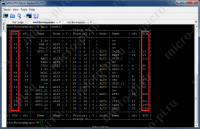
- Сохраните и закройте файл:
Ctrl X, Y (Yes), Enter
- Преобразуйте измененный script.fex в script.bin:
sudo fex2bin /boot/script.fex /boot/script.bin
- Отредактируйте файл /etc/modules с помощью утилиты nano:
nano /etc/modules
- Добавьте следующие строки:
w1-sunxi w1-gpio w1-therm
- Сохраните и закройте файл:
Ctrl X, Y (Yes), Enter
- Перезагрузите систему:
reboot
Схема подключения датчика DS18B20 к Orange Pi PC
Считывание температуры с датчика DS18B20
После перезагрузки выполняем команду:
dmesg | grep -E 'w1|wire'
вы должны получить примерно такой результат:
root@orangepipc:~# dmesg | grep -E 'w1|wire' [ 5.375196] W1_SUNXI: Added w1-gpio on GPIO-20 [ 5.379420] Driver for 1-wire Dallas network protocol.
Это означает, что драйвер 1-wire настроен на 20-й пин.
Чтобы увидеть все подключённые датчики выполняем:
ls -al /sys/bus/w1/devices
У меня два датчика, 28-000005464e04 и 28-00000547cabb:
root@orangepipc:~# ls -al /sys/bus/w1/devices total 0 drwxr-xr-x 2 root root 0 Dec 3 19:59 . drwxr-xr-x 4 root root 0 Dec 3 19:59 .. lrwxrwxrwx 1 root root 0 Dec 3 20:02 28-000005464e04 -> ../../../devices/w1_bus_master1/28-000005464e04 lrwxrwxrwx 1 root root 0 Dec 3 20:02 28-00000547cabb -> ../../../devices/w1_bus_master1/28-00000547cabb lrwxrwxrwx 1 root root 0 Dec 3 19:59 w1_bus_master1 -> ../../../devices/w1_bus_master1 root@orangepipc:~#
Температура и crc записаны в файле w1_slave каждого датчика и, чтобы узнать её, выводим на экран содержимое этого файла:
cat /sys/bus/w1/devices/28-000005464e04/w1_slave
результат:
61 01 4b 46 7f ff 0f 10 02 : crc=02 YES 61 01 4b 46 7f ff 0f 10 02 t=22062
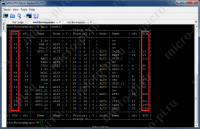
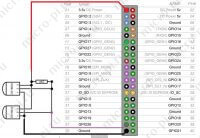
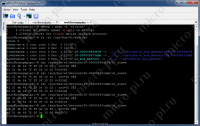

Linux orangepipcplus 4.19.20-sunxi #5.75
С датчиком разобрался — работает, но есть один вопросик :
Вы случаем не знаете как переключить разрешение датчика
на 10-11 битное преобразование, а то он похоже на 9 битах.
При комнатной, у вас кстати примером выше тоже похоже — 20750, т.е. точность 0.25 градуса.
И кстати он предложил подключить датчик на 110 порт (PD14) и на другие не соглашался.
Я во всяких никсах и программировании не очень, так что если вам удастся придумать как — будет вам большой респект 😉
Да и кстати в начале темы все ок (где температура t=22062, т.е. 22.062 °C.) т.е. преобразование с большим разрешением, интересно почему. Другая версия драйвера ?
По опыту общения с 18b20 насколько я понял все просто
9бит -точность 0.25
10 — 0.1
11-0.01
Ну да, просто вот вопрос, почему на Kernel 3.4. идет преобразование наверно 12 бит, а на 4.14 — 10 бит.
Может просто со старого какой-нить файлик вытащить и переставить на новый?
На orange pi pc после установки свежего armbian 21.05.1
просто запускаем armbian-config -> System -> Hardware
в самом низу чекаем w1-gpio
сохраняем, получаем предложение перезагрузки и после чего
на PD14 получаем данные.
В node-red узел node-red-contrib-sensor-ds18b20
сразу читает данные с этого пина.
В этой публикации мы сосредоточимся на интересных аспектах одной из самых актуальных тем современности. Совмещая факты и мнения экспертов, мы создадим полное представление о предмете, которое будет полезно как новичкам, так и тем, кто глубоко изучает вопрос.
Исследовать вопрос подробнее — https://mednarkoforum.ru/
iphone plus iphone 4
Find the Perfect Clock clocks top for Any Space! Looking for high-quality clocks? At Top Clocks, we offer a wide selection, from alarm clocks to wall clocks, mantel clocks, and more. Whether you prefer modern, vintage, or smart clocks, we have the best options to enhance your home. Explore our collection and find the perfect timepiece today!
Запой — тяжелое состояние, связанное с длительным и бесконтрольным употреблением алкоголя, когда человек не может самостоятельно остановиться. В результате алкогольной интоксикации страдают внутренние органы, нарушается работа сердечно-сосудистой и нервной систем. Чем дольше длится запой, тем выше риск серьезных осложнений. Капельница от запоя — быстрый и надежный способ вывести человека из опасного состояния, снять симптомы интоксикации и восстановить нормальное самочувствие. В наркологической клинике «Перспектива» в Краснодаре вы можете воспользоваться данной услугой круглосуточно, как в стационаре, так и с выездом врача на дом.
Детальнее — https://kapelnica-ot-zapoya-krasnodar77.ru/kapelnicza-ot-zapoya-czena-v-krasnodare/
Многие люди пытаются самостоятельно справиться с запоем или наркотической интоксикацией, однако это часто приводит к серьезным осложнениям и ухудшению состояния здоровья. Без квалифицированной медицинской помощи организм подвергается сильному токсическому воздействию, что негативно отражается на всех органах и системах. Особенно страдают сердечно-сосудистая, нервная и пищеварительная системы. Игнорирование проблемы может привести к хроническим заболеваниям, алкогольным психозам, поражениям печени и даже к летальному исходу.
Получить больше информации — нарколог на дом срочно краснодар
В таких ситуациях самостоятельное лечение крайне опасно и может привести к серьезным осложнениям. Наркологи клиники «МедАльянс» рекомендуют незамедлительно обратиться за профессиональной помощью, чтобы избежать серьезных последствий.
Подробнее тут — поставить капельницу от запоя в москве
Процедура выезда врача на дом в Краснодаре строго регламентирована и включает несколько последовательных этапов. После поступления звонка и уточнения подробностей состояния пациента врач выезжает на место в течение 30–60 минут. На месте проводится первичный осмотр с оценкой жизненно важных показателей: артериального давления, уровня кислорода в крови, сердечного ритма и степени общей интоксикации.
Получить дополнительную информацию — http://narcolog-na-dom-krasnodar00.ru
Вызов врача-нарколога на дом актуален в ситуациях, когда пациенту требуется срочная медицинская помощь, но его состояние не позволяет самостоятельно обратиться в клинику. Основными причинами вызова нарколога на дом являются:
Исследовать вопрос подробнее — вызов врача нарколога на дом санкт-петербург
По завершении лечения врач дает подробные рекомендации о дальнейших действиях и, если необходимо, предлагает варианты кодирования или дополнительного лечения зависимости.
Выяснить больше — врача капельницу от запоя в москве
Срочная медицинская помощь поможет избежать тяжелых последствий и сократит время на восстановление после запоя.
Углубиться в тему — нарколог вывод из запоя в краснодаре
Запой — тяжелое состояние, связанное с длительным и бесконтрольным употреблением алкоголя, когда человек не может самостоятельно остановиться. В результате алкогольной интоксикации страдают внутренние органы, нарушается работа сердечно-сосудистой и нервной систем. Чем дольше длится запой, тем выше риск серьезных осложнений. Капельница от запоя — быстрый и надежный способ вывести человека из опасного состояния, снять симптомы интоксикации и восстановить нормальное самочувствие. В наркологической клинике «Перспектива» в Краснодаре вы можете воспользоваться данной услугой круглосуточно, как в стационаре, так и с выездом врача на дом.
Исследовать вопрос подробнее — капельница от запоя цена краснодар.
Клиника «НаркоСити» предлагает срочную наркологическую помощь при запоях на дому в Краснодаре. Опытные специалисты оперативно приезжают в любой район города, проводят детоксикацию и стабилизируют состояние пациента прямо на дому. Лечение организовано с максимальной безопасностью и соблюдением конфиденциальности, что обеспечивает пациентам комфорт и быстрое восстановление без госпитализации.
Ознакомиться с деталями — вывод из запоя
Своевременное вмешательство специалиста позволяет не только вывести токсины, но и снизить риск развития осложнений, обеспечить восстановление жизненно важных функций организма и предотвратить ухудшение состояния, что особенно важно для сохранения здоровья и жизни пациента.
Углубиться в тему — вызов врача нарколога на дом краснодар
Процедура детоксикации занимает от 40 минут до 2 часов. После её завершения врач консультирует пациента и родственников, даёт рекомендации по дальнейшему лечению и профилактике повторных запоев.
Детальнее — http://narcolog-na-dom-sankt-peterburg00.ru
Качественная детоксикация помогает быстро стабилизировать состояние пациента, снять острые симптомы и минимизировать риск возможных осложнений.
Получить больше информации — нарколог на дом вывод из запоя санкт-петербург
Попытка самостоятельно выйти из запоя или преодолеть тяжелое похмелье может привести к крайне негативным последствиям. Длительное употребление алкоголя или резкий отказ без врачебного контроля опасны развитием осложнений, таких как алкогольный психоз, инсульт, инфаркт, обезвоживание и острая сердечная недостаточность.
Подробнее тут — vrach-narkolog-na-dom sankt-peterburg
При вызове нарколога на дом в клинике «МедТрезвость» пациент получает квалифицированную помощь, состоящую из нескольких этапов:
Получить больше информации — нарколог на дом вывод санкт-петербург
Запой — тяжелое состояние, связанное с длительным и бесконтрольным употреблением алкоголя, когда человек не может самостоятельно остановиться. В результате алкогольной интоксикации страдают внутренние органы, нарушается работа сердечно-сосудистой и нервной систем. Чем дольше длится запой, тем выше риск серьезных осложнений. Капельница от запоя — быстрый и надежный способ вывести человека из опасного состояния, снять симптомы интоксикации и восстановить нормальное самочувствие. В наркологической клинике «Перспектива» в Краснодаре вы можете воспользоваться данной услугой круглосуточно, как в стационаре, так и с выездом врача на дом.
Детальнее — вызвать капельницу от запоя
Проблемы с алкоголем или наркотиками могут застать врасплох и привести к серьезным последствиям для организма, психического состояния и жизни пациента. Самостоятельные попытки выйти из запоя или преодолеть абстинентный синдром без медицинской поддержки редко оказываются эффективными и могут представлять реальную опасность для здоровья. Именно в таких ситуациях клиника «АльфаНаркология» предлагает услугу вызова нарколога на дом в Санкт-Петербурге и Ленинградской области. Наши специалисты оперативно реагируют на обращение, оказывают квалифицированную помощь и обеспечивают полную конфиденциальность лечения.
Углубиться в тему — нарколог на дом клиника в санкт-петербурге
После поступления вызова нарколог клиники «АльфаНаркология» оперативно выезжает по указанному адресу. На месте врач проводит первичную диагностику, оценивая степень интоксикации, физическое и психологическое состояние пациента. По результатам осмотра врач подбирает индивидуальный комплекс лечебных процедур, в который входит постановка капельницы с растворами для детоксикации, препараты для стабилизации работы органов и нормализации психического состояния.
Выяснить больше — нарколог на дом вывод из запоя
При длительном запое или серьезной алкогольной интоксикации часто нет возможности или желания ехать в стационар. В таких ситуациях оптимальным решением становится вызов нарколога на дом в Сочи. Специалисты клиники «Жизнь без Запоя» круглосуточно приезжают к пациентам, оперативно оказывают медицинскую помощь и проводят профессиональную детоксикацию организма прямо в домашних условиях. Благодаря комфортному лечению на дому пациенты быстрее восстанавливаются, избегают дополнительного стресса и осложнений, связанных с госпитализацией.
Подробнее — запой нарколог на дом сочи
Вызов нарколога на дом становится необходимым при любых состояниях, когда отказ от алкоголя сопровождается выраженными симптомами интоксикации и абстиненции. Основные ситуации, в которых срочно требуется профессиональная помощь врача:
Подробнее тут — нарколог на дом недорого
Вызов нарколога на дом становится необходимым при любых состояниях, когда отказ от алкоголя сопровождается выраженными симптомами интоксикации и абстиненции. Основные ситуации, в которых срочно требуется профессиональная помощь врача:
Выяснить больше — нарколог на дом сочи.
Основной этап терапии — установка внутривенной капельницы. Через капельницу вводятся специально подобранные растворы, способствующие быстрому выведению токсинов, восстановлению водно-электролитного баланса и нормализации работы внутренних органов. При необходимости врач назначает дополнительные медикаменты для защиты печени, стабилизации сердечной деятельности и купирования симптомов абстинентного синдрома. В течение всей процедуры состояние пациента контролируется врачом, который корректирует схему лечения для достижения наилучших результатов. По завершении процедуры специалист дает подробные рекомендации по дальнейшему восстановлению и профилактике повторных запоев.
Подробнее — капельница от запоя на дому
Специалист выясняет, как долго продолжается запой, какие симптомы наблюдаются, а также наличие сопутствующих заболеваний. Эти данные позволяют сформировать индивидуальный план лечения и выбрать оптимальные методы детоксикации.
Углубиться в тему — http://vyvod-iz-zapoya-vladimir0.ru/srochnyj-vyvod-iz-zapoya-vladimir/
Выбор помощи на дому имеет ряд значительных преимуществ:
Углубиться в тему — https://vyvod-iz-zapoya-tula0.ru/vyvod-iz-zapoya-na-domu-tula
Наши специалисты используют проверенные и сертифицированные медикаменты, которые подбираются индивидуально для каждого пациента:
Подробнее можно узнать тут — https://kapelnica-ot-zapoya-nizhniy-novgorod00.ru/vyzvat-kapelniczu-ot-zapoya-nizhnij-novgorod/
Наши специалисты используют проверенные и сертифицированные медикаменты, которые подбираются индивидуально для каждого пациента:
Разобраться лучше — капельница от запоя на дому цена нижний новгород
Процесс вывода из запоя на дому в Ярославле строится по четко отлаженной схеме, включающей несколько последовательных этапов, направленных на максимально быстрое и безопасное восстановление здоровья пациента.
Подробнее можно узнать тут — наркология вывод из запоя в ярославле
Услуга «Нарколог на дом» в Мариуполе, Донецкая область, предусматривает оперативное оказание медицинской помощи при запое. После получения вызова специалист незамедлительно выезжает к пациенту, проводит детальный осмотр, измеряет жизненно важные показатели и собирает анамнез. На основе полученных данных разрабатывается индивидуальный план терапии, включающий медикаментозную детоксикацию, инфузионную терапию и психологическую поддержку. Такой комплексный подход позволяет эффективно вывести токсины из организма и предотвратить развитие осложнений.
Получить дополнительные сведения — нарколог на дом вывод мариуполь
Специалист уточняет, сколько времени продолжается запой, какой тип алкоголя употребляется, а также наличие сопутствующих заболеваний. Тщательный анализ этих данных помогает определить оптимальные методы детоксикации и скорректировать терапевтическую стратегию для минимизации риска осложнений.
Подробнее тут — нарколог на дом круглосуточно
Услуга «Нарколог на дом» в Мариуполе, Донецкая область, предусматривает оперативное оказание медицинской помощи при запое. После получения вызова специалист незамедлительно выезжает к пациенту, проводит детальный осмотр, измеряет жизненно важные показатели и собирает анамнез. На основе полученных данных разрабатывается индивидуальный план терапии, включающий медикаментозную детоксикацию, инфузионную терапию и психологическую поддержку. Такой комплексный подход позволяет эффективно вывести токсины из организма и предотвратить развитие осложнений.
Детальнее — нарколог на дом
Комплексный подход к выводу из запоя на дому в Ярославле включает несколько основных этапов, которые позволяют обеспечить оперативное и безопасное лечение:
Получить больше информации — http://vyvod-iz-zapoya-yaroslavl0.ru/vyvod-iz-zapoya-na-domu-yaroslavl/
Врач уточняет, как долго продолжается запой, какой алкоголь употребляется и имеются ли сопутствующие заболевания. Тщательный анализ этих данных позволяет подобрать оптимальные методы детоксикации и снизить риск осложнений.
Подробнее можно узнать тут — нарколог на дом вывод мариуполь
После диагностики начинается активная фаза медикаментозного вмешательства. Современные препараты вводятся капельничным методом, что позволяет быстро снизить уровень токсинов в крови, восстановить нормальные обменные процессы и стабилизировать работу внутренних органов, таких как печень, почки и сердце.
Исследовать вопрос подробнее — нарколог на дом
В Москве наркологическая клиника «Формула Трезвости» оказывает квалифицированную помощь в борьбе с зависимостями: современная детоксикация, стационарное и амбулаторное лечение, а также профессиональная психотерапевтическая поддержка. Специалисты клиники эффективно помогут преодолеть зависимость и восстановить здоровье.
Узнать больше — как быстро протрезветь
Сразу после вызова нарколог приезжает на дом для проведения тщательного первичного осмотра. Врач измеряет такие жизненно важные показатели, как пульс, артериальное давление и температура, а также собирает подробный анамнез, чтобы оценить степень алкогольной интоксикации.
Подробнее — запой нарколог на дом
Обращение за помощью нарколога на дому в Калининграде имеет ряд значимых преимуществ:
Подробнее можно узнать тут — vrach-narkolog-na-dom kaliningrad
После диагностики начинается активная фаза медикаментозного вмешательства. Препараты вводятся инфузионным методом, что позволяет оперативно снизить уровень токсинов в крови, восстановить обмен веществ и нормализовать работу внутренних органов, таких как печень, почки и сердце.
Подробнее — вывод из запоя на дому цена в улан-удэ
Первый этап терапии направлен на оперативное очищение организма от токсинов, накопившихся в результате длительного употребления алкоголя. Врач-нарколог подбирает индивидуальную схему лечения, включающую внутривенные инфузии и другие современные препараты, способствующие нормализации обмена веществ и восстановлению работы внутренних органов.
Ознакомиться с деталями — narkolog-vyvod-iz-zapoya volgograd
Описание
Выяснить больше — капельница от запоя на дому цена
Игнорирование этих признаков приводит к резкому ухудшению здоровья и тяжелым последствиям, которые можно предотвратить своевременным обращением к специалисту.
Ознакомиться с деталями — после капельницы от запоя в краснодаре
Основные этапы лечения:
Ознакомиться с деталями — капельница от запоя вызов в краснодаре
Помощь врача-нарколога становится жизненно важной, когда симптомы абстинентного синдрома становятся невыносимыми и угрожают жизни пациента. К числу основных признаков, требующих срочного вмешательства, относятся:
Исследовать вопрос подробнее — https://snyatie-lomki-rnd77.ru/
Описание
Углубиться в тему — kapelnicza-ot-zapoya-czena krasnodar
Преимущество
Подробнее — вызвать капельницу от запоя на дому краснодар
Описание
Изучить вопрос глубже — снять ломку
Игнорирование этих симптомов опасно для жизни и здоровья. Своевременное обращение в клинику «Рестарт» позволит оперативно и безопасно облегчить симптомы ломки и избежать серьезных последствий.
Изучить вопрос глубже — http://snyatie-lomki-rnd7.ru
Описание
Подробнее тут — капельница от запоя выезд
Игнорирование этих симптомов опасно для жизни и здоровья. Своевременное обращение в клинику «Рестарт» позволит оперативно и безопасно облегчить симптомы ломки и избежать серьезных последствий.
Подробнее тут — снятие ломок
Круглосуточная помощь
Получить дополнительные сведения — капельница от запоя выезд
Абстинентный синдром, или ломка, — одно из наиболее тяжелых состояний, возникающих у зависимого человека после прекращения употребления наркотиков или алкоголя. Это состояние сопровождается физическими и психическими симптомами, которые становятся практически невыносимыми для пациента и могут привести к серьезным осложнениям без квалифицированной медицинской помощи. Наркологическая клиника «Рестарт» в Ростове-на-Дону специализируется на эффективном и безопасном снятии ломки, предлагая комплексный подход и индивидуальное лечение, направленное на быстрое облегчение состояния и восстановление организма пациента.
Подробнее тут — http://snyatie-lomki-rnd7.ru/snyatie-lomki-na-domu-v-rnd/
фильм триллер драма фильмы в 4К бесплатно онлайн
Описание
Получить дополнительную информацию — капельница от запоя цена краснодар.
фильм качестве бесплатно фильмы в 4К бесплатно онлайн
Процедура капельницы назначается врачом-наркологом в ситуациях, когда состояние пациента становится критическим и организм нуждается в немедленном очищении от токсинов. Рекомендуется обратиться за срочной медицинской помощью, если отмечаются следующие признаки:
Узнать больше — поставить капельницу от запоя в краснодаре
Своевременная установка капельницы поможет быстро восстановить организм и избежать развития тяжёлых осложнений.
Выяснить больше — капельница от запоя наркология краснодар
купить аккаунт купить аккаунт
Преимущество
Углубиться в тему — капельница от запоя анонимно в краснодаре
заготовки для металлических значков производство металлических значков
биржа аккаунтов аккаунт для рекламы
Описание
Получить дополнительные сведения — http://snyatie-lomki-rnd7.ru/snyatie-lomki-na-domu-v-rnd/
Преимущество
Подробнее можно узнать тут — ломка от наркотиков в краснодаре
аккаунты с балансом маркетплейс для реселлеров
Капельница от запоя в Краснодаре рекомендуется при первых признаках алкогольной интоксикации или тяжелого похмелья. Без своевременного медицинского вмешательства состояние человека может резко ухудшиться, привести к развитию осложнений и даже стать угрозой для жизни. Срочная помощь необходима в таких случаях:
Исследовать вопрос подробнее — https://kapelnica-ot-zapoya-krasnodar7.ru/kapelnicza-ot-zapoya-czena-v-krasnodare
услуги по продаже аккаунтов маркетплейс аккаунтов
Снятие ломки в клинике «Эдельвейс» – это комплекс мероприятий, направленный на быстрое облегчение симптоматики и стабилизацию внутренних процессов организма. Наш подход включает комплексную диагностику, медикаментозную терапию, поддерживающие процедуры и психологическое сопровождение, что помогает пациенту не только справиться с острой фазой ломки, но и закладывает основу для дальнейшей реабилитации и предотвращения рецидивов.
Изучить вопрос глубже — снятие ломки на дому екатеринбург.
Ломка – это острый синдром отмены, возникающий при резком прекращении или снижении дозы алкоголя или других психоактивных веществ у хронически зависимых пациентов. Это состояние характеризуется выраженной физической и психической дискомфортностью, которая может сопровождаться сильными болевыми ощущениями, тревожностью, дрожью, потливостью, галлюцинациями и нарушениями сна. В критический момент ломка может привести к серьезным осложнениям, поэтому экстренная помощь нарколога имеет первостепенное значение для стабилизации состояния пациента и быстрого снятия симптомов.
Детальнее — снятие ломки на дому в екатеринбурге
маркетплейс аккаунтов заработок на аккаунтах
лазерная эпиляция волос https://lazernaya-epilyaciya-studiya.ru
Лечение ломки в клинике «Эдельвейс» проходит по четко отлаженной схеме, которая учитывает индивидуальные особенности каждого пациента. После первоначального осмотра и сбора анамнеза составляется персональный план терапии, цель которого – как можно быстрее снять симптомы ломки и стабилизировать состояние пациента. Ниже приведен поэтапный алгоритм лечения:
Подробнее тут — снятие ломки екатеринбург
Ломка – это острый синдром отмены, возникающий при резком прекращении или снижении дозы алкоголя или других психоактивных веществ у хронически зависимых пациентов. Это состояние характеризуется выраженной физической и психической дискомфортностью, которая может сопровождаться сильными болевыми ощущениями, тревожностью, дрожью, потливостью, галлюцинациями и нарушениями сна. В критический момент ломка может привести к серьезным осложнениям, поэтому экстренная помощь нарколога имеет первостепенное значение для стабилизации состояния пациента и быстрого снятия симптомов.
Выяснить больше — снятие ломки на дому екатеринбург
продажа аккаунтов соцсетей безопасная сделка аккаунтов
Снятие ломки в клинике «Эдельвейс» – это комплекс мероприятий, направленный на быстрое облегчение симптоматики и стабилизацию внутренних процессов организма. Наш подход включает комплексную диагностику, медикаментозную терапию, поддерживающие процедуры и психологическое сопровождение, что помогает пациенту не только справиться с острой фазой ломки, но и закладывает основу для дальнейшей реабилитации и предотвращения рецидивов.
Ознакомиться с деталями — http://snyatie-lomki-ekb8.ru
заработок на аккаунтах https://kupit-akkaunt-top.ru/
магазин аккаунтов продать аккаунт
Назначение и действие
Подробнее тут — нарколог на дом анонимно
Buy accounts Find Accounts for Sale
Account Store Accounts for Sale
После поступления звонка врач клиники «Импульс» незамедлительно отправляется на указанный адрес для оказания срочной помощи. Вызов врача на дом включает следующие этапы:
Подробнее — нарколог на дом нижний новгород.
Назначение и действие
Подробнее можно узнать тут — нарколог на дом вывод из запоя нижний новгород
Снятие ломки в клинике «Эдельвейс» – это комплекс мероприятий, направленный на быстрое облегчение симптоматики и стабилизацию внутренних процессов организма. Наш подход включает комплексную диагностику, медикаментозную терапию, поддерживающие процедуры и психологическое сопровождение, что помогает пациенту не только справиться с острой фазой ломки, но и закладывает основу для дальнейшей реабилитации и предотвращения рецидивов.
Детальнее — снятие ломки на дому екатеринбург.
Наркологическая клиника «Эдельвейс» в Екатеринбурге специализируется на оказании оперативной и квалифицированной помощи при снятии ломки. Наши специалисты обладают многолетним опытом работы и применяют современные методики для безопасного и эффективного лечения абстинентного синдрома. Мы работаем круглосуточно, что позволяет оказывать помощь в любое время суток, обеспечивая анонимность и конфиденциальность каждого пациента.
Детальнее — снятие ломки на дому недорого екатеринбург
Accounts for Sale Account exchange
Снятие ломки в клинике «Эдельвейс» – это комплекс мероприятий, направленный на быстрое облегчение симптоматики и стабилизацию внутренних процессов организма. Наш подход включает комплексную диагностику, медикаментозную терапию, поддерживающие процедуры и психологическое сопровождение, что помогает пациенту не только справиться с острой фазой ломки, но и закладывает основу для дальнейшей реабилитации и предотвращения рецидивов.
Получить дополнительную информацию — снятие наркотической ломки екатеринбург
Find Accounts for Sale https://accountsmarketplaceonline.com
Account Trading Service Buy Account
accounts market social media account marketplace
account trading account market
Для обеспечения максимальной безопасности и эффективности лечения процесс организован в несколько этапов. При обращении пациента наши специалисты проводят первичный осмотр и диагностику, чтобы оценить степень интоксикации и выявить возможные осложнения. Далее назначается детоксикационная терапия, сопровождаемая медикаментозной поддержкой и психологическим консультированием. Основные этапы работы можно описать следующим образом:
Выяснить больше — http://vyvod-iz-zapoya-ekb8.ru/vyvod-iz-zapoya-na-domu-v-ekb/https://vyvod-iz-zapoya-ekb8.ru
После поступления звонка врач клиники «Импульс» незамедлительно отправляется на указанный адрес для оказания срочной помощи. Вызов врача на дом включает следующие этапы:
Разобраться лучше — http://narcolog-na-dom-nnovgorod8.ru
Современный темп жизни нередко приводит к ситуации, когда человеку, страдающему от алкогольной или наркотической зависимости, срочно требуется профессиональная медицинская помощь. Особенно актуально это в тех случаях, когда состояние пациента резко ухудшается и поездка в клинику становится невозможной или нежелательной из-за повышенного уровня тревожности. Наркологическая клиника «Импульс» предлагает услугу вызова нарколога на дом в Нижнем Новгороде, обеспечивая круглосуточную помощь на высоком профессиональном уровне. Такое решение позволяет избежать серьезных осложнений и обеспечить комфортные условия лечения в привычной обстановке.
Исследовать вопрос подробнее — нарколог на дом цена в нижний новгороде
account buying service secure account purchasing platform
account acquisition guaranteed accounts
buy accounts account catalog
account selling service accounts market
На данном этапе врач уточняет, как долго продолжается запой, какой тип алкоголя употребляется и имеются ли сопутствующие заболевания. Детальный анализ клинических данных помогает подобрать оптимальные методы детоксикации и минимизировать риск осложнений.
Ознакомиться с деталями — narkolog-vyvod-iz-zapoya murmansk
accounts marketplace find accounts for sale
buy and sell accounts account trading platform
Для обеспечения максимальной безопасности и эффективности лечения процесс организован в несколько этапов. При обращении пациента наши специалисты проводят первичный осмотр и диагностику, чтобы оценить степень интоксикации и выявить возможные осложнения. Далее назначается детоксикационная терапия, сопровождаемая медикаментозной поддержкой и психологическим консультированием. Основные этапы работы можно описать следующим образом:
Подробнее — нарколог вывод из запоя екатеринбург
social media account marketplace account exchange
account store account buying platform
account trading platform account trading
В условиях Донецка ДНР наши специалисты применяют современную методику вывода из запоя на дому, которая включает в себя несколько последовательных этапов для обеспечения максимально безопасного и эффективного лечения.
Ознакомиться с деталями — вывод из запоя на дому донецк.
account buying platform sell accounts
buy account account buying service
Специалист уточняет продолжительность запоя, тип употребляемого алкоголя и наличие сопутствующих заболеваний. Такой подробный анализ позволяет подобрать оптимальные методы детоксикации и снизить риск осложнений.
Подробнее тут — врача капельницу от запоя луганск
курсовая заказать курсовые заказать
account trading account marketplace
В клинике «Трезвая Жизнь» для эффективного вывода организма из запоя используется комплексный подход, который включает применение различных групп препаратов. Приведенная ниже таблица отражает основные компоненты нашей терапии и их функции:
Разобраться лучше — срочный вывод из запоя екатеринбург
gaming account marketplace database of accounts for sale
account exchange account buying platform
account store ready-made accounts for sale
account selling service secure account purchasing platform
profitable account sales account market
Обращение за помощью нарколога на дому в Калининграде имеет ряд существенных преимуществ:
Получить больше информации — http://narcolog-na-dom-kaliningrad0.ru/narkolog-na-dom-kruglosutochno-kaliningrad/
Наркологическая клиника «Эдельвейс» в Екатеринбурге специализируется на оказании оперативной и квалифицированной помощи при снятии ломки. Наши специалисты обладают многолетним опытом работы и применяют современные методики для безопасного и эффективного лечения абстинентного синдрома. Мы работаем круглосуточно, что позволяет оказывать помощь в любое время суток, обеспечивая анонимность и конфиденциальность каждого пациента.
Подробнее — снятие ломок свердловская область
После обращения в клинику «Основа» наш специалист незамедлительно выезжает для оказания экстренной медицинской помощи в Новосибирске. Процесс установки капельницы предусматривает комплексную диагностику и последующее детоксикационное лечение, что позволяет снизить токсическую нагрузку и стабилизировать состояние пациента. Описание процедуры включает следующие этапы:
Изучить вопрос глубже — капельница от запоя клиника
Нужен номер для ТГ? Предлагаем одноразовый номер для телеграм для одноразовой или постоянной активации. Регистрация аккаунта без SIM-карты, в любом регионе. Удобно, надёжно, без привязки к оператору.
account trading platform account marketplace
guaranteed accounts https://buy-best-accounts.org
guaranteed accounts https://social-accounts-marketplaces.live
secure account sales https://accounts-marketplace.live/
account trading service accounts market
Срочный вызов врача на дом необходим при появлении следующих симптомов:
Подробнее тут — вызвать нарколога на дом в нижний новгороде
Если наблюдаются вышеописанные симптомы, немедленное обращение к наркологу позволяет не только устранить острые проявления, но и предотвратить возможное развитие опасных для жизни осложнений, таких как сердечно-сосудистые сбои или нарушения работы центральной нервной системы.
Подробнее можно узнать тут — https://snyatie-lomki-ekb8.ru/
купить смартфон в москве смартфоны цены
secure account sales https://buy-accounts-shop.pro
account trading https://social-accounts-marketplace.live
account selling platform buy-accounts.live
Наркологическая клиника «Эдельвейс» в Екатеринбурге специализируется на оказании оперативной и квалифицированной помощи при снятии ломки. Наши специалисты обладают многолетним опытом работы и применяют современные методики для безопасного и эффективного лечения абстинентного синдрома. Мы работаем круглосуточно, что позволяет оказывать помощь в любое время суток, обеспечивая анонимность и конфиденциальность каждого пациента.
Получить дополнительную информацию — снятие ломок екатеринбург.
Когда алкогольный запой угрожает здоровью, оперативное и квалифицированное вмешательство становится жизненно необходимым. В Улан-Удэ специалисты по наркологии оказывают помощь на дому, обеспечивая скорейшую детоксикацию организма, восстановление обменных процессов и стабилизацию работы внутренних органов. Такой подход позволяет пациенту получить комплексное лечение в комфортной домашней обстановке с полным соблюдением конфиденциальности.
Разобраться лучше — https://vyvod-iz-zapoya-ulan-ude0.ru/
купить смартфон huawei купить смартфон нова
sell accounts https://accounts-marketplace-best.pro
продажа аккаунтов https://akkaunty-na-prodazhu.pro
покупка аккаунтов маркетплейсов аккаунтов
маркетплейс аккаунтов маркетплейсов аккаунтов
Клиника «Возрождение» применяет комплексный подход к снятию ломки, используя современные детоксикационные методики и проверенные препараты. Приведенная ниже таблица демонстрирует основные группы медикаментов, используемых в терапии, и их назначение:
Углубиться в тему — http://snyatie-lomki-novosibirsk8.ru/
биржа аккаунтов akkaunt-magazin.online
Ломка – это тяжелый синдром отмены, возникающий после длительного употребления алкоголя или наркотических веществ. При резком прекращении их приема нервная система и другие органы начинают страдать от недостатка необходимых веществ, что приводит к сильному дискомфорту, психоэмоциональным нарушениям и ухудшению общего состояния организма. В Новосибирске наркологическая клиника «Возрождение» оказывает экстренную помощь при снятии ломки, обеспечивая безопасное, круглосуточное и конфиденциальное лечение под наблюдением опытных специалистов.
Подробнее — снятие ломки новосибирск.
магазин аккаунтов https://akkaunty-optom.live/
Современный темп жизни нередко приводит к ситуации, когда человеку, страдающему от алкогольной или наркотической зависимости, срочно требуется профессиональная медицинская помощь. Особенно актуально это в тех случаях, когда состояние пациента резко ухудшается и поездка в клинику становится невозможной или нежелательной из-за повышенного уровня тревожности. Наркологическая клиника «Импульс» предлагает услугу вызова нарколога на дом в Нижнем Новгороде, обеспечивая круглосуточную помощь на высоком профессиональном уровне. Такое решение позволяет избежать серьезных осложнений и обеспечить комфортные условия лечения в привычной обстановке.
Подробнее можно узнать тут — нарколог на дом вывод
купить аккаунт https://online-akkaunty-magazin.xyz
Детоксикационные растворы (физиологический раствор, глюкоза, раствор Рингера)
Выяснить больше — https://vyvod-iz-zapoya-ekb8.ru/vyvod-iz-zapoya-cena-v-ekb/
Create vivid images with Promptchan — a powerful neural network for generating art based on text description. Support for SFW and NSFW modes, style customization, quick creation of visual content.
маркетплейс аккаунтов https://kupit-akkaunt.online/
Ломка – это тяжелый синдром отмены, возникающий после длительного употребления алкоголя или наркотических веществ. При резком прекращении их приема нервная система и другие органы начинают страдать от недостатка необходимых веществ, что приводит к сильному дискомфорту, психоэмоциональным нарушениям и ухудшению общего состояния организма. В Новосибирске наркологическая клиника «Возрождение» оказывает экстренную помощь при снятии ломки, обеспечивая безопасное, круглосуточное и конфиденциальное лечение под наблюдением опытных специалистов.
Детальнее — снятие наркотической ломки новосибирск
Если вы видите, что близкий не может выйти из запоя самостоятельно, или если после нескольких дней употребления появились тревожные симптомы — не ждите. Помощь нужна уже сейчас.
Подробнее — https://vyvod-iz-zapoya-v-himki1.ru/vyvod-iz-zapoya-na-domu-v-himkah
После диагностики начинается активная фаза медикаментозного вмешательства. Препараты вводятся капельничным методом, что способствует быстрому снижению уровня токсинов в крови, нормализации обменных процессов и стабилизации работы таких органов, как печень, почки и сердце.
Получить больше информации — вывод из запоя цена
Недостаточно снять физическую зависимость — важно помочь человеку вернуться в сообщество. В «Доктор Здоровье» разработана система сопровождения, включающая мотивационные беседы, групповые занятия и социальную реабилитацию. Психотерапевты владеют методами когнитивно-поведенческой терапии и мотивационного интервью, консультанты помогают восстановить профессиональные навыки и адаптироваться к повседневной жизни, а встречи в группе взаимопомощи и психодраматические сессии способствуют укреплению чувства поддержки и навыков эффективного общения. Для родственников доступны семейные консультации, на которых объясняют природу зависимости и обучают стратегиям поддержки без критики и давления.
Узнать больше — narkologicheskie kliniki alkogolizm mytischi
facebook ads account buy https://buy-adsaccounts.work
facebook account sale https://buy-ad-accounts.click
buy facebook ads accounts buy facebook account
buy facebook account https://buy-ads-account.click/
Клиника «НаркоМед Плюс» использует комплексный подход для эффективного снятия симптомов ломки с применением современных методов детоксикации и поддержки организма. Основные группы препаратов включают:
Ознакомиться с деталями — http://snyatie-lomki-nnovgorod8.ru
buy facebook profile https://ad-account-buy.top
buy facebook accounts cheap https://ad-account-for-sale.top
facebook account buy https://buy-ad-account.click/
facebook ads accounts facebook ad accounts for sale
buy google ads accounts https://buy-ads-account.top
buy fb ad account buy-accounts.click
реферат купить онлайн сколько стоит написать реферат
adwords account for sale https://ads-account-for-sale.top
buy account google ads https://ads-account-buy.work
купить реферат цена купить реферат
sell google ads account https://buy-ads-invoice-account.top
buy google ads accounts https://buy-account-ads.work
buy google adwords accounts https://buy-ads-agency-account.top
buy aged google ads accounts https://sell-ads-account.click
google ads account buy https://ads-agency-account-buy.click/
facebook bm account buy-business-manager.org
buy google ads agency account https://buy-verified-ads-account.work
buy facebook verified business account https://buy-bm-account.org/
facebook bm account buy-business-manager-acc.org
Абстинентный синдром — одно из самых тяжёлых и опасных проявлений наркотической зависимости. Он развивается на фоне резкого отказа от приёма веществ и сопровождается сильнейшими нарушениями работы организма. Это состояние требует немедленного вмешательства. Самостоятельно справиться с ним невозможно — особенно если речь идёт о героине, метадоне, синтетических наркотиках или длительной зависимости. В клинике «НаркоПрофи» мы организовали систему снятия ломки в Подольске, работающую круглосуточно: как на дому, так и в условиях стационара.
Подробнее — http://snyatie-lomki-podolsk1.ru/snyatie-lomki-narkolog-v-podolske/
fb bussiness manager buy facebook business manager accounts
Необходимо незамедлительно обращаться за медицинской помощью, если у пациента наблюдаются следующие симптомы:
Узнать больше — снятие наркологической ломки на дому в новосибирске
Для обеспечения максимальной безопасности и эффективности лечения процесс организован в несколько этапов. При обращении пациента наши специалисты проводят первичный осмотр и диагностику, чтобы оценить степень интоксикации и выявить возможные осложнения. Далее назначается детоксикационная терапия, сопровождаемая медикаментозной поддержкой и психологическим консультированием. Основные этапы работы можно описать следующим образом:
Подробнее можно узнать тут — вывод из запоя цена свердловская область
facebook verified business manager for sale buy-business-manager-accounts.org
tiktok ads account buy https://tiktok-ads-account-buy.org
Эта обзорная заметка содержит ключевые моменты и факты по актуальным вопросам. Она поможет читателям быстро ориентироваться в теме и узнать о самых важных аспектах сегодня. Получите краткий курс по современной информации и оставайтесь в курсе событий!
Получить дополнительную информацию — http://ratcs.com/NicaSDR/?p=266
обзорная экскурсия калининград где купить автобусная экскурсия по калининграду
tiktok ads account buy https://tiktok-ads-account-for-sale.org
экскурсии на день в калининграде экскурсии калининград официальный сайт
buy tiktok ad account https://buy-tiktok-ads-accounts.org
Именно поэтому так важно не терять время. Чем раньше пациент получает помощь, тем выше шансы избежать необратимых последствий и вернуться к нормальной жизни.
Выяснить больше — http://snyatie-lomki-podolsk1.ru
На данном этапе врач уточняет, сколько времени продолжается запой, какой тип алкоголя употребляется и имеются ли сопутствующие заболевания. Тщательный анализ этих данных позволяет подобрать оптимальные методы детоксикации и снизить риск осложнений.
Подробнее можно узнать тут — нарколог на дом вывод в мариуполе
buy tiktok ads account https://buy-tiktok-business-account.org
buy tiktok ads accounts https://buy-tiktok-ads.org
разработка веб сайтов минск создание сайта под ключ минск
Затяжной запой опасен для жизни. Врачи наркологической клиники «Трезвый шаг» в Воронеже проводят срочный вывод из запоя — на дому или в стационаре. Анонимно, безопасно, круглосуточно.
Разобраться лучше — в воронеже
Преимущества вывода из запоя от опытных специалистов в условиях Донецка ДНР многочисленны. Такой формат лечения позволяет:
Получить дополнительные сведения — вывод из запоя круглосуточно донецк
seo оптимизация недорого продвижение сайтов сео
После первичной диагностики начинается активная фаза медикаментозного вмешательства. Современные препараты вводятся капельничным методом, что позволяет быстро снизить уровень токсинов в крови, восстановить нормальный обмен веществ и стабилизировать работу внутренних органов. Этот этап играет решающую роль в безопасном выводе из запоя.
Разобраться лучше — вывод из запоя клиника в донецке
изготовить шильдик изготовление шильдиков на заказ в москве
бейджики металлические бейджики для сотрудников на заказ москва железные
металлические значки на заказ изготовление эмблем из металла
металлические бейджи с гравировкой металлические бейджики
В столичном регионе доступны два основных формата лечения: выезд специалиста на дом и госпитализация в специализированный центр. Каждый вариант имеет свои особенности и показания, которые врач анализирует при первичном осмотре.
Разобраться лучше — https://алко-избавление.рф/vyvod-iz-zapoya-czena-msk
Клиника оснащена всем необходимым для качественной диагностики и лечения: собственная лаборатория проводит расширенные анализы крови и мочи, биохимические панели проверяют функцию печени и почек, а специальная аппаратура (ЭКГ, пульсоксиметр, автоматические тонометры) позволяет вести непрерывный мониторинг состояния пациентов. Инфузионная терапия осуществляется на базе очищенных растворов с точно рассчитанной дозой, а компьютерные психотесты помогают выявить уровень тревоги, депрессии и когнитивных нарушений, чтобы скорректировать терапевтическую программу.
Узнать больше — наркологическая клиника нарколог
продвижение сайта москва заказать контекстная реклама
типография быстро типография санкт петербург
сайт типографии спб https://tipografiya-spb55.ru
типография срочно печатная типография
В столичном регионе доступны два основных формата лечения: выезд специалиста на дом и госпитализация в специализированный центр. Каждый вариант имеет свои особенности и показания, которые врач анализирует при первичном осмотре.
Детальнее — https://алко-избавление.рф/vyvod-iz-zapoya-na-domu-msk/
В обзорной статье вы найдете собрание важных фактов и аналитики по самым разнообразным темам. Мы рассматриваем как современные исследования, так и исторические контексты, чтобы вы могли получить полное представление о предмете. Погрузитесь в мир знаний и сделайте шаг к пониманию!
Изучить вопрос глубже — http://chipinfo.ru/literature/chipnews/200104
печать визиток а4 типография печать визиток
печать двусторонних визиток печать визиток на пластике
печать визиток цена печать визиток спб дешево
Состояние пациента стабилизируется за счёт коррекции давления, нормализации пульса, снятия тремора и тревожности. Для защиты печени применяются гепатопротекторы, а для восстановления функций мозга — препараты нейрометаболического действия. При необходимости назначаются витамины группы B, седативные средства, препараты для восстановления сна.
Выяснить больше — https://vyvod-iz-zapoya-v-himki1.ru/narkolog-vyvod-iz-zapoya-v-himkah
Изготовление и печать больших наклеек. Стикеры для бизнеса, сувениров, интерьера и упаковки. Печатаем тиражами от 1 штуки, любые материалы и формы. Качественно, недорого, с доставкой по СПб.
Профессиональная типография недорого. Изготовим любые печатные материалы — от визиток до каталогов. Качественно, быстро, с гарантией. Закажите онлайн или приезжайте в офис в СПб.
Нужна печать наклеек этикеток? Закажите стикеры любых форм и размеров с доставкой. Яркие, прочные, влагостойкие наклейки на пленке и бумаге — для рекламы, декора, маркировки и упаковки.
Профессиональная типография спб недорого. Изготовим любые печатные материалы — от визиток до каталогов. Качественно, быстро, с гарантией. Закажите онлайн или приезжайте в офис в СПб.
Удаление волос https://lazernaya-epilyaciya-spb1.ru: гладкая кожа на долгое время. Аппараты последнего поколения, опытные мастера, комфортная обстановка. Эпиляция для женщин и мужчин. Онлайн-запись, гибкие цены, без лишнего стресса.
Безболезненная лазерная эпиляция цена Удаление волос на любом участке тела. Работаем с чувствительной кожей, используем новейшие лазеры. Акции, абонементы, индивидуальный подход.
медицинский центр официальный сайт медицинский центр абакан
купить софт программное обеспечение компьютера цены
Избавьтесь от волос студия лазерной эпиляции спб навсегда — с помощью лазерной эпиляции. Эффективные процедуры на любом участке тела, минимальный дискомфорт, заметный результат уже после первого сеанса.
семейный медицинский центр центр медицинских услуг
Избавьтесь от волос сколько стоит лазерная эпиляция навсегда — с помощью лазерной эпиляции. Эффективные процедуры на любом участке тела, минимальный дискомфорт, заметный результат уже после первого сеанса.
купить программное обеспечение купить софт
При поступлении вызова нарколог незамедлительно прибывает на дом для проведения детального первичного осмотра. Врач измеряет жизненно важные показатели, такие как пульс, артериальное давление и температура, а также собирает краткий анамнез, чтобы определить степень алкогольной интоксикации и сформировать индивидуальный план терапии.
Узнать больше — https://vyvod-iz-zapoya-donetsk-dnr0.ru/vyvod-iz-zapoya-czena-doneczk-dnr
узи абакан телефон https://uzi-abakan11.ru
букет цветов с доставкой круглосуточная доставка цветов
узи цена адрес кабинет узи
дерматолог абакан дерматолог
клиника абакан телефон https://medicinskiy-centr-abakan11.ru
прием врача терапевта хороший платный терапевт
После диагностики начинается активная фаза капельничного лечения. Современные препараты вводятся с помощью автоматизированных систем дозирования, что обеспечивает быстрое снижение уровня токсинов в крови и восстановление обменных процессов. Этот этап направлен на стабилизацию работы печени, почек и сердечно-сосудистой системы.
Получить дополнительные сведения — kapelnicza-ot-zapoya-czena lugansk
Свежие актуальные свежие новости спорта со всего мира. Результаты матчей, интервью, аналитика, расписание игр и обзоры соревнований. Будьте в курсе главных событий каждый день!
Свежие актуальные главные новости спорта со всего мира. Результаты матчей, интервью, аналитика, расписание игр и обзоры соревнований. Будьте в курсе главных событий каждый день!
ribbons and balloons dubai balloons dubai discount code
resume application engineer resume for engineering jobs
Образовательные программы: Мы уверены, что знания о зависимости и её последствиях играют важную роль в реабилитации. Мы информируем пациентов о механизмах действия наркотиков и алкоголя на организм, что способствует изменению их отношения к терапии и жизни без зависимостей.
Подробнее тут — vyvod-iz-zapoya-czena kazan’
Комбинирай с лекота стил и удобство с ежедневните ни рокли
стилни дамски рокли http://rokli-damski.com/ .
Изразителни десени и прецизна кройка в новите дамски комплекти
комплекти дрехи за жени komplekti-za-jheni.com .
Generate custom hentai ai. Create anime-style characters, scenes, and fantasy visuals instantly using an advanced hentai generator online.
Вдъхнови се от новите модни решения при дамските блузи
елегантни дамски блузи с къс ръкав http://www.bluzi-damski.com/ .
Комбинирай дамските тениски с пола или дънки за завършен градски стил
хубави дамски тениски http://teniski-damski.com/ .
Варианты отделки и интерьеров при строительстве деревянных домов
строительство деревянных домов http://stroitelstvo-derevyannyh-domov78.ru/ .
Уборка офисов, бизнес-центров и коммерческих объектов
клининг уборка https://kliningovaya-kompaniya0.ru/ .
Мир полон тайн https://phenoma.ru читайте статьи о малоизученных феноменах, которые ставят науку в тупик. Аномальные явления, редкие болезни, загадки космоса и сознания. Доступно, интересно, с научным подходом.
Лучшие цены на шины в магазине с проверенной репутацией
магазин шин https://kupit-shiny0-spb.ru/ .
Процесс оказания срочной помощи нарколога на дому в Мариуполе построен по отлаженной схеме, которая включает несколько ключевых этапов, направленных на быстрое и безопасное восстановление здоровья пациента.
Узнать больше — нарколог на дом вывод в мариуполе
resume as a engineer resume assistant engineer
resumes for engineering internships resume engineer civil
Научно-популярный сайт https://phenoma.ru — малоизвестные факты, редкие феномены, тайны природы и сознания. Гипотезы, наблюдения и исследования — всё, что будоражит воображение и вдохновляет на поиски ответов.
Аренда яхты в Сочи с капитаном и без — комфортный отдых на любой бюджет
яхты в сочи http://www.arenda-yahty-sochi23.ru/ .
Сухой корм Jarvi с доставкой по всей России
jarvi корм сравнение https://ozon.ru/product/suhoy-korm-jarvi-polnoratsionnyy-dlya-sterilizovannyh-koshek-i-kastrirovannyh-kotov-s-krolikom-1-1566639756/ .
Доказательная медицина: мы используем только проверенные и эффективные методы, основанные на последних научных исследованиях в области наркологии и психиатрии.
Выяснить больше — vyvod-iz-zapoya-czena ufa
Обзор цен на отдых в Гаграх в 2025 году: жильё, еда и развлечения
гагра снять жилье http://www.otdyh-gagry.ru/ .
Во время длительного употребления алкоголя тело человека испытывает многоступенчатую интоксикацию. Сначала страдает печень — главный орган детоксикации. Постепенно нарушается фильтрация, и продукты распада этанола начинают циркулировать по крови, вызывая общее отравление. Далее страдает головной мозг: снижается уровень витамина B1, нарушается проводимость нервных импульсов, появляются спутанность сознания, агрессия, тревога, нарушения сна и координации.
Исследовать вопрос подробнее — капельница от запоя на дому химки
Vizyondaki en iyi yapımlar şimdi full hd film kalitesinde burada
hd film izle. https://www.filmizlehd.co .
Поверка средств измерения с возможностью срочной процедуры
поверка технических средств измерения поверка технических средств измерения .
Need transportation? car transporters car transportation company services — from one car to large lots. Delivery to new owners, between cities. Safety, accuracy, licenses and experience over 10 years.
Эта публикация дает возможность задействовать различные источники информации и представить их в удобной форме. Читатели смогут быстро найти нужные данные и получить ответы на интересующие их вопросы. Мы стремимся к четкости и доступности материала для всех!
Получить дополнительные сведения — https://evolvedesign.co.uk/find-the-team
car shipping costs vehicle shipping quote
Нарколог на дом в экстренных ситуациях: помощь в первые часы обострения
вызов врача нарколога на дом телефон http://www.clinic-narkolog24.ru/ .
Запой представляет собой непрерывное бесконтрольное употребление алкоголя в течение нескольких дней и более, при котором человек теряет способность остановиться самостоятельно. Это состояние сопровождается не только абстинентным синдромом, но и риском развития:
Узнать больше — vyvod-iz-zapoya-czena sankt-peterbrug
Профессиональное https://kosmetologicheskoe-oborudovanie-msk.ru для салонов красоты, клиник и частных мастеров. Аппараты для чистки, омоложения, лазерной эпиляции, лифтинга и ухода за кожей.
Идеальные бокалы для вина для уютного домашнего ужина
винная посуда https://www.bokaly-dlya-vina.neocities.org/ .
Уникальный стиль северной столицы — современный императорский фарфор
лфз интернет магазин imperatorskiy-farfor.kesug.com .
получить займ онлайн займы онлайн на карту без залога
Уборка квартир по подписке: регулярный клининг с фиксированной ценой
клининг москва уборка https://kliningovaya-kompaniya10.ru/ .
Эта статья предлагает захватывающий и полезный контент, который привлечет внимание широкого круга читателей. Мы постараемся представить тебе идеи, которые вдохновят вас на изменения в жизни и предоставят практические решения для повседневных вопросов. Читайте и вдохновляйтесь!
Детальнее — https://matronastore.com/product/uchiwa-fan-earrings
Клиника «МедАльянс» оказывает профессиональную медицинскую помощь на дому в Москве и Московской области круглосуточно. Опытные врачи-наркологи приедут в течение часа после вызова, проведут полную диагностику, поставят капельницу и быстро вернут пациента в стабильное состояние.
Получить дополнительные сведения — postavit-kapelniczu-ot-zapoya moskva
Запой – это критическое состояние, возникающее при длительном или чрезмерном употреблении алкоголя, когда организм не может справиться с токсическим воздействием этанола. Такое состояние характеризуется накоплением токсинов, разрушением внутренних органов и сильным нарушением психоэмоционального баланса. Когда запой продолжается, у человека развивается абстинентный синдром, сопровождающийся не только физическим истощением, но и резкими изменениями в психике: от выраженной тревожности и агрессии до галлюцинаций и потери ориентации.
Узнать больше — https://narcolog-na-dom-krasnoyarsk0.ru/narkolog-na-dom-kruglosutochno-krasnoyarsk
После поступления звонка специалисты нашей клиники оперативно выезжают по адресу пациента в Новосибирске. Врач начинает работу с детальной диагностики: измеряет пульс, артериальное давление, сатурацию (уровень кислорода в крови), оценивает состояние нервной и сердечно-сосудистой систем, уточняет наличие хронических заболеваний, аллергических реакций, длительность и тяжесть запоя.
Исследовать вопрос подробнее — https://vyvod-iz-zapoya-novosibirsk0.ru/vyvod-iz-zapoya-kruglosutochno-novosibirsk
Продажа и лизинг коммерческого транспорта с доставкой по всей России
сельхоз оборудование в лизинг http://lizing-auto-top1.ru/lizing-selskohozyajstvennoj-tehniki/ .
В этой информационной статье вы найдете интересное содержание, которое поможет вам расширить свои знания. Мы предлагаем увлекательный подход и уникальные взгляды на обсуждаемые темы, побуждая пользователей к активному мышлению и критическому анализу!
Получить дополнительную информацию — https://thiepdientu.link/chao-moi-nguoi
Лечение зависимости требует не только физической детоксикации, но и работы с психоэмоциональным состоянием пациента. Психотерапевтическая поддержка помогает выявить глубинные причины зависимости, снизить уровень стресса и сформировать устойчивые навыки самоконтроля, что существенно снижает риск рецидивов.
Ознакомиться с деталями — нарколог на дом стоимость уфа
Алкогольная и наркотическая зависимости могут привести к тяжелым и опасным для жизни состояниям. Вызов нарколога становится необходимым, если:
Разобраться лучше — нарколог на дом недорого воронеж
Оригинальные подарки с печатью на футболке — эмоции в каждом принте
футболки с принтом на заказ https://www.pechat-na-futbolkah777.ru .
Эта статья предлагает уникальную подборку занимательных фактов и необычных историй, которые вы, возможно, не знали. Мы постараемся вдохновить ваше воображение и разнообразить ваш кругозор, погружая вас в мир, полный интересных открытий. Читайте и открывайте для себя новое!
Углубиться в тему — https://opticjoel.com/product/i-c-glass-eyewear
Этот увлекательный информационный материал подарит вам массу новых знаний и ярких эмоций. Мы собрали для вас интересные факты и сведения, которые обогатят ваш опыт. Откройте для себя увлекательный мир информации и насладитесь процессом изучения!
Узнать больше — https://storagespacesforrent.com/services/moving-supplies
Наркологическая клиника «Чистый Путь» — это специализированное медицинское учреждение, предоставляющее помощь людям, страдающим от алкогольной и наркотической зависимости. Наша цель — помочь пациентам справиться с зависимостью, вернуться к здоровой и полноценной жизни, используя эффективные методы лечения и всестороннюю поддержку.
Исследовать вопрос подробнее — http://срочно-вывод-из-запоя.рф
Наркологический центр «Здоровая Жизнь» — это надежный оплот для тех, кто оказался в плену зависимости. Наша команда опытных наркологов, психологов и психотерапевтов применяет современные методы лечения и реабилитации, чтобы помочь пациентам вернуться к трезвой и полноценной жизни. Мы стремимся не только устранить симптомы, но и выявить и устранить коренные причины заболевания, предоставляя пациентам инструменты для преодоления тяги к психоактивным веществам и формирования здоровых жизненных установок.
Получить больше информации — https://надежный-вывод-из-запоя.рф/vyvod-iz-zapoya-na-domu-v-voronezhe.xn--p1ai
Запой — одно из самых опасных проявлений алкогольной зависимости. Он сопровождается глубокой интоксикацией организма, нарушением работы сердца, печени, головного мозга и других жизненно важных систем. Когда человек не может остановиться самостоятельно, а организм больше не справляется с нагрузкой, требуется медицинская помощь. В наркологической клинике «Спасение» в Мытищах мы проводим экстренные процедуры инфузионной терапии, позволяющие эффективно и безопасно вывести пациента из состояния запоя. Капельница — это первый шаг на пути к восстановлению здоровья и возвращению к нормальной жизни.
Изучить вопрос глубже — http://kapelnica-ot-zapoya-moskva2.ru/kapelnica-ot-zapoya-cena-v-mytishchah/
Мы строим деревянные дома под ключ с учётом климата и особенностей участка
строительство деревянного дома под ключ цена derevyannye-doma-pod-klyuch-msk0.ru .
защитный кейс риф купить plastcase.ru/
Этот увлекательный информационный материал подарит вам массу новых знаний и ярких эмоций. Мы собрали для вас интересные факты и сведения, которые обогатят ваш опыт. Откройте для себя увлекательный мир информации и насладитесь процессом изучения!
Получить дополнительную информацию — https://learnsblogs.com/bpsc-recruitment-2024-a-large-number-of-vacancies-of-318-posts-are-released-by-bpsc-apply-as-soon-as-possible
заказать отчет по учебной практике отчет о практике заказать
купить готовый реферат https://referatymehanika.ru
написание дипломной работы написать дипломную работу на заказ стоимость
Лучшие клининговые компании по версии пользователей. Каждая компания имеет свои особенности и преимущества. Следует учитывать несколько важных аспектов при выборе клининговой компании.
Первое, на что стоит обратить внимание, это репутация компании. Изучение отзывов клиентов поможет вам понять, насколько хорошо работает компания. Не забудьте узнать, имеет ли компания все нужные лицензии и сертификаты.
Второй ключевой момент — это ассортимент услуг. Некоторые клининговые компании специализируются на уборке коммерческих объектов, другие — на частных домах. Проверьте, подходят ли предлагаемые услуги под ваши требования.
Третий важный аспект — это цены на услуги. Проведите сравнение цен у разных клининговых компаний, чтобы найти лучшее предложение. Учтите, что низкая стоимость может быть связана с низким качеством работы.
В заключение, тщательно выбирайте клининговую компанию, опираясь на эти критерии. Выбор правильной клининговой компании позволит вам наслаждаться чистотой и уютом. Обратите внимание на рейтинг и отзывы, чтобы сделать правильный выбор.
клининг в москве рейтинг https://www.uborka22.ru/ .
При длительном запое в организме накапливаются вредные токсины, что ведёт к нарушениям работы сердца, печени, почек и других жизненно важных органов. Чем быстрее начинается терапия, тем выше шансы избежать серьёзных осложнений и обеспечить качественное восстановление. Метод капельничного лечения позволяет оперативно начать детоксикацию, что особенно важно для спасения жизни и предупреждения хронических последствий злоупотребления алкоголем.
Ознакомиться с деталями — kapelnica ot zapoya
После первичной диагностики начинается активная фаза детоксикации. Современные препараты вводятся капельничным методом, что позволяет быстро вывести токсины и восстановить нормальные обменные процессы. Этот этап критически важен для стабилизации работы печени, почек и сердечно-сосудистой системы.
Ознакомиться с деталями — https://kapelnica-ot-zapoya-tyumen0.ru/postavit-kapelniczu-ot-zapoya-tyumen/
Производим подстолья любых конфигураций — от минимализма до классики
подстолье для столешницы купить https://podstolia-msk.ru .
Почему jhl moto подойдёт именно вам — объективный обзор преимуществ
мотоцикл jhlmoto jhl https://www.jhlmoto01.ru .
Чем раньше будет проведена процедура детоксикации, тем выше шансы избежать осложнений и быстрее восстановить здоровье пациента. Врачи клиники «ТрезвоПрофи» оперативно реагируют на вызовы, выезжая в любой район Сочи и прилегающие населенные пункты.
Детальнее — капельница от запоя цена сочи.
заказ дипломной работы написать диплом на заказ стоимость
контрольная работа геодезия купить контрольную работу статистика
отчет по практике сколько стоит отчеты по практике на заказ
Сфера клининга в Москве вызывает растущий интерес. С учетом быстрой жизни в столице, многие москвичи стремятся облегчить свои бытовые обязанности.
Услуги клининговых компаний включают в себя множество различных задач. Профессиональный клининг включает как стандартную уборку, так и глубокую очистку в зависимости от потребностей клиентов.
При выборе компании, предоставляющей услуги клининга, стоит ознакомиться с ее отзывами и сроками работы. Профессиональный подход и соблюдение чистоты и порядка важно для обеспечения высокого качества услуг.
Итак, обращение к услугам клининговых компаний в Москве помогает упростить жизнь занятых горожан. Москвичи могут воспользоваться услугами клининговых компаний, чтобы освободить свое время для более важных дел.
заказать клининг в москве заказать клининг в москве .
Осуществляем поверку средств измерений без очередей и простоев, с оформлением всех необходимых документов. Возможна регулярная работа по графику.
Проверка средств измерений является основополагающим шагом для обеспечения достоверности измерений в разных сферах. Она нужна для поддержания профессиональных стандартов и обеспечения надежности измерительных систем.
Процедура поверки проходит через ряд этапов, включая проверку функционального состояния измерительных средств. На этом этапе выполняются контрольные измерения для сверки с эталонными значениями. В случае несоответствий прибор нужно откалибровать или заменить на другой.
Важно помнить, что поверка средств измерений должна проводиться регулярно для обеспечения их точности. Также следует обращать внимание на сроки поверки, чтобы минимизировать риск получения некорректных данных.
Клининг квартир после переезда или капитального ремонта
клининговая компания официальный сайт http://www.kliningovaya-kompaniya10.ru .
Надёжные лизинговые решения для бизнеса любого масштаба
купить грузовик в лизинг https://lizing-auto-top1.ru/gruzovye-avtomobili .
В условиях стационара или на дневном стационаре применяются сбалансированные инфузионные растворы, витамины, антиоксиданты и препараты для поддержки печени. Цель — минимизировать интоксикацию и предотвратить осложнения.
Ознакомиться с деталями — лечение алкоголизма цена
Просторный каркасный дом с гаражом и кабинетом для удалённой работы
строительство каркасных домов в санкт петербурге https://www.spb-karkasnye-doma-pod-kluch.ru .
Каркасный дом 100 м? под ключ — стоимость, планировка, комплектация
дома каркасные https://karkasnie-doma-pod-kluch06.ru .
Долговечная печать на футболках с использованием безопасных красок
футболки с надписями на заказ http://www.pechat-na-futbolkah777.ru/ .
Выгодные предложения на деревянные дома под ключ от производителя без посредников
строительство деревянных домов москва http://www.derevyannye-doma-pod-klyuch-msk0.ru/ .
Алкогольная зависимость — хроническое заболевание, требующее своевременного вмешательства специалистов. В условиях нашего города круглосуточная анонимная помощь позволяет начать лечение без откладываний и в привычной обстановке. Клиника «Северная Звезда» предлагает комплексный подход: вызов врача на дом или стационарное пребывание в условиях полной конфиденциальности. Профессиональная команда обеспечивает детоксикацию, психологическую реабилитацию и последующую поддержку, помогая пациенту сделать первый шаг к новой, свободной от алкоголя жизни.
Углубиться в тему — лечение наркомании и алкоголизма
Согласно информации, опубликованной на сайте Минздрава РФ, успешная наркологическая помощь невозможна без своевременной диагностики, комплексного подхода и участия квалифицированных специалистов. Именно такие параметры становятся решающими при выборе учреждения, куда обратится пациент или его родственники.
Исследовать вопрос подробнее — скорая наркологическая помощь архангельск.
платная наркологическая клиника центр наркологии
Эта статья предлагает захватывающий и полезный контент, который привлечет внимание широкого круга читателей. Мы постараемся представить тебе идеи, которые вдохновят вас на изменения в жизни и предоставят практические решения для повседневных вопросов. Читайте и вдохновляйтесь!
Получить дополнительные сведения — https://kendrasmiley.com/cropped-042-jpg/?thc-month=203708
W bitqt opinie znajdziesz szczegółowe opisy działania platformy i ocenę jej skuteczności przez prawdziwych użytkowników.
Bitqt to zaawansowany system tradingowy, która umożliwia inwestorom handel na rynkach finansowych. Dzięki zaawansowanym algorytmom, Bitqt analizuje rynki w czasie rzeczywistym, co pozwala użytkownikom podejmować świadome decyzje inwestycyjne.
Platforma oferuje liczne funkcje, które wspierają inwestowanie. Inwestorzy mogą zautomatyzować swoje transakcje, co przyczynia się do większych zysków. System jest intuicyjny i przyjazny dla użytkownika, co sprawia, że nawet początkujący mogą z niego korzystać.
Bezpieczeństwo użytkowników jest priorytetem dla Bitqt. Zastosowane w platformie technologie szyfrowania dają użytkownikom pewność, że ich dane są bezpieczne. Dlatego Bitqt jest wybierane przez wielu inwestorów jako rzetelna platforma.
Wnioskując, Bitqt to doskonała platforma dla tych, którzy chcą inwestować na rynkach finansowych. Z uwagi na nowoczesne narzędzia, bezpieczeństwo oraz łatwość obsługi, każdy ma szansę na rozpoczęcie inwestycji. Zacznij inwestować w przyszłość z Bitqt.
Уточните клининг в Москве цена и получите бесплатную консультацию по подбору услуг. Работаем с частными и корпоративными клиентами.
В последние годы клининг в Москве становится все более востребованным. Растущее число москвичей начинает доверять уборку своих объектов профессиональным клининговым компаниям.
Цены на клининг могут варьироваться в зависимости от специфики услуг. Например, стандартная уборка квартиры может стоить от 1500 до 5000 рублей.
Клининговые компании предлагают дополнительные услуги, такие как мойка окон и чистка мебели. Добавление таких услуг может существенно повысить итоговую цену клининга.
Прежде чем остановиться на конкретной клининговой компании, будет полезно изучить предложения на рынке. Необходимо обратить внимание на отзывы клиентов и рейтинг компании.
Начните путь с барбер обучение с нуля — обучим всем техникам мужских стрижек и оформлению бороды. Готовим мастеров будущего.
Все больше людей интересуются курсами барбера. Учебные заведения все чаще предлагают курсы для барберов. Рост популярности мужских стрижек и ухаживающих процедур объясняет интерес к таким курсам.
На таких курсах обучают не только основам стрижки, но и искусству общения с клиентами. Учащиеся получают актуальные знания, которые помогут им построить карьеру в этой сфере. Курсы предлагают изучение разнообразных техник стрижки, ухода за волосами и бородой.
По завершению обучения, всем выпускникам предоставляется шанс найти работу в салонах или открыть свою барберскую студию. Слава и расположение учебных заведений способны повлиять на выбор курсов. Необходи?мо внимательно изучить отзывы о курсах, прежде чем принять решение о записи.
В итоге, подходящие курсы барбера следует подбирать в зависимости от ваших амбиций и целей. С увеличением конкуренции на рынке, приобретение качественного образования становится важным фактором. Необходимо учитывать, что достижения в этой профессии требуют непрерывного образования и практического опыта.
В этой статье собраны факты, которые освещают целый ряд важных вопросов. Мы стремимся предложить читателям четкую, достоверную информацию, которая поможет сформировать собственное мнение и лучше понять сложные аспекты рассматриваемой темы.
Подробнее — https://thegolfperformancecenter.com/5-elements-blog/footwork
В этой публикации мы предложим ряд рекомендаций по избавлению от зависимостей и успешному восстановлению. Мы обсудим методы привлечения поддержки и важность самосознания. Эти советы помогут людям вернуться к нормальной жизни и стать на путь выздоровления.
Выяснить больше — vyzov-narkologa-na-dom
Индивидуальный план включает детоксикацию, медикаментозную поддержку, психотерапию и реабилитацию. Специалисты учитывают:
Подробнее — лечение наркомании и алкоголизма тюмень
На базе частной клиники «Здоровье+» пациентам доступны как экстренные, так и плановые формы наркологической помощи. Все процедуры соответствуют стандартам Минздрава РФ и проводятся с соблюдением конфиденциальности.
Подробнее можно узнать тут — круглосуточная наркологическая помощь тула
В каждой коробке пиццы мафия — горячий вкус, качество и капля итальянского настроения.
Заказать пиццу стало проще, чем когда-либо. Существует множество способов, как это сделать. Вы можете воспользоваться интернет-сервисами, которые предлагают доставку. Также можно позвонить в ресторан и сделать заказ по телефону.
Когда выбираете пиццу, посмотрите на представленное меню. Множество заведений предлагает широкий выбор пиццы, включая традиционные и креативные рецепты. Также есть возможность собрать пиццу на свой вкус, комбинируя различные ингредиенты.
После выбора пиццы обязательно удостоверьтесь, когда выполнится доставка. Обычно рестораны предлагают разные сроки, в зависимости от загрузки. Также вам стоит узнать условия доставки и минимальную сумму, необходимую для заказа.
Оплачивать пиццу можно несколькими способами. Почти все пиццерии принимают наличные, банковские карты и предоставляют возможность онлайн-оплаты. Не забывайте проверять акции и скидки, которые могут существенно снизить стоимость заказа.
the pokies net https://www.thepokiesnet250.com .
Проблемы, связанные с употреблением алкоголя или наркотических веществ, могут застать человека врасплох и требовать немедленного медицинского вмешательства. В Туле предоставляется наркологическая помощь, направленная на купирование острых состояний и оказание поддержки пациентам в кризисной ситуации. В клинике «Здоровье+» используются современные методы лечения, основанные на отечественных клинических рекомендациях, с акцентом на безопасность и индивидуальный подход.
Подробнее — https://narkologicheskaya-pomoshh-tula10.ru/vyzov-narkologicheskoj-pomoshhi-tula/
Наркологическая клиника «Аура Здоровья» — специализированное учреждение, предоставляющее профессиональную помощь людям, страдающим алкогольной и наркотической зависимостью. Мы стремимся помочь пациентам преодолеть зависимости и обрести контроль над своей жизнью, используя современные методики лечения и поддержки.
Разобраться лучше — https://медицинский-вывод-из-запоя.рф/vyvod-iz-zapoya-cena-v-rostove-na-donu.xn--p1ai
Основная процедура включает в себя:
Подробнее можно узнать тут — нарколог на дом вывод в краснодаре
Алкогольная и наркотическая зависимость являются серьёзными заболеваниями, требующими оперативного и квалифицированного вмешательства. Когда речь идёт о критическом состоянии пациента, особенно после длительного употребления алкоголя или наркотических веществ, время играет ключевую роль. Клиника «РеабилитАльянс» в Краснодаре предлагает услугу нарколога на дом, обеспечивая пациентам необходимую помощь в любой момент дня и ночи. Наши специалисты готовы оперативно выехать по указанному адресу и предоставить все необходимые медицинские процедуры на месте.
Детальнее — vyzov-narkologa-na-dom krasnodar
Основная процедура включает в себя:
Подробнее — vrach-narkolog-na-dom krasnodar
Hdfilm alanımızda, güncel ve kaliteli filmler bir arada. Kesintisiz film keyfi için hdfilm sayfasını deneyin.
Yayın hizmetleri son birkaç yılda büyük bir popülerlik artışı yaşadı. En büyük trendlerden biri, özellikle Full HD ve 4K formatlarında yüksek kaliteli içeriğe olan talebin artmasıdır. Tüketiciler netlik ve detay sunan sürükleyici izleme deneyimleri arıyor.
1920×1080 piksel çözünürlükle Full HD filmler olağanüstü görsel kaliteyi beraberinde getirir. Daha büyük ekranlarda bu çözünürlük ön plana çıkar, izleyicilerin her detayı takdir etmesini sağlar. Buna karşılık, 4K filmler 3840×2160 piksel çözünürlükle izleme deneyimini olağanüstü hale getirir.
Bu talebi fark eden yayın hizmetleri, geniş Full HD ve 4K film koleksiyonları sağlamaya başladı. Bu sayede izleyiciler en yüksek kalitede yeni çıkanlar ve klasik favorilere erişebiliyor. Ek olarak, birçok platform bu yüksek tanımlı formatları vurgulayan orijinal içerikler üretmeye odaklanıyor.
Özetle, yayın hizmetlerinde Full HD ve 4K filmlere yönelim, izleyici tercihindeki değişimleri gösteriyor. Teknoloji ilerledikçe, görsel medyayı tüketme şeklimizde daha fazla gelişme bekleyebiliriz. Bu trendler, film sektörü ve evde izleme alışkanlıklarının geleceğini önemli ölçüde değiştirecektir.
При лёгких и среднетяжёлых состояниях возможно проведение лечения на дому. Это удобно, комфортно и позволяет сохранить анонимность. Однако есть ситуации, в которых домашнее вмешательство нецелесообразно:
Разобраться лучше — https://vyvod-iz-zapoya-kolomna3.ru/anonimnyj-vyvod-iz-zapoya-v-kolomne
iflow купить https://citadel-trade.ru/ .
электрокарнизы для штор цена http://www.elektrokarniz90.ru .
Алкоголь и наркотики воздействуют на организм комплексно: нарушается работа сердца, сосудов, печени и почек, страдает нервная система. При запое или ломке без квалифицированной помощи возникают судороги, делирий, галлюцинации и серьёзные сбои в обмене веществ. Самостоятельные попытки «перетерпеть» или «отмотать» запой зачастую приводят к тяжёлым осложнениям, вплоть до комы и необратимых изменений в органах.
Выяснить больше — https://narkologicheskaya-klinika-dolgoprudnyj3.ru/anonimnaya-narkologicheskaya-klinika-v-dolgoprudnom/
Наша команда врачей оперативно реагирует на каждый вызов, оказывая квалифицированную медицинскую помощь на дому. Специалисты проводят полный комплекс лечебных мероприятий, направленных на безопасное снятие интоксикации, детоксикацию и облегчение симптомов абстиненции.
Подробнее — нарколог на дом анонимно в екатеринбурге
Не тратьте время на поиски. Весь спектр решений собрали в одном месте – наш каталог готовых проектов домов и коттеджей для вашего удобства.
Проекты домов становятся все более популярными среди людей, ищущих идеальное жилье. Правильный выбор проекта дома играет ключевую роль в создании уютного жилого пространства.
На сегодняшний день предлагается разнообразие стилей и типов проектов домов. Каждый сможет подобрать проект, который будет соответствовать его вкусам и потребностям.
При выборе проекта важно учитывать размеры участка. Анализировать климатические условия и окружение также следует при выборе проекта.
С использованием современных технологий возможно разработать индивидуальные проекты домов. Каждый проект можно настроить в соответствии с требованиями клиента.
Джубга привлекает гостей своим гостеприимством и развитой инфраструктурой. Снимите комфортабельное жилье в центре поселка или в тихом районе у моря. Начните поиск сегодня снять жилье в джубге.
Отдых в Джубге — отличный выбор для тех, кто ищет море и солнце. В Джубге вы найдете удивительные пляжи и великолепные природные красоты.
Множество туристов приезжает сюда каждый год, чтобы насладиться местными достопримечательностями. Среди популярных мест можно выделить водопады и дольмены.
Джубга также радует разнообразием развлечений для семейного отдыха. Развлечения варьируются от спокойных прогулок до активных водных видов спорта, подходящих для всех.
Не забывайте об отдыхе на пляже — это важная часть вашего времени в Джубге. Пляжная жизнь в Джубге включает в себя купание, принятие солнечных ванн и дегустацию местной кухни в уютных кафе.
Эта информационная заметка содержит увлекательные сведения, которые могут вас удивить! Мы собрали интересные факты, которые сделают вашу жизнь ярче и полнее. Узнайте нечто новое о привычных аспектах повседневности и откройте для себя удивительный мир информации.
Получить дополнительные сведения — https://www.reuna.cl/2018/10/charla-los-murales-de-eugenio-brito-en-la-usm
Чтобы избежать неприятных сюрпризов, изучите детальные абхазия цены на отдых на основные статьи расходов у нас.
Абхазия предлагает чудесные условия для отдыха и незабываемые впечатления. В этой стране моря, гор и сочных зелёных долин возможно найти всё для идеального отдыха.
Каждый год миллионы людей стремятся посетить Абхазию, чтобы насладиться её красотой. На побережье Абхазии доступны различные виды активного отдыха и развлечений.
Местные курорты предлагают множество вариантов размещения от бюджетных гостиниц до роскошных отелей. Местные рестораны предлагают множество блюд, которые позволят погрузиться в атмосферу страны.
Отдых в Абхазии позволит вам забыть о повседневной рутине и насладиться моментом. Посетите Абхазию, и вы сможете насладиться её природными красотами и культурным наследием.
После прибытия врач проводит осмотр пациента, оценивает его состояние, измеряет давление, пульс, уровень кислорода и выявляет возможные противопоказания. Затем разрабатывается индивидуальный план лечения, направленный на стабилизацию состояния.
Подробнее — частный нарколог на дом в иркутске
Некоторые состояния требуют немедленного вмешательства специалиста. Если алкогольное отравление или запойное состояние не купируется вовремя, это может привести к тяжелым последствиям для здоровья.
Изучить вопрос глубже — http://narcolog-na-dom-v-irkutske00.ru
Основные показания для вызова нарколога:
Детальнее — https://narcolog-na-dom-v-irkutske00.ru/
Эта статья сочетает познавательный и занимательный контент, что делает ее идеальной для любителей глубоких исследований. Мы рассмотрим увлекательные аспекты различных тем и предоставим вам новые знания, которые могут оказаться полезными в будущем.
Подробнее — https://locacaodeferramenta.com.br/como-alugar-equipamentos-de-construcao-pode-acelerar-sua-obra
Эта публикация обращает внимание на важность профилактики зависимостей. Мы обсудим, как осведомленность и образование могут помочь в предотвращении возникновения зависимости. Читатели смогут ознакомиться с полезными советами и ресурсами, которые способствуют здоровому образу жизни.
Узнать больше — https://brocit-kurit.ru/osobennosti-i-polza-anonimnogo-kodirovaniya-alkogolizma
Наличие квалифицированного персонала подтверждается лицензиями, дипломами, опытом работы. Важно, чтобы сотрудники проходили повышение квалификации и были знакомы с современными методами лечения зависимости.
Ознакомиться с деталями — https://lechenie-alkogolizma-yaroslavl0.ru/klinika-lecheniya-alkogolizma-yaroslavl
Побалуйте себя морской прогулкой по черноморскому побережью — яхты сочи предоставляют отличную возможность расслабиться и зарядиться позитивными эмоциями.
Чартер яхты становится все более популярным среди любителей отдыха. Плавание на яхте открывает перед вами удивительные горизонты и дарит незабываемые впечатления.
Подбор яхты — ключевой момент, который стоит учитывать при планировании отдыха. Необходимо учитывать тип и размер яхты, чтобы она соответствовала вашим требованиям.
Перед арендайте яхты тщательно изучите условия договора. Многие компании предоставляют возможность нанять капитана и экипаж для комфортного путешествия.
Важно правильно спланировать маршрут, чтобы ваш отдых был максимально комфортным. Проведите время в красивейших местах, которые доступны только с воды.
Когда абстиненция сменяется новым запоем, а самоконтроль ослабевает, наступает момент, когда усилий «просто не пить» уже недостаточно. Именно тогда на помощь приходит кодирование — действенный и проверенный метод, позволяющий прервать замкнутый круг зависимости и начать путь к устойчивой ремиссии. В клинике «Чистая Дорога» в Щелково мы подбираем индивидуальные методики кодирования, учитывая как физиологические, так и психологические особенности пациента. Работаем с мотивацией, устраняем страхи, поддерживаем на каждом этапе.
Узнать больше — http://kodirovanie-ot-alkogolizma-shchelkovo3.ru
После поступления вызова на дом врачи клиники «Трезвый Путь» проводят лечение по четко разработанному алгоритму, обеспечивающему максимальную эффективность и безопасность:
Получить дополнительные сведения — нарколог на дом вывод из запоя в екатеринбурге
sportbets http://www.sportbets17.ru/ .
прогнозы на футбол сегодня с анализом https://kompyuternye-prognozy-na-futbol1.ru .
Con los drones iluminados, cada noche se convierte en una experiencia escénica única. Adaptamos nuestros diseños visuales a tus ideas y objetivos, ofreciendo un show elegante y personalizable.
El espectáculo de drones ha ganado popularidad en los últimos años. Estos eventos combinan tecnología, arte y entretenimiento. Las exhibiciones de drones son cada vez más comunes en festivales y celebraciones.
Los drones iluminados crean patrones impresionantes en el cielo nocturno. Los asistentes se sorprenden con la sincronización y el despliegue de luces en el aire.
Muchos organizadores optan por contratar compañías especializadas para estos eventos. Dichas compañías tienen personal cualificado y los equipos más modernos disponibles.
La seguridad es un aspecto crucial en estos espectáculos. Se establecen medidas estrictas para asegurar la seguridad del público. El porvenir de los espectáculos de drones es alentador, gracias a las constantes mejoras en la tecnología.
Профессиональное лечение зависимостей в ведущей наркологической клинике Санкт-Петербург. Анонимные консультации, стационар, выезд нарколога на дом.
В наркологической клинике пациенты находят поддержку и лечение для преодоления зависимостей. Здесь работают квалифицированные специалисты, готовые помочь каждому пациенту.
Одной из главных задач клиники является диагностика и лечение алкогольной и наркотической зависимости. Комплексный подход к лечению включает как медицинские, так и психологические методы.
Клиника предлагает психотерапевтические сессии для укрепления решения пациента. Психологические занятия способствуют личностному росту и укреплению мотивации для изменений.
Каждый пациент проходит реабилитацию в своем темпе, что позволяет избежать стрессовых ситуаций. Однако, завоевание контроля над своей жизнью стоит затраченных усилий.
Вывод из запоя в Мурманске представляет собой комплекс мероприятий, направленных на оказание медицинской помощи пациентам, находящимся в состоянии алкогольного отравления или длительного употребления спиртного. Процедура проводится с целью стабилизации состояния организма, предупреждения осложнений и минимизации риска развития тяжелых последствий алкоголизма.
Детальнее — http://vyvod-iz-zapoya-v-murmanske12.ru/vyvod-iz-zapoya-czena-v-murmanske/
Мы рекомендуем рассмотреть кодирование, если:
Выяснить больше — kodirovanie-ot-alkogolizma-na-domu-shchelkovo
надежные прогнозы на футбол надежные прогнозы на футбол .
прогнозы на спорт хоккей http://www.luchshie-prognozy-na-khokkej1.ru .
лучшие прогнозы на хоккей на сегодня http://www.luchshie-prognozy-na-khokkej2.ru .
mostbet az bonus 500 mostbet3041.ru
Современное общество сталкивается с множеством вызовов, связанных с различными зависимостями, которые наносят серьезный урон как физическому, так и психоэмоциональному состоянию человека. Алкоголизм, наркомания и другие виды зависимости не только нарушают здоровье, но и разрушают личные отношения, затрудняют трудовую деятельность и социальную адаптацию. В наркологической клинике «Сила воли» в Иркутске мы предлагаем профессиональную помощь в лечении зависимости и проведении реабилитационных мероприятий, направленных на восстановление здоровья и социальной интеграции пациентов.
Разобраться лучше — капельница от запоя цена в иркутске
В этой публикации мы сосредоточимся на интересных аспектах одной из самых актуальных тем современности. Совмещая факты и мнения экспертов, мы создадим полное представление о предмете, которое будет полезно как новичкам, так и тем, кто глубоко изучает вопрос.
Изучить вопрос глубже — https://tecnohidraulicas.com.mx/product/alicates-de-punta-larga-6-pulgadas
Мы понимаем, что лечение от алкогольной зависимости — это только первый шаг на пути к восстановлению. Профилактика рецидивов — важная часть нашего подхода. Мы проводим тренинги и курсы, направленные на развитие навыков борьбы с соблазнами и стрессом. Психотерапевтическая поддержка помогает пациентам справиться с эмоциональными трудностями, а также укрепляет мотивацию для сохранения трезвости.
Получить дополнительную информацию — капельница от запоя выезд
Для пациентов, требующих круглосуточного наблюдения, клиника «Полярис» предлагает стационар VIP-класса. Здесь созданы все условия для быстрого восстановления: удобные палаты, индивидуальное меню, зоны отдыха и консультации профильных специалистов.
Узнать больше — наркологическая клиника на дом
Эта разъяснительная статья содержит простые и доступные разъяснения по актуальным вопросам. Мы стремимся сделать информацию понятной для широкой аудитории, чтобы каждый смог разобраться в предмете и извлечь из него максимум пользы.
Получить больше информации — https://www.ortopediagalanta.sk/ask-the-doctor-i-have-a-cataract-but-can-still-see-well-enough-to-drive-should-i-have-surgery
работа военным Военная служба – это не только ношение формы и владение оружием. Это сложная и многогранная деятельность, включающая в себя подготовку, обучение, участие в учениях и операциях, а также поддержание боеготовности.
Лечение выводом из запоя на дому в «ВоронежМед» организовано по отработанному протоколу, включающему несколько ключевых этапов.
Получить дополнительную информацию — posle-kapelniczy-ot-zapoya voronezh
enclomiphene best price: enclomiphene best price — enclomiphene for men
Как эфирные масла помогают в проработке страхов Как эфирные масла помогают в проработке страхов: Преодолейте свои страхи и сомнения с помощью эфирных масел, влияющих на подсознание и укрепляющих уверенность в себе.
https://rxfreemeds.com/# cialis online american pharmacy
Light up your screen with rewards in the bonanza game, a fun-filled title combining smooth visuals and fast-paced action.
One of the most beloved online slot games is Sweet Bonanza, enchanting players globally. With its bright graphics and engaging mechanics, it stands out as a top choice.
What makes Sweet Bonanza particularly appealing are its distinctive features. The game employs a cascading reel system, enabling players to achieve several wins with one spin.
Moreover, the game offers a free spins feature that enhances the gaming experience. The potential for large payouts during free spins makes this aspect incredibly exciting.
In conclusion, Sweet Bonanza stands out as an entertaining slot game. The combination of its eye-catching graphics and generous rewards makes it a top choice for many.
Грузоперевозки Луганск Перевозки грузов Луганск: Индивидуальный подход к каждому клиенту. Мы учитываем ваши потребности и предлагаем оптимальные решения для транспортировки грузов.
напольные кашпо ящики https://www.kashpo-napolnoe-rnd.ru — напольные кашпо ящики .
get cialis from online pharmacy cooperative pharmacy store locator accutane mexican pharmacy
Как вылечить народными средствами Денежная магия: управление энергией богатства. Денежная магия – это совокупность знаний и практик, направленных на привлечение денег и создание финансовой стабильности.
https://rxfreemeds.shop/# Terramycin
misoprostol precio espaГ±a Farmacia Asequible Farmacia Asequible
В данной обзорной статье представлены интригующие факты, которые не оставят вас равнодушными. Мы критикуем и анализируем события, которые изменили наше восприятие мира. Узнайте, что стоит за новыми открытиями и как они могут изменить ваше восприятие реальности.
Подробнее — https://grizzio.com/images-1
Замена ручек замков и навесов на пластиковых окнах в Алматы В Алматы компания Okna Service оказывает полный спектр услуг по восстановлению окон из ПВХ, используя только высококачественные компоненты. Сюда входит замена уплотнителей, гарантирующих отличную изоляцию и защиту от продувания, а также специальной фурнитуры: ручек, петель для различных типов открывания, которые заменяются при необходимости. Восстановление и замена москитных сеток, подверженных повреждениям, также включены в список услуг. Для повышения удобства пользования окнами профессионалы Okna Service рекомендуют установку дополнительных устройств: дверных доводчиков, ограничителей открывания (важно для семей с малышами), а также монтаж пластиковых откосов как внутри, так и снаружи, что улучшает эстетику окон. В сервисном центре в Алматы можно заказать и приобрести все необходимые детали для ремонта окон с доставкой и профессиональным монтажом. Мы тщательно отбираем материалы, подходящие именно для ваших окон, обеспечивая надежность и долговечность ремонта. Замена изношенных частей позволяет вернуть окну прежние характеристики, сохранение тепла и уют в доме.
enclomiphene citrate: enclomiphene buy — enclomiphene online
enclomiphene price enclomiphene price enclomiphene testosterone
https://farmaciaasequible.com/# Farmacia Asequible
RxFree Meds: RxFree Meds — RxFree Meds
картридж для смесителя душевой кабины Картридж переключения режимов душевой кабины купить: легкая замена
завьялов илья поинт пей PointPay: Илья Завьялов о будущем крипто-банкинга и финансовых технологий
Для успешного вывода из запоя используется комплексный подход с участием специалистов разных профилей. Более подробно об этом можно узнать на официальном портале наркологической службы.
Получить больше информации — срочный вывод из запоя
Вывод из запоя в Нижнем Тагиле представляет собой комплекс медицинских мероприятий, направленных на безопасное и эффективное прерывание состояния острого алкогольного отравления. Этот процесс требует профессионального подхода, так как самостоятельное прерывание запоя чревато серьезными осложнениями, включая судороги, инсульты и инфаркты. В медицинской практике используется комплекс мер, включающий детоксикацию организма, коррекцию водно-электролитного баланса и лечение симптомов абстиненции.
Подробнее можно узнать тут — вывод из запоя капельница в нижнем тагиле
https://meximedsexpress.com/# mexican online pharmacies prescription drugs
Эта статья предлагает живое освещение актуальной темы с множеством интересных фактов. Мы рассмотрим ключевые моменты, которые делают данную тему важной и актуальной. Подготовьтесь к насыщенному путешествию по неизвестным аспектам и узнайте больше о значимых событиях.
Исследовать вопрос подробнее — https://maniowy.net/historia-wsi/category/43-przesiedlenie?tmpl=component&print=1&start=7020
IndoMeds USA IndoMeds USA india online pharmacy
http://indomedsusa.com/# IndoMeds USA
русские мистические Мистическое онлайн бесплатно: прикоснуться к тайне без затрат
https://medismartpharmacy.com/# boots pharmacy viagra
best online pharmacy that does not require a prescription in india MediSmart Pharmacy uk pharmacy viagra online
Изготовление по индивидуальным техническим требованиям. Возможно изготовление ножничных подъемников с нестандартными параметрами под ваш объект.
Ножничные подъемники пользуются высоким спросом в сфере подъемной техники. Такой тип подъемника позволяет безопасно поднимать как людей, так и грузы на значительную высоту.
Ножничные подъемники отличаются своей компактностью и способностью легко маневрировать в ограниченных пространствах. Это позволяет использовать их в помещениях с ограниченной высотой потолка и узкими проходами.
Следующий важный момент касается регулировки высоты, на которую можно поднять груз. Это позволяет адаптировать оборудование под конкретные задачи и требования.
Эти устройства находят применение в различных сферах, включая строительство, логистику и торговлю. Безопасность и легкость в эксплуатации делают ножничные подъемники востребованными на рынке.
https://medismartpharmacy.shop/# best online thai pharmacy
canada drugs online: MediSmart Pharmacy — legitimate canadian online pharmacies
MexiMeds Express MexiMeds Express MexiMeds Express
Каталог лучших производителей ламината. https://www.xn--1-7sba5anhi5b.xn--p1ai .
1win bonus casino http://www.1win3027.com
https://medismartpharmacy.com/# pharmacy express viagra cialis levitra vpxl
военная служба по контракту Контрактная служба: современное вооружение, передовые технологии, участие в миротворческих операциях
Используя современные инфузионные системы, мы постепенно вводим растворы для выведения токсинов, коррекции водно-электролитного баланса и восстановления функции печени. Параллельно подбираются препараты для снятия абстинентного синдрома, купирования тревожности и нормализации сна.
Изучить вопрос глубже — https://narkologicheskaya-klinika-dolgoprudnyj3.ru/anonimnaya-narkologicheskaya-klinika-v-dolgoprudnom
buying prescription drugs in mexico online: MexiMeds Express — MexiMeds Express
https://meximedsexpress.com/# MexiMeds Express
https://indomedsusa.shop/# IndoMeds USA
buy medicines online in india: IndoMeds USA — buy prescription drugs from india
MexiMeds Express MexiMeds Express best online pharmacies in mexico
mostbet aviator https://www.mostbet4053.ru
Clearnet & Onion Bazaar Drugs Marketplace: A New Darknet Platform with Dual Access Bazaar Drugs Marketplace is a new darknet marketplace rapidly gaining popularity among users interested in purchasing pharmaceuticals. Trading is conducted via the Tor Network, ensuring a high level of privacy and data protection. However, what sets this platform apart is its dual access: it is available both through an onion domain and a standard clearnet website, making it more convenient and visible compared to competitors. The marketplace offers a wide range of pharmaceuticals, including amphetamines, ketamine, cannabis, as well as prescription drugs such as alprazolam and diazepam. This variety appeals to both beginners and experienced buyers. All transactions on the platform are carried out using cryptocurrency payments, ensuring anonymity and security. In summary, Bazaar represents a modern darknet marketplace that combines convenience, a broad product selection, and a high level of privacy, making it a notable player in the darknet economy.
IndoMeds USA: IndoMeds USA — pharmacy website india
online pharmacy viagra MediSmart Pharmacy dexamethasone iontophoresis pharmacy
мистические существа Реальные мистические истории – это рассказы о событиях, которые произошли в действительности и не имеют логического объяснения. Они пугают и завораживают одновременно, заставляя нас верить в существование потустороннего мира.
https://indomedsusa.com/# top 10 online pharmacy in india
Для репортажей, мероприятий и эксклюзивных вечеринок важен опыт и стиль. На сайте представлены светские фотографы москвы с яркими портфолио и актуальными рейтингами.
Выдающиеся фотографы занимают особое место в мире визуального искусства. В данном материале мы представим нескольких известных специалистов, чьи работы захватывают дух.
В числе первых можно отметить фотографа, чьи работы известны повсюду. Этот мастер создает удивительные образы, которые подчеркивают красоту и уникальность момента.
Не менее талантливым является фотограф, известный своим мастерством в портретной фотографии. Картины этого мастера выделяются особым стилем и умением запечатлеть индивидуальность.
Завершающим пунктом нашего обзора станет фотограф, который известен своими пейзажами. Их работы вдохновляют многих и приглашают нас в мир красоты природы.
Когда все другие способы уже испробованы, наступает момент принять важное решение. На платформе вы найдёте надёжные профили, если ищу суррогатную маму — это ваш актуальный запрос.
Суррогатное материнство открывает двери для семей, мечтающих о детях, но не способных их родить. Эта практика становится все более популярной и востребованной в современном обществе.
Существует несколько типов суррогатного материнства, каждый из которых имеет свои особенности. При традиционном суррогатном материнстве яйцеклетка суррогатной матери оплодотворяется сперматозоидом партнера или донора. В отличие от этого, при гестационном суррогатном материнстве эмбрион создается с использованием яйцеклетки и сперматозоидов намеревающихся родителей.
Перед тем, как принять решение о суррогатном материнстве, необходимо учитывать множество факторов. Пары должны быть готовыми к финансовым затратам, юридическим требованиям и эмоциональным вызовам, связанным с этим процессом. Ключевым моментом является выбор агентства, которое предоставит всестороннюю помощь на этапе подготовки и реализации суррогатного материнства.
Суррогатное материнство — это не только медицинская процедура, но и важная социальная практика. Понимание и поддержка со стороны общества могут значительно повлиять на восприятие суррогатного материнства как положительного явления. В итоге, суррогатное материнство предоставляет возможность стать родителями тем, кто не может иметь детей, если это происходит с соблюдением всех необходимых норм и правил.
военная служба по контракту Контрактная служба: Альтернатива гражданской профессии и возможность сменить сферу деятельности
https://indomedsusa.shop/# IndoMeds USA
IndoMeds USA: IndoMeds USA — top 10 online pharmacy in india
MexiMeds Express: п»їbest mexican online pharmacies — mexican border pharmacies shipping to usa
fluconazole pharmacy MediSmart Pharmacy pharmacy rx symbol
IndoMeds USA: п»їlegitimate online pharmacies india — IndoMeds USA
IndoMeds USA: IndoMeds USA — п»їlegitimate online pharmacies india
https://meximedsexpress.com/# mexican pharmaceuticals online
safe online pharmacy: cheap cialis online pharmacy — most reliable online pharmacy
Клеевая паркетная доска для пола. parketnay-doska2.ru .
продать лекарства с рук в спб Продам лекарства после лечения, остались лекарства где продать, куплю продам лекарства, где продать лекарства оставшиеся после лечения, куда продать лекарства, где можно продать лекарства оставшиеся, где продать ненужные лекарства, продам дорогие лекарства, где можно продать лекарства оставшиеся после лечения, сайт продам лекарства, как продать неиспользованные лекарства, продать лекарства спб, продать остатки лекарств, продать лекарства в интернете, место где продают лекарства, продать онко лекарства, продам продажа лекарств, продать лекарство через интернет с рук, продать лекарства с рук в Москве, где продать лекарства с рук, продать лекарства объявления, как продать лекарства оставшиеся, где продать лекарство которое не пригодилось, продаю лекарства всяки, как продать лекарства оставшиеся после лечения, продать онко лекарство через интернет, где продать остатки лекарств, продать лекарства через интернет Москва, сайт где продают лекарства, где продать лекарства спб, как продать ненужные лекарства, отдам продам лекарства, продать лекарства Беларусь, хочу продать лекарство, продать новые лекарства, продать лекарства с рук в Прокопьевске, продать лекарства с рук в спб, где можно продать лекарства которые не пригодились, где продать неиспользованные лекарства, на каком сайте можно продать лекарства, продать лекарства от рака, продам лекарства частные, продам лекарство Минск, где можно продать ненужные лекарства, где продать лекарства с рук в Москве, продать лекарства телеграмм, продам лекарства онлайн, куда можно продать лекарство, продадим лекарство дешевле, продать лекарства нижний Новгород, где продать лекарства с рук в спб, как можно продать лекарства оставшиеся после лечения, продать оставшиеся лекарства в Москве, продать лекарство кстанди, как продать лишние лекарства, продам лекарства Екатеринбург, продать лекарства Новосибирск, сайт где можно продать лекарства, продать лекарства Красноярск, продать лекарства Владивосток, продать лекарства Омск, продать лекарства ростов на дону, где продать ненужные лекарства в спб, продать дорогостоящие лекарства, продать лекарства онкология, продать лекарство санкт Петербург, продать лекарства саратов — все эти запросы касаются одной и той же проблемы: что делать с оставшимися лекарствами. Важно помнить о законности и безопасности. Незаконная продажа лекарств может повлечь за собой серьезные последствия. Вместо того чтобы пытаться продать лекарства, рассмотрите возможность их утилизации или передачи в благотворительные организации. Это не только законно, но и безопасно для общества.
Нарколог на дому проводит тщательный осмотр, собирает анамнез и назначает необходимые лабораторные исследования. Это позволяет выявить сопутствующие патологии и скорректировать тактику лечения.
Ознакомиться с деталями — нарколог на дом цена ярославль
canada pharmacy 24h: MediSmart Pharmacy — canadian pharmacy world reviews
https://indomedsusa.shop/# IndoMeds USA
MexiMeds Express: best online pharmacies in mexico — MexiMeds Express
IndoMeds USA: IndoMeds USA — IndoMeds USA
buy medicines online in india IndoMeds USA IndoMeds USA
facebook ads accounts buy account account market
Эффективная капельница должна включать несколько компонентов, каждый из которых направлен на решение конкретной задачи: выведение токсинов, восстановление функций организма, нормализация психоэмоционального состояния.
Детальнее — капельница от запоя вызов в первоуральске
http://meximedsexpress.com/# MexiMeds Express
инженерная доска, покрытия для дома. http://inzenernay-doska1.ru .
mostbet haqqında rəylər http://mostbet4055.ru/
india online pharmacy: indian pharmacy paypal — IndoMeds USA
приемка квартир Профессиональная консультация и помощь в выборе инструмента – наши эксперты помогут сделать правильный выбор!
mostbet az virtual oyunlar mostbet az virtual oyunlar
http://meximedsexpress.com/# MexiMeds Express
Все вызовы фиксируются под кодовым номером без указания ФИО, что обеспечивает полную конфиденциальность каждого пациента.
Узнать больше — http://narkologicheskaya-klinika-vladimir10.ru/
IndoMeds USA: india pharmacy mail order — india pharmacy
mexican mail order pharmacies buying prescription drugs in mexico MexiMeds Express
https://medismartpharmacy.shop/# mebendazole pharmacy
Запой – это крайняя степень алкоголизма, требующая профессионального вмешательства. Нарколог на дом в Волгограде – ваш выбор. Лечение на дому помогает избежать стресса и сохранить анонимность, получив необходимую помощь. Важно как можно быстрее начать лечение, чтобы избежать токсического воздействия алкоголя на организм. Лечение на дому направлено на очищение организма, восстановление баланса и нормальную работу органов. Для достижения долгосрочного результата важно сочетать медикаментозную терапию и психологическую поддержку. Начинаем с детоксикации, используя капельницы и современные препараты.
Подробнее — вывод из запоя дешево волгоград
facebook ad accounts for sale account trading service online account store
mexican pharmaceuticals online п»їbest mexican online pharmacies MexiMeds Express
накрутка пф яндекс «Белые» методы: фокус на пользователя Вместо того, чтобы пытаться обмануть поисковую систему, лучше сосредоточиться на улучшении пользовательского опыта. Создавайте качественный и полезный контент, оптимизируйте сайт под мобильные устройства, улучшайте скорость загрузки страниц и обеспечивайте удобную навигацию. Это – долгосрочная стратегия, которая принесет стабильные результаты.
Работа врача начинается с детального сбора анамнеза: выясняются длительность запоя, объёмы употреблённого алкоголя, сопутствующие заболевания и аллергические реакции. Затем специалист измеряет давление, пульс, сатурацию и температуру, после чего подбирает оптимальный протокол детоксикации.
Подробнее тут — вывод из запоя цена
Химчистка мебели ростов Химчистка велюровой мебели в Ростове – бережная чистка велюра с сохранением его мягкости.
888starz tahmil-iphone 888starz tahmil-iphone .
MexiMeds Express mexico drug stores pharmacies purple pharmacy mexico price list
http://meximedsexpress.com/# MexiMeds Express
india pharmacy п»їlegitimate online pharmacies india top 10 pharmacies in india
накрутка пф яндекс ПФ – это лишь один из элементов пазла Яндекс – сложная система, учитывающая сотни факторов при ранжировании. ПФ – важный элемент, но далеко не единственный. Искусственное улучшение ПФ без качественного контента и оптимизации – деньги на ветер.
Activate accounts easily without using your own number. Our sms activate function works fast and keeps your details secure.
Receiving SMS messages is an essential part of modern communication. These messages keep us in touch with our friends, family, and workmates.
With the rise of technology, SMS has turned into a key communication tool for numerous individuals. Whether it’s for alerts or notifications, SMS fulfills numerous functions.
However, some users face challenges with SMS delivery. Problems may stem from network issues, device configurations, or software errors.
To tackle these problems, individuals should verify their network connectivity and device settings. Updating the device software can also help improve SMS functionality.
se puede comprar valium sin receta?: dr max farmacia online — farmacia online latina
Врач уточняет, как долго продолжается запой, какой алкоголь употребляется, а также наличие сопутствующих заболеваний. Этот тщательный анализ позволяет оперативно подобрать оптимальные методы детоксикации и снизить риск осложнений.
Выяснить больше — http://vyvod-iz-zapoya-tula0.ru
comprar zamene sin receta dГіnde puedo comprar lorazepam sin receta farmacia tei constanta comanda online
spiraxin 200 se puede comprar sin receta?: cursos online homologados farmacia — farmacia online dilatadores vaginales
https://clinicagaleno.com/# farmacia arrocha online
comprar enalapril 20 mg sin receta filorga farmacia online cialis comprar sin receta
Когда организм на пределе, важна срочная помощь в Химках — это команда опытных наркологов, которые помогут быстро и мягко выйти из запоя без вреда для здоровья.
Узнать больше — вывод из запоя цена
farmacia online las palmas de gran canaria vermox farmacia online se puede comprar levitra sin receta en farmacias fГsicas
cialis prix: hexaquine sans ordonnance — achat testostГ©rone sans ordonnance
http://ordinasalute.com/# evra cerotto prezzo
alprazolam gocce prezzo: OrdinaSalute — deniban 50 mg prezzo
Запой – критическая фаза зависимости, когда организм не может регулировать потребление алкоголя. Нарколог поможет провести детоксикацию и стабилизировать состояние в привычной обстановке, сохраняя конфиденциальность. Быстрое вмешательство при запое очень важно, чтобы избежать серьезных последствий для здоровья. Нарколог на дому поможет вывести токсины, восстановить водно-электролитный баланс и нормализовать работу органов. Вывод из запоя на дому включает медикаментозную терапию и психологическую поддержку для долгосрочной ремиссии. Сначала очищают организм от токсинов с помощью внутривенных инфузий и других современных препаратов.
Подробнее тут — вывод из запоя цены на дому волгоград
quel mГ©dicament pour infection urinaire sans ordonnance: pansement dentaire pharmacie sans ordonnance — gel Г©rectile en pharmacie sans ordonnance
fosfomicina bustine prezzo: OrdinaSalute — gladio bustine prezzo
Первым этапом лечения является медицинская детоксикация, которая направлена на удаление токсинов из организма и стабилизацию физического состояния пациента. Мы используем современные методики, которые помогают минимизировать симптомы абстиненции, такие как головная боль, тошнота и слабость, обеспечивая комфортное пребывание в клинике.
Подробнее тут — http://kapelnica-ot-zapoya-irkutsk2.ru/kapelnica-ot-zapoya-v-kruglosutochno-v-irkutske/
farmacia online trofolastin se puede comprar aciclovir sin receta mГ©dica farmacia en andorra online
Мы собрали для вас самые захватывающие факты из мира науки и истории. От малознакомых деталей до грандиозных событий — эта статья расширит ваш кругозор и подарит новое понимание того, как устроен наш мир.
Только факты! — https://kentrix.in/how-customer-risk-identification-helps-to-reduce-payment-defaults
loratadin 10 mg: SnabbApoteket — apotek 24 timmar
kamfer apotek: krem mot klГёe apotek — saline solution apotek
tejp apotek Snabb Apoteket kokosolja mot fästingar
http://zorgpakket.com/# aptoheek
covid antigen test apotek: senna te apotek — kalcium 500 mg
skavsГҐr pГҐ engelska: apotek kvГ¤llsГ¶ppet — dygnet runt apotek
apotheek winkel 24 review apotek online online recept
https://zorgpakket.shop/# antibiotica kopen zonder recept
https://v-tagile.ru/obschestvo-iyul-5/kak-vybrat-idealnyj-buket-dlya-zhenshchiny-ot-povoda-do-yazyka-tsvetov
mostbet download on phone mostbet download on phone .
lecitin apotek: Trygg Med — varmebelte apotek
1win bet https://1win3048.com/
https://tryggmed.com/# drug test apotek
https://zorgpakket.com/# nieuwe pharma
stetoskop barn: svinkoppor Г¤rr — antiseptic solution apotek
1win aviator qeydiyyat 1win aviator qeydiyyat
mijn medicijn bestellen: pharmacy nederlands — recept medicijnen
https://snabbapoteket.com/# ashwagandha tabletter
дешевая перегородка Использование стеклянных перегородок в интерьере стало настоящим трендом в современном дизайне. Они идеально подходят для создания функциональных и стильных пространств, позволяя разделить зоны без потери визуального контакта. Благодаря своей прозрачности, стекло делает комнаты более светлыми и просторными, что особенно ценно в городских условиях, где пространство часто ограничено. Раздвижные стеклянные перегородки
azelaic acid apotek: SnabbApoteket — ren pГҐ engelska djur
billiga kosttillskott: saltlГ¶sning piercing apotek — vitamin e apotek
Игроки часто ищут вавада казино, и не зря — именно такие платформы обеспечивают честную игру и качественный сервис. Если вас интересует вавада казино, рекомендуем заглянуть сюда: вавада казино. Вы узнаете о бонусах, мобильной версии, рабочих зеркалах и многом другом. Проверяйте сами — вавада казино может приятно удивить!
У нас актуальные каркасные дома цены без скрытых платежей. Получите смету по вашему проекту и начните строительство уже в этом сезоне.
Каркасный дом становится всё более популярным выбором для строительства жилья. Эти конструкции предлагают множество преимуществ, включая быстроту возведения и хорошую теплоизоляцию.
Основным преимуществом каркасных конструкций является их доступная цена. Строительство такого дома позволяет значительно сократить затраты на материалы и рабочую силу.
Каркасные конструкции позволяют легко подстраиваться под изменяющиеся климатические условия. Эти дома хорошо подходят для строительства в различных климатических условиях.
Тем не менее, каркасные дома не лишены недостатков, о которых стоит помнить. К примеру, они могут быть менее устойчивыми к пожарам по сравнению с кирпичными строениями. Эти факторы стоит учитывать, принимая решение о строительстве.
https://indiamedshub.shop/# п»їlegitimate online pharmacies india
Если вы хотите эффективно влиять на позиции сайтов в поиске, выбирайте курсы сео москва с живыми занятиями и профессиональной поддержкой преподавателей.
Увеличение интереса к курсам SEO наблюдается среди множества бизнесменов. Участники курсов получают знания о том, как правильно оптимизировать сайты для появления в топах поисковиков.
Первый шаг к успешному продвижению — изучение основ SEO. В рамках обучения рассматриваются вопросы выбора ключевых слов, написания контента и формирования ссылочной массы.
Применение знаний на практике в реальных проектах способствует их лучшему усвоению. Прохождение практических заданий на действующих сайтах значительно повышает уровень подготовки студентов.
По окончании курсов многие участники получают сертификаты, подтверждающие их уровень подготовки. Сертификаты об окончании курсов SEO могут значительно повысить шансы на успешное трудоустройство.
Online medicine home delivery п»їlegitimate online pharmacies india IndiaMedsHub
Ознакомьтесь с актуальными деревянные дома под ключ проекты и цены, которые помогут вам выбрать подходящий вариант под ваш бюджет и вкус.
В последнее время деревянные дома под ключ привлекают внимание людей, стремящихся к уютному загородному отдыху. Эти конструкции завораживают своей натуральной красотой и экологичностью.
Главное преимущество деревянных домов заключается в быстроте их строительства. Использование современных методов строительства позволяет быстро возводить такие дома.
К тому же, деревянные дома обладают отличными теплоизоляционными свойствами. В зимний период они обеспечивают уютное тепло, а в летнее время остаются комфортно прохладными.
Уход за деревянными домами довольно прост и не требует больших усилий. Периодическая обработка древесины защитными составами значительно увеличивает долговечность дома.
Лечение в наркологической клинике в Краснодаре строится на комплексном подходе, включающем медикаментозную терапию, психотерапевтическую помощь и социальную реабилитацию. Медикаментозное лечение направлено на детоксикацию организма и снижение симптомов абстиненции, что позволяет значительно улучшить состояние пациента в первые дни терапии. Современные препараты, применяемые в лечении зависимости, сертифицированы и соответствуют международным стандартам, что подтверждается на сайте Всемирной организации здравоохранения.
Ознакомиться с деталями — https://narkologicheskaya-klinika-krasnodar0.ru
https://expresscarerx.online/# ExpressCareRx
MediMexicoRx gabapentin mexican pharmacy legit mexico pharmacy shipping to USA