P14J предоставляет серию триггеров, которые могут выполнять действия на пины GPIO на основе изменения состояния другого пина. Триггеры также предоставляют расширяемый интерфейс, который позволяет расширять и создавать собственные пользовательские триггеры.
Триггеры GpioBlinkStateTrigger и GpioBlinkStopStateTrigger
Триггеры GpioBlinkStateTrigger и GpioBlinkStopStateTrigger используются для включения и, соответственно, выключения мигания на пины GPIO. К примеру, мы хотим подключить датчик движения (к примеру HC-SR501) и светодиод, мигать им, когда датчик обнаружит движение и выключить мигание в противном случае.
Схема подключения
Код программы
В этом примере кода показано, как настроить и использовать мигающие триггеры GpioBlinkStateTrigger и GpioBlinkStopStateTrigger для контактов GPIO на Orange Pi. Триггер GpioBlinkStateTrigger мигает светодиодом «myLed» с интервалом в 100 мс, когда на пин «myButton» меняется состояние из «0» в «1», а GpioBlinkStopStateTrigger отключает мигание, когда состояние переходит из «1» в «0».
import com.pi4j.io.gpio.GpioController;
import com.pi4j.io.gpio.GpioFactory;
import com.pi4j.io.gpio.GpioPinDigitalInput;
import com.pi4j.io.gpio.GpioPinDigitalOutput;
import com.pi4j.io.gpio.OrangePiPin;
import com.pi4j.io.gpio.PinMode;
import com.pi4j.io.gpio.PinPullResistance;
import com.pi4j.io.gpio.PinState;
import com.pi4j.io.gpio.trigger.GpioBlinkStateTrigger;
import com.pi4j.io.gpio.trigger.GpioBlinkStopStateTrigger;
import com.pi4j.platform.Platform;
import com.pi4j.platform.PlatformManager;
import com.pi4j.util.Console;
public class PushButtonGpioBlinkStateTrigger {
public static void main(String[] args) {
try {
/*
* Поскольку мы не используем платформу Raspberry Pi, мы должны явно
* указывать платформу, в нашем случае - это Orange Pi.
*/
PlatformManager.setPlatform(Platform.ORANGEPI);
/*
* Создаём экземпляр консоли
*/
Console console = new Console();
/*
* Позволяем пользователю выйти из программы с помощью CTRL-C
*/
console.promptForExit();
/*
* Создаём экземпляр контроллера GPIO
*/
GpioController gpio = GpioFactory.getInstance();
/*
* настройка вывода GPIO.22, задаём режим входа и включаем подтягивающий
* резистор в "1"
*/
GpioPinDigitalInput myButton = gpio.provisionDigitalInputPin(
OrangePiPin.GPIO_23, // Номер пина по WiringPi
"HC-SR501", // Имя пина (необязательный)
PinPullResistance.PULL_UP);
/*
* настроика поведения выключения
*/
myButton.setShutdownOptions(
true, // освобождаем пин
PinState.LOW, // задаём состояние 0
PinPullResistance.OFF, // отключаем подтягивающий резистор
PinMode.DIGITAL_INPUT);// установливаем режим входа
/*
* настройка вывода GPIO.24, задаём режим выхода и установливаем значение
* LOW при запуске
*/
GpioPinDigitalOutput myLed = gpio.provisionDigitalOutputPin(
OrangePiPin.GPIO_24, // Номер пина по WiringPi
"Светодиод", // Имя пина (необязательный)
PinState.LOW); // Состояние пина при запуске (необязательный)
/*
* настроика поведения выключения
*/
myLed.setShutdownOptions(
true, // освобождаем пин
PinState.LOW, // задаём состояние 0
PinPullResistance.OFF, // отключаем подтягивающий резистор
PinMode.DIGITAL_INPUT);// установливаем режим входа
/*
* добавляем триггер, который мигает светодиодом "myLed" с интервалом в
* 100 мс. Триггер срабатывает, когда на пин myButton меняется состояние
* из "0" в "1"
*/
myButton.addTrigger(new GpioBlinkStateTrigger(PinState.HIGH, myLed, 100));
/*
* добавляем триггер, который отключает мигание. Триггер срабатывает,
* когда на пин myButton меняется состояние из "1" в "0"
*/
myButton.addTrigger(new GpioBlinkStopStateTrigger(PinState.LOW, myLed));
/*
* ждёт, пока пользователь нажмёт CTRL-C
*/
console.waitForExit();
gpio.shutdown();
} catch (Exception e) {
e.printStackTrace();
}
}
}
Проверяем код:
- создаём java файл и вставляем код;
nano PushButtonGpioBlinkStateTrigger.java
- компилируем файл;
javac -classpath .:classes:/opt/pi4j/lib/'*' PushButtonGpioBlinkStateTrigger.java
- запускаем программу.
sudo java -classpath .:classes:/opt/pi4j/lib/'*' PushButtonGpioBlinkStateTrigger
Результат
Триггер GpioToggleStateTrigger
Триггер GpioToggleStateTrigger используется для изменения состояния GPIO пинов на противоположное. Если выходной пин в состоянии «1», при срабатывании триггера (к примеру нажали на кнопку) состояние пина меняется в лог. «0» и на оборот, если пин в состоянии «0» — тогда менится в лог. «1». Срабатывание триггера GpioToggleStateTrigger можно настроить тремя способами:
- при переходе из «1» в «0» —
new GpioToggleStateTrigger(PinState.LOW, myLed); - при переходе из «0» в «1» —
new GpioToggleStateTrigger(PinState.HIGH, myLed); - любое изменение состояния —
new GpioToggleStateTrigger(myLed);
Чтобы проверить как GpioToggleStateTrigger работает, мы можем подключить кнопку и светодиод как показано на схеме ниже и выполнить приведённый код программы.
Схема подключения
Код программы
В этом примере показано, как настроить и использовать триггер GpioToggleStateTrigger. Триггер включает и выключает светодиод если нажимать на кнопку, т.е. когда пин «myButton» меняет состояние из «1» в «0».
import com.pi4j.io.gpio.GpioController;
import com.pi4j.io.gpio.GpioFactory;
import com.pi4j.io.gpio.GpioPinDigitalInput;
import com.pi4j.io.gpio.GpioPinDigitalOutput;
import com.pi4j.io.gpio.OrangePiPin;
import com.pi4j.io.gpio.PinMode;
import com.pi4j.io.gpio.PinPullResistance;
import com.pi4j.io.gpio.PinState;
import com.pi4j.io.gpio.trigger.GpioToggleStateTrigger;
import com.pi4j.platform.Platform;
import com.pi4j.platform.PlatformManager;
import com.pi4j.util.Console;
public class PushButtonGpioToggleStateTrigger {
public static void main(String[] args) {
try {
/*
* Поскольку мы не используем платформу Raspberry Pi, мы должны явно
* указывать платформу, в нашем случае - это Orange Pi.
*/
PlatformManager.setPlatform(Platform.ORANGEPI);
/*
* Создаём экземпляр консоли
*/
Console console = new Console();
/*
* Позволяем пользователю выйти из программы с помощью CTRL-C
*/
console.promptForExit();
/*
* Создаём экземпляр контроллера GPIO
*/
GpioController gpio = GpioFactory.getInstance();
/*
* настройка вывода GPIO.22, задаём режим входа и включаем подтягивающий
* резистор в "1"
*/
GpioPinDigitalInput myButton = gpio.provisionDigitalInputPin(
OrangePiPin.GPIO_22, // Номер пина по WiringPi
"Кнопка", // Имя пина (необязательный)
PinPullResistance.PULL_UP);
/*
* настроика поведения выключения
*/
myButton.setShutdownOptions(
true, // освобождаем пин
PinState.LOW, // задаём состояние 0
PinPullResistance.OFF, // отключаем подтягивающий резистор
PinMode.DIGITAL_INPUT);// установливаем режим входа
/*
* настройка вывода GPIO.24, задаём режим выхода и установливаем значение
* LOW при запуске
*/
GpioPinDigitalOutput myLed = gpio.provisionDigitalOutputPin(
OrangePiPin.GPIO_24, // Номер пина по WiringPi
"Светодиод", // Имя пина (необязательный)
PinState.LOW); // Состояние пина при запуске (необязательный)
/*
* настроика поведения выключения
*/
myLed.setShutdownOptions(
true, // освобождаем пин
PinState.LOW, // задаём состояние 0
PinPullResistance.OFF, // отключаем подтягивающий резистор
PinMode.DIGITAL_INPUT);// установливаем режим входа
/*
* добавляем триггер, который включает и отключает светодиодом "myLed".
* Триггер срабатывает при нажатии кнопки (когда на пин "myButton"
* меняется состояние из "1" в "0")
*/
myButton.addTrigger(new GpioToggleStateTrigger(PinState.LOW, myLed));
/*
* ждёт, пока пользователь нажмёт CTRL-C
*/
console.waitForExit();
gpio.shutdown();
} catch (Exception e) {
e.printStackTrace();
}
}
}
Проверяем код:
- создаём java файл и вставляем код;
nano PushButtonGpioToggleStateTrigger.java
- компилируем файл;
javac -classpath .:classes:/opt/pi4j/lib/'*' PushButtonGpioToggleStateTrigger.java
- запускаем программу.
sudo java -classpath .:classes:/opt/pi4j/lib/'*' PushButtonGpioToggleStateTrigger
Результат
Триггеры GpioSyncStateTrigger и GpioInverseSyncStateTrigger
Триггеры GpioSyncStateTrigger (также называется «follow-me») и GpioInverseSyncStateTrigger можно использовать для синхронизации и, соответственно, обратной синхронизации состояния одного пина с другим. GpioSyncStateTrigger работает по принципу «делай как я», т.е. если на входном пине менится состояние из «1» в «0», на выходном также менится. GpioInverseSyncStateTrigger работает по принципу «делай наоборот», если на входном пине состояние менится из «0» в «1», на выходном менится из «1» в «0».
Схема подключения
Код программы
Следующий пример демонстрирует простую реализацию триггера «follow-me» (следи за мной). При нажатии кнопки загорается синий светодиод, а при отжатии — красный.
import com.pi4j.io.gpio.GpioController;
import com.pi4j.io.gpio.GpioFactory;
import com.pi4j.io.gpio.GpioPinDigitalInput;
import com.pi4j.io.gpio.GpioPinDigitalOutput;
import com.pi4j.io.gpio.OrangePiPin;
import com.pi4j.io.gpio.PinMode;
import com.pi4j.io.gpio.PinPullResistance;
import com.pi4j.io.gpio.PinState;
import com.pi4j.io.gpio.trigger.GpioSyncStateTrigger;
import com.pi4j.io.gpio.trigger.GpioInverseSyncStateTrigger;
import com.pi4j.platform.Platform;
import com.pi4j.platform.PlatformManager;
import com.pi4j.util.Console;
public class PushButtonGpioInverseSyncStateTrigger {
public static void main(String[] args) {
try {
/*
* Поскольку мы не используем платформу Raspberry Pi, мы должны явно
* указывать платформу, в нашем случае - это Orange Pi.
*/
PlatformManager.setPlatform(Platform.ORANGEPI);
/*
* Создаём экземпляр консоли
*/
Console console = new Console();
/*
* Позволяем пользователю выйти из программы с помощью CTRL-C
*/
console.promptForExit();
/*
* Создаём экземпляр контроллера GPIO
*/
GpioController gpio = GpioFactory.getInstance();
/*
* настройка вывода GPIO.22, задаём режим входа и включаем подтягивающий
* резистор в "1"
*/
GpioPinDigitalInput myButton = gpio.provisionDigitalInputPin(
OrangePiPin.GPIO_22, // Номер пина по WiringPi
"Кнопка", // Имя пина (необязательный)
PinPullResistance.PULL_UP);
/*
* настроика поведения выключения
*/
myButton.setShutdownOptions(
true, // освобождаем пин
PinState.LOW, // задаём состояние 0
PinPullResistance.OFF, // отключаем подтягивающий резистор
PinMode.DIGITAL_INPUT);// установливаем режим входа
/*
* настройка вывода GPIO.24, задаём режим выхода и установливаем значение
* LOW при запуске
*/
GpioPinDigitalOutput redLed = gpio.provisionDigitalOutputPin(
OrangePiPin.GPIO_24, // Номер пина по WiringPi
"Светодиод", // Имя пина (необязательный)
PinState.LOW); // Состояние пина при запуске (необязательный)
/*
* настроика поведения выключения
*/
redLed.setShutdownOptions(
true, // освобождаем пин
PinState.LOW, // задаём состояние 0
PinPullResistance.OFF, // отключаем подтягивающий резистор
PinMode.DIGITAL_INPUT);// установливаем режим входа
/*
* настройка вывода GPIO.23, задаём режим выхода и установливаем значение
* LOW при запуске
*/
GpioPinDigitalOutput blueLed = gpio.provisionDigitalOutputPin(
OrangePiPin.GPIO_23, // Номер пина по WiringPi
"Светодиод", // Имя пина (необязательный)
PinState.LOW); // Состояние пина при запуске (необязательный)
/*
* настроика поведения выключения
*/
blueLed.setShutdownOptions(
true, // освобождаем пин
PinState.LOW, // задаём состояние 0
PinPullResistance.OFF, // отключаем подтягивающий резистор
PinMode.DIGITAL_INPUT);// установливаем режим входа
/*
* добавляем триггер, который синхронизирует состояние пина GPIO.24 с
* обратным состоянием пина GPIO.22
*/
myButton.addTrigger(new GpioSyncStateTrigger(redLed));
/*
* добавляем триггер, который синхронизирует состояние пина GPIO.23 с
* состоянием пина GPIO.22
*/
myButton.addTrigger(new GpioInverseSyncStateTrigger(blueLed));
/*
* ждёт, пока пользователь нажмёт CTRL-C
*/
console.waitForExit();
gpio.shutdown();
} catch (Exception e) {
e.printStackTrace();
}
}
}
Проверяем код:
- создаём java файл и вставляем код;
nano PushButtonGpioInverseSyncStateTrigger.java
- компилируем файл;
javac -classpath .:classes:/opt/pi4j/lib/'*' PushButtonGpioInverseSyncStateTrigger.java
- запускаем программу.
sudo java -classpath .:classes:/opt/pi4j/lib/'*' PushButtonGpioInverseSyncStateTrigger
Результат
Триггер GpioPulseStateTrigger
Триггер GpioPulseStateTrigger используются для отправки импульсов на пины GPIO на определённое время. Срабатывание триггера GpioPulseStateTrigger можно настроить тремя способами:
- при переходе из «1» в «0» —
new GpioPulseStateTrigger(PinState.LOW, myLed, 1000); - при переходе из «0» в «1» —
new GpioPulseStateTrigger(PinState.HIGH, myLed, 1000); - любое изменение состояния —
new GpioPulseStateTrigger(myLed, 1000);
Схема подключения
Код программы
В этом примере я добавил два триггера GpioPulseStateTrigger, чтобы при нажатии на кнопку (переход из «1» в «0») загорелся красный светодиод, а при отжатии (переход из «0» в «1») — синий. Оба светодиода будут гореть по 1000 мс.
import com.pi4j.io.gpio.GpioController;
import com.pi4j.io.gpio.GpioFactory;
import com.pi4j.io.gpio.GpioPinDigitalInput;
import com.pi4j.io.gpio.GpioPinDigitalOutput;
import com.pi4j.io.gpio.OrangePiPin;
import com.pi4j.io.gpio.PinMode;
import com.pi4j.io.gpio.PinPullResistance;
import com.pi4j.io.gpio.PinState;
import com.pi4j.io.gpio.trigger.GpioPulseStateTrigger;
import com.pi4j.platform.Platform;
import com.pi4j.platform.PlatformManager;
import com.pi4j.util.Console;
public class PushButtonGpioPulseStateTrigger {
public static void main(String[] args) {
try {
/*
* Поскольку мы не используем платформу Raspberry Pi, мы должны явно
* указывать платформу, в нашем случае - это Orange Pi.
*/
PlatformManager.setPlatform(Platform.ORANGEPI);
/*
* Создаём экземпляр консоли
*/
Console console = new Console();
/*
* Позволяем пользователю выйти из программы с помощью CTRL-C
*/
console.promptForExit();
/*
* Создаём экземпляр контроллера GPIO
*/
GpioController gpio = GpioFactory.getInstance();
/*
* настройка вывода GPIO.22, задаём режим входа и включаем подтягивающий
* резистор в "1"
*/
GpioPinDigitalInput myButton = gpio.provisionDigitalInputPin(
OrangePiPin.GPIO_22, // Номер пина по WiringPi
"Кнопка", // Имя пина (необязательный)
PinPullResistance.PULL_UP);
/*
* настроика поведения выключения
*/
myButton.setShutdownOptions(
true, // освобождаем пин
PinState.LOW, // задаём состояние 0
PinPullResistance.OFF, // отключаем подтягивающий резистор
PinMode.DIGITAL_INPUT);// установливаем режим входа
/*
* настройка вывода GPIO.24, задаём режим выхода и установливаем значение
* LOW при запуске
*/
GpioPinDigitalOutput redLed = gpio.provisionDigitalOutputPin(
OrangePiPin.GPIO_24, // Номер пина по WiringPi
"Светодиод", // Имя пина (необязательный)
PinState.LOW); // Состояние пина при запуске (необязательный)
/*
* настроика поведения выключения
*/
redLed.setShutdownOptions(
true, // освобождаем пин
PinState.LOW, // задаём состояние 0
PinPullResistance.OFF, // отключаем подтягивающий резистор
PinMode.DIGITAL_INPUT);// установливаем режим входа
/*
* настройка вывода GPIO.23, задаём режим выхода и установливаем значение
* LOW при запуске
*/
GpioPinDigitalOutput blueLed = gpio.provisionDigitalOutputPin(
OrangePiPin.GPIO_23, // Номер пина по WiringPi
"Светодиод", // Имя пина (необязательный)
PinState.LOW); // Состояние пина при запуске (необязательный)
/*
* настроика поведения выключения
*/
blueLed.setShutdownOptions(
true, // освобождаем пин
PinState.LOW, // задаём состояние 0
PinPullResistance.OFF, // отключаем подтягивающий резистор
PinMode.DIGITAL_INPUT);// установливаем режим входа
/*
* добавляем триггер, который включает красный светодиодом "redLed" на
* 1000 мс. Триггер срабатывает, когда пин "myButton" меняет состояние из
* "1" в "0"
*/
myButton.addTrigger(new GpioPulseStateTrigger(PinState.LOW, redLed, 1000));
/*
* добавляем триггер, который включает синий светодиодом "blueLed" на 1000
* мс. Триггер срабатывает, когда пин "myButton" меняет состояние из "0" в
* "1"
*/
myButton.addTrigger(new GpioPulseStateTrigger(PinState.HIGH, blueLed, 1000));
/*
* ждёт, пока пользователь нажмёт CTRL-C
*/
console.waitForExit();
gpio.shutdown();
} catch (Exception e) {
e.printStackTrace();
}
}
}
Проверяем код:
- создаём java файл и вставляем код;
nano PushButtonGpioPulseStateTrigger.java
- компилируем файл;
javac -classpath .:classes:/opt/pi4j/lib/'*' PushButtonGpioPulseStateTrigger.java
- запускаем программу.
sudo java -classpath .:classes:/opt/pi4j/lib/'*' PushButtonGpioPulseStateTrigger
Результат
Триггер GpioSetStateTrigger
С помощью триггера GpioSetStateTrigger можно задать состояние GPIO пинам. Его можно настроить, чтобы срабатывал при переходе из лог. «0» в лог. «1» (и наоборот) и задал «0» или «1» (PinState.LOW или PinState.HIGH) на другой пин.
Схема подключения
Код программы
В этом примере я добавил два триггера GpioSetStateTrigger, чтобы при нажатии на кнопку светодиод включился, а при отжатии — отключился.
import com.pi4j.io.gpio.GpioController;
import com.pi4j.io.gpio.GpioFactory;
import com.pi4j.io.gpio.GpioPinDigitalInput;
import com.pi4j.io.gpio.GpioPinDigitalOutput;
import com.pi4j.io.gpio.OrangePiPin;
import com.pi4j.io.gpio.PinMode;
import com.pi4j.io.gpio.PinPullResistance;
import com.pi4j.io.gpio.PinState;
import com.pi4j.io.gpio.trigger.GpioSetStateTrigger;
import com.pi4j.platform.Platform;
import com.pi4j.platform.PlatformManager;
import com.pi4j.util.Console;
public class PushButtonGpioSetStateTrigger {
public static void main(String[] args) {
try {
/*
* Поскольку мы не используем платформу Raspberry Pi, мы должны явно
* указывать платформу, в нашем случае - это Orange Pi.
*/
PlatformManager.setPlatform(Platform.ORANGEPI);
/*
* Создаём экземпляр консоли
*/
Console console = new Console();
/*
* Позволяем пользователю выйти из программы с помощью CTRL-C
*/
console.promptForExit();
/*
* Создаём экземпляр контроллера GPIO
*/
GpioController gpio = GpioFactory.getInstance();
/*
* настройка вывода GPIO.22, задаём режим входа и включаем подтягивающий
* резистор в "1"
*/
GpioPinDigitalInput myButton = gpio.provisionDigitalInputPin(
OrangePiPin.GPIO_22, // Номер пина по WiringPi
"Кнопка", // Имя пина (необязательный)
PinPullResistance.PULL_UP);
/*
* настроика поведения выключения
*/
myButton.setShutdownOptions(
true, // освобождаем пин
PinState.LOW, // задаём состояние 0
PinPullResistance.OFF, // отключаем подтягивающий резистор
PinMode.DIGITAL_INPUT);// установливаем режим входа
/*
* настройка вывода GPIO.24, задаём режим выхода и установливаем значение
* LOW при запуске
*/
GpioPinDigitalOutput redLed = gpio.provisionDigitalOutputPin(
OrangePiPin.GPIO_24, // Номер пина по WiringPi
"Светодиод", // Имя пина (необязательный)
PinState.LOW); // Состояние пина при запуске (необязательный)
/*
* настроика поведения выключения
*/
redLed.setShutdownOptions(
true, // освобождаем пин
PinState.LOW, // задаём состояние 0
PinPullResistance.OFF, // отключаем подтягивающий резистор
PinMode.DIGITAL_INPUT);// установливаем режим входа
/*
* добавляем триггер, который включает красный светодиодом "redLed".
* Триггер срабатывает, когда пин "myButton" меняет состояние из "0" в "1"
*/
myButton.addTrigger(new GpioSetStateTrigger(PinState.LOW, redLed, PinState.LOW));
/*
* добавляем триггер, который отключает красный светодиодом "redLed".
* Триггер срабатывает, когда пин "myButton" меняет состояние из "1" в "0"
*/
myButton.addTrigger(new GpioSetStateTrigger(PinState.HIGH, redLed, PinState.HIGH));
/*
* ждёт, пока пользователь нажмёт CTRL-C
*/
console.waitForExit();
gpio.shutdown();
} catch (Exception e) {
e.printStackTrace();
}
}
}
Проверяем код:
- создаём java файл и вставляем код;
nano PushButtonGpioSetStateTrigger.java
- компилируем файл;
javac -classpath .:classes:/opt/pi4j/lib/'*' PushButtonGpioSetStateTrigger.java
- запускаем программу.
sudo java -classpath .:classes:/opt/pi4j/lib/'*' PushButtonGpioSetStateTrigger
Результат
Триггер GpioCallbackTrigger
Если вам нужно выполнять какую-то задачу при нажатии кнопки, тогда вы можете использовать триггер GpioCallbackTrigger. Срабатывание триггера можно настроить тремя способами:
- при переходе из «1» в «0»
new GpioCallbackTrigger(PinState.LOW, new Callable<Void>() { public Void call() throws Exception { System.out.println(" --> GPIO 0 "); return null; } }); - при переходе из «0» в «1»
new GpioCallbackTrigger(PinState.HIGH, new Callable<Void>() { public Void call() throws Exception { System.out.println(" --> GPIO 1 "); return null; } }); - любое изменение состояния
new GpioCallbackTrigger(new Callable<Void>() { public Void call() throws Exception { System.out.println(" --> GPIO 0 | 1 "); return null; } });
Схема подключения
Код программы
Этот пример выводит в консоль текст при нажатии/отжатии кнопки.
import java.util.concurrent.Callable;
import com.pi4j.io.gpio.GpioController;
import com.pi4j.io.gpio.GpioFactory;
import com.pi4j.io.gpio.GpioPinDigitalInput;
import com.pi4j.io.gpio.OrangePiPin;
import com.pi4j.io.gpio.PinMode;
import com.pi4j.io.gpio.PinPullResistance;
import com.pi4j.io.gpio.PinState;
import com.pi4j.io.gpio.trigger.GpioCallbackTrigger;
import com.pi4j.platform.Platform;
import com.pi4j.platform.PlatformManager;
import com.pi4j.util.Console;
public class PushButtonGpioCallbackTrigger {
public static void main(String[] args) {
try {
/*
* Поскольку мы не используем платформу Raspberry Pi, мы должны явно
* указывать платформу, в нашем случае - это Orange Pi.
*/
PlatformManager.setPlatform(Platform.ORANGEPI);
/*
* Создаём экземпляр консоли
*/
Console console = new Console();
/*
* Позволяем пользователю выйти из программы с помощью CTRL-C
*/
console.promptForExit();
/*
* Создаём экземпляр контроллера GPIO
*/
GpioController gpio = GpioFactory.getInstance();
/*
* настройка вывода GPIO.22, задаём режим входа и включаем подтягивающий
* резистор в "1"
*/
GpioPinDigitalInput myButton = gpio.provisionDigitalInputPin(
OrangePiPin.GPIO_22, // Номер пина по WiringPi
"Кнопка", // Имя пина (необязательный)
PinPullResistance.PULL_UP);
/*
* настроика поведения выключения
*/
myButton.setShutdownOptions(
true, // освобождаем пин
PinState.LOW, // задаём состояние 0
PinPullResistance.OFF, // отключаем подтягивающий резистор
PinMode.DIGITAL_INPUT);// установливаем режим входа
/*
* добавляем триггер, который выполняет задачу, когда на пин "myButton"
* меняется состояние из "0" в "1"
*/
myButton.addTrigger(new GpioCallbackTrigger(PinState.HIGH, new Callable<Void>() {
public Void call() throws Exception {
System.out.println(" --> GPIO 1 ");
return null;
}
}));
/*
* добавляем триггер, который выполняет задачу, когда на пин "myButton"
* меняется состояние из "1" в "0"
*/
myButton.addTrigger(new GpioCallbackTrigger(PinState.LOW, new Callable<Void>() {
public Void call() throws Exception {
System.out.println(" --> GPIO 0 ");
return null;
}
}));
/*
* добавляем триггер, который выполняет задачу, когда на пин "myButton"
* меняется состояние
*/
myButton.addTrigger(new GpioCallbackTrigger(new Callable<Void>() {
public Void call() throws Exception {
System.out.println(" --> GPIO 0 | 1 ");
return null;
}
}));
/*
* ждёт, пока пользователь нажмёт CTRL-C
*/
console.waitForExit();
gpio.shutdown();
} catch (Exception e) {
e.printStackTrace();
}
}
}
Проверяем код:
- создаём java файл и вставляем код;
nano PushButtonGpioCallbackTrigger.java
- компилируем файл;
javac -classpath .:classes:/opt/pi4j/lib/'*' PushButtonGpioCallbackTrigger.java
- запускаем программу.
sudo java -classpath .:classes:/opt/pi4j/lib/'*' PushButtonGpioCallbackTrigger
Результат
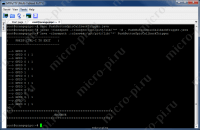
Надеюсь данные примеры будут вам полезны. Если возникнут какие-то вопросы, пишите, буду рад вам помочь.
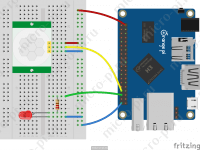
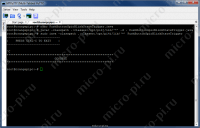
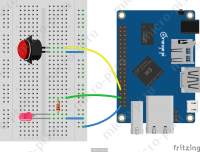
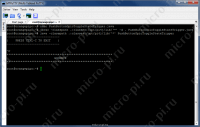
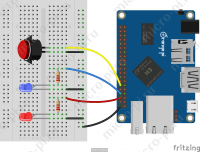
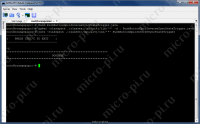
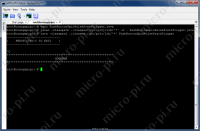
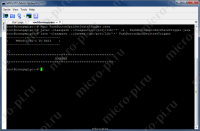
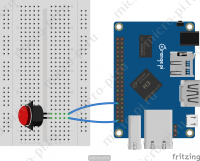

To maximize the benefits of these workout routines, it is
essential to use correct kind techniques. This contains keeping the shoulders slightly in entrance
of the barbell during the deadlift, and aggressively
hinging from the hips during the Romanian deadlift.
Common faults in the Romanian deadlift include locking the knees,
bending the knees too much, going down too far, and not
keeping the bar on the thighs. By utilizing proper type and incorporating these workouts right
into a well-rounded training program, individuals can construct muscle mass and strength, improve bone mineral density,
and reduce the risk of injury. In this article, we are going to explore the shape, benefits,
and variations between deadlift and Romanian deadlift.
Deadlifts and Romanian deadlifts, which require using multiple muscle groups,
could be effective in selling bone health. Nonetheless,
you will need to consult with a healthcare professional before beginning any new exercise program, significantly if you have a historical past of
osteoporosis or different bone-related conditions. By coaching the
physique to take care of stability and stability underneath different situations, people can improve their
general performance in strength coaching and day by day actions.
Enhancing physique consciousness, coordination, and balance is a crucial side of any
energy coaching program, as research have shown that resistance coaching can improve stability by up to
45%. To correctly execute these workouts, you will need to perceive the
differences in vary of motion between the two
variations. Whereas these are both deadlifts, the biomechanics differ drastically.
This is seen in a few variables, including hip flexion, knee flexion, and vary of movement.
Whether you perform the motion with dumbbells, a kettlebell or a
barbell, all of them deserve a spot in your workout routine.
RDLs develop the energy of the posterior chain muscles, together with the erector spinae, glutes, hamstrings and
adductors. The RDL is a superb accent movement used to strengthen a lifter’s conventional deadlift.
Now you’ve worked on your kind, and you would possibly be ready for that heavy deadlift.
Remember to take the identical precautions whereas finishing a Romanian deadlift as
you would for the standard deadlift. The primary and secondary muscles used in the Romanian deadlift are similar
to the deadlift. The deadlift works some muscle tissue directly
(primary), and others are serving to to stabilize (secondary).
The shoulders within the deadlift are stored barely
in front of the barbell, whereas the shoulders within the Romanian deadlift are a lot additional in front of the barbell.
Romanian deadlifts are the most secure choice for folks with low back pain.
And with a bar shaft that’s balanced, floor, polished, and examined, you’ll
all the time have the right quantity of fluid, flexing motion through your raise.
Plus, a shiny zinc coating protects towards scratches and
corrosion, whereas bronze bushings between the shaft and sleeve provide a easy and consistent roll.
Let’s break down the differences between these two important lifts—and how to choose between them
for your coaching. You will be in a position to raise more weight with the deadlift vs Romanian deadlift.
The Romanian deadlift was rated as one of my top deadlift progressions to take
your lift from a newbie to advanced stage.
Rounding your decrease back throughout heavy deadlifts puts
uneven pressure on your backbone. At All Times carry with a
neutral decrease back, permitting for the pure inward curve of your decrease backbone.
Both the standard and Romanian Deadlifts are great
energy and muscle constructing exercises.
In this text we are going to concentrate on the difference between the Romanian Deadlift and commonplace deadlifts.
It is carried out by standing with your feet hip-width aside, knees slightly bent, and again straight.
You will then lower your torso by bending at the hips, keeping your again straight and core engaged.
Decrease the weight until you’re feeling a stretch in your hamstrings, then return to the beginning place.
When comparing the two workout routines,
you will want to think about individual goals, coaching focus,
and biomechanics.
Deadlifts and Romanian deadlifts are both wonderful workout routines for
building strength and muscle mass. The best exercise for you
is determined by your particular person fitness goals and desires.
If you want to construct power in the again, legs, and glutes,
then each deadlifts and Romanian deadlifts are good
choices. However, if you are seeking to specifically goal the
hamstrings and glutes, then the Romanian deadlift may be a more smart choice.
Basically, if your goal is maximal strength and powerlifting efficiency, typical deadlifts should be your go-to.
References:
what does steroids do to the body (https://choose-for-me.com/)
перепродажа аккаунтов гарантия при продаже аккаунтов
площадка для продажи аккаунтов профиль с подписчиками
Purchase Ready-Made Accounts Account Selling Service
Account market Buy Pre-made Account
Secure Account Purchasing Platform Account marketplace
Accounts market Accounts for Sale
ready-made accounts for sale sell accounts
account trading account exchange
secure account sales sell account
online account store account trading platform
buy pre-made account account exchange service
purchase ready-made accounts account marketplace
profitable account sales secure account sales
buy and sell accounts website for selling accounts
account purchase buy accounts
account catalog gaming account marketplace
gaming account marketplace guaranteed accounts
account marketplace buy and sell accounts
sell accounts buy and sell accounts
account trading platform https://accounts-marketplace.xyz/
find accounts for sale https://social-accounts-marketplaces.live/
online account store https://accounts-marketplace-best.pro
продать аккаунт https://akkaunt-magazin.online
facebook ad accounts for sale buy facebook account for ads
cheap facebook account cheap facebook accounts
buy google ads verified account https://buy-ads-invoice-account.top/
buy verified google ads account buy-account-ads.work
buy verified facebook business manager https://buy-bm-account.org/
buy bm facebook business-manager-for-sale.org
buy tiktok ads accounts https://tiktok-ads-account-for-sale.org
tiktok ads account for sale https://buy-tiktok-ads-accounts.org
facebook ads accounts sell accounts account market
https://t.me/s/play_1win_online
pure cocaine in prague vhq cocaine in prague
электрокарниз двухрядный цена elektrokarnizy797.ru .
перепланировка нежилого помещения в нежилом здании перепланировка нежилого помещения в нежилом здании .
перепланировка нежилых помещений перепланировка нежилых помещений .
согласовать перепланировку нежилого помещения http://pereplanirovka-nezhilogo-pomeshcheniya9.ru .
автоматический карниз для штор karniz-elektroprivodom.ru .
потолочкин ру самара https://stretch-ceilings-samara.ru .
натяжные потолки цена самара натяжные потолки цена самара .
потолку потолку .
натяжной потолок цена нижний новгород http://www.stretch-ceilings-nizhniy-novgorod.ru .
большая кухня на заказ kuhni-spb-3.ru .
где согласовать перепланировку квартиры https://www.soglasovanie-pereplanirovki-kvartiry14.ru .
проект перепланировки проект перепланировки .
перепланировка https://www.soglasovanie-pereplanirovki-kvartiry3.ru .
перепланировка квартиры согласование перепланировка квартиры согласование .
продвижение сайта москва продвижение сайта москва .
продвижение сайтов топ 10 компаний http://reiting-seo-agentstv.ru/ .
топ seo топ seo .
seo продвижение сайта цена в москве seo продвижение сайта цена в москве .
1xbet mobi http://www.1xbet-giris-2.com/ .
1xbet giris 1xbet giris .
1xbet tr 1xbet-giris-1.com .
1xbet mobil giri? 1xbet mobil giri? .
1xbet spor bahislerinin adresi 1xbet spor bahislerinin adresi .
1xbet t?rkiye 1xbet t?rkiye .
1xbet resmi giri? 1xbet-13.com .
1xbet ?yelik https://1xbet-10.com .
кухни спб на заказ http://www.kuhni-spb-2.ru/ .
медтехника http://www.medicinskaya-tehnika.ru .
медицинский наркологический центр http://www.narkologicheskaya-klinika-23.ru/ .
медицинское оборудование медицинское оборудование .
наркологическая помощь наркологическая помощь .
гидроизоляция подвала цена гидроизоляция подвала цена .
торкретирование москва torkretirovanie-1.ru .
top clock radio alarm-radio-clocks.com .
melbet официальный сайт melbet официальный сайт .
продвижение по трафику продвижение по трафику .
локальное seo блог http://www.statyi-o-marketinge7.ru .
seo с нуля http://kursy-seo-11.ru/ .
курс seo http://www.kursy-seo-12.ru/ .
электрокарнизы купить в москве электрокарнизы купить в москве .
сайт натяжной потолок http://www.natyazhnye-potolki-nizhniy-novgorod-1.ru .
горизонтальные жалюзи с электроприводом горизонтальные жалюзи с электроприводом .
онлайн трансляции мероприятий онлайн трансляции мероприятий .
лучшие seo компании https://www.reiting-seo-kompanii.ru .
сео фирмы http://reiting-seo-agentstv.ru .
услуги раскрутки сайта в топ http://reiting-kompanii-po-prodvizheniyu-sajtov.ru/ .
seo компания москва http://reiting-seo-kompaniy.ru/ .
1xbet yeni adresi http://www.1xbet-giris-2.com .
1xbet lite http://www.1xbet-giris-6.com .
узаконивание перепланировки нежилого помещения http://pereplanirovka-nezhilogo-pomeshcheniya16.ru .
стоимость услуг экскаватора погрузчика стоимость услуг экскаватора погрузчика .
съемка подкаста под ключ съемка подкаста под ключ .
платный наркологический стационар http://www.narkologicheskaya-klinika-23.ru/ .
1xbet g?ncel 1xbet g?ncel .
стоимость гидроизоляции подвала стоимость гидроизоляции подвала .
гидроизоляция подвала москва гидроизоляция подвала москва .
торкретирование стен цена за м2 http://torkretirovanie-1.ru/ .
наркологический частный центр https://www.narkologicheskaya-klinika-23.ru .
1xbet mobil giri? 1xbet mobil giri? .
электрокарнизы цена электрокарнизы цена .
торкретирование стен торкретирование стен .
автоматические карнизы автоматические карнизы .
наркологическая клиника трезвый выбор https://narkologicheskaya-klinika-27.ru/ .
наркология лечение http://www.narkologicheskaya-klinika-23.ru/ .
bahis siteler 1xbet bahis siteler 1xbet .
автоматические карнизы автоматические карнизы .
торкретирование цена торкретирование цена .
электрические гардины для штор http://www.elektrokarniz-kupit.ru/ .
электрокарнизы цена электрокарнизы цена .
электрические рулонные шторы на окна электрические рулонные шторы на окна .
рулонные шторы в москве рулонные шторы в москве .
рулонные шторы с электроприводом и дистанционным управлением https://rulonnye-shtory-s-elektroprivodom7.ru .
1xbet yeni giri? https://www.1xbet-giris-2.com .
медицинская техника медицинская техника .
рулонные шторы с электроприводом рулонные шторы с электроприводом .
медтехника http://medicinskaya-tehnika.ru .
1xbet tr giri? http://1xbet-giris-8.com .
медтехника https://www.medicinskaya-tehnika.ru .
1xbet resmi giri? 1xbet resmi giri? .
1x giri? https://www.1xbet-giris-8.com .
рулонные шторы на пластиковые окна с электроприводом https://www.rulonnye-shtory-s-elektroprivodom7.ru .
1xbet yeni giri? http://www.1xbet-giris-2.com .
поисковое продвижение сайта в интернете москва поисковое продвижение сайта в интернете москва .
статьи о маркетинге статьи о маркетинге .
согласование перепланировок нежилых помещений https://pereplanirovka-nezhilogo-pomeshcheniya18.ru/ .
руководства по seo руководства по seo .
ооо смартвэй https://sajt-smart-way.ru/ .
управление жалюзи смартфоном avtomaticheskie-zhalyuzi.ru .
seo рейтинг seo рейтинг .
перепланировка в нежилом помещении pereplanirovka-nezhilogo-pomeshcheniya18.ru .
smart way sajt-smart-way.ru .
топ компаний по продвижению сайтов топ компаний по продвижению сайтов .
жалюзи для пластиковых окон с электроприводом http://www.avtomaticheskie-zhalyuzi.ru .
швейное производство в спб http://www.arbuztech.ru .
раскрутка сайта москва раскрутка сайта москва .
internet seo http://www.optimizaciya-i-seo-prodvizhenie-sajtov-moskva.ru .
стратегия продвижения блог http://www.statyi-o-marketinge7.ru .
статьи про продвижение сайтов статьи про продвижение сайтов .
согласование проекта перепланировки нежилого помещения pereplanirovka-nezhilogo-pomeshcheniya18.ru .
рейтинг seo рейтинг seo .
фабрика пошива одежды спб http://www.arbuztech.ru .
аудит продвижения сайта аудит продвижения сайта .
проект перепланировки нежилого помещения проект перепланировки нежилого помещения .
surewin http://surewin-online.com .
good day 4 casino good day 4 casino .
стоимость оформления перепланировки стоимость оформления перепланировки .
jompay99 slot http://www.jp99-online.com/ .
good day for play casino good day for play casino .
топ компаний по продвижению сайтов топ компаний по продвижению сайтов .
сколько стоит узаконить перепланировку сколько стоит узаконить перепланировку .
jp 99 slot http://jp99-online.com .
valor casino download valor casino download .
good day 4 play promo code free spins https://www.goodday4play-online.com .
1xbet giri? linki 1xbet-7.com .
valor casino valor casino .
good day 4 play casino good day 4 play casino .
bahis siteler 1xbet http://www.1xbet-7.com .
согласование перепланировок согласование перепланировок .
surewin casino https://www.surewin-online.com .
1xbet lite http://1xbet-14.com/ .
777bet login 777bet login .
icebet88 icebet88 .
goliath casino login https://goliath-casino.com/ .
безрамное остекление мансарды http://www.telegra.ph/Prevratite-vashu-terrasu-v-lyubimuyu-komnatu-Polnoe-rukovodstvo-po-ostekleniyu-ot-SK-Grani-10-21 .
купить душевое ограждение из стекла без поддона https://www.dzen.ru/a/aPfJd1pLPXEE534U .
heaps of wins heaps of wins .
кухни на заказ в спб кухни на заказ в спб .
1xbet giri? linki 1xbet giri? linki .
безрамное остекление в спб http://telegra.ph/Prevratite-vashu-terrasu-v-lyubimuyu-komnatu-Polnoe-rukovodstvo-po-ostekleniyu-ot-SK-Grani-10-21/ .
seo интенсив https://www.kursy-seo-12.ru .
seo firm ranking reiting-seo-kompanii.ru .
goliath casino bedr?geri https://goliath-casino.com/ .
изготовление кухонь на заказ в санкт петербурге изготовление кухонь на заказ в санкт петербурге .
юридический перевод текстов юридический перевод текстов .
кухни от производителя спб http://www.kuhni-spb-10.ru .
icebet casino bonuses http://www.icebet-online.com/ .
goliath casino recension http://www.goliath-casino.com/ .
юридический перевод текстов юридический перевод текстов .
seo optimization agency http://www.reiting-seo-kompanii.ru .
синхронный перевод цена dzen.ru/a/aRDuRn3LkCngCegS .
юридический переводчик стоимость юридический переводчик стоимость .
учиться seo http://kursy-seo-12.ru .
синхронный перевод стоимость dzen.ru/a/aRDuRn3LkCngCegS .
топ бюро переводов в Мск teletype.in/@alexd78/iF-xjHhC3iA .
aviator bonus game https://aviator-game-cash.com/ .
it перевод стоимость telegra.ph/Oshibka-lokalizacii-pochemu-vash-IT-produkt-ne-ponimayut-za-granicej-11-09 .
топ бюро переводов teletype.in/@alexd78/iF-xjHhC3iA .
it переводчик услуги telegra.ph/Oshibka-lokalizacii-pochemu-vash-IT-produkt-ne-ponimayut-za-granicej-11-09 .
бюро переводов с нотариальным заверением teletype.in/@alexd78/iF-xjHhC3iA .
aviator game https://aviator-game-deposit.com .
hawai jahaj wala game http://aviator-game-predict.com/ .
электрокарниз двухрядный https://prokarniz36.ru .
электрокранизы https://elektrokarniz2.ru/ .
карнизы с электроприводом https://elektrokarniz1.ru/ .
карниз моторизованный elektrokarniz495.ru .
электрокарнизы купить в москве https://elektrokarniz2.ru .
электрокарниз москва http://www.elektrokarniz1.ru .
карниз электроприводом штор купить elektrokarniz-dlya-shtor11.ru .
электрокарнизы электрокарнизы .
электрические рулонные шторы купить электрические рулонные шторы купить .
автоматические шторы на окна автоматические шторы на окна .
рулонные шторы на панорамные окна рулонные шторы на панорамные окна .
римские шторы с пультом управления http://www.prokarniz28.ru/ .
список seo агентств https://reiting-seo-kompanii.ru/ .
шторы на пульте управления шторы на пульте управления .
seo marketing agency https://reiting-seo-kompanii.ru .
алюминиевые электрожалюзи https://prokarniz23.ru/ .
умные шторы купить http://prokarniz23.ru .
melbet bonus melbetbonusy.ru .
капремонт бензиновых двс в москве teletype.in/@alexd78/OPvNLCcH14h .
жалюзи с электроприводом жалюзи с электроприводом .
mel bet http://melbetbonusy.ru/ .
1 x bet giri? 1 x bet giri? .
1x bet giri? 1x bet giri? .
kis918 lama kis918 lama .
918kiss login 918kiss login .
заказать курсовую работу спб http://kupit-kursovuyu-3.ru .
курсовая заказать https://kupit-kursovuyu-1.ru/ .
курсовой проект цена https://kupit-kursovuyu-4.ru .
купить курсовую сайт https://www.kupit-kursovuyu-7.ru .
покупка курсовых работ kupit-kursovuyu-8.ru .
заказать курсовую работу заказать курсовую работу .
кухни на заказ в спб http://www.kuhni-spb-9.ru .
кухни на заказ санкт петербург http://www.kuhni-spb-9.ru .
кухни на заказ в санкт-петербурге https://kuhni-spb-9.ru .
aviator game aviator game .
aviator money https://aviator-game-predict.com .
plane crash game money https://aviator-game-deposit.com/ .
aviator game aviator game .
aviator game aviator game .
премиум ремонт квартир москва http://www.rejting-remontnyh-kompanij-moskvy.com .
фирмы по ремонту квартиры http://www.rejting-kompanij-po-remontu-kvartir-moskvy.com/ .
лучшие компании по ремонту квартир в москве лучшие компании по ремонту квартир в москве .
aeroplane money game https://aviator-game-predict.com/ .
профессиональный ремонт квартир в москве профессиональный ремонт квартир в москве .
качественный ремонт квартир в москве качественный ремонт квартир в москве .
win crash game win crash game .
лучшие слоты http://wwwpsy.ru .
jet game money https://aviator-game-deposit.com/ .
????? ???? ??? aviator-game-predict.com .
фирма по ремонту квартир в москве фирма по ремонту квартир в москве .
рулонные шторы с электроприводом купить в москве http://www.avtomaticheskie-rulonnye-shtory11.ru .
win crash game win crash game .
игровые автоматы слоты http://wwwpsy.ru/ .
jet game money http://www.aviator-game-deposit.com/ .
мельбет v-bux.ru .
рулонные жалюзи купить в москве рулонные жалюзи купить в москве .
жалюзи с мотором жалюзи с мотором .
mt5 mac download http://www.metatrader-5-downloads.com .
metatrader 5 mac download http://metatrader-5-mac.com/ .
независимая экспертиза залива квартиры независимая экспертиза залива квартиры .
оценка ущерба при заливе квартиры оценка ущерба при заливе квартиры .
бамбуковые электрожалюзи http://www.elektricheskie-zhalyuzi5.ru .
mt5 download for pc mt5 download for pc .
установление причины залива https://ekspertiza-zaliva-kvartiry-3.ru .
акт о заливе квартиры акт о заливе квартиры .
metatrader 5 download mac https://metatrader-5-downloads.com/ .
mt5 mac http://metatrader-5-mac.com .
metatrader5 metatrader5 .
metatrader5 metatrader5 .
download metatrader 5 download metatrader 5 .
смета на ремонт после залива смета на ремонт после залива .
metatrader 5 download mac http://www.metatrader-5-sync.com/ .
возмещение ущерба после залива возмещение ущерба после залива .
meta trader 5 download http://www.metatrader-5-platform.com .
рулонные шторы это http://www.avtomaticheskie-rulonnye-shtory11.ru/ .
mt5 trading platform mt5 trading platform .
download metatrader 5 download metatrader 5 .
оценка техники после затопления http://www.ekspertiza-zaliva-kvartiry-3.ru .
залили соседи оценка ущерба залили соседи оценка ущерба .
mt5 mac download https://www.metatrader-5-platform.com .
download mt5 for mac https://metatrader-5-downloads.com/ .
forex metatrader 5 https://metatrader-5-mac.com/ .
Потолок Армстронг potolok-armstrong1.ru .
электрический карниз для штор купить https://www.elektrokarnizmoskva.ru .
курсовая заказать недорого http://www.kupit-kursovuyu-1.ru .
курсовая заказать недорого http://www.kupit-kursovuyu-4.ru .
написание курсовых работ на заказ цена http://www.kupit-kursovuyu-3.ru/ .
покупка курсовой kupit-kursovuyu-8.ru .
заказать курсовой проект заказать курсовой проект .
seo продвижение сайтов агентство http://www.reiting-seo-kompanii.ru .
курсовые работы заказать курсовые работы заказать .
купить курсовую https://www.kupit-kursovuyu-1.ru .
chuzzle online
References:
http://89.234.183.97:3000/bevwillason682
сайт заказать курсовую работу сайт заказать курсовую работу .
заказать практическую работу недорого цены http://www.kupit-kursovuyu-3.ru .
заказать курсовую работу заказать курсовую работу .
покупка курсовой покупка курсовой .
клиника наркологии москва https://www.narkologicheskaya-klinika-36.ru .
купить курсовую сайт купить курсовую сайт .
жалюзи с электроприводом купить жалюзи с электроприводом купить .
центр наркологической помощи https://narkologicheskaya-klinika-36.ru/ .
зашиваться от алкоголя https://narkologicheskaya-klinika-35.ru .
рейтинг лучших seo агентств reiting-seo-kompanii.ru .
написание курсовых работ на заказ цена https://kupit-kursovuyu-9.ru/ .
пластиковые жалюзи с электроприводом http://elektricheskie-zhalyuzi5.ru .
где можно купить курсовую работу где можно купить курсовую работу .
продвижение сайтов топ агентство продвижение сайтов топ агентство .
бамбуковые электрожалюзи http://www.elektricheskie-zhalyuzi5.ru/ .
покупка курсовой покупка курсовой .
электрический карниз для штор купить https://elektrokarniz1.ru .
автоматический карниз для штор http://www.prokarniz36.ru/ .
залив квартиры судебная экспертиза залив квартиры судебная экспертиза .
наркологический частный центр http://narkologicheskaya-klinika-40.ru/ .
рейтинг сео компаний рейтинг сео компаний .
Потолочные плиты Армстронг http://www.potolok-armstrong1.ru .
электрические гардины для штор elektrokarnizmoskva.ru .
затопили квартиру что делать затопили квартиру что делать .
электрический карниз для штор купить http://www.elektrokarnizmoskva.ru .
карниз с приводом для штор https://elektrokarniz1.ru/ .
экспертиза залива квартиры экспертиза залива квартиры .
купить филлеры оптом купить филлеры оптом .
автоматический карниз для штор https://www.provorota.su .
автоматический карниз для штор http://www.elektrokarniz-dlya-shtor15.ru .
карнизы для штор с электроприводом карнизы для штор с электроприводом .
карниз для штор с электроприводом http://elektrokarniz2.ru/ .
прокарниз elektrokarniz98.ru .
электрокарниз двухрядный http://www.elektrokarniz2.ru .
умные шторы с алисой http://prokarniz27.ru/ .
наркологическая платная клиника https://www.narkologicheskaya-klinika-40.ru .
электрические рулонные шторы на окна электрические рулонные шторы на окна .
рулонные шторы с автоматическим управлением http://rulonnye-shtory-s-elektroprivodom.ru/ .
умные шторы с алисой http://www.prokarniz27.ru/ .
кожаные жалюзи с электроприводом http://www.prokarniz23.ru/ .
рулонные шторы кухню цена https://rulonnye-shtory-s-elektroprivodom177.ru .
умные шторы с алисой prokarniz27.ru .
рулонные шторы на пульте управления http://prokarniz28.ru/ .
пластиковые жалюзи с электроприводом https://prokarniz23.ru/ .
ремонт гидроизоляции фундаментов и стен подвалов gidroizolyacziya-podvala-iznutri-czena1.ru .
гидроизоляция цена за работу гидроизоляция цена за работу .
наплавляемая гидроизоляция цена наплавляемая гидроизоляция цена .
цена усиления проема https://usilenie-proemov2.ru/ .
гидроизоляция подвала компания gidroizolyacziya-podvala-samara.ru .
гидроизоляция подвала снаружи цена гидроизоляция подвала снаружи цена .
гидроизоляция подвала цена за м2 гидроизоляция подвала цена за м2 .
аренда экскаватора погрузчика цена москва аренда экскаватора погрузчика цена москва .
гидроизоляция подвала битумная https://gidroizolyacziya-podvala-samara.ru .
seo agents [url=http://www.reiting-seo-kompanii.ru]seo agents[/url] .
гидроизоляция инъектированием гидроизоляция инъектированием .
шторы умный дом шторы умный дом .
автоматическое открывание штор https://prokarniz29.ru .
шторы умный дом шторы умный дом .
гидроизоляция цена за м2 за работу http://www.gidroizolyacziya-czena1.ru/ .
гидроизоляция подвала инъекционная https://www.gidroizolyacziya-podvala-samara.ru .
аренда экскаваторов погрузчиков аренда экскаваторов погрузчиков .
управление шторами с телефона управление шторами с телефона .
гидроизоляция цена за работу гидроизоляция цена за работу .
усиление проему https://usilenie-proemov1.ru .
гидроизоляция подвала цена за м2 гидроизоляция подвала цена за м2 .
аренда экскаватора погрузчика в москве аренда экскаватора погрузчика в москве .
инъекционная гидроизоляция густота состава inekczionnaya-gidroizolyacziya.ru .
гидроизоляция подвала жилого дома гидроизоляция подвала жилого дома .
гидроизоляция подвала цена гидроизоляция подвала цена .
электронные шторы https://prokarniz29.ru .
гидроизоляция цена за м2 за работу gidroizolyacziya-czena.ru .
усиление проема в монолитном доме усиление проема в монолитном доме .
аренда экскаватора в москве цена аренда экскаватора в москве цена .
отделка подвала http://gidroizolyacziya-podvala-iznutri-czena.ru/ .
усиление проемов усиление проемов .
сырость в подвале многоквартирного дома https://gidroizolyacziya-podvala-iznutri-czena1.ru/ .
best premium porn site best premium porn site .
усиление проема дверного усиление проема дверного .
курсовая заказ купить https://kupit-kursovuyu-21.ru .
где можно купить курсовую работу https://kupit-kursovuyu-22.ru .
курсовая работа купить москва курсовая работа купить москва .
Лучшие сайты с секс-играми Лучшие сайты с секс-играми .
купить курсовую http://kupit-kursovuyu-30.ru .
онлайн сервис помощи студентам kupit-kursovuyu-27.ru .
выполнение курсовых kupit-kursovuyu-23.ru .
решение курсовых работ на заказ kupit-kursovuyu-22.ru .
стайлер дайсон для волос с насадками купить официальный сайт цена https://www.fen-d-1.ru .
дайсон стайлер для волос цена официальный сайт купить с насадками http://fen-d-1.ru/ .
http://nyupharm.com/# reliable canadian pharmacy
https://nyupharm.com/# canadian pharmacy near me
legitimate online pharmacies india: Online medicine home delivery — best online pharmacy india
https://t.me/s/Officials_888STARZ
https://nyupharm.xyz/# reliable canadian pharmacy
http://nyupharm.com/# canadian pharmacy mall
https://t.me/s/it_martiN_cASINo
https://umassindiapharm.com/# Umass India Pharm
http://nyupharm.com/# canadian pharmacy cheap
https://unmpharm.xyz/# Unm Pharm
Umass India Pharm: buy prescription drugs from india — reputable indian online pharmacy
Just wanted to share, an important guide on FDA equivalent standards. It explains how to avoid scams for antibiotics. Link: п»їUpstate Medical.
п»їTo be honest, I discovered a useful page regarding cheap Indian generics. It covers WHO-GMP protocols for ED medication. If anyone wants cheaper alternatives, take a look: п»їhttps://kisawyer.us.com/# reputable indian pharmacies. Cheers.
п»їTo be honest, I found an informative guide concerning generic pills from India. It explains WHO-GMP protocols for ED medication. If anyone wants Trusted Indian sources, check this out: п»їhttps://kisawyer.us.com/# top 10 online pharmacy in india. Good info.
п»їActually, I stumbled upon an informative resource about Indian Pharmacy exports. The site discusses the manufacturing standards for ED medication. In case you need Trusted Indian sources, read this: п»їhttps://kisawyer.us.com/# п»їlegitimate online pharmacies india. It helped me.
Just wanted to share, a helpful overview on buying meds safely. It explains quality control for generics. Source: п»ї[url=https://polkcity.us.com/#]mexican online pharmacy[/url].
I was wondering about ordering meds from Mexico. I saw a verified post that ranks trusted vendors: п»їpolkcity.us.com. Any thoughts?.
If you want to save cash on meds, I suggest checking this page. It shows where to buy cheap. Huge savings at this link: п»їthis site.
Has anybody tried safe Mexican pharmacies. I discovered a good site that lists trusted vendors: п»їhttps://polkcity.us.com/# medication in mexico. What do you think?.
п»їJust now, I came across a useful page regarding cheap Indian generics. The site discusses the manufacturing standards when buying antibiotics. If anyone wants cheaper alternatives, go here: п»їbuy medicines online in india. It helped me.
п»їJust now, I came across a great article about cheap Indian generics. The site discusses how to save money for generic meds. For those interested in reliable shipping to USA, visit this link: п»їlink. It helped me.
https://t.me/s/officials_7K_casino
Heads up, a helpful analysis on Mexican Pharmacy safety. The author describes pricing differences for ED meds. Source: п»їpurple pharmacy mexico.
Sharing, a detailed article on cross-border shipping rules. It breaks down the best shipping methods for generics. Full info: п»їUpstate Medical.
п»їTo be honest, I found a great guide regarding cheap Indian generics. It explains CDSCO regulations on prescriptions. In case you need reliable shipping to USA, go here: п»їhere. Good info.
п»їTo be honest, I came across a great article regarding ordering meds from India. It details CDSCO regulations on prescriptions. In case you need reliable shipping to USA, read this: п»їindia pharmacy mail order. Hope it helps.
If you want to save on pharmacy costs, you should try reading this resource. The site explains shipping costs. Huge savings found here: п»їhttps://polkcity.us.com/# purple pharmacy mexico.
п»їRecently, I stumbled upon an interesting guide about safe pharmacy shipping. It details FDA equivalents when buying antibiotics. For those interested in cheaper alternatives, read this: п»їfarmacia mexicana en chicago. Might be useful.
п»їRecently, I discovered an interesting article regarding Indian Pharmacy exports. It covers how to save money when buying antibiotics. If anyone wants reliable shipping to USA, take a look: п»їonline shopping pharmacy india. Worth a read.
п»їActually, I found a helpful article regarding buying affordable antibiotics. It details the manufacturing standards for ED medication. For those interested in factory prices, go here: п»їhttps://kisawyer.us.com/# indianpharmacy com. It helped me.
п»їLately, I stumbled upon a great report concerning Indian Pharmacy exports. It covers how to save money for generic meds. If anyone wants factory prices, go here: п»їhttps://kisawyer.us.com/# buy prescription drugs from india. Worth a read.
п»їLately, I came across a useful article concerning generic pills from India. It details the manufacturing standards on prescriptions. For those interested in Trusted Indian sources, visit this link: п»їbuy medicines online in india. It helped me.
п»їTo be honest, I came across a helpful guide regarding generic pills from India. The site discusses WHO-GMP protocols when buying antibiotics. In case you need cheaper alternatives, go here: п»їп»їlegitimate online pharmacies india. Hope it helps.
Stop overpaying and save on pharmacy costs, I suggest checking this report. It reveals where to buy cheap. Good deals available here: п»їpharmacies in mexico.
п»їLately, I came across a great resource concerning cheap Indian generics. It details WHO-GMP protocols for ED medication. For those interested in reliable shipping to USA, go here: п»їhttps://kisawyer.us.com/# online pharmacy india. Might be useful.
п»їActually, I came across an interesting page concerning safe pharmacy shipping. It details how to save money when buying antibiotics. If you are looking for Trusted pharmacy sources, check this out: п»їhttps://polkcity.us.com/# mexico prescription online. Worth a read.
Sharing, an important overview on cross-border shipping rules. The author describes how to avoid scams for generics. Full info: п»їmedication in mexico.
п»їLately, I came across a useful article about cheap Indian generics. It details CDSCO regulations on prescriptions. In case you need reliable shipping to USA, go here: п»їhttps://kisawyer.us.com/# indian pharmacy online. Might be useful.
п»їLately, I discovered a great article concerning cheap Indian generics. It covers how to save money for generic meds. If anyone wants Trusted Indian sources, check this out: п»їkisawyer.us.com. Cheers.
п»їActually, I found an interesting guide regarding Indian Pharmacy exports. The site discusses how to save money on prescriptions. If you are looking for reliable shipping to USA, take a look: п»їmail order pharmacy india. Hope it helps.
п»їTo be honest, I stumbled upon a useful guide about buying affordable antibiotics. It covers CDSCO regulations for ED medication. If anyone wants cheaper alternatives, check this out: п»їhttps://kisawyer.us.com/# buy prescription drugs from india. Worth a read.
п»їActually, I stumbled upon an informative resource about cheap Indian generics. The site discusses CDSCO regulations for ED medication. If anyone wants cheaper alternatives, visit this link: п»їkisawyer.us.com. Cheers.
Heads up, a helpful analysis on Mexican Pharmacy safety. The author describes quality control for antibiotics. Link: п»їUpstate Medical.
п»їRecently, I found an interesting resource regarding Indian Pharmacy exports. The site discusses how to save money on prescriptions. If anyone wants cheaper alternatives, check this out: п»їworld pharmacy india. Might be useful.
п»їRecently, I came across a great article concerning cheap Indian generics. The site discusses how to save money when buying antibiotics. If you are looking for Trusted Indian sources, check this out: п»їhttps://kisawyer.us.com/# п»їlegitimate online pharmacies india. It helped me.
http://www.google.by/url?q=https://t.me/s/officials_7k/230
To save on pharmacy costs, I recommend visiting this resource. It shows where to buy cheap. Best prices at this link: п»їpolkcity.us.com.
п»їRecently, I discovered a great guide about cheap Indian generics. It covers WHO-GMP protocols for ED medication. If you are looking for factory prices, read this: п»їhttps://kisawyer.us.com/# top 10 pharmacies in india. Good info.
Does anyone know ordering meds from Mexico. I discovered a cool archive that reviews trusted vendors: п»їhttps://polkcity.us.com/# mexican pharmacies that ship to us. What do you think?.
п»їActually, I came across a useful page concerning cheap Indian generics. It covers how to save money on prescriptions. In case you need factory prices, go here: п»їread more. Hope it helps.
п»їRecently, I discovered a useful report about Indian Pharmacy exports. The site discusses the manufacturing standards on prescriptions. For those interested in factory prices, read this: п»їhttps://kisawyer.us.com/# cheapest online pharmacy india. Might be useful.
п»їRecently, I discovered a useful resource concerning safe pharmacy shipping. It details the safety protocols on prescriptions. If anyone wants affordable options, go here: п»їbuying prescription drugs in mexico. Worth a read.
п»їJust now, I discovered a helpful page about generic pills availability. The site discusses regulations for generic meds. If anyone wants reliable shipping to USA, check this out: п»їhttps://polkcity.us.com/# pharmacy delivery. Good info.
п»їTo be honest, I stumbled upon a great report about Indian Pharmacy exports. It explains CDSCO regulations when buying antibiotics. If anyone wants reliable shipping to USA, read this: п»їhttps://kisawyer.us.com/# india online pharmacy. Hope it helps.
п»їTo be honest, I stumbled upon an informative page about ordering meds from India. The site discusses WHO-GMP protocols for generic meds. For those interested in reliable shipping to USA, take a look: п»їkisawyer.us.com. Might be useful.
If you want to save money on prescriptions, I recommend checking this archive. The site explains trusted Mexican pharmacies. Discounted options available here: п»їUpstate Medical.
п»їRecently, I came across a helpful guide regarding ordering meds from India. The site discusses the manufacturing standards on prescriptions. If you are looking for reliable shipping to USA, check this out: п»їonline shopping pharmacy india. Might be useful.
п»їTo be honest, I found an interesting article about buying affordable antibiotics. It details regulations when buying antibiotics. For those interested in Trusted pharmacy sources, read this: п»їhttps://polkcity.us.com/# can i order online from a mexican pharmacy. Might be useful.
п»їTo be honest, I came across a useful report concerning generic pills from India. It details the manufacturing standards when buying antibiotics. If anyone wants cheaper alternatives, read this: п»їkisawyer.us.com. Hope it helps.
To save cash on meds, I suggest reading this archive. The site explains shipping costs. Huge savings at this link: п»їhttps://polkcity.us.com/# mexico drug store.
Does anyone know ordering meds from Mexico. I ran into a cool post that lists trusted vendors: п»їhttps://polkcity.us.com/# mexican pharmacy near me. What do you think?.
п»їRecently, I found a helpful article regarding Mexican Pharmacy standards. It explains the safety protocols for ED medication. If you are looking for Trusted pharmacy sources, go here: п»їhere. Cheers.
п»їRecently, I discovered a great report regarding buying affordable antibiotics. It explains the manufacturing standards for ED medication. If anyone wants reliable shipping to USA, go here: п»їreading. It helped me.
п»їActually, I found an interesting guide about generic pills from India. It explains WHO-GMP protocols for ED medication. In case you need factory prices, visit this link: п»їhttps://kisawyer.us.com/# п»їlegitimate online pharmacies india. Cheers.
п»їJust now, I discovered a helpful guide about generic pills availability. It details how to save money for ED medication. In case you need affordable options, go here: п»їhttps://polkcity.us.com/# pharmacies in mexico that ship to the us. Cheers.
п»їActually, I found a great resource regarding generic pills from India. It covers the manufacturing standards for generic meds. For those interested in reliable shipping to USA, go here: п»їhttps://kisawyer.us.com/# best online pharmacy india. Cheers.
Stop overpaying and save on pharmacy costs, I suggest reading this page. It reveals prices for generics. Discounted options available here: п»їhere.
п»їActually, I discovered an informative article about cheap Indian generics. It covers the manufacturing standards for generic meds. For those interested in reliable shipping to USA, take a look: п»їkisawyer.us.com. Good info.
п»їRecently, I found an informative article regarding ordering meds from India. It details WHO-GMP protocols on prescriptions. If anyone wants Trusted Indian sources, check this out: п»їbest india pharmacy. It helped me.
Stop overpaying and save money on prescriptions, you should try reading this resource. It shows where to buy cheap. Huge savings found here: п»їhttps://polkcity.us.com/# online pharmacy mexico.
Stop overpaying and save big on pills, you should try checking this report. The site explains where to buy cheap. Good deals available here: п»їhttps://polkcity.us.com/# pharmacy mexico city.
Has anybody tried safe Mexican pharmacies. I discovered a verified site that ranks best pharmacies: п»їhttps://polkcity.us.com/# order medicine from mexico. Check it out.
п»їJust now, I discovered a helpful page concerning generic pills from India. It explains CDSCO regulations on prescriptions. If you are looking for factory prices, check this out: п»їhttps://kisawyer.us.com/# top 10 pharmacies in india. Good info.
п»їLately, I stumbled upon an interesting page regarding cheap Indian generics. It details how to save money when buying antibiotics. If anyone wants Trusted Indian sources, take a look: п»їkisawyer.us.com. Good info.
п»їTo be honest, I came across an informative report concerning cheap Indian generics. It explains how to save money on prescriptions. If you are looking for Trusted Indian sources, go here: п»їhttps://kisawyer.us.com/# indian pharmacy online. It helped me.
Has anybody tried ordering meds from Mexico. I found a cool post that ranks best pharmacies: п»їhttps://polkcity.us.com/# mexico medication. What do you think?.
п»їJust now, I found a useful page concerning ordering meds from India. It details WHO-GMP protocols on prescriptions. For those interested in cheaper alternatives, read this: п»їhttps://kisawyer.us.com/# reputable indian pharmacies. Worth a read.
п»їJust now, I discovered an informative article regarding cheap Indian generics. It explains WHO-GMP protocols for ED medication. For those interested in Trusted Indian sources, check this out: п»їsee more. Worth a read.
п»їJust now, I stumbled upon a helpful article about generic pills availability. It explains FDA equivalents on prescriptions. If you are looking for affordable options, check this out: п»їthis link. Good info.
п»їActually, I stumbled upon a helpful guide regarding Mexican Pharmacy standards. It details the safety protocols for ED medication. If anyone wants Trusted pharmacy sources, check this out: п»їhttps://polkcity.us.com/# mexico prescription online. Hope it helps.
п»їRecently, I discovered a helpful report about cheap Indian generics. It explains the manufacturing standards for generic meds. In case you need reliable shipping to USA, take a look: п»їhttps://kisawyer.us.com/# indian pharmacy paypal. Hope it helps.
Heads up, a helpful guide on cross-border shipping rules. The author describes quality control for antibiotics. Full info: п»їUpstate Medical.
п»їJust now, I found an interesting guide regarding ordering meds from India. It details the manufacturing standards when buying antibiotics. If you are looking for reliable shipping to USA, check this out: п»їhttps://kisawyer.us.com/# india pharmacy mail order. Worth a read.
п»їLately, I came across a great guide concerning ordering meds from India. It explains WHO-GMP protocols when buying antibiotics. In case you need reliable shipping to USA, take a look: п»їhttps://kisawyer.us.com/# indian pharmacy. Worth a read.
п»їRecently, I stumbled upon a helpful page about buying affordable antibiotics. It details CDSCO regulations when buying antibiotics. If anyone wants cheaper alternatives, read this: п»їindia online pharmacy. Good info.
melbet букмекерская контора скачать на андроид melbet букмекерская контора скачать на андроид
п»їTo be honest, I came across an interesting resource regarding generic pills from India. It explains WHO-GMP protocols for ED medication. In case you need Trusted Indian sources, read this: п»їhttps://kisawyer.us.com/# india pharmacy. Hope it helps.
п»їActually, I stumbled upon a useful report concerning buying affordable antibiotics. The site discusses WHO-GMP protocols for generic meds. If you are looking for cheaper alternatives, take a look: п»їtop 10 online pharmacy in india. It helped me.
п»їRecently, I came across a useful guide about Indian Pharmacy exports. It details how to save money when buying antibiotics. If you are looking for cheaper alternatives, go here: п»їindian pharmacies safe. Worth a read.
п»їTo be honest, I discovered a great page concerning buying affordable antibiotics. It details WHO-GMP protocols when buying antibiotics. For those interested in reliable shipping to USA, check this out: п»їkisawyer.us.com. Good info.
п»їActually, I found a useful page about generic pills from India. It covers the manufacturing standards for generic meds. If you are looking for reliable shipping to USA, take a look: п»їthis site. Good info.
п»їJust now, I found an informative article concerning generic pills from India. The site discusses the manufacturing standards for generic meds. For those interested in reliable shipping to USA, go here: п»їhttps://kisawyer.us.com/# mail order pharmacy india. Cheers.
FYI, a detailed analysis on FDA equivalent standards. It breaks down the best shipping methods for antibiotics. Source: п»їpolkcity.us.com.
п»їRecently, I stumbled upon an informative page about Indian Pharmacy exports. It explains WHO-GMP protocols for generic meds. For those interested in cheaper alternatives, go here: п»їthis link. Worth a read.
Heads up, an official analysis on FDA equivalent standards. The author describes pricing differences for generics. Source: п»їpolkcity.us.com.
п»їTo be honest, I discovered an informative page about ordering meds from India. It details how to save money when buying antibiotics. For those interested in reliable shipping to USA, take a look: п»їkisawyer.us.com. Hope it helps.
For those looking to save big on pills, I recommend reading this report. The site explains where to buy cheap. Discounted options available here: п»їhttps://polkcity.us.com/# mexico pharmacy.
п»їActually, I stumbled upon an informative report concerning ordering meds from Mexico. It details FDA equivalents for ED medication. In case you need cheaper alternatives, visit this link: п»їhttps://polkcity.us.com/# online pharmacy in mexico. Good info.
п»їTo be honest, I discovered a useful report regarding generic pills from India. The site discusses CDSCO regulations on prescriptions. For those interested in factory prices, go here: п»їhttps://kisawyer.us.com/# best india pharmacy. Cheers.
For those looking to save money on prescriptions, I suggest visiting this resource. The site explains prices for generics. Good deals available here: п»їpharma mexicana.
п»їRecently, I stumbled upon an interesting report about cheap Indian generics. It details WHO-GMP protocols when buying antibiotics. If anyone wants Trusted Indian sources, read this: п»їhttps://kisawyer.us.com/# india pharmacy. Might be useful.
п»їTo be honest, I discovered an informative report regarding cheap Indian generics. It covers how to save money for generic meds. If anyone wants factory prices, visit this link: п»їhttps://kisawyer.us.com/# india pharmacy. Might be useful.
п»їLately, I found an interesting resource concerning generic pills availability. It details the safety protocols when buying antibiotics. If you are looking for affordable options, read this: п»їhttps://polkcity.us.com/# medicine from mexico. Worth a read.
п»їRecently, I discovered a great resource concerning generic pills from India. It details the manufacturing standards for generic meds. In case you need reliable shipping to USA, go here: п»їhttps://kisawyer.us.com/# india pharmacy mail order. Good info.
п»їJust now, I came across a helpful article about buying affordable antibiotics. It explains CDSCO regulations on prescriptions. If you are looking for Trusted Indian sources, take a look: п»їhttps://kisawyer.us.com/# indian pharmacies safe. Hope it helps.
п»їActually, I found a great page about buying affordable antibiotics. It details the manufacturing standards on prescriptions. If you are looking for Trusted Indian sources, take a look: п»їhttps://kisawyer.us.com/# reputable indian online pharmacy. It helped me.
мостбет ставки на спорт скачать https://mostbet2030.help
Has anybody tried ordering meds from Mexico. I saw a verified archive that compares best pharmacies: п»їthis link. Looks legit.
п»їTo be honest, I came across an interesting article regarding Indian Pharmacy exports. It covers WHO-GMP protocols when buying antibiotics. If you are looking for reliable shipping to USA, visit this link: п»їkisawyer.us.com. Good info.
п»їRecently, I discovered an interesting article about Indian Pharmacy exports. The site discusses how to save money for ED medication. In case you need Trusted Indian sources, check this out: п»їresource. Might be useful.
п»їJust now, I stumbled upon a great guide concerning buying affordable antibiotics. It details how to save money for generic meds. If you are looking for Trusted Indian sources, check this out: п»їvisit. Might be useful.
п»їRecently, I came across an interesting report concerning ordering meds from India. It details WHO-GMP protocols when buying antibiotics. In case you need factory prices, read this: п»їpharmacy website india. Good info.
Does anyone know safe Mexican pharmacies. I saw a verified archive that compares safe places: п»їpolkcity.us.com. Looks legit.
п»їJust now, I came across a great page concerning Indian Pharmacy exports. The site discusses the manufacturing standards when buying antibiotics. If anyone wants Trusted Indian sources, take a look: п»їhttps://kisawyer.us.com/# reputable indian online pharmacy. Cheers.
букмекерские конторы кыргызстана букмекерские конторы кыргызстана
мост бет [url=https://mostbet2033.help/]https://mostbet2033.help/[/url]
1win telegram 1win3002.mobi
1win download 1win3002.mobi
Greetings! I discovered a great online drugstore for those who need medications at a discount. The site offers the best prices on health products. If you want to save, check it out: pharmiexpress.com. Hope this helps.
Actually, I needed Ivermectin pills and discovered Ivermectin Express. They sell generic Stromectol delivered fast. If you need to treat parasites quickly, check this out: http://ivermectinexpress.com/#. Best prices
Hi! Just wanted to share a great resource for those who need generics cheaply. Pharmiexpress has express shipping on all meds. To save money, check it out: https://pharmiexpress.xyz/#. Best regards.
Lately, I wanted to buy scabies treatment medication and came across Ivermectin Express. They sell generic Stromectol delivered fast. For treating infections safely, visit this link: visit website. Cheers
п»їJust now, I was looking for Amoxicillin urgently and came across Antibiotics Express. It allows you to order meds no script safely. For treating UTI, I recommend this site. Express delivery guaranteed. Go here: https://antibioticsexpress.xyz/#. Hope you feel better.
Hey there! Check out a useful site if you need pills fast. This store has the best prices on Rx drugs. To save money, take a look: read more. Thanks.
п»їRecently, I wanted to buy Ciprofloxacin fast and found a reliable pharmacy. They let you purchase generics online legally. For treating a toothache, I recommend this site. Fast shipping available. Link: https://antibioticsexpress.com. Hope you feel better.
1win jonli tikish uz http://SPORT-PROGRAMMING.UZ/
п»їRecently, I was looking for Zithromax urgently and discovered Antibiotics Express. They let you purchase generics online safely. In case of a toothache, this is the best place. Discreet packaging to USA. Check it out: http://antibioticsexpress.com/#. Get well soon.
Lately, I had to find anti-parasitic meds pills and stumbled upon Ivermectin Express. You can get human grade meds without a prescription. If you need to treat scabies effectively, this is the best place: https://ivermectinexpress.xyz/#. Cheers
Hi! Just wanted to share this site to buy generics fast. This store has express shipping on health products. To save money, check it out: online drugstore. Hope this helps.
Hi! I found an awesome pharmacy online to order prescriptions securely. The site provides reliable delivery on health products. For fast service, check it out: express pharmacy. Best regards.
Recently, I was looking for Ivermectin tablets and stumbled upon this reliable site. It offers generic Stromectol no script needed. If you need to treat lice effectively, check this out: buy anti-parasitic meds. Best prices
п»їTo be honest, I wanted to buy Doxycycline urgently and came across Antibiotics Express. It allows you to buy antibiotics without a prescription securely. If you have UTI, I recommend this site. Express delivery available. Check it out: safe antibiotics for purchase. Get well soon.
Hey there! I discovered an awesome pharmacy online to order medications securely. This store has reliable delivery on health products. For fast service, take a look: https://pharmiexpress.com/#. Hope this helps.
1win вывод средств 1win вывод средств
Recently, I was looking for medication urgently and found this source. You can get effective treatment cheaply. If you need meds, highly recommended: amoxicillin 500mg price. Get well soon.
Recently, I needed Amoxil for a toothache and stumbled upon this reliable site. You can get antibiotics without prescription cheaply. If you are in pain, check this out: click here. Hope it helps.
Actually, I was looking for anti-parasitic meds medication and discovered Ivermectin Express. They provide 3mg, 6mg & 12mg tablets with express shipping. If you need to treat lice safely, visit this link: http://ivermectinexpress.com/#. Best prices
Greetings! Check out a useful site to order pills securely. This store has huge discounts on health products. To save money, highly recommended: https://pharmiexpress.xyz/#. Thanks.
To be honest, I wanted to buy Ivermectin tablets and discovered this reliable site. It offers human grade meds delivered fast. For treating scabies safely, highly recommended: Ivermectin Express pharmacy. Cheers
To be honest, I was looking for scabies treatment medication and came across Ivermectin Express. They sell genuine Ivermectin with express shipping. For treating infections safely, highly recommended: stromectol no prescription. Safe and secure
Hello! Check out a useful pharmacy online to buy generics cheaply. The site has huge discounts on Rx drugs. If you want to save, highly recommended: online drugstore. Thanks.
Lately, I had to find Ivermectin tablets and discovered this source. They sell 3mg, 6mg & 12mg tablets with express shipping. For treating scabies quickly, this is the best place: https://ivermectinexpress.xyz/#. Best prices
Just now, I had to find Ivermectin tablets and stumbled upon this reliable site. They provide 3mg, 6mg & 12mg tablets with express shipping. For treating parasites effectively, visit this link: buy ivermectin online. Fast delivery
Just now, I was looking for Ivermectin pills and stumbled upon a great pharmacy. You can get genuine Ivermectin without a prescription. For treating scabies quickly, highly recommended: [url=https://ivermectinexpress.com/#]read more[/url]. Cheers
Recently, I needed Amoxil for an infection and discovered this source. They sell effective treatment with express shipping. If you are in pain, check this out: check availability. Best prices.
Lately, I wanted to get Amoxicillin for an infection and stumbled upon Amoxicillin Express. You can get generic Amoxil cheaply. If you need meds, visit this link: https://amoxicillinexpress.com. Hope it helps.
Just now, I wanted to get Amoxil urgently and stumbled upon Amoxicillin Express. It offers antibiotics without prescription cheaply. If you are in pain, this is the best place: visit website. Cheers.